12 best DAWs for live performance
Is it all about the gear? No. But… we love to talk about it, anyway. There are some practical items that are essential for live performance, and some that are just going to be a blast to interact and jam with, let’s look at some key pieces of kit and standout products.

Elektron Model:Samples

The first in Elektron’s more affordable ‘Model’ series (well, it’s probably going to be a series), Model:Samples is an accessible machine that shouldn’t be dismissed. Even though it’s a sample playback-only device, which could be considered limiting, it has a very user-friendly array of interactive controls and also has a decent MIDI spec.
More importantly, it earns a place in any live rig, because Elektron is very, very, good at making sequencers and with six tracks of independent sequencing, this is no exception. Change direction, pattern length, step length, add automation per step – it’s very capable, hypnotic and fun. If you don’t want to use the onboard samples, assign each of those six tracks to the MIDI output and sequence your other hardware and software instead. Those knobs and pads can also send MIDI out, so it’s a handy controller, too!
Read our review here.
Akai Force

Akai’s Force is an ideal hardware alternative to a software setup, building on Akai’s past experience with its work on Ableton’s Push as well as its own MPC devices; particularly the MPC Live. The Force is a sampler and a sequencer and is loaded with onboard effects and instruments. It’s very well connected, with MIDI In/Out/Thru, CV, ethernet, Bluetooth, wifi, Ableton Link, USB, SD card reader, stereo audio out and four audio inputs. It has a seven-inch touch display which can be used to view/control the mixer, instrument and effect parameters, or to draw/edit MIDI and audio clips. There’s a track limit of eight audio tracks, but plenty of MIDI tracks are available. Install an SSD for fast access to copious amounts of samples and go online to access samples contained in your splice.com account, if you have one.
Read our review here.
Typical modular rig

This is a huge topic and there are so many different companies and configurations involved, we really can’t go into it all here. The website above is a great resource that includes information about modular gear, including 500-series racks, with a useful module finder that lets you search by manufacturer or build type (DIY or pre-assembled), or function and so on. There’s also a rack builder where you can build and share your virtual creations, a good way to try before you buy.
Using modular setups for live gigs is an interesting one – some folks perceive the medium as just a means to create a series of clichéd bleeps. Yet we’ve experienced astonishing live modular performances, featuring fully interactive modular live sets. It’s also not unheard of for people to build effect-only rigs that process their computer audio, or audio from their Elektron-based setups.
Ableton Live 10

Ableton Live is on stages and in studios all over the place and that’s how it should be, because it’s so incredibly versatile. It can contain an entire live set in an interactive dynamic rig with software instruments, or act as a controller or effect-routing hub for your outboard gear. Live is fantastic for jamming and improvisation, with the ability to follow or abandon rigid sync and to drop in and out of a structured arrangement whenever needed. It’s very instrument-like.
Live has three versions that cover all levels and budgets – Intro has a very limited feature set, but covers the basics and works as an excellent foundation to the Ableton way of working; then Standard is more functional, and Suite adds the full range of software instruments, which you may or may not need. Live runs on macOS and Windows, and supports AU/VST plug-ins.
Read our review here.
GarageBand iOS
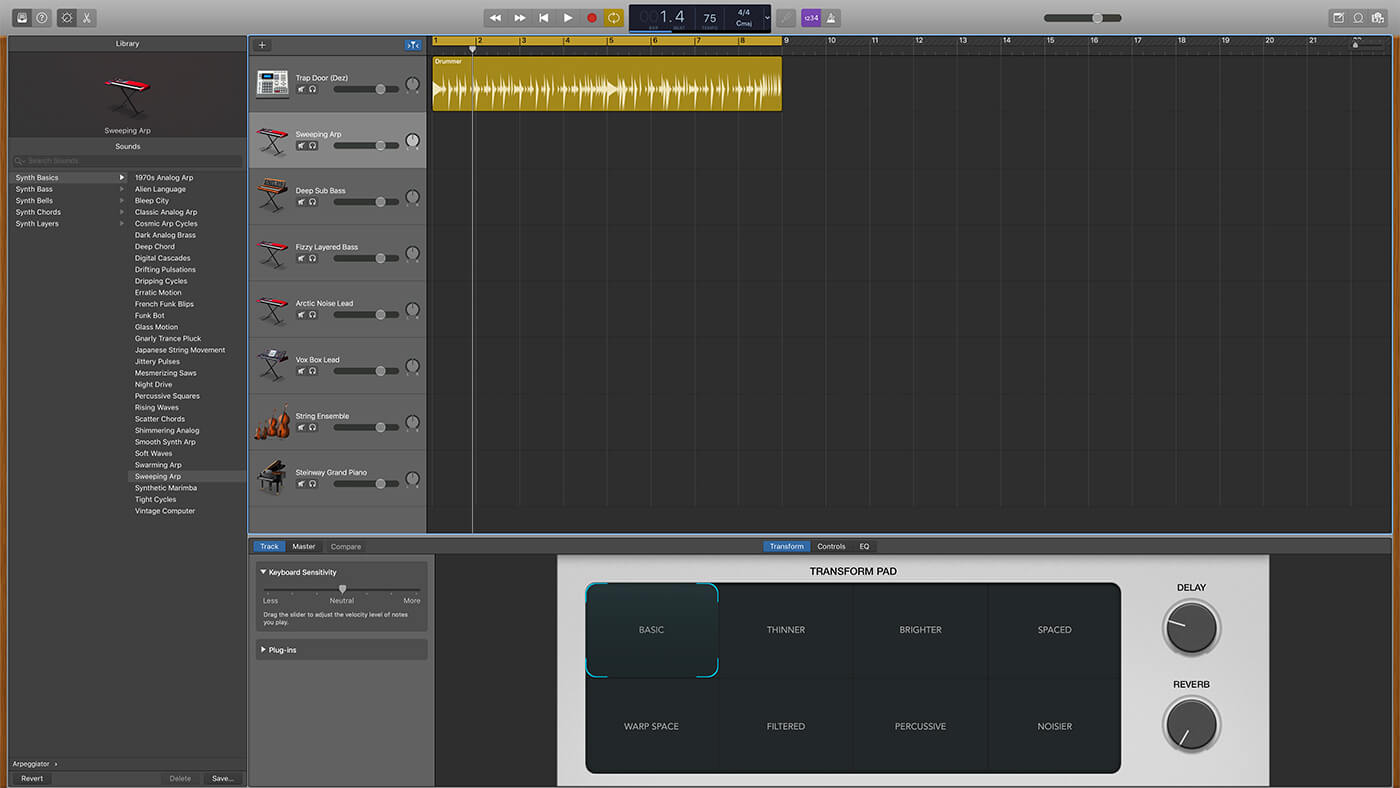
Okay, maybe it’s not regarded as ‘cool’ and may not seem ‘pro’ – but Apple’s GarageBand is very underrated as a performance tool, especially if you’re more interested in keyboards and guitars than you are electronics and sound design. There’s no need to feel guilty about using this free and very accessible mini-DAW to get your gigs done. It’ll even host plug-ins.
GarageBand runs on macOS and iOS, on iPad or iPhone and the projects are interchangeable between these platforms – a portability concept that Korg takes to extremes with its Gadget software. GarageBand on iOS even has an Ableton Live-style view where you can trigger loops and sets of loops in real time to create an interactive performance template. The clincher for all of this is that GarageBand projects from Mac or iOS can be opened inside the far more ‘professional’ Logic Pro X, for final editing and mixing.
Korg Gadget
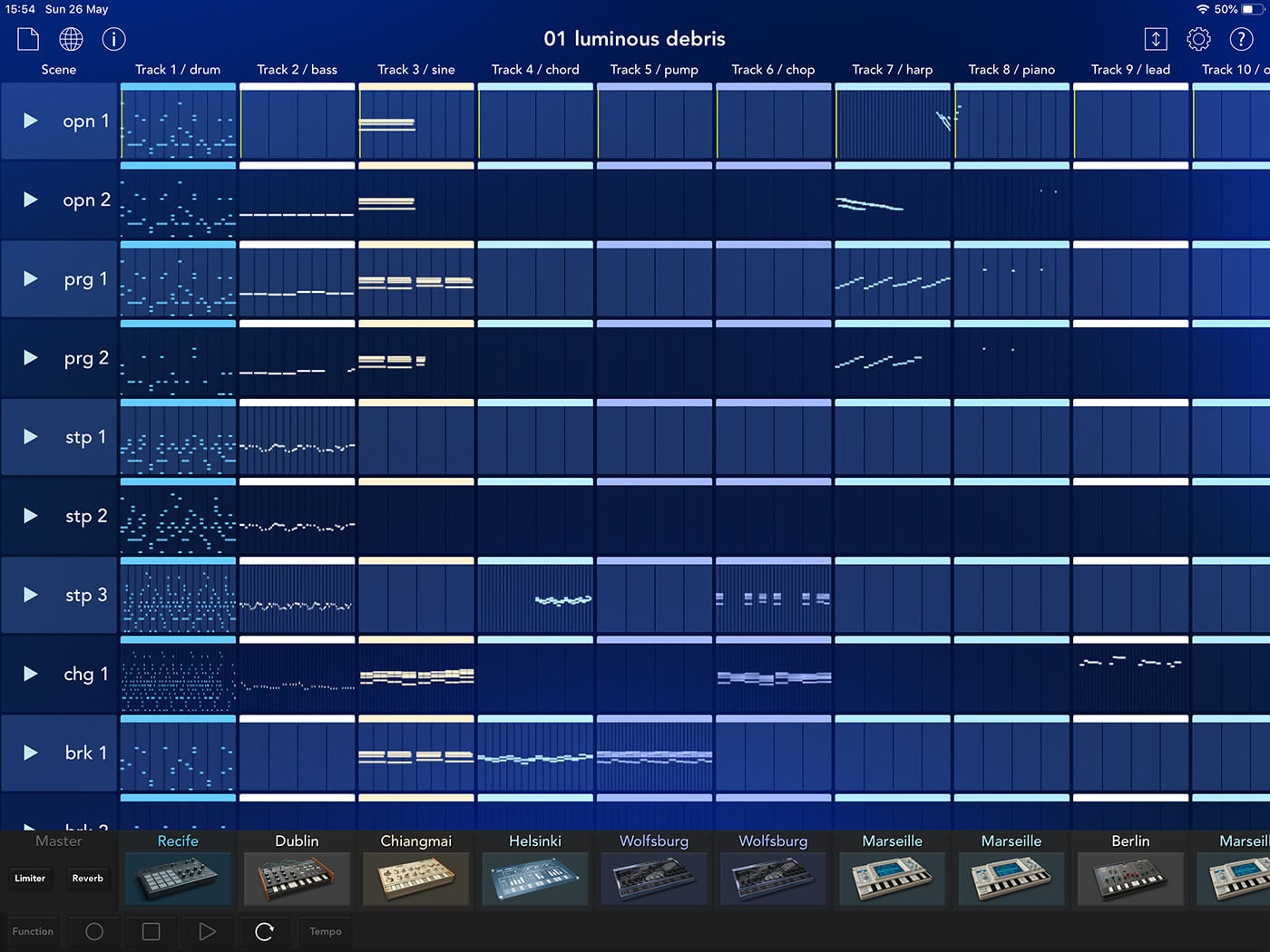
Korg’s Gadget takes cross-platform project portability to a new extreme. This is a DAW that hosts a library of instruments (they are the gadgets in question) and includes sequencing, effects and a mixer. The interface is fun and colourful and the instrument controls are simple but well-chosen and effective. Gadget runs on iOS – on iPad or iPhone – but also as a separate DAW, or a suite of individual plug-ins, on macOS (the plug-ins are also available for Windows, but not the DAW).
Projects can be moved back and forth between the computer and mobile devices. Because that’s not enough, Gadget is even available for the Nintendo Switch and those projects too can be transferred to iOS or Mac. Very cool. The icing on the cake is that Gadget projects can be exported as Ableton Live projects for deeper editing, mixing, and export options. Gadget is fabulous.
Read our review here.
Reason
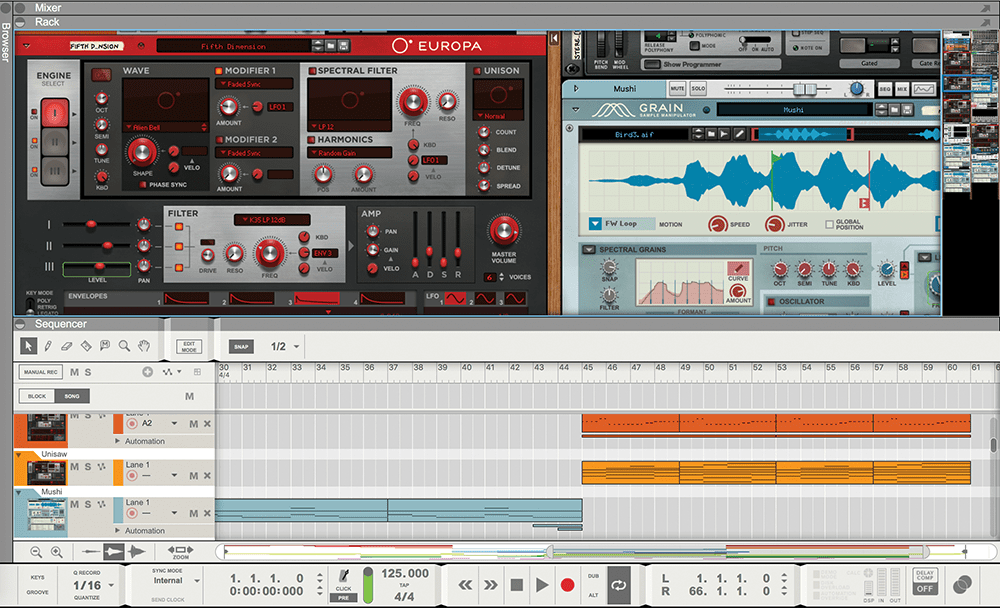
There was a time when Reason was ‘it’, as far as interactive synth software went. That trademark rack format, with the little wiggly cables when you hit the tab key, ah yes… and there were some awesome Refills (content packs) as well. Reason is still going strong, and includes a timeline-based sequencer, tonnes of instruments in the form of synthesisers, samplers, and drum machines and a host of audio effects. Not to mention to the increasingly versatile Compact version on mobile.
There are times when the interface seems a little overwhelming, but it’s customisable and very powerful. Formerly an entirely closed system, which was also a guarantee of stability, Reason now supports VST plug-ins, extra contention in the form of rack extensions (with an option to either buy them or pay for a monthly subscription) and Ableton Link, for easier syncing with the outside world. With the right MIDI controllers, Reason can make a portable and impressive live system.
Read our review here.
Guitar pedals

There must be at least one guitar pedal for everybody on the planet. Okay, maybe that’s an exaggeration, but they are ubiquitous and we should take advantage of that. Guitar pedals are too much fun and too useful to waste solely on guitars! The pedal format covers everything from simple distortions, even in the mini-pedal formats, to complex programmable stereo machines with MIDI control. Most of them can run off batteries, if needed, and yet there are also numerous ways to power groups of them from a single mains power source. The prices range from nearly nothing to hundreds and there’s something for everybody.
Even if you don’t like to use them live, they’re great sound-design tools – feed them your drum machines, your synths, whatever you’ve got. If you’re new to it, start with Boss. They are the go-to standard for pedals – well built, user friendly and just all-round cool.
Read our review here.
K-Mix
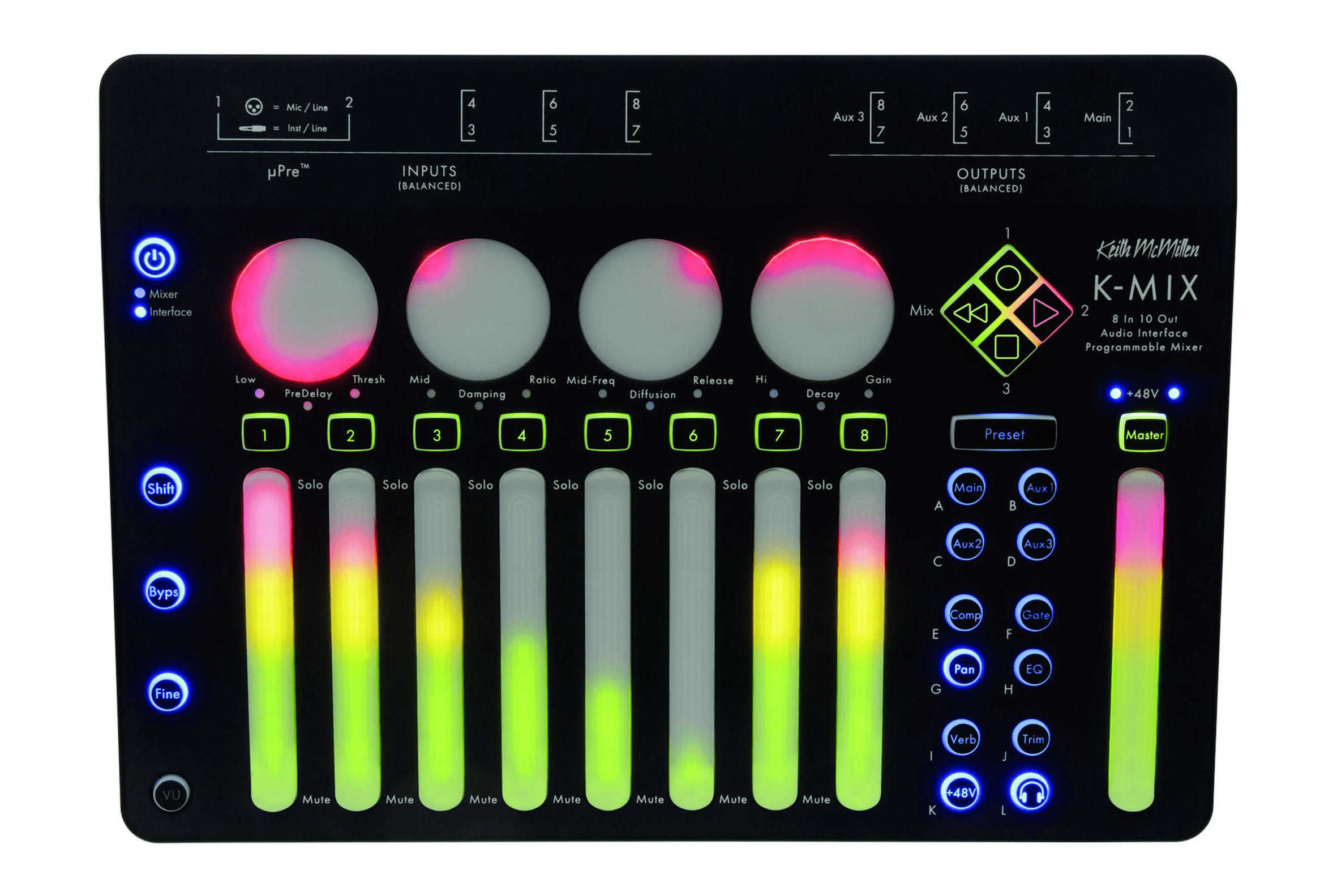
If you have more than a couple of bits of hardware in your setup, you’re probably going to need to bring a mixer to the gig. Sometimes during a soundcheck you’ll see three or more mini mixers around the stage. A lot of musicians keep their good stuff at home and bring something cheaper, more disposable, to the live shows, but there are some very high quality little ones out there that are just as useful in all situations.
The Keith McMillen Instruments K-Mix is such a beast; it’s a very full-featured mixer, which fits eight inputs, 10 outputs, a USB audio interface, MIDI control surface and onboard effects into a compact bundle. It’s fully functional connected to a computer, where it’ll be USB powered, or used as a standalone device with hardware and mains power.
Read our review here.
OTO Machines BOUM

When playing live with a hardware setup that consists of synthesisers, drum machines and maybe some effects, too, it can be useful to add some kind of dynamics processing to your master stereo channel before it reaches the house mixer. Any venue with a decent mixer will have some kind of processing, but it’s better to have your own and be in control of it. Sound engineers love you if you give them a nice controlled signal with no crazy level peaks or distortion.
OTO Machines BOUM (reviewed on p100) is made precisely for this – it’s a compact mains-powered stereo device that provides compression/limiting, distortion, filters and a noise gate. The output is clean and it sounds good – it’s very effective on an entire mix or individual tracks. Set it up as a master-channel device and leave it be, or use the knobs or MIDI messages for more dynamic interaction.
Read our review here.
Arturia MiniLab Mk II

If you’re going to have just one MIDI controller in your setup, it should be a keyboard. It’s such fun to play around with pad-based controllers, with all the pretty lights, and a keyboard is such a fundamental musical interface, even if you can’t play ‘properly’.
The Arturia MiniLab Mk II is a fine example of a compact MIDI keyboard that does more than just plink-plink duty, with a 25-note keyboard, eight velocity/pressure-sensitive pads, 16 rotary encoders and two touch-strips for pitch and modulation. USB powered, with eight user presets, it includes a software bundle that includes Ableton Live Lite, Analog Lab Lite and UVI Grand Piano Model D. There’s a limited edition all-black model which is absolutely gorgeous (though how practical that is onstage, only you can decide).
Read our review here.
Focusrite Scarlett 2i4

If you’re using a computer to play your music, you’ll need an audio interface. This will probably be a USB device, unless your computer has Thunderbolt connections. Sure, you can take a cable from your computer’s hardware out to the mixer, but an interface gives you professional input and output connections, an extra layer of level control, and maybe headphone monitoring and MIDI, too.
The Focusrite Scarlett is a good example of a USB 2.0 interface that balances quality with features, with two instrument/mic/line inputs, four outputs, a headphone out with direct monitoring option and MIDI In/Out as well. Even better is that it’s buss powered, which means that you don’t need to pack yet another mains power supply in your bag or case. Also includes a software bundle with Ableton Live Lite, and a bunch of plug-ins and sample content.