10 More Ways To Improve Your Music!
Matthew Mann concludes his tips to improve your music series with ten more priceless tips… Read The First Ten Tips Here 1: Un-quantise to get a better groove “What?! Un-quantise? But, I finally got my programmed drums to sound good!” Quantising drums (or any other instrument for that matter) can lead to tracks that are tight, […]
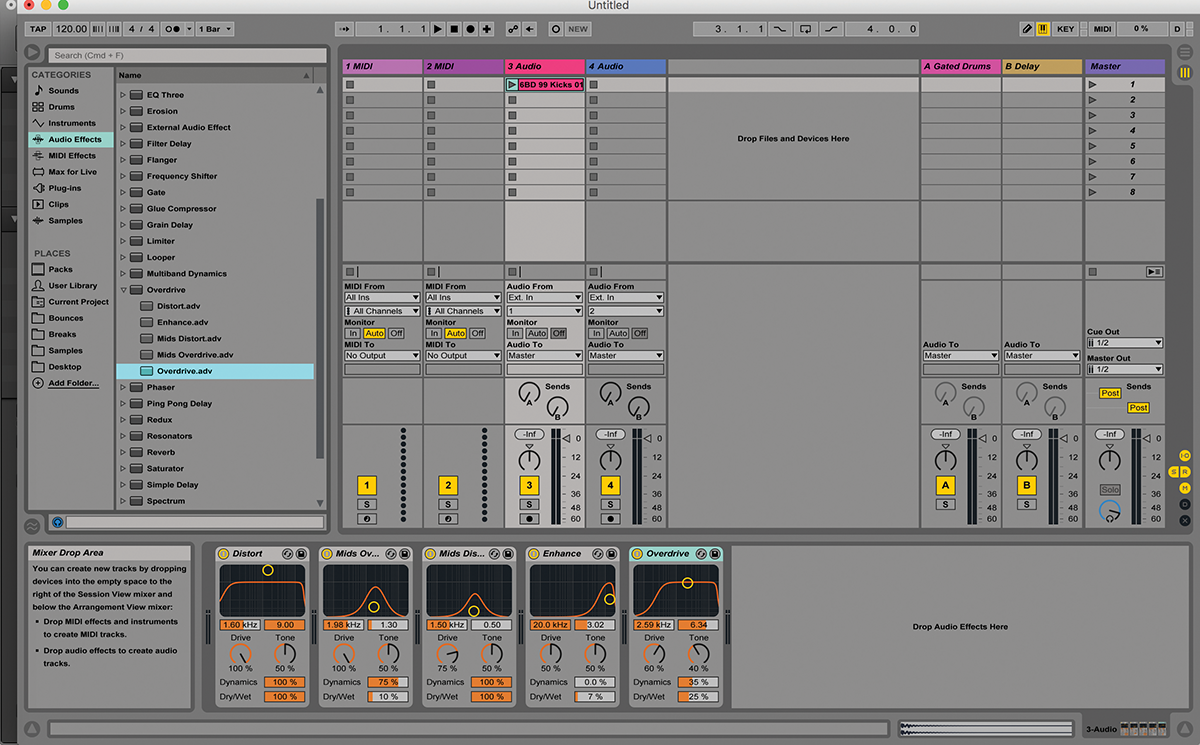
Matthew Mann concludes his tips to improve your music series with ten more priceless tips…
1: Un-quantise to get a better groove
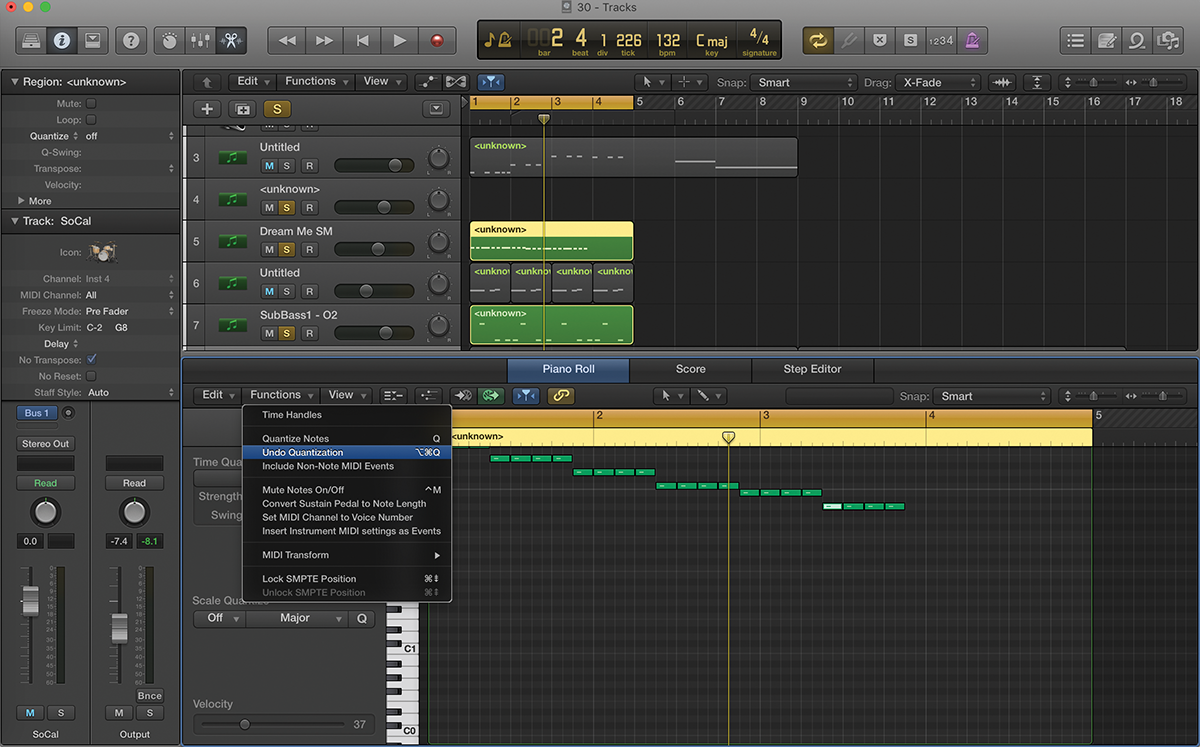
“What?! Un-quantise? But, I finally got my programmed drums to sound good!” Quantising drums (or any other instrument for that matter) can lead to tracks that are tight, but rather mechanical-sounding and robotic. That’s great if you’re going for that sound. However, for more swing, groove and realism, try using your DAW’s groove-quantise function. Most of them have one. Instead of quantising to 100-per-cent accuracy, try using something like 93 per cent, so that the notes are not all exactly on the grid. Also, try importing different groove templates for different feels.
2: Add weight to your kick with a noise gate
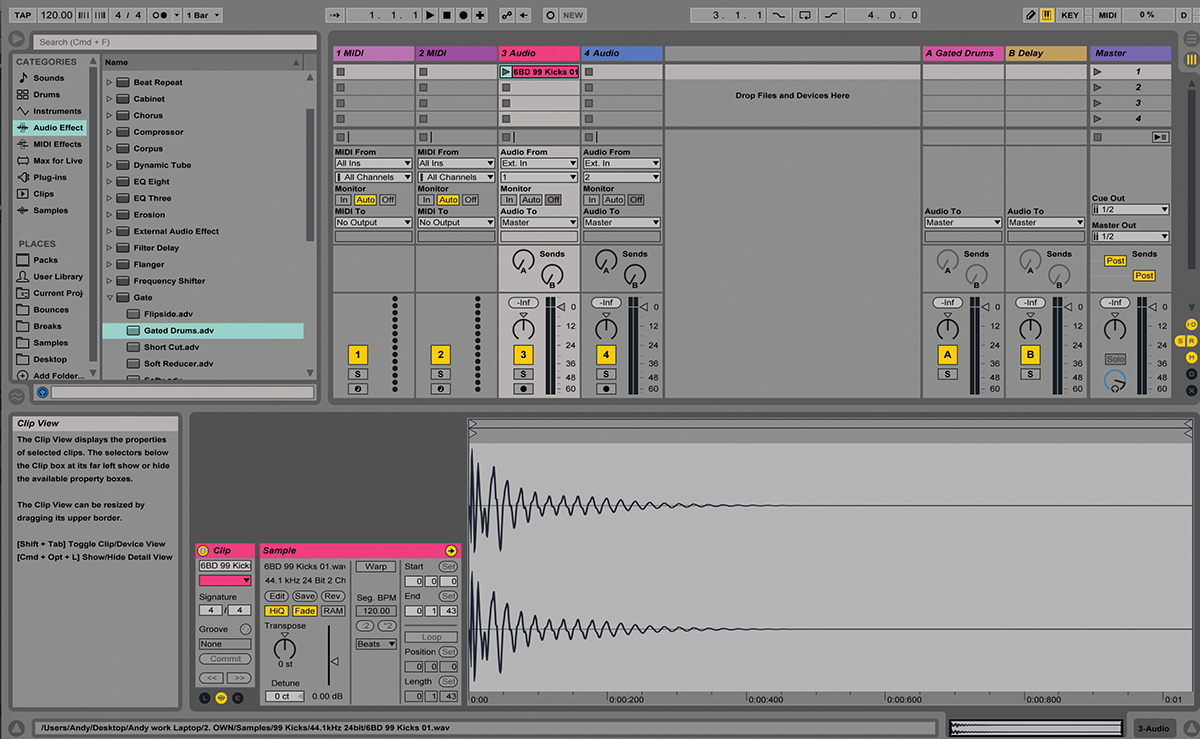
I use the same principle as in tip 05, except that the sound to use will be a low sine wave. If the DAW does not have a noise generator with the sine-wave option, use almost any synth to do the same thing. Add a gate after your noise source. Tune the sine wave down to about 60Hz or so and select the ‘side-chain’ input on the gate. Adjust release and threshold to taste. You may also need to adjust the pitch of the sine wave to fit the song as well.
3: Bounce MIDI tracks to lighten the load
Is your resource meter peaking and your computer getting sluggish? Render virtual instruments as audio tracks, then remove the virtual instruments. Some DAWs call this ‘bouncing to audio’.
This will free up processing resources. Some DAWs make this very easy and will even allow you to ‘freeze’ and then ‘unfreeze’ virtual-instrument tracks later if something needs to be changed. This idea of bouncing virtual instruments is also great when transferring to another DAW or sending tracks to another user for collaboration, as the other person may not have the same instruments
4: Add snap to your snare with a noise generator
This is a neat trick to add more snap to a snare. Insert a noise generator on a new track and add a gate after it. Watch the volume on the noise track – it can be loud! Now choose the ‘key’ or ‘side-chain’ input on the gate and select the snare track.
The snare is the source and will trigger the gate, telling it to open each time a snare hits. Adjust the release and threshold settings to taste. This will take work, but sounds great when done right.
5: Add excitement to hi-hats with automation
A simple trick to add interest to hi-hats: add a chorus plug-in to the hi-hat track. While recording automation, adjust the chorus depth, LFO speed and width. This can add great movement to a hi-hat track and keep it from sounding boring. This also works with other plug-ins like auto-filters, delays, auto-pans, flangers… anything that makes them more interesting. This technique can be used in electronic music to great effect, but can also be used in standard rock and pop songs if done subtly. Experimentation is the key here.
6: Distortion is bad… unless it’s ‘good’ distortion
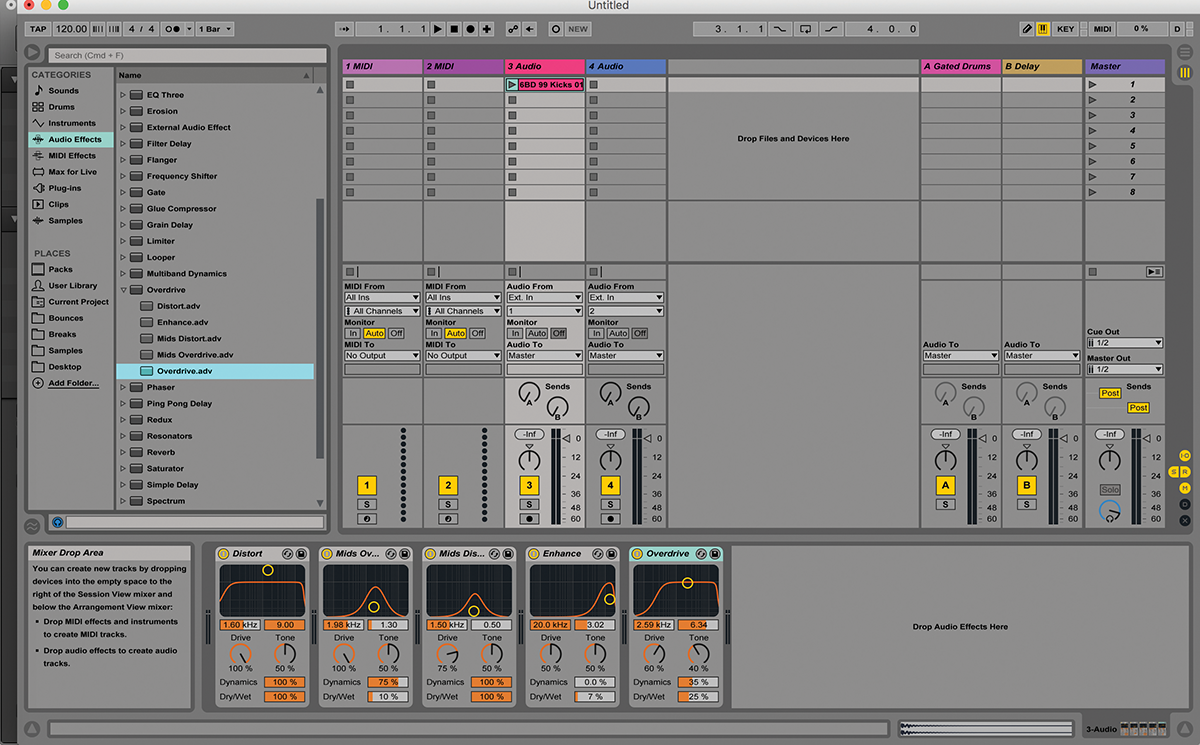
The worst thing in digital audio is distortion; that is, digital clipping. This isn’t what we want. But if you’re trying to get a bass or other instrument to sit well in a mix, but it sounds muddy or gets lost, add a modest amount of distortion. This adds harmonics to the original signal, which will help it cut through the mix. Gentle distortion can add warmth to any source material. It can also add grit to an otherwise pristine track. It even works well on vocals, but be gentle with it here… unless your last name is Reznor!
7: Use ‘found’ sounds

Another way to make a track your own is to use ‘found sounds’, that is, record your own samples from anything you can think of. Try tapping on a pocketful of change and record it for use as a tambourine or hi-hat; with some delay and chorus, the effect is very cool. You could also try sampling the sound of some piece of machinery or a vocal part. When heavily processed, these can add great interest to a track. The solo in Charlie XCX’s track Red Balloon is a great example of treated vocal samples used as an instrument.
8: Play ‘live’ over programmed MIDI tracks
Sometimes the human element is left out of electronic music. Playing a part live (guitar, percussion or keyboard) over programmed beats can add just the right amount of human touch to connect with your listeners. Record the result and feel the groove. Moreover, adding real instrumentation to a track can add realism. For example, having a real violinist or cellist record a performance and adding it to an orchestral piece can fool the listener into thinking the whole composition is made from real instrumentation. This works with band instruments, too.
9: Your flow, not theirs
Every producer has a certain way he or she likes to work. It is great to see how others work and what tools they use; it can give you great ideas, but try not to focus on their workflow and tools. Don’t make yourself work exactly that way. What works for others may not necessarily work for you. Focus on techniques that will help you achieve your goals and keep them in mind as you work. The whole point is to make music and have fun doing it. Your own workflow will come with time and practice.
10: Mix and match to create your own drum kits
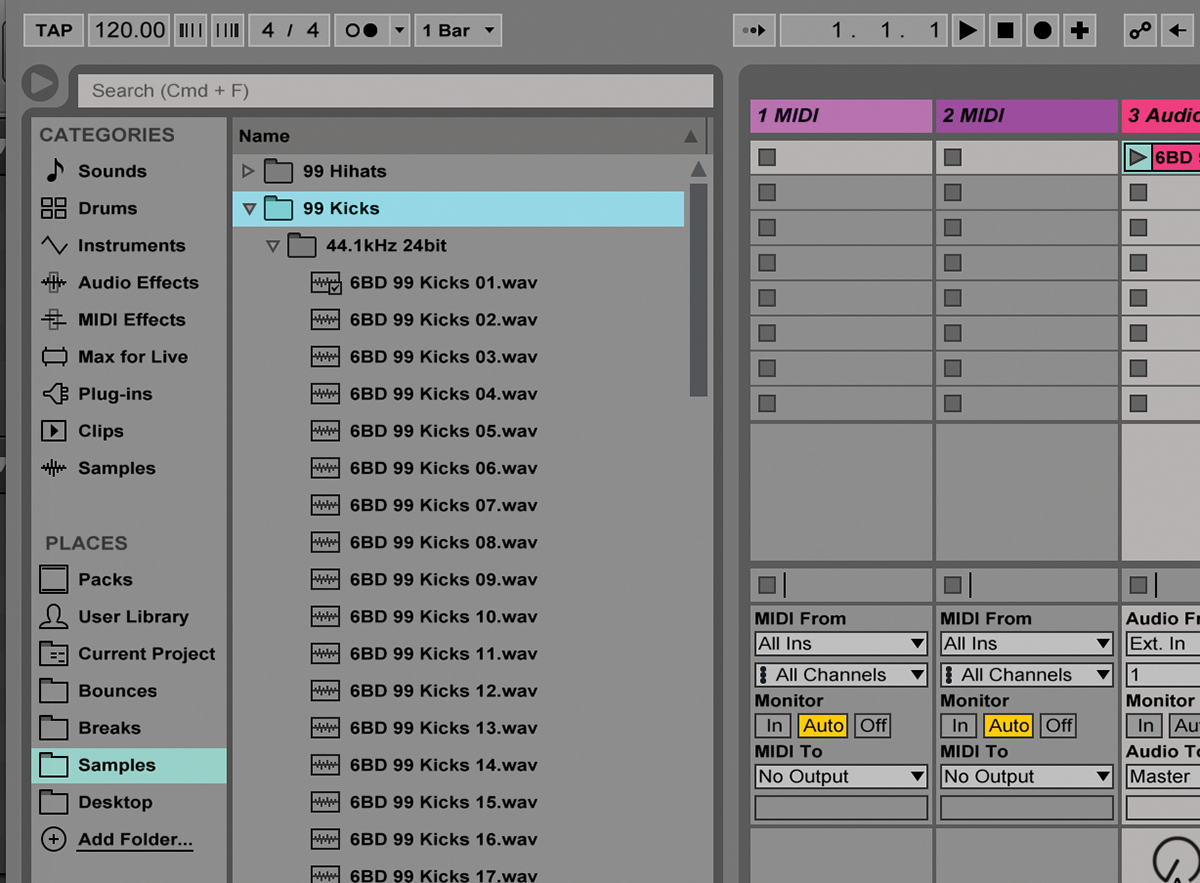
There are so many drum-sample sources out there that it’s very easy to do. Find a kick (or kicks) that you really like and drag them into your favourite drum software. Do the same for your snares and hi-hats. In fact, find all those percussive elements you find interesting and add them to your kit.
When you have a set that you really like, store it as a preset for easy recall. Many websites (such as http://samples.kb6.de, for example) offer plenty of free drum samples to download. Do a quick search and build up your own kits.