The A-Z Of Music-Making: The M’s & N’s – From Mechanicals To Ninths
We close out part 2 of the A-Z series with a whopping 13 terms for you to add to your vocabulary, covering everything from mechanicals to ninths… (For the best of each definition, click the titles) 1. Master Channel All tracks in your mix, including effects, send and group busses, feed into the master channel. […]

We close out part 2 of the A-Z series with a whopping 13 terms for you to add to your vocabulary, covering everything from mechanicals to ninths…

(For the best of each definition, click the titles)
1. Master Channel
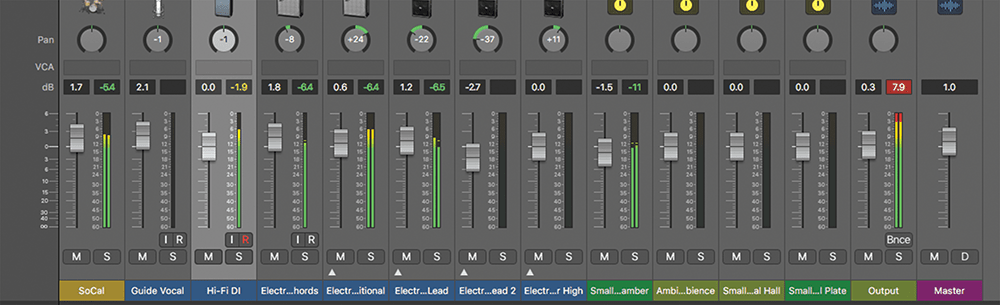
All tracks in your mix, including effects, send and group busses, feed into the master channel. Changing the level of the master channel therefore affects all the levels of the tracks in your mix. Set up a mastering plug-in chain on your master channel inserts and bounce down the project to a stereo track for your master…
2. Mastering

…Mastering is the final stage of creative soundshaping before a record is sent out for replication and distribution. Good mastering can leave your track sounding warmer, clearer, punchier and more ‘present’ with a better sonic balance.
Although mastering yourself is perfectly do-able in this day and age, it’s a delicate art that you’ll often want to get a second set of (expert) ears to take care of. There are now many services for mastering records online, which can turn around your mastered mixes in days.
3. Mechanicals
‘Mechanicals’ refers to mechanical licences – a licence that the holder of the master rights grants to another party to reproduce, sample or cover parts, or the whole, of the composition. If a record label sells downloads of your song, you are due a mechanical royalty.
4. Microphones
A microphone, or mic, converts soundwaves into an electrical signal. There are several types of microphone:

A valve microphone is a condenser microphone which has a valve amplifier. Some of the best mics in the world are based on this design. Pictured is my Neumann U 47, as used by Whitney Houston and will.i.am.

A ribbon microphone uses a thin metal ribbon suspended in a magnetic field. They’re less rugged than most mics. Ribbons have a classic ‘sizzle’ on the high end, great for recording strings and acoustic instruments.

A dynamic microphone uses a coil of wire in a magnetic field, like a loudspeaker in reverse. These mics are rugged and relatively inexpensive; they’re ideal for use onstage and for dealing with loud, transient sounds. One of the most famous dynamic mics is the Shure SM58, used extensively on live vocals.

A condenser microphone uses two plates that act as a capacitor – soundwaves move one plate, changing the voltage. Most condenser mics need extra ‘phantom’ power to function, which is +48 volts. There’s usually an option for providing phantom power on mixing desks, mic preamps and most interfaces.
5. MIDI

Invented in 1983, MIDI (Music Instrument Digital Interface) enables music devices to communicate. A MIDI cable can carry 16 channels of information; each can be routed to a separate device.
A common setup would be to use a MIDI keyboard to trigger sounds created by a sound module. MIDI has revolutionised music production, but is now being generally replaced by USB to connect controllers and computers.
6. Mixing
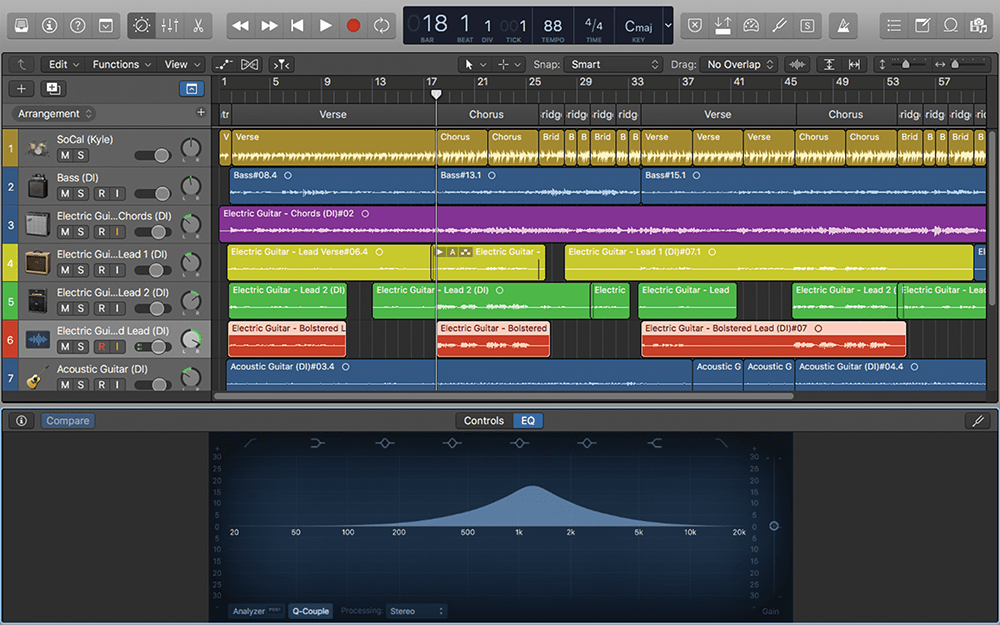
Mixing is at the heart of music production, and refers to how you process, arrange and sculpt your stems (or tracks) of recorded audio. It’s good to leave a degree of space between the high, mid and low end of your mixes, as every sound has a bandwidth and some elements will compete for space at similar frequencies.
Every sound has a knock-on effect on the other sounds in a mix – for example, add more treble to hi-hats, and the sibilance of vocals becomes obscured. A good mix can really bring a tune to life; it’s helpful to have a couple of your favourite commercial songs to A/B against while mixing, to create the right balance for your own work.
7.Modulation

Modulation refers to what happens when a source signal is being modified by another signal. Common modulation effects are chorus, phase-shift and flanging. They can make a sound wide and lush, or metallic and sweeping.
8. Monitors

Aka studio speakers. They come in different types, and nearfield monitors are designed to be used close to the listener. Here are a few handy tips for getting the best out of your monitors:
- Set them up in an equilateral triangle with you and the two speakers on the corners. Toe the speakers in towards you for a good stereo image
- Place the tweeters at the same level as your ears
- Place your monitors on special, acoustic-dampening pads to stop vibrations going through to the surface that the monitors are sat on and colouring your sound
- Your room will affect the sound of your speakers. Position them carefully for best results
- Acoustic dampening and room-correction software make a huge difference to the sound of your monitors (use room-calibration software for precision results)
- If you turn them up very loud, monitors can distort, creating a harsh, energetic tone. If you’re mixing at these levels, your mix will most likely sound flat and lifeless on other systems, so keep your monitors at a clean and undistorted level. If you need to have a blast to feel the energy, turn your monitors up for a short time.
- Get to know the sound of your monitors by listening to your favourite commercial music on them.
9. Mono
One channel of audio. Two channels of audio is stereo and five or more is Surround.
10. MP3
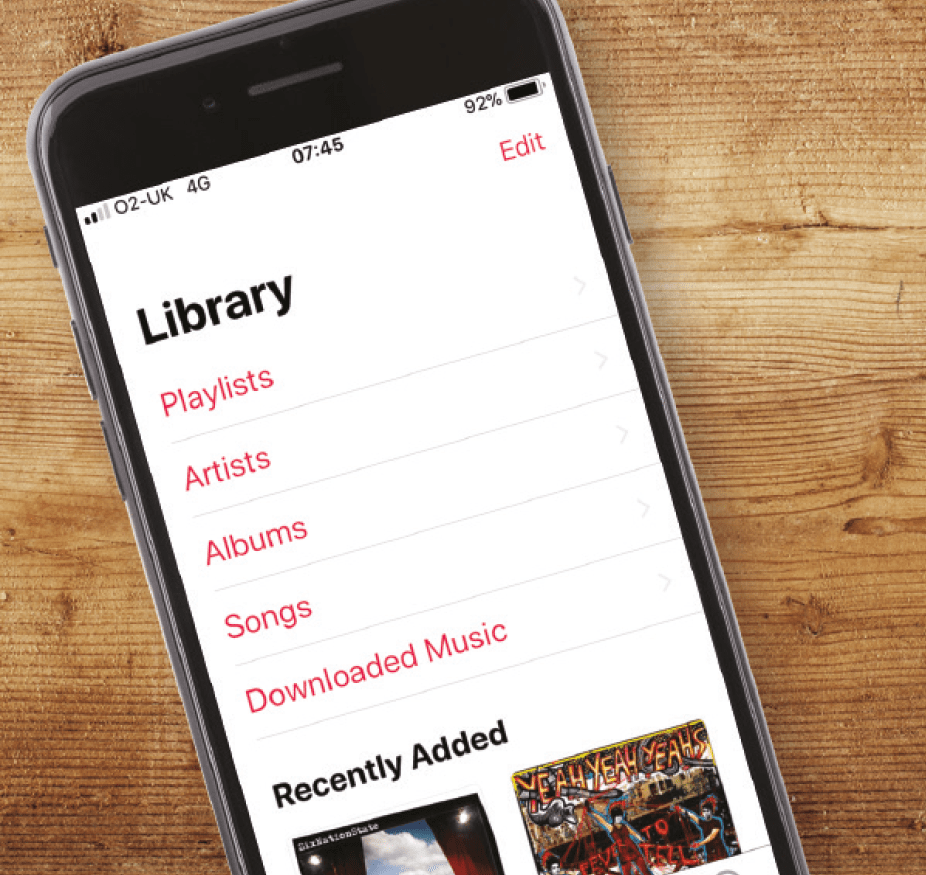
A common audio-file format (full name MPEG-1 Audio Layer 3). MP3s have small file sizes; their data is super-compressed and encoded with some data loss. This is great for getting many tunes on a mobile phone or portable MP3 player and for emailing files.
However, you should always work in full, ‘lossless’ file resolution, such as WAV and AIFF, to keep your projects at pristine quality. Use WAV and AIFF for your master file, and if you have to compress to MP3, then make sure you set the bit rate to at least 320kbps as opposed to 128kbps – you’ll definitely hear the difference.
11. Multiband
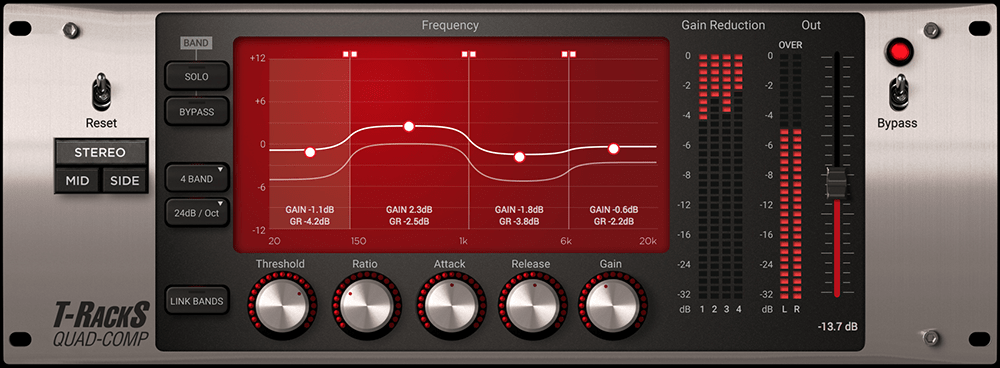
A mixing process where the frequency spectrum is split into multiple bands, so each can be processed independently. Check out T-RackS’ Multiband Dynamics Processor for great, versatile buss compression.
12. Ninth
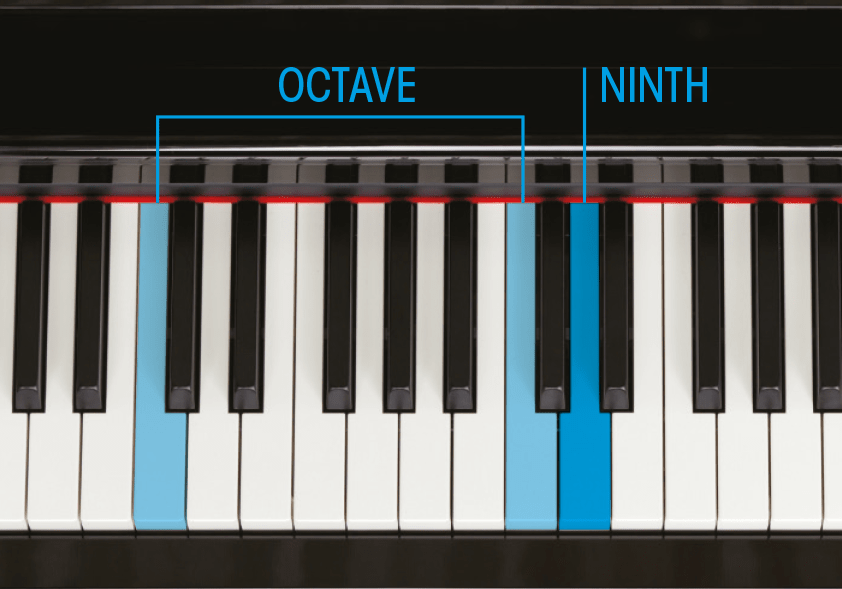
A ninth is a scale interval which, when added to a chord (either major or minor), can make it sound warm and euphoric. If you count one octave and one note up from your root note, you’ll have found it!
13. Normalisation
Normalisation means changing the volume of an audio file so the peak level is at a set value. For maximum volume, normalise a file to 0dB.
