Beginner’s Tutorial: Setting Up Controllers In Your DAW
The joy of VSTs is only fully realised when you’ve got the kit to exploit them, so here’s our quick guide to setting up controllers in your DAW. Check out our essential guide to controllers if you’re feeling a little out of your depth. For the best controllers on the market read our buyer’s guide. […]
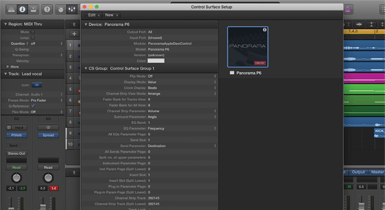
The joy of VSTs is only fully realised when you’ve got the kit to exploit them, so here’s our quick guide to setting up controllers in your DAW. Check out our essential guide to controllers if you’re feeling a little out of your depth. For the best controllers on the market read our buyer’s guide.
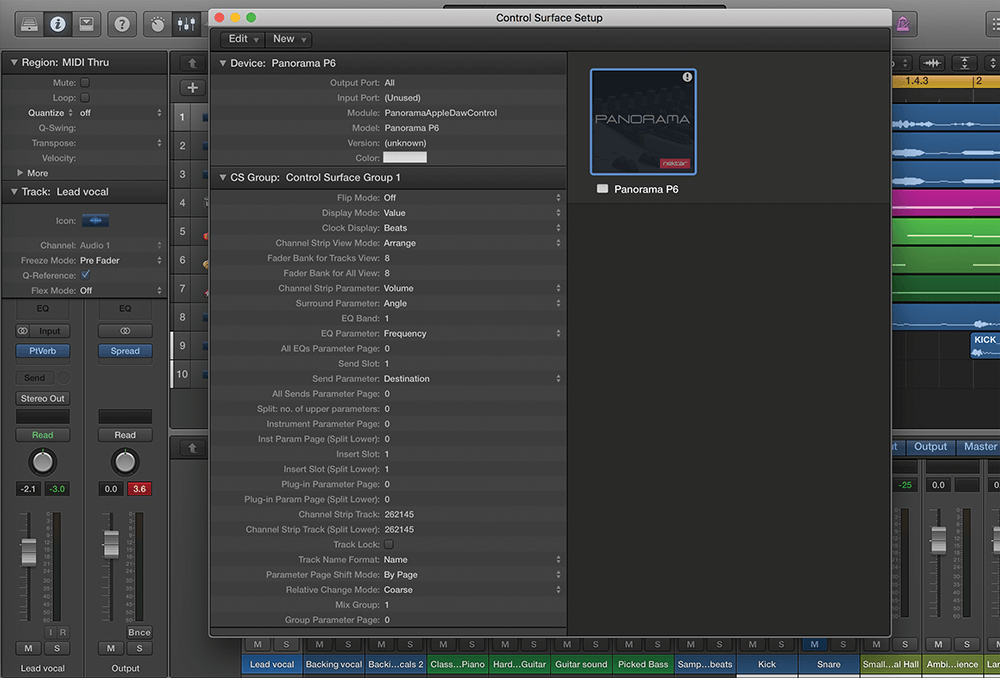
1. Most keyboard controllers will play notes on your software instruments out of the box, but you may have to use a template to get them working with specific features. Here’s a Nektar one in Logic.
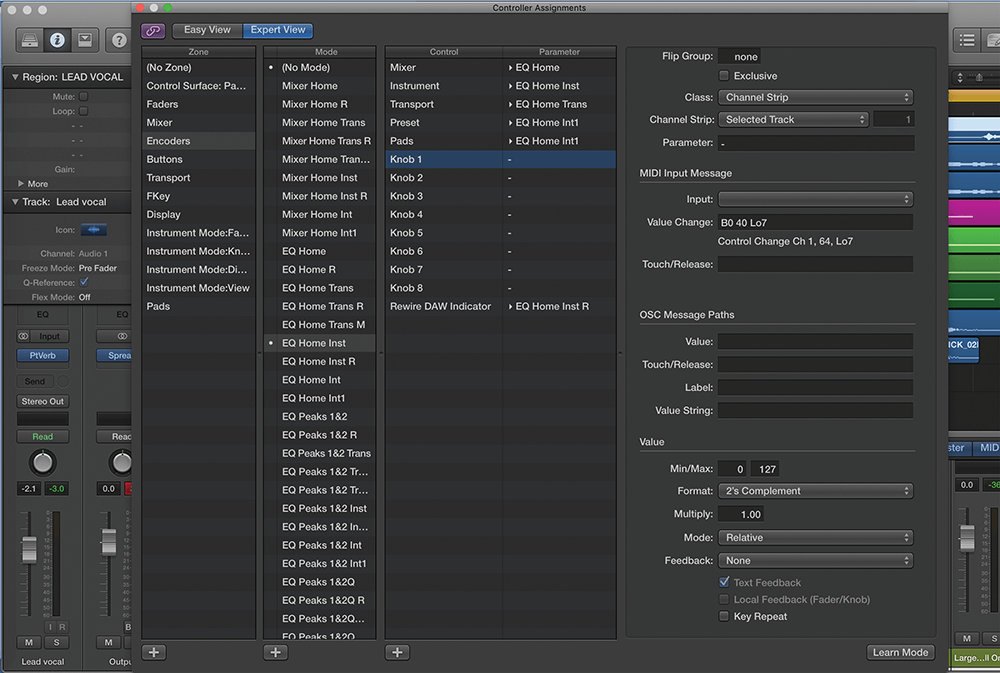
2. In some instances, you might want to go deeper or simply change controls assigned to knobs and sliders – in which case, your DAW will have options. Logic’s looks complex, but is very thorough.
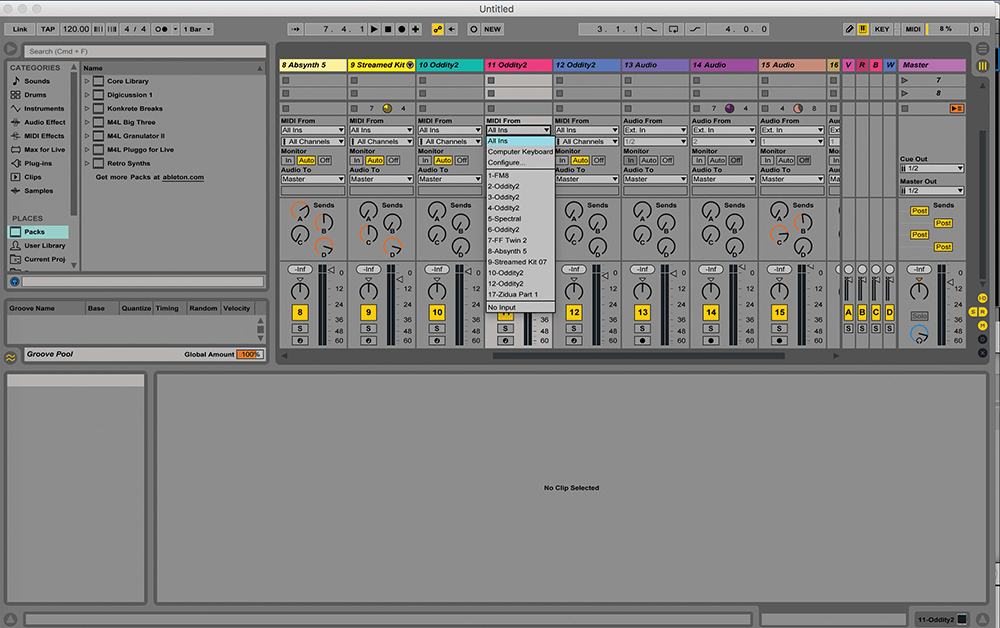
3. In some DAWs, you’ll want to set up individual channels to external controllers, which is pretty easy. Here’s a MIDI channel in Live. Simply click the MIDI input tab and select Configure.
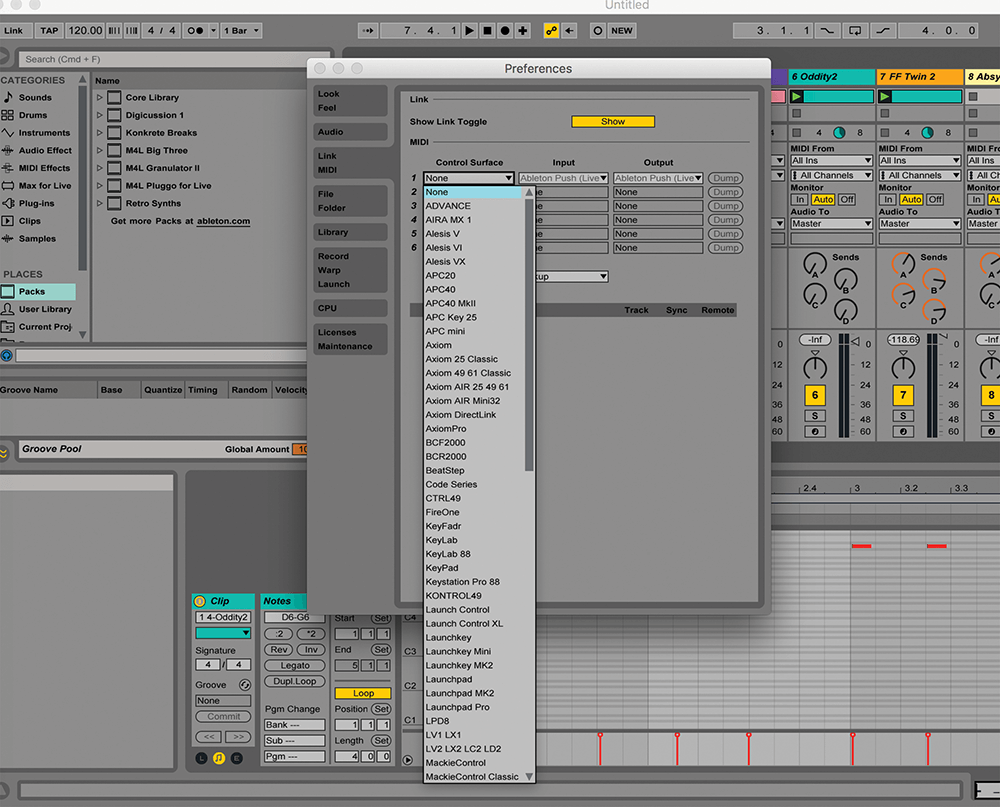
4. That handily takes you straight to the Preferences, from where you can select a template of the latest controllers from a drop-down menu. Easy!
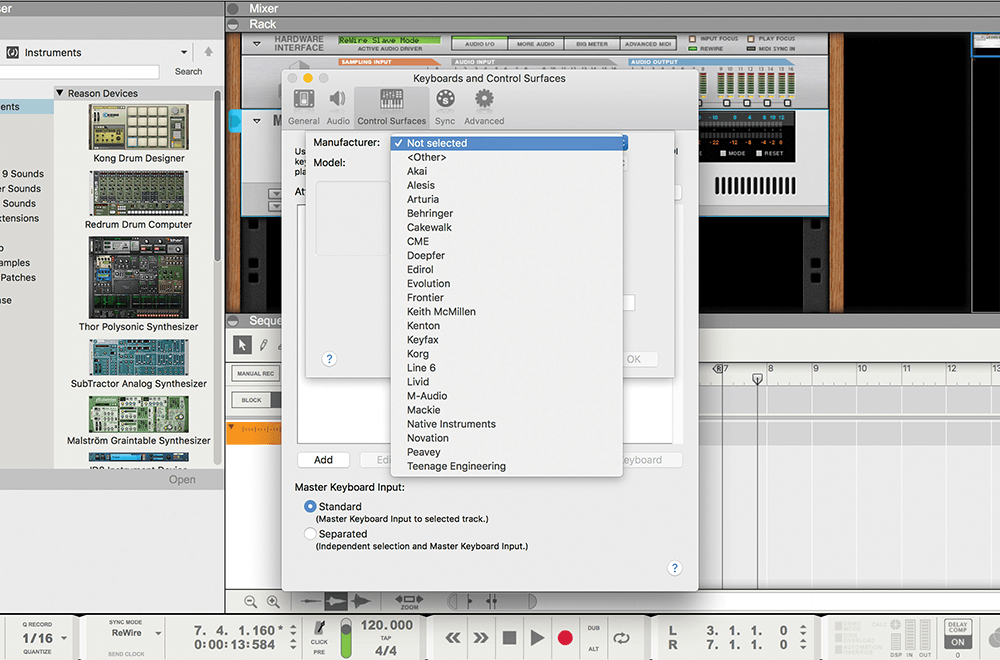
5. In Reason, you can also select from templates that come with the software. Select Preferences>Control Surface>Add and a drop-down menu appears with controller manufacturer names.
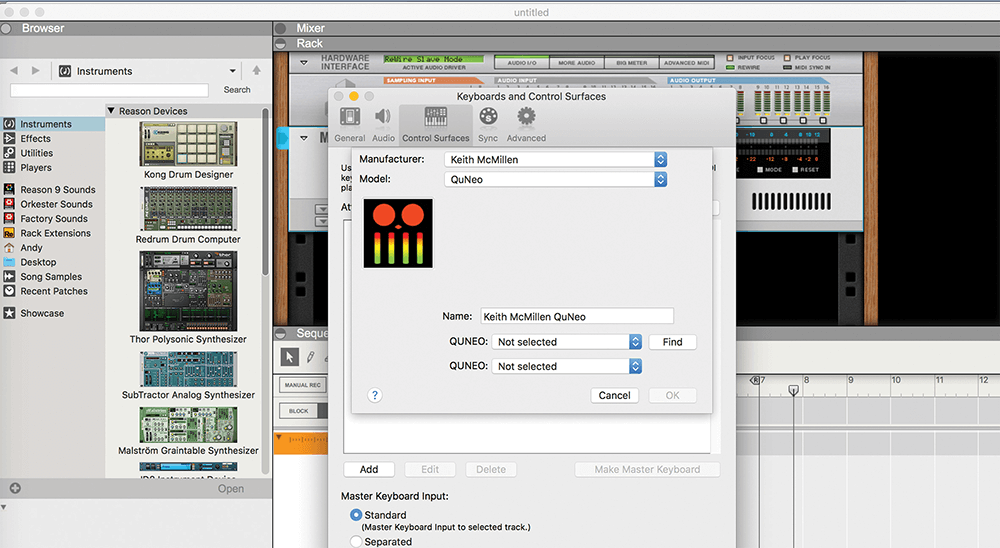
6. You then select the individual controller within your chosen manufacturer and an icon comes up to represent, in this case, a very cool-looking Keith McMillen QuNeo!