The Bluffer’s Guide To Mixing & Mastering
Think mixing and mastering are one and the same? Gen up with Rob Boffard who explains everything you need to know… You may already be familiar with what it means to mix a song, even if you’ve never tried it yourself. And at some point, you’re going to want to stop noodling around with that […]

Think mixing and mastering are one and the same? Gen up with Rob Boffard who explains everything you need to know…
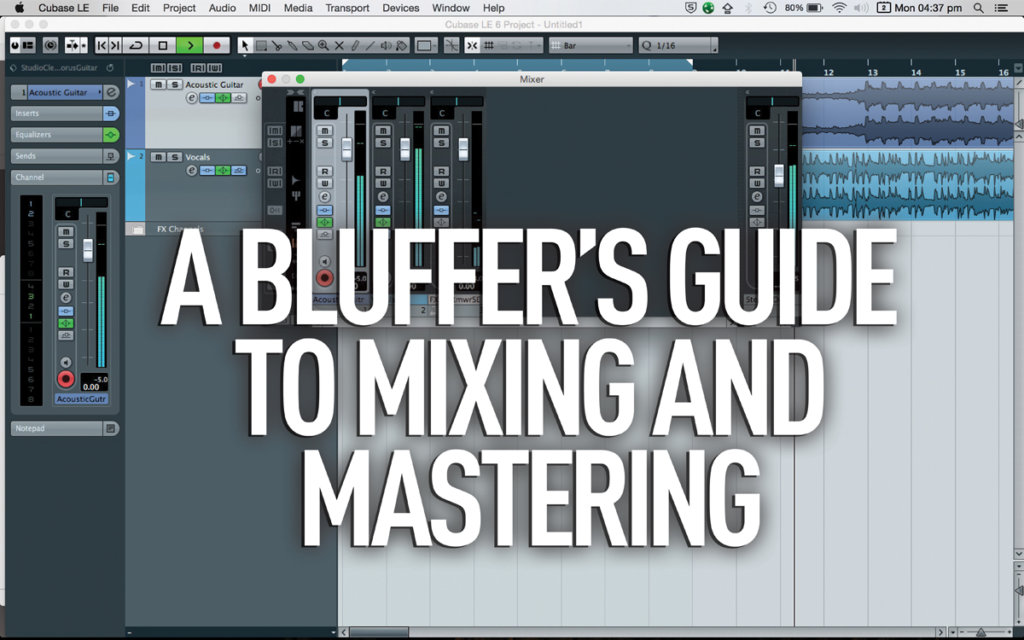
You may already be familiar with what it means to mix a song, even if you’ve never tried it yourself. And at some point, you’re going to want to stop noodling around with that synth line and actually turn your track into something people might want to listen to.
But there is an additional step. Mixing might seem like a relatively straightforward idea – just balancing the tracks together so they sound good. But not only is there a lot more to it than that, there’s also the additional step of mastering. When you’re a rookie producer, it can often be quite confusing, and the distinction between mixing and mastering isn’t always easy to make out. In this guide we’re going to show you the difference between them, and what each step consists of.
Spot the Difference
Let’s break down the exact difference between mixing and mastering. Mixing is, as we’ve already mentioned, the art of making your songs sound good. By the time you reach this stage, you’ve finished composing the elements of your song, and arranging them just how you like them. Now, you need to take those elements, and make sure they sound good when they’re played together.
You do this by controlling their levels, their pan position, and the strength of the effects on them. At this stage, you’re working with a number of different tracks (bass, lead guitar, kick drum, etc). Each of these tracks will have its own settings. At the end of the process, you will (hopefully) have a song that sounds good, and one which you can bounce down into a single file.

Here, we’re using a compressor to sharpen up our acoustic guitar. EQ, compression, level balancing and panning are all useful tools for mixing.
Mastering is where it gets a little trickier. You see, that audio file might sound good on a basic level, and its individual elements might be balanced perfectly to your ears, but it’s not quite ready to go out into the wide world just yet.
If you’ve preserved the dynamics of your mix, then it won’t be loud enough to compete with other songs. It will sound good, but not great. What mastering does is sharpen up the overall sound of the song, bringing out certain sonic elements of it to make it appear punchier, warmer and richer. And it keeps the volume consistent throughout, meaning that it will be at home on any sound system on earth. Obviously, there’s a lot more to it than this, but that’s the general idea.
Simply put, look at it like this: mixing is like painting. You mix different colours together to paint your masterpiece, adjusting their hue and tone until you’ve got an image that you’re satisfied with. Mastering is about taking that canvas and hanging it in a frame.
The right frame will complement the painting within it, picking up the different colours and enhancing them, and showing off the painting as a professional product that can stand up in any gallery in the world. You can exhibit a painting without frame, but there’s absolutely no reason to do so. And if you’re a painter and you disagree, go away and stop messing with our analogy.
In the Mix
Mastering, as we’ll see, is a little bit of a dark art, so let’s talk about mixing first before we get to the complicated bit. If nothing else, it’s something you can try right now, in your DAW.
Take a look at the faders first. These control the overall level of each track in a song. Push the faders too high on any given track, and it will ‘clip’, or distort, overloading the channel. This is a little bit of a hangover from the analogue days, when too much level could literally fry a channel, but even in the digital domain, it’s an excellent idea, essential even, to keep your tracks below this point. By the way, you’ll notice that all faders run backwards from 0dB. We’d explain why, but the maths involved is just horrific.

Izotope Ozone is a high-profile, reasonably pricey digital mastering plug-in, and is the kind of tool engineers might use to master a track.
So at its most basic, mixing is about balancing these levels so that all tracks can be heard, and no sounds are being masked. If, for example, your bassline is hiding your kick drum, then the first step is to lower the level of the bass slightly, and see if that helps.
There’s also a channel known as the master fader, or master out. This fader tracks the overall level of the song. If you play a sound in your DAW, you’ll see it reflected here. It’s a good idea to keep this below 0dB as well. What you’re looking for is to have the levels in this fader peaking at just below its clipping point – a level of -3dB is usually a good place to aim for. This gives the track what’s known as ‘headroom’, and it’ll become important when we talk about mastering. (By the way, here’s a quick tip: before you start mixing, pull the master fader down a few dB. You’ll find it gives you a lot more room to breathe when you are mixing, and afterwards, you can pull it up so that the overall level is at around -3dB.)
Of course, there are plenty more tools available to make your individual tracks sound good. You can pan them left and right, positioning them at different places in the stereo field. You can equalise and compress them, sharpening their individual characteristics. Mixing is something that takes years to master, but as long as you’ve got the basic principles down, you’ll be able to get a handle on it really quickly.
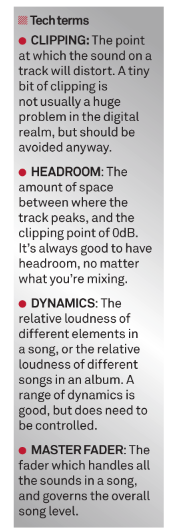
Who’s the Master?
Mastering is a little different. Chances are, you’ll mix at least some of your songs yourself. Getting a well mixed song is a perfectly achievable goal, as long as you have some good monitor speakers and a good room to mix in. But mastering?That’s a whole different ballgame. It’s possible to master your own music at home, and there are companies like Izotope and Waves that will happily sell you some excellent software to do just that, and which make the process of mastering relatively easy to grasp. But if you’re just starting out, we cannot emphasise this enough: get someone else to master your music.
To recap: mastering is the process of taking a song, or a set of songs, and subtly sharpening them up. Mastering will make them louder, evening out the dynamics across them. They will make sure that all songs on an album have a consistent sound and level. Mastering will also address issues like fades, making sure that they’re consistent, and add metadata to the songs. By the time a piece of music comes out of a mastering studio, it should be ready to compete with any track on the radio.
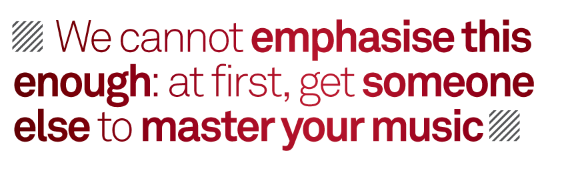
Most professional mastering engineers do this by playing your song through some seriously high end gear. They’re looking for complete transparency: they want to hear exactly what’s going on in the mix, as it helps them isolate areas they could improve, or elements they think should be more prominent. Once they’ve done this, they use even more sophisticated EQs, compressors and limiters to polish up each song. (Interestingly enough, the term ‘mastering’ comes from when engineers would put a song on to a master disc, from which all subsequent copies would be made.)
This is only part of the reason that you want to use an external mastering engineer for your songs. In short, a mastering engineer will bring a fresh set of ears to your project. He or she will know how to make you sound really, really good. Good mastering engineers are highly sought-after, highly skilled individuals, and for very good reasons. It takes an amazing set of ears and a dedication to find details to become one. They often have access to gear known for imparting pleasing audio qualities to anything put through it. All of these are very good reasons to trust your mastering engineer.
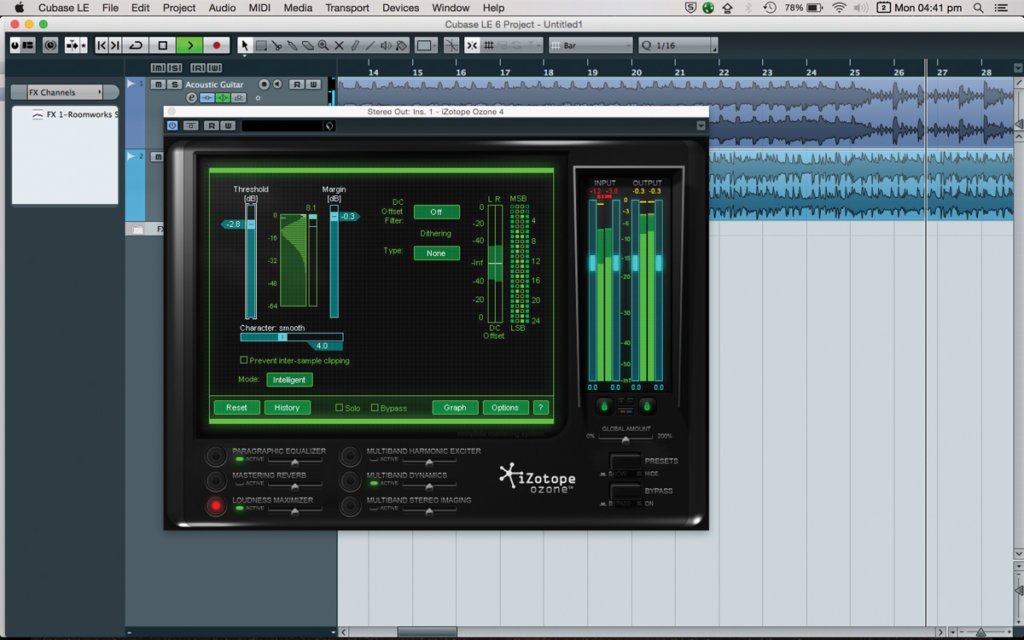
iZotope’s Ozone is a high-profile, reasonably pricey digital mastering plug-in, and is the kind of tool engineers might use to master a track.
If you want to make them your friend, then we strongly suggest doing the following: clearly label each of your songs. Make sure there are no effects – at all – on your master fader. Make sure you’ve left enough headroom in your song (-3dB, remember?) for the engineer to work with; those three decibels are going to give them the space they need to make your songs louder. And if the engineer tells you to go back and remix certain things, do it. They’ll be able to hear problems that you might not pick up.
And again: there’s nothing to stop you doing this yourself. In fact, we’d recommend trying it out, as it’s a good way to grasp exactly what is happening when a song is mastered. Just remember that on a basic home setup, the result is going to be nowhere near as good as it would if you put the song through a professional mastering studio.
Powered By: