Produce Music on a Budget – Part Three
In this third and final part of our Music on a budget feature we look at getting the most out of plug-ins and samples, finding a bargain and showcasing online… Using Your Plug-ins and Samples To Their Best Virtual instruments, effects and samples are likely to feature in your productions to some extent, and for […]

In this third and final part of our Music on a budget feature we look at getting the most out of plug-ins and samples, finding a bargain and showcasing online…
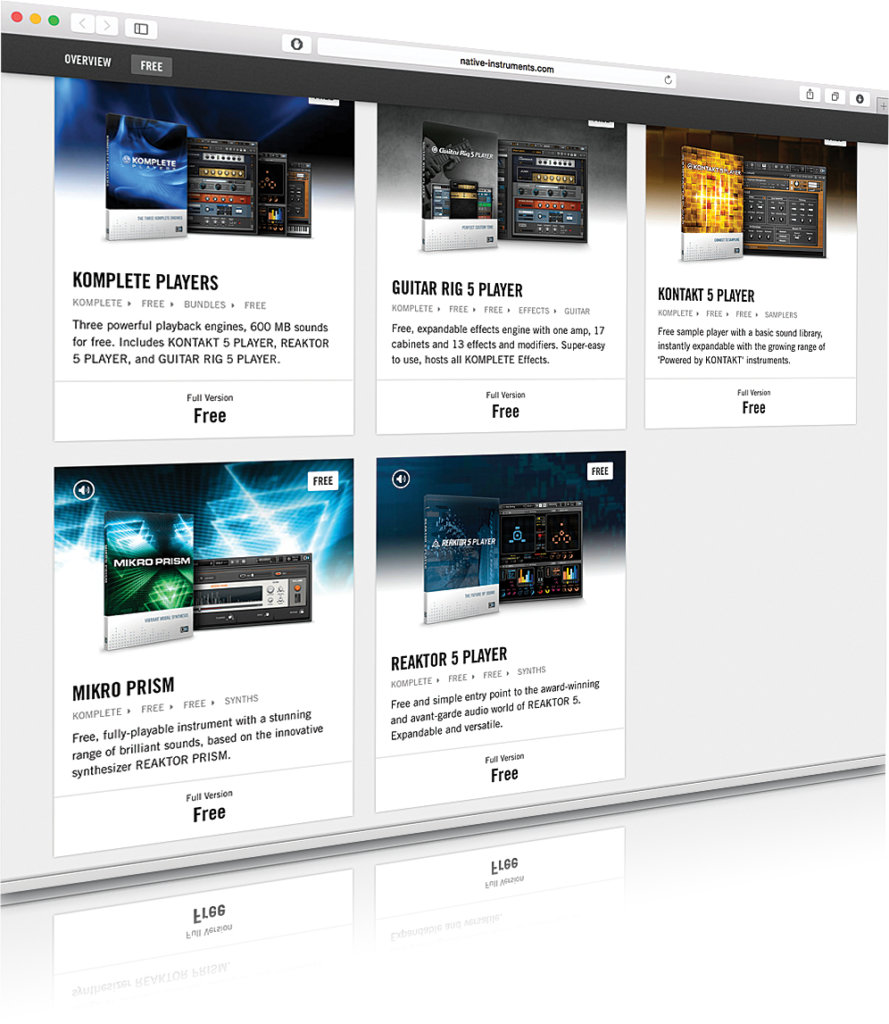
Using Your Plug-ins and Samples To Their Best
Virtual instruments, effects and samples are likely to feature in your productions to some extent, and for many people they form the core of their sound library. Thanks to the ubiquity of computers in modern music production and the fact that they are powerful with large hard drives, you can have more sounds at your disposal than would have seemed believable a couple of decades ago.
When it comes to getting content, your first port of call will probably be the material that came bundled with your DAW. The included content can vary greatly but you’ll always get at least a basic tool set. If you move up to a mid-level or flagship version you generally get more stuff as standard, and this is true of DAWs such as Cubase, Reason, Pro Tools, SONAR and Live, whose full versions come with a ton of material. Logic is arguably even better value since there’s only one version and it’s inexpensive thanks to Apple’s aim of selling hardware, so you get everything right away.
Bundled Content
The same audio and MIDI interface hardware that sometimes ships with a lite version of a DAW often includes some additional plug-ins and/or sample collections to sweeten the deal. Hardware from AKAI, M-Audio and Novation is good for this, and other manufacturers often throw stuff in with a purchase too, so it’s worth investigating if you can get bonus material when buying hardware.
Another good source for free samples and sounds is, of course, coverdiscs of MusicTech, or indeed downloads from user areas of our website (head over to our DVD section).
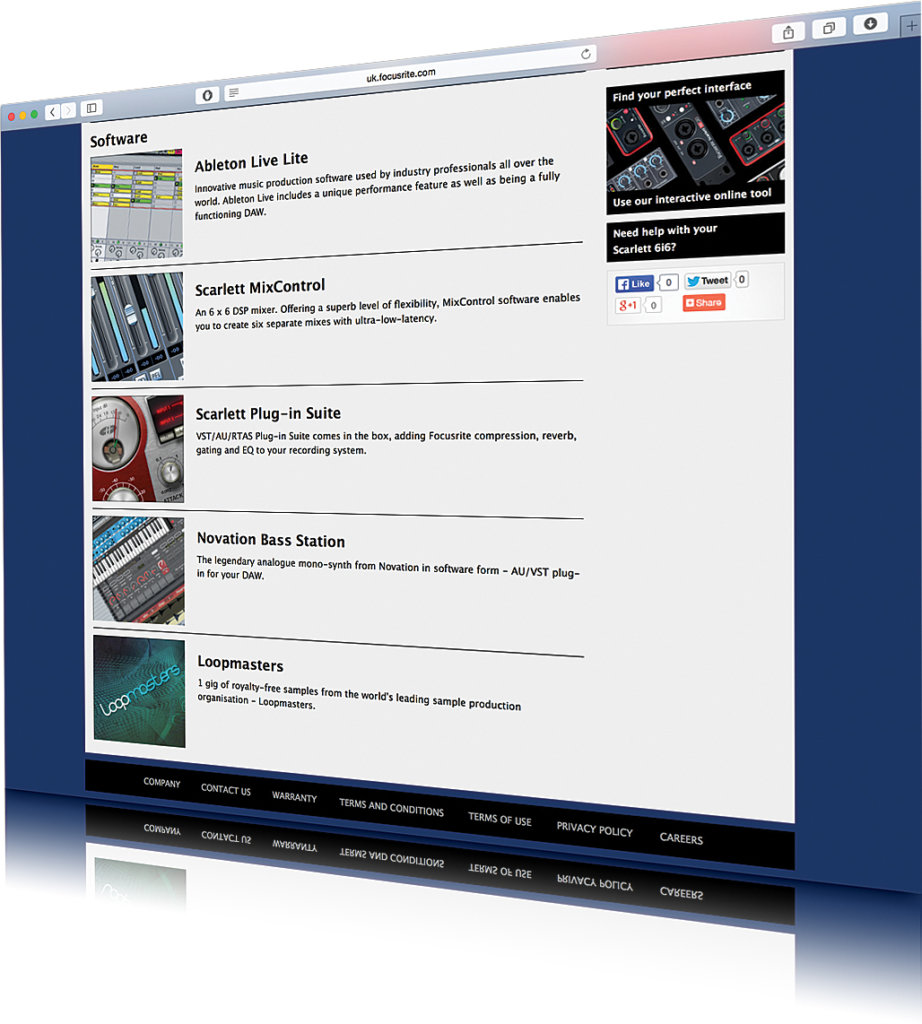
There are plenty of developers who give away a few free plug-ins to tempt you into the wider world of their full, commercial lineup, and there are some excellent ones to be acquired. Demo versions are generally feature- or time-limited in some way, so they are perhaps an inefficient way to try to get processing on the cheap. But if a plug-in is a fully functional 30-day free trial, for example, you can get some good use out of it while it lasts – and hopefully like it enough to buy the full version! The same goes for Rack Extensions in Reason: they are all free to try for a month, though only once of course.
I’m Free!
New free plug-ins come online all the time but there are some great ones available at the moment. Bluecataudio.com has a dazzling array of tools on sale but also offers the Free Pack, a collection of six plug-ins in all major formats for Mac and PC. There’s a vintage chorus, phaser and flanger, FreqAnalyst, Gain Suite and Triple EQ to be had. If you think free means poor quality you’d be quite wrong, as these are excellent effects that can be of real use in your everyday music-making endeavours.
Head over to www.meldaproduction.com and check out their MFreeEffectsBundle, a collection of 24 (yes, 24!) effects processors, ranging from autopitch through to dynamics, EQs and tuners amongst others. They are feature-limited compared to the fully unlocked versions but nonetheless they do a great job. To unlock them fully costs just €49, which is really not bad at all considering that it opens up lots of extra functionality.
It’s not just independent developers that offer free stuff, some of the big boys do as well. If you head over to the free section of NI’s website – you will find free versions of the Komplete, Guitar Rig, Kontakt and Reaktor Player apps as well as the free Mikro Prism synth. These come with a good selection of sounds, effects and features and are intended to be an entry point into NI’s software instrument universe.
Of course the full versions have much greater functionality and far more content, but the free versions are still impressive and will certainly help you out in your productions. The same can be said for IK Multimedia, which provides free versions of its SampleTank, AmpliTube and T-RackS apps for Mac and PC with some good basic content and the ability to add specific modules using in-app purchases, so you can tailor your system to include only the modules you want.

Other developers have periodic giveaways so it’s worth keeping an eye on their websites as these tend to be for limited times only. Waves has started doing this, and at the time of writing is giving away its OneKnob Pumper effect for one weekend only. FXpansion.com has a free dynamics plug-in called FreeComp, Voxengo offers the Marvel GEQ for free and so on. In fact there are loads of free plug-ins available that can be found simply by running a web search. You’ll be glad you did.
Free Samples
It’s less common to find large, quality sample packs available as free downloads, but as noted earlier these are often included as part of a hardware purchase and can also (sometimes) be made available for promotional purposes, so again it’s worth getting mailouts from companies whose stuff you like.
Another interesting approach is to get more out of the samples you already have by mashing them up. If your DAW has a beat masher or a drum instrument that’s able to slice up existing samples and let you re-sequence them, you can unleash a whole new lease of life and turn mundane loops into totally new ones.
There are dedicated tools for doing this, such as FXpansion’s Geist and Propellerheads’ ReCycle. They are paid-for apps, but if you plan on doing a lot of loop slicing they are a good investment. Reason 8 is able to natively slice up any audio file you throw at it and send it off to a loop player in the rack, so if you have the DAW you already have this very useful and creative functionality.
Budget Setup for a Film and TV Composer
You’ll need a DAW that has native video playback, but this includes most of the big players these days (and if you’re doing this kind of work commercially you shouldn’t have any problem plumping for the flagship version of your chosen application).

Your computer will need to be decent too, since a lot of what you do will involve loading sizeable sample-based instruments while running video, probably at HD resolution.
If you’re covering a lot of different thematic bases you will want a good selection of sounds to work with, and sounds that can be cinematic, ethereal and realistic when required. NI’s Komplete 10 is perfect for this as it includes Absynth,
Kontakt and a raft of other compositional essentials. If you can afford the Ultimate version it will be everything you need for composition. EastWest / Quantum Leap makes an excellent lineup of sample-based instruments for scoring, which are also well worth a look, though again they do come with a high price tag.
Hardware-wise you may not need tons of I/O unless you’re actually going round recording orchestras, in which case ‘on a budget’ probably isn’t applicable to you. Good monitoring and a great sound library is the key here, and producing to make the music sound bigger than the room it was composed and programmed in. Modern tools make this process easier than ever, but it’s still crucial to choose the right ones for the job in hand.
Finding a Bargain
The secondhand arena is one where hardware beats software more or less hands down. Although it is sometimes possible to transfer a software license between users it can incur an admin fee, and on the whole it’s not something that people seem to do an awful lot of. However there is money to be saved in buying an older software version once a new one comes out, where possible.

This depends on two things: your being satisfied that the older version suits your needs, and the physical availability of the older version. When software is distributed digitally there’s often no reason for a developer to keep selling old versions, but when they have boxed copies they’ll want to shift them, so this can be something to look out for. Upgrade deals are often attractive around new release time too.
Going… going… gone!
It’s in hardware where you can really pick up a bargain, with sites such as eBay and Gumtree being the go-to places for used music kit. Secondhand stores are also a good bet, not least because you can actually see something in the flesh before you commit to buy it. You need to look out for stuff that’s going to materially improve your studio setup and that you really need.
Secondhand mixers are often inexpensive and can form the centrepiece of a home or project studio. Similarly, a piece of outboard like a nice plate reverb or delay unit can bring an element of realism to an otherwise all-digital setup. Be realistic, though: you’re not going to find a real Roland Space Echo for pennies, but a Boss RE-20 delay pedal is modelled on the same thing and costs a much, much less. It’s still hardware too, so you can use it for recording and live gigs.
Buying classic gear can be expensive, but spending top dollar is not really our aim here. If you have the space, old instruments such as pianos, drums or synths can sound great after a little cleaning up, and often don’t cost much in the first place. If something is easily fixed it can be a bit of a bargain. People can be keen to get rid of large instruments so you may have the upper hand when negotiating.
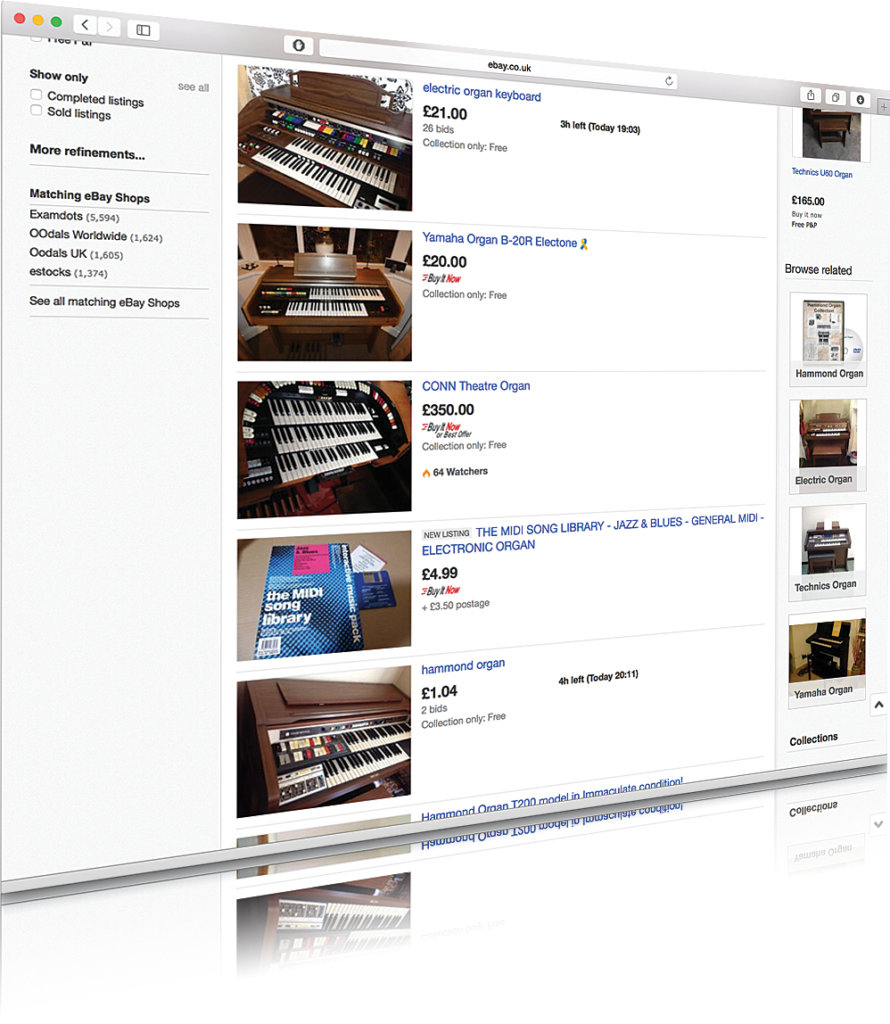
Remember also that thanks to digital technology you can post-process a lot of this stuff after it’s been recorded. So if you record a crusty old synth and it sounds a bit lifeless, whack it through some plug-in delay and distortion and pretty quickly it can sound great. The same goes for old processing kit. Old tape machines or kids’ toys (like megaphones) can bring a new feel to digitally processed tracks if used correctly.
Of course this isn’t to say you should just buy any old stuff – you should have an idea of what you’re going to use something for and not pay over the odds. But if you get it right you can really bag a bargain.
Budget Recording For a Band
Recording a band is at the more complex end of what you might be looking to do, but you still don’t need to spend a fortune. Even a fairly modest computer running a mid-level DAW should be easily capable of tracking 20 or more simultaneous audio channels (unless for any reason any of them need to be passed through software FX for monitoring, in which case latency could be an issue).

Get an audio interface with as many channels as you have inputs, so for a drum kit you’ll need between five and ten inputs plus as many mics; one channel for mono guitar and two for stereo; stereo ins for keyboards, and so forth. You will also almost certainly want some kind of mixing desk but you can just connect straight to an interface provided it has sufficient software-based routing and monitoring capabilities.
When you record a band, most of your sound is going to be coming from the source, so what you’re really focusing on is getting a good sound in the room using mic positioning and level checking. Then it’s just a case of getting a good take and maybe doing overdubs of bits that need changing, or capturing alternate versions. Since a band makes a lot of noise you’ll need a good space to work in – a bedroom might not cut it. At a pinch you can record drums first then layer other stuff on top, which is achievable in a smaller space but potentially at the cost of affecting the vibe of the players.
Showcasing Online
It’s never been easier or cheaper to get your music out there for people to hear and buy. Even more than the shift from analogue to digital recording, the internet has revolutionised the way we go about showcasing music. It really wasn’t very long ago that people were still paying to press CDs and sending hundreds out in the mail in the hope that they would get picked up.

But just putting stuff online guarantees nothing – you still need to focus your efforts on promotion, airplay and playing gigs to raise awareness. There’s no substitute for legwork, but the actual processes of hosting and making music available for sale are now a piece of cake.
Host for Free
It’s pretty safe to say that MySpace has had its day but it kickstarted the phenomenon whereby bands and artists looked to the web as their first stop for promoting their music. Although ad-supported it was free to use, and this is still the expectation for most hosting services, which is good news for users.
Probably the most widely used audio streaming service is SoundCloud, and indeed it has upload support baked into many DAWs and other pro audio software. It works across desktop and mobile platforms and its core features are free to use. Only if you want more hosting time and detailed stats do you have to pay to upgrade.
SoundCloud lets you sell music in a roundabout way using widgets, but a neater way to stream and sell is using Bandcamp.com. Again this is free to use and you can set your own prices, including free, and use various kinds of add-ons such as discount codes and bonus material, as well as embedding players and buy links in all kinds of third-party sites. If you start to sell in quantity the site charges a little, but crucially this is only when you start to sell – it’s not upfront.

YouTube is another great way to showcase your music, especially if you like making videos to go with your tracks. Although these sites don’t let you build a conventional webpage they do let you embed a fair amount of biographical information, contact links, pictures and often integrate with other sites such as Bandsintown, Facebook or Twitter to provide fans with more or less everything they need. So if you can live without your own custom-designed site, it’s more or less all possible to do for nothing.
Plenty of sites offer to get your music onto streaming stores such as iTunes and Spotify and each has a different set of charges, offering different levels of service in return. If all you want is to get online and see simple accounting, mondotunes.com has a cheap, one-off-only deal to do just this.
You may also wish to submit your music to sync and licensing agencies for pitches to film and TV. There are hundreds of these, all different, but read up on them before you sign anything and be wary of any that ask for money up front. A good agency will only take a pre-agreed cut when your music sells.