Future Effects – Your Guide to Harnessing the Newest Software
Clever developers are finding new techniques to process audio in innovative ways. Alex Holmes explores some cutting-edge software and looks at the pros and cons of using these tools… OK. I have to admit, I’m a sucker for new technology and plug-ins that can make my life easier. When you’re dealing with the last 1% […]

Clever developers are finding new techniques to process audio in innovative ways. Alex Holmes explores some cutting-edge software and looks at the pros and cons of using these tools…

OK. I have to admit, I’m a sucker for new technology and plug-ins that can make my life easier. When you’re dealing with the last 1% of a mix, sometimes even a well balanced track with decent dynamics can still be squeezed to sound a little better. Be it through notching out stray resonant peaks or phase issues that you may have missed, or simply by having creative tools that make your mix more interesting to listen to.
Around four-and-a-half years ago, I wrote a similar feature for MusicTech that included a whole load of these cutting-edge plug-ins that did useful and innovative things to audio. Whilst I still use a lot of them, and they’re still pretty flashy, technology moves pretty fast in this game.
In 2018 the tech on offer is significantly more advanced than what was around in 2013. Therefore, we thought it was high time we revisited the topic and round up a new batch of interesting, next level software that does things to audio we could previously only dream of.
Not all EQs are equal
Let’s start with EQ, as it’s one of the most fundamental parts of any mixing process and learning to EQ effectively can take years of experimentation and training up your ears. Most of the mix decisions you make are often largely based on the instrument in question, genre, and intended playback medium. That said, there are scientific curves and settings that can be followed, which will give you a distribution that sounds pleasing to the average human ear.
Arguably the poster child for futuristic plug-ins, is iZotope’s Neutron 2 ($199 standard version) with a host of useful tools such as the Masking Meter, which can show frequency collisions between two instruments.

The most impressive feature, however (and one which is now present in Ozone 8 for mastering duties), is the Track Assistant that listens to the audio for around 10 seconds, detects the instrument type based on machine learning, and then sets up a preset to work from. This means you get custom-made boosts and cuts in the EQ module to help your track sit better in the mix.
Something inside me wanted it not to work, if only to validate that I was better than the machines, but after using it on a number of mixes, I have to say it works surprisingly well, albeit with a few further tweaks to its suggestions.
However, one of the issues here is that the EQ suggestion is only based on the portion of the track that it analyses, and most tracks are fairly dynamic. For this you could turn to plug-ins like Sonible’s smart:EQ Live (€229), and Soundtheory’s Gullfoss (£139), which listen to the incoming signal and make real-time adjustments to turn down peaks, and turn up troughs, giving you smoother sounding audio across the entire length of the track.
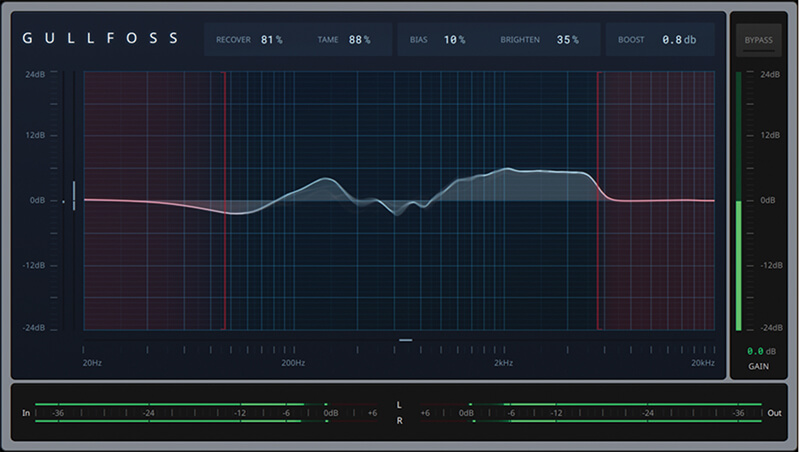
There’s also oeksound’s Soothe, which is described as a “resonance suppressor” that can notch out incredibly fine peaks in a signal in real time. My personal favourite use for this is on vibes and electric pianos as it saves having to do painstaking frequency hunting and automation for each chord and its overtones.
Another innovative EQ worth mentioning, is Brainworx’s bx_panEQ ($299) that gives you 3 bands to add boosts or cuts, but lets you target these across the panorama using a unique GUI display. In this way, you could use it to pinpoint a panned tom hit in a mixed drum loop, or add complex stereo movements by automating the bands positions at different frequencies.
Some of these plug-ins are great time savers, and others offer new ways of doing things. Ultimately though, when it comes to EQ you need to trust your ears, as a plug-in might try and tame the most characterful parts of a sound.
Compress to impress
Moving on, let’s talk dynamics. Aside from EQ, this is arguably the other most important part of mixing, and one that’s often harder to hear and understand. Most compressors work on a fixed threshold above (or below) which the processing takes place, but there’s a new wave of intelligent dynamics processors that offer additional controls.
Sound Radix’s POWAIR (£129) takes full advantage of the digital realm to offer attack and release times with minimal distortion whilst maintaining the timbre of the source material, and features an Adaptive Compression control that keeps the compression amount the same in both quiet and loud passages.
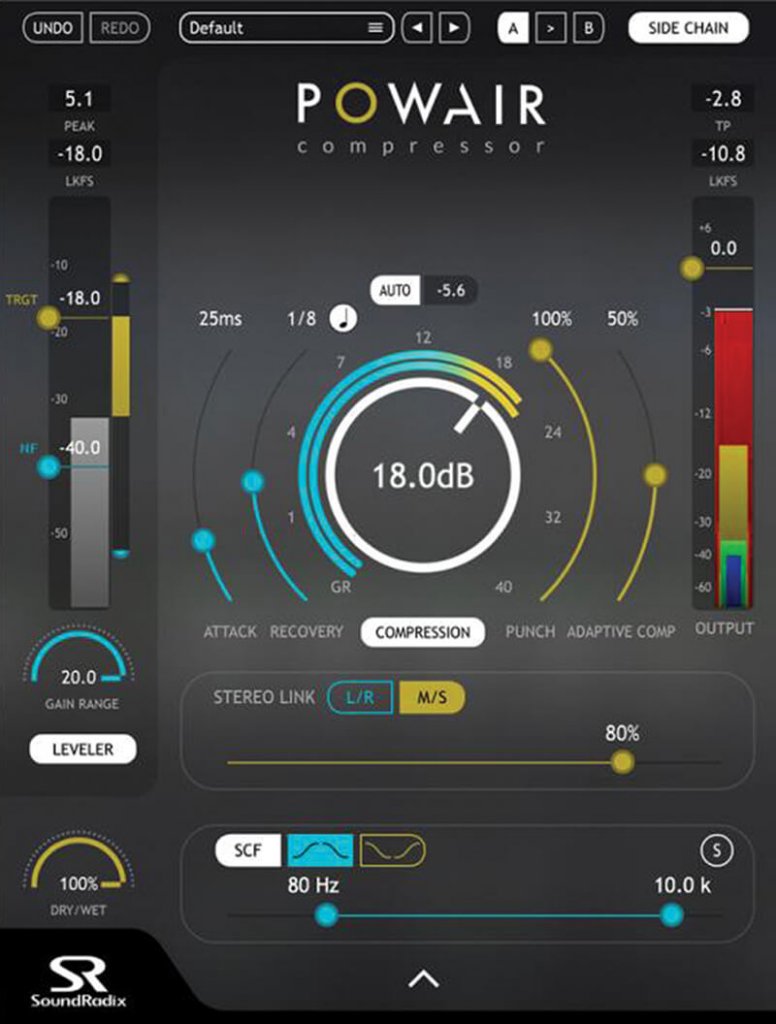
loud passages
Other neat features include the ability to control transient levels independent of the attack time, tempo-synced recovery time and an intelligent make-up gain that automatically matches the perceived input and output signal volumes so you can make better assessments of your compression settings.
If you’re after a compressor that also doubles as a great sound design tool, there’s Unfiltered Audio’s Zip ($149), which includes an Auto mode for the threshold to create more smooth and natural sounding compression across quite and loud signals, much like POWAIR.
There are also six analysis modes that control source dependent behaviour, a multi-mode colour control with seven settings, four envelope types and a ridiculously flexible modulation system that can be used to create all kinds of crazy glitches and warped sounds.
Although we’ll always turn to the trusty 1176 for a certain crunchy compression sound, there’s no denying the potential for modern processors to help us control our dynamics in new, creative or more transparent ways.
Having an intelligent threshold level is a nice easy way of avoiding over or under compressed passages, and I think it’s safe to say that no one wants to spend an afternoon drawing in lots of threshold automation if they can help it.
New MIDI plug-ins
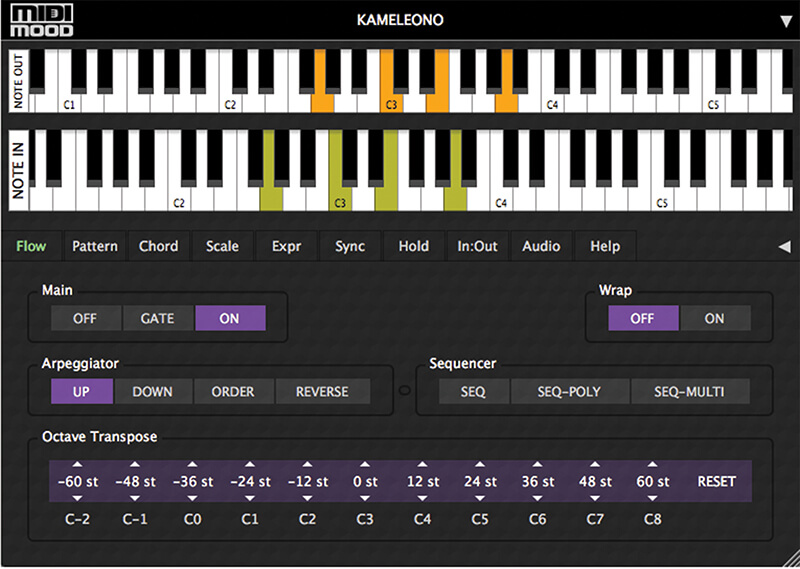
Software innovation isn’t merely tied to the audio realm, as there are plenty of creative MIDI plug-ins to help you come up with new ideas. You might have the best synths and most incredible plug-ins known to man, but if your sounds are boring and you’re musical ideas aren’t up to scratch then it means nowt!
Midimood’s Kameleono ($49) is a Swiss army knife of MIDI tools offering an arpeggiator, sequencer, chorder, note hold and real time quantizer, but it’s unique feature is a sidechain MIDI input that allows you to feed in a MIDI pattern as a data source to be used to generate further patterns.
If you’re finding your instrument sounds are lacking life, then Dialog Audio have two plug-ins ($49 each); SQ4, an advanced multi channel step sequencer, and MP3244, a rack of flexible LFOs and Envelope generators. These can be routed to any instrument in your DAW or can be sent out through your soundcard as MIDI or CV signals to control analog kit. You’ll never run out of modulators again.
Separation is never easy
I love transient designers. I’d say I probably turn to them more than compressors these days for dealing with percussive elements as they offer more immediate control. There are some very interesting plug-ins available based on transient detection that allow you to de-mix your audio in ways that would have been impossible not so long ago.
The first of these I’d like to talk about, is Physion (previously called Fission, £179) by Eventide. Based on Eventide’s new ‘Structural Effects’ technology, Physion can split a sound into its transient and tonal parts, then allows you to radically re-shape each with an array of different effects such as delay, dynamics and phaser on the transient portion, and pitch, chorus and reverb on the sustain.
This opens up a whole load of options, from functional techniques such as re-tuning a drum sustain whilst leaving the transient untouched, or controlling vocal sibilance, to more extreme sound design such as the creation of bowed pad sounds made by removing the transients entirely from pianos or guitars.

Although there’s not any news yet on where Eventide will take their Structural Effects next, we look forward to finding out. On the subject of separating sounds, Regroover from Accusonus ($219 Pro, $99 Essential) uses artificial intelligence to extract individual layers from pre-mixed beats and samples. The layers can then be manipulated further with transient controls and saturation, and you can rejig their arrangement or export portions and hits as audio.
Regroover can work wonders on beats and transient material, but results on more complex and melodic tracks are varied. For that task, you might want to take a look at Audionamix’s XTRAX STEMS ($99), which can de-mix any full track into vocal, drums and music stems at the click of a button. It sounds pretty good too. The software has four, cloud-based, separation algorithms and is mostly aimed at DJs, producers and remix artists looking for new material to work with.
Or if you want to delve right in and manipulate the harmony in a pre-mixed track, there’s Zynaptiq’s Pitchmap (€429). This piece of magic lets you change the key or even play new harmonies on the keyboard as it re-pitches a track in real-time.
Don’t fire up your bootlegs quite just yet though, as although the technology is pretty mind-blowing, the results with more complex or muddy material still have quite a few audio artefacts. I’m hopeful that someday it’ll be possible to have this kind of seperation technology that yields super clean, stripped audio stems, but maybe that’s just not scientifically possible at this stage, We will see as the wheels of time grind on…
Next level FX
An area that sees more innovation that most, is reverbs, delays and special FX processors. As you’re often not trying to solve a problem as such, these effects can throw caution to the wind and get creative with complex processes, routing or modulation techniques.
First up, there’s FabFilter’s Pro-R (£149) which looks simple on the surface, but features some neat features such as a step-less Space control that lets you fade between different room models, and a Decay Rate EQ that lets you adjust the decay time of different frequencies as you would a parametric EQ.
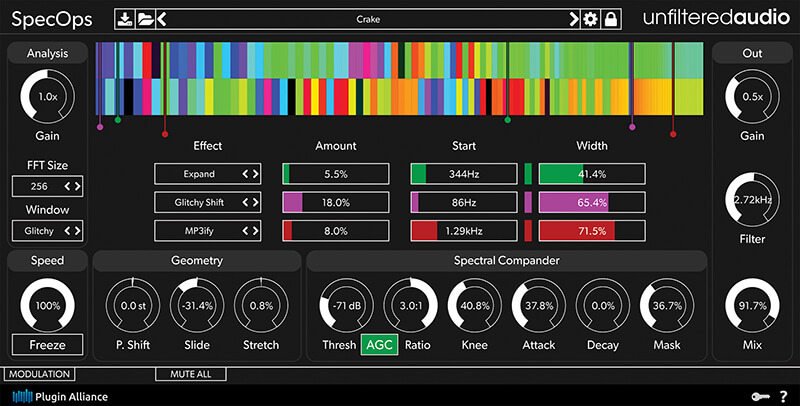
For an interesting delay effect, there’s AAS’s Objeq ($139), which uses acoustic object models to filter the signal, with skin, plastic, wood and metal resonators giving sounds a more organic edge.
These are arguably a little safe though! If you want to twist your audio and blend the sound of a baby crying with a saxophone solo, you might want to look into MeldaProduction’s MMorph (€149). It requires a bit of tweaking to get decent results, and the best sounding effects come from combining sounds with similar properties, but this is a great way to give your tracks an edge that no one has heard before.
Taking things further, Zynaptiq’s Wormhole (€179) is a multi-effects processor with two lush reverbs, ultra-clean pitch and frequency shifting, spectral warping, and a unique dry/wet morphing feature that can instantly create wild alien soundscapes from the simplest of audio.
Finally, on the subject of spectral processing, SpecOps ($129) from Unfiltered Audio splits the audio into thousands of tiny frequency slices, then allows you to apply pitch and frequency shifting, and add up to three unique spectral effects from a drop down menu.
Add in a comprehensive modulation system and you’ve got the means to brutally mangle your audio in varied and interesting ways. The extreme variety that you can create with some of the more complex processors is truly astounding, but it sometimes comes at the cost of not really knowing what’s going on! Of course you can fire up some presets and get praised for your amazing sound design skills, but personally, I like to understand what I’m doing to my audio. Tools like these are amazing, but to get the most out of the power on offer requires a bit more patience if you want to program them effectively from scratch.
New instruments
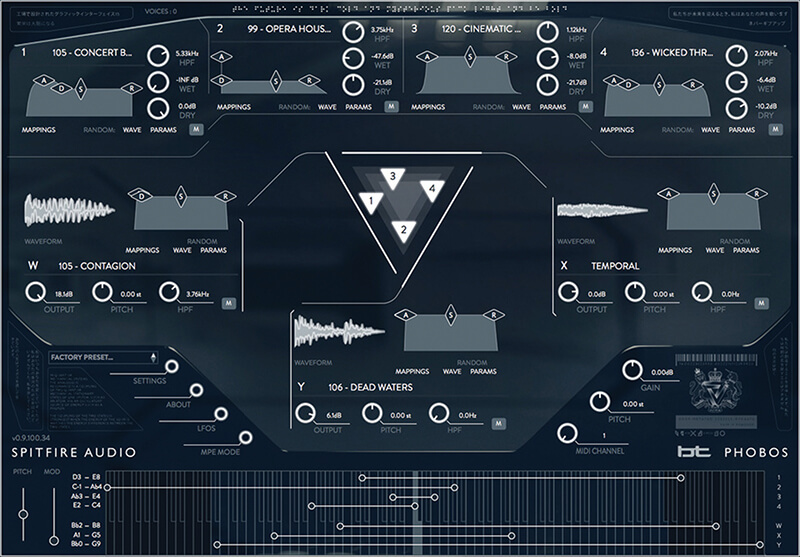
The topic of cutting-edge new instruments is arguably a feature in itself, but it’s worth a mention as we’ve seen a handful of really interesting products in recent years. One such instrument is BT Phobos (£249) by Spitfire Audio, which was co-created by composer and electronic music pioneer BT.
Deemed a ‘Polyconvolution Synthesizer’, it works by allowing you to combine 3 convolvers to create complex, evolving sounds via 20GB of rhythms, pulses, textures and atmospheres. Other instruments, such as Krotos Reformer (free, but you have to purchase sound packs), focus on the interaction between the user and the instrument, with a unique system that lets you control sample content such as a lion roaring via a microphone performance.
There’s also Tim Exile and Native Instruments’ Flesh (£89), which allows you to completely transform any audio into rhythmic and melodic patterns via a few simple controls affecting a complex set of parameters. There are many more out there, and if you’re into sound design then it’s well worth exploring.

Other tools
Of course, not all innovations have to be part of the writing and mixing process. Sometimes a tool comes along that fulfils a different task altogether, but becomes an indispensable part of your workflow. One such piece of software that was a bit of a game changer (damn, I’d hoped I would make it through this feature without using that phrase!), is Sonarworks Reference 4 (€249). This can be used to calibrate your room and headphones to give a flat response, ultimately helping you to hear more accurately what’s going on and to create better mixes.
Although there have been similar software and hardware options to do this in the past, Reference 4 simplifies the whole process of capturing your room, and presents the results in an easy to understand way. You can use a DAW plug-in that you place at the end of your chain, with various settings to tweak the shape of the correction curve, or you can use the Systemwide app that conveniently runs in the background and processes all of your system audio.
My studio is fairly well treated, but had a large bump around 120Hz, which was easily remedied using the software. But what if your room is beyond all help?
Another interesting way to help you create mixes that translate well, is Waves Nx Virtual Mix Room and the Nx Head Tracker ($178), which recreates the spatial acoustics of a pro mixing room in your headphones. The head tracker clips on to your headphones and tracks your head movements so it sounds like you’re in a real recording space.

Nothing will beat actually being in a well treated room, but both of these could help those on a smaller budget, or could be useful when trying to work on a mix whilst away from your studio. That said, we wouldn’t recommend trying to do a final mix down on a train!
CPU considerations
Unfortunately, all this high-tech processing comes at a price beyond just your wallet. Although modern CPUs are capable of amazing things, those of us with older computers may find them struggling under the pressure of these fancy new tools. Aside from bouncing and freezing tracks, one other option to help with this, is to offload some processing elsewhere in the mix to give your CPU a bit of breathing room.
There was a time, when there were a number of DSP accelerator options available, including Avid’s TDM system for Pro Tools, Focusrite’s Liquid Mix, SSL’s Duende, and TC’s Powercore, but these have all fallen by the wayside. The main contender that has stood the test of time, is Universal Audio’s UAD system, that continues to go from strength to strength with an expanding list of excellent plug-ins and a roster of DSP accelerated audio interfaces and external DSP boxes.
An external Quad Core UAD-2 Satellite box will set you back around £579, or if you’re a Waves user, then you could look into a SoundGrid server such as the Impact, that costs approx €888 when bundled with Waves Diamond.
If your computer is struggling with a large mix, then you might consider using more plug-ins via systems like these to free up more resources for the software running natively. Of course, with a bit of work, there are other ways to distribute the load; Reaper has an option to run plug-ins on another machine, and there are numerous ways you can send and sync MIDI so that you can use a second machine as an instrument.
In fact, there’s an article up on MusicTech.net where Marc Cousins explores the possibilities of using two Macs with Logic for film scoring. Speaking of Logic, it’s a shame that Apple dropped support for linking two Macs using Logic Node when it moved to Logic X, as it could have been quite a useful way to get some extra DSP grunt from an old, spare machine.
One possible area for future development, is in audio software calling on the GPUs of powerful graphics cards (historically used for resource intensive gameing) to help with processing. Acustica Audio’s Nebula is one such piece of software, which has been heavily optimised to take advantage of NVidia based graphics cards.
Whatever the future holds, you can be sure that the cutting-edge audio DAWs and plug-ins of tomorrow will continue to require more power and hardware optimisation to run smoothly. However, like we said, you can always commit and bounce down to free up some CPU.
Modelled plug-ins

Although modelled plug-ins aren’t technically the focus for this feature, there’s some pretty cutting-edge DSP being used to re-create the analogue circuitry of the originals. However, is the industry’s love of history holding back more innovative software development?
Modelled plug-ins are definitely useful for people who have used the gear in the past and want to get the sound in the box without the hassle of outboard, and there’s also something to be said for having tools with limited options and controls that allow you to get the best results quickly.
True, the classic designs have stuck around for a reason, but sometimes they have frustrating limitations. With that in mind, it’s nice to see companies like iZotope adding M/S options to it’s Pultec clone in Ozone, and Apple making the new Vintage EQs have sliding frequency scales rather than just notches. Maybe we’ll see more tweaked, hybrid plug-ins in years to come.
DIY techniques
An interesting off-shoot of exploring and reading up on some of these tools, is that they may make you think differently about how you could use the software that you already have. I was looking into Sonible’s smart:EQ (the plug-in that balances out the spectrum of a signal based on a “perfect” curve) and got to thinking; could I construct my own balancing preset using a multiband dynamics processor and some pink noise?
I set up one instance of Fab Filter’s Pro-MB with multiple bands and thresholds set to pull down any signal above the pink noise level, and a second instance set to upwards compression and with slightly different thresholds to pull up the quieter signals.
The theory being that the combination of the two will massage the overall signal closer to the pink noise line. The jury is still out on the results, but there were a couple of mixes that resulted in a noticeable improvement, and it was a technique I’d never considered before. This led me to wonder, what other bits of innovative software are there who’s techniques I could dissect and rebuild using the other tools I already have?

In an effort to get an effect (vaguely) similar to Eventide’s Physion, I duplicated a drum loop and used a combination of Logic’s Enveloper and Noise Gate plug-ins to make one version for the transient parts, and one focussed more on the sustain portion. I then added several effects to add character to the tail portion whilst retaining the punch of the hits. Truth be told, it was quite hard to cleanly isolate the transient peaks using just these tools, but with a bit of patience you can get some really interesting results.
Again, not a technique I would ever have considered before. In everyday use, it’s much quicker and easier to use specially made tools for a particular task, and if they’re well made then you’ll probably get better sounding results. However, if the wallet is running low, then it’s worth considering whether you really need that shiny new plug-in or not. Why not give it a go? Have a think about how you might be able to use some of these techniques by combining the tools you already have.

The future
Seeing as this is a feature about futuristic things, I feel I should probably talk a little on the idea of what’s to come. I made predictions last time about audio processors that analyse your material and make adjustments to help in the mixing process… so I’ll silently be taking credit for the idea of iZotope’s Track Assistant then! But seriously, this is definitely an area we haven’t seen the last of.
The use of AI and machine learning to speed up processes and help create a scientifically balanced mix will no doubt be explored in more depth, but hopefully the focus will still be on using it as a starting point and a learning tool that you can then use to make your own mix decisions.
Where things like Neutron could really develop, is in having instances talking to each other so that you don’t end up with a bunch of tracks fighting for attention with too much added brightness or saturation. You could have a percentage dial that suggests how prominent a certain element is to the mix, then the software mixes it with a little more or less presence to place it accordingly.
It would also be interesting to see if the software could suggest panning positions for similar sounding instruments based on the frequency distribution and energy. Ultimately, as we’ve said before, these main mix decisions are best made by ear using an in-built sense of what feels right, but it will be interesting to see if and when a computer can get anywhere near a natural sounding mix all by itself. Aside from that, the other trend we’ve seen is in exploring the possibilities and added control that comes from pulling audio apart in increasingly clever ways.
I’d like to see a plug-in that could dissect the intricate dynamics profile of a piece of audio from the inside out, then apply it to your tracks as you would when matching EQ or applying a groove quantise. It might not be the best way to mix, but it could be used creatively in all sorts of ways. Who knows, maybe I’ll be writing another version of this feature in five years time discussing these very things!
Quick fix
A lot of these plug-ins can potentially make mixing a little easier, but does this negate the need to learn the fundamentals? There are arguably two camps when it comes to using intelligent plug-ins with fire-and-forget settings.
The first are more beginners in mixing that want quick and easy ways to get good results, and the second are experts that, for the most part, know how to achieve good, professional results, but want more control over their audio to get to the final result quicker and more easily, thus hopefully saving them time and money.
If you’re starting out, we suggest you don’t turn to these tools too soon as they may cloud the water and slow down your learning of the fundamentals of sound manipulation. Unfortunately, there are no short cuts to achieving a really good mix, and you really do need to put the hours in, to focus on refining your ears and experimenting until it becomes natural.
Tools for the job
So there you have it. This is by no means an exhaustive list of the latest and greatest high-tech plug-ins, and we’ve left off some of the more obvious ones like Melodyne and RX as they’ve been covered in the past. Things move very quickly in the world of software and there are new announcements made every week, so we encourage you to explore sites like kvraudio.com (and of course our own musictech.net!) to find new developers big and small doing innovative things.
The only two caveats we would add, are that you’ll always get the best results being a master of fewer tools, rather than having lots that you don’t know how to use. Many of the tools we’ve highlighted here have a depth and range that requires time and investment to really get the best out of. So like we say, get to know these tools on a deeper level and they’ll benefit your music-making no end.
Also, think about your day-to-day working practice and try to only pick software that’s relevant and fits your working style. You want these tools and effects to help your own process. It’s all too easy, and often frustrating, how easy it is to be distracted by new, shiny things and well-made YouTube videos showing how much better your life and mixes would be if you had plug-in X!
In conclusion, it’s important to stress that although it can be useful to sometimes lean on the science and functionality of some of these plug-ins to make your tracks sound as professional as they possibly can be, just remember to base your final decisions on the overall feel of the music you’re making. Music is an art after all and these tools are here to help you create your work.