Get A Job In Music – The Ultimate Guide
If you think you’ve got what it takes to make it in the audio industry but don’t know how to break in, fear not, for Rob Boffard is here to guide you towards your dream job… You’re probably reading this website because you’re a producer or musician. You make music that you want other people […]

If you think you’ve got what it takes to make it in the audio industry but don’t know how to break in, fear not, for Rob Boffard is here to guide you towards your dream job…

You’re probably reading this website because you’re a producer or musician. You make music that you want other people to hear. It’s the finished product which interests you, rather than actually working with the tools used to make the finished product.
But, really, the two go hand in hand. If you’re a moderately skilled musician with a knowledge of studio hardware and software then you’re probably very comfortable with the ins and outs of DAWs, VSTs, synths, outboard gear and the like; and if not, then you should probably learn about them sharpish. But the point is this: there is absolutely no reason why you shouldn’t take that hard-earned knowledge and make it work for you.
Working in the audio industry to develop the programs and gear that musicians use every day can be an amazingly rewarding, complex and challenging job. It can, and often does, go hand in hand with musical endeavours, and there are plenty of musicians out there who have used their expertise in audio to build up a steady income. Many have switched focus entirely and now consider audio development their primary work.
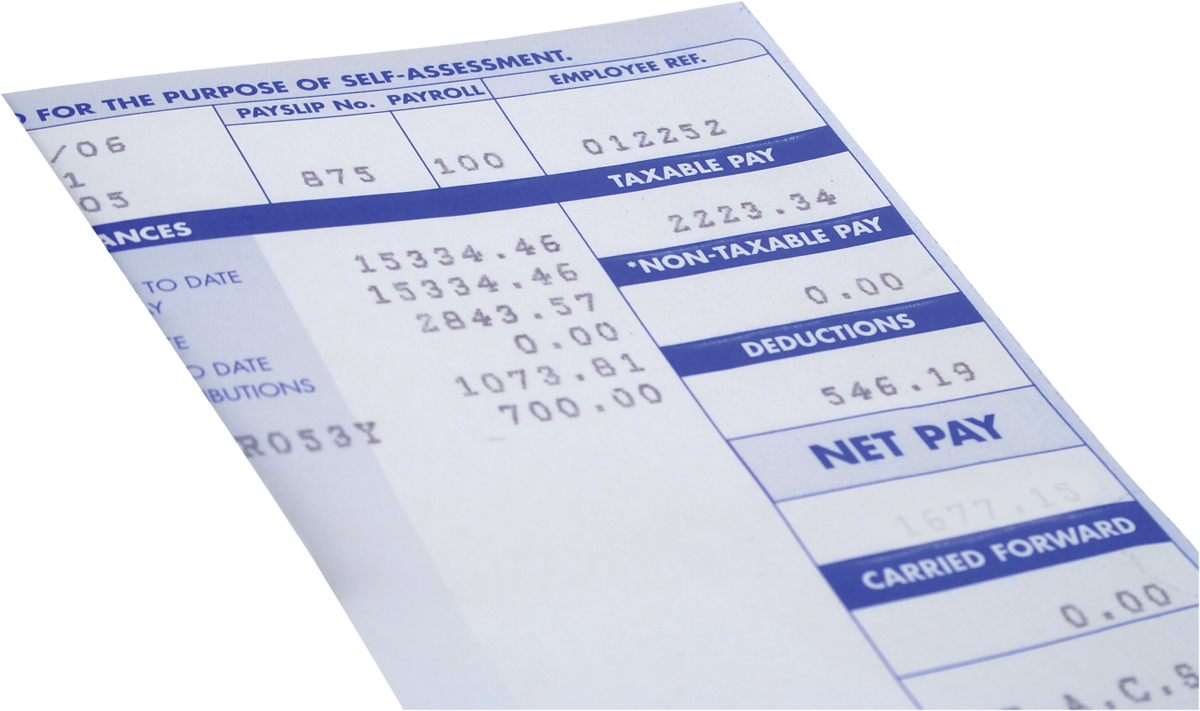
Before You Start…
Be warned: working in the audio industry is not easy. The technical knowledge of plug-ins and hardware is just the start – you have to be able to reach into the guts of these things, tear them apart, figure out what every bit of code or every glowing valve does, and put them back together. To become a hot-shot designer at a company such as Waves or Native Instruments takes a hell of a lot of work.
If you’re willing to put in the time, though, the rewards speak for themselves. The programs and gear you create could be used by thousands of musicians around the world. Imagine the feeling when you see a top-name producer creating a track with a plug-in you worked on, or releasing a synth and having its users create sounds you never even dreamed of – all of which came from your programming. There are better feelings in life, but few you’ll get standing up.

That’s what this guide is about: how to break into the audio industry, what it’s like once you get there, and the various skills that you’ll need to survive and thrive. We’ll go through everything you need to know: programming languages, courses, what jobs are out there (and where to find them), and a dozen tips and tricks for how to get ahead. We’ll also talk you through starting to design your own plug-ins.
The Beginning
Let’s start from scratch. You’re a musician. You’re happy and comfortable with various DAWs. You know your way around compression and EQ, and you have a sound knowledge of industry-leading plug-ins and you’re comfortable using them. You want to work in the audio industry, in some capacity. How do you get started? And what career paths are open to you?
Let’s deal with the former first. You learn to score goals by kicking footballs, you learn to write by tapping on a keyboard, and you learn to work in audio by using equipment. You should be trying and testing as many plug-ins and pieces of outboard gear as you can get your hands on. It’s not just about how to use them, you should be trying to work out how they function. Which variables affect others? Why are they designed the way they are? If it’s hardware, and if it’s possible, open them up and look at the guts. It doesn’t matter if you don’t know how it all works, the key is to be curious about it and willing to figure it out. The answers will come later.

If you want to learn about the inner workings of hardware you could do worse than building your own with one of the many DIY kits available
You should start experimenting with programs used for designing plug-ins. Most of these are freely available, and in the step-by-step sections of this guide we’ve taken a closer look at some of them, such as Max For Live and SonicBirth.
The advantage of learning to use these programs is that they offer a very easy way into plug-in design, usually with graphical interfaces that are simple to understand and customise. It can take minutes to design a basic instrument or effect, so there’s no reason not to experiment. Coding is something you should seriously look at, too, and we’ll talk about that in more detail later on.
Sound design is a great skill to have, especially if you’ve already got a kickass portfolio of work. Many people in the creative fields, such as post-production engineers, foley artists and TV sound designers, often transition into more demanding roles in the audio industry.
You don’t need to know how to weld or solder to design hardware, but you do need to know how it all works. Admittedly, getting a piece of hardware to tinker around with is a little tougher than downloading a program from the internet, but if you can find an old synth or keyboard somewhere – eBay, garage sales, etc – and you’re prepared to rip it open, then you’ll start gaining a knowledge base that you can build on.
Finally, you need to start researching the industry, and that’s arguably even more important than hardware or software skills.
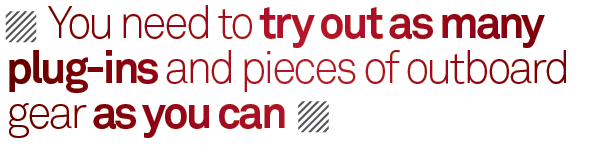
Go To Work
So what’s it actually like working day-to-day in the audio industry?
We could lie and say that the top programmers are like rock stars and that you’ll have a Ferrari within five years. But we won’t. The audio industry is just like any other.
It has big companies and small companies, and freelancers and conferences, and corporate nonsense and office politics, and maverick developers and internal feuds. There are plenty of amazing developers, and some really terrible ones. It’s an industry like most others, and it acts like it.
Many programmers start off as freelancers, working by themselves or alongside others in a small group to create and sell their own plug-ins – think people like Urs Heckmann and Rob Papen. The advantage, like with any freelance job, is the freedom to do what you want. But there are plenty of disadvantages: you don’t just have to know how to build a badass plug-in, you have to know how to sell it, how to do your accounts, and how to respond when things go wrong. Plenty of wannabe programmers fail because they don’t get the business side sorted out.
You might be hired by, or decide to apply for a job at, an established audio company. Most of these companies have a corporate structure, so you’ll need to be prepared to deal with HR managers, accounts people, and certain standards of production.
That might not be what you want out of an audio career, especially if you come from a musical background, but if you can stick with it there are plenty of advantages – and we’re not just talking about a regular salary. You can focus on designing plug-ins and hardware. You have support and training. You have team members to help out.
Working in the audio industry is similar to working in IT or software development. You’ll be working to schedules of design, testing and bug-fixing. You’ll need to slog to get the rewards, mostly because if you release something that isn’t perfect it can come back to bite you later on.
It’s also very competitive. There are plenty of audio companies but the big ones only hire the best. If you’re serious about working in the industry then you need to make sure your research and skills are top notch, and that you’re not going to be sitting there one day wondering why you went down this route.
You don’t, by the way, need to be designing software or hardware to work in the audio industry. Love audio and know about HR? Nothing to stop you working in recruitment. As the editors of MTM will tell you, audio companies definitely have need of good public relations and marketing people. If you don’t have the programming or musical skills to work on the creative side then these can be a great way into the business.
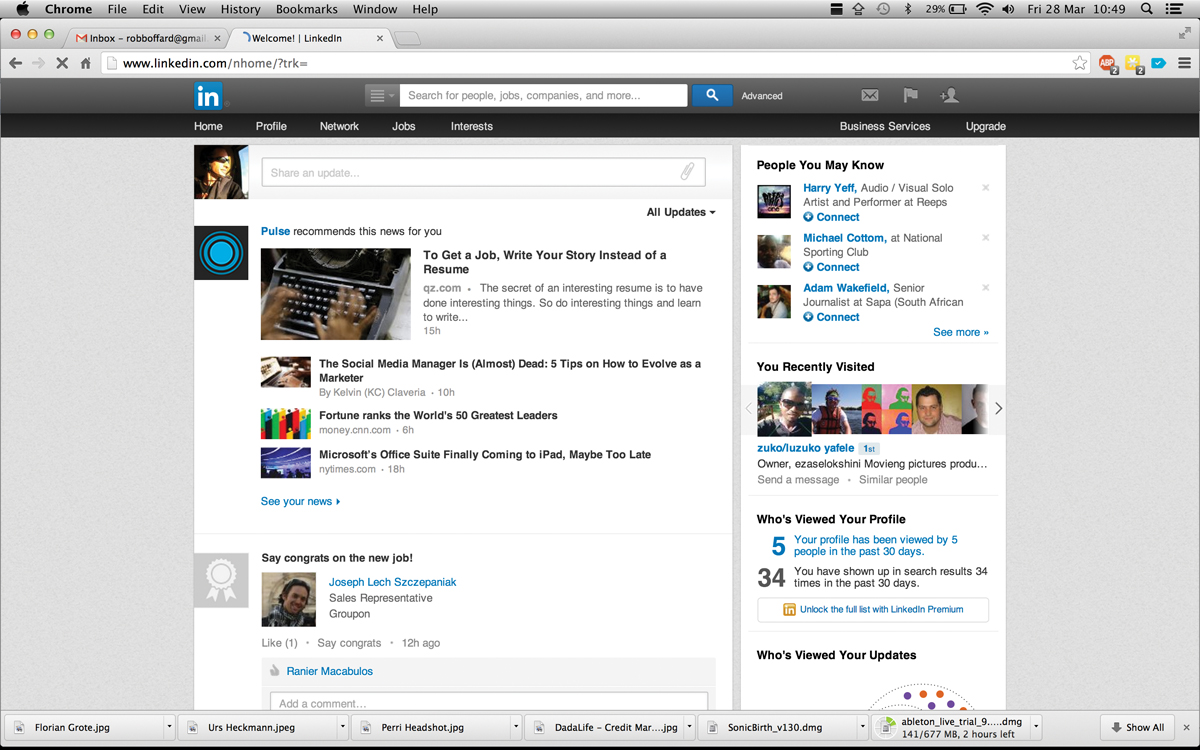
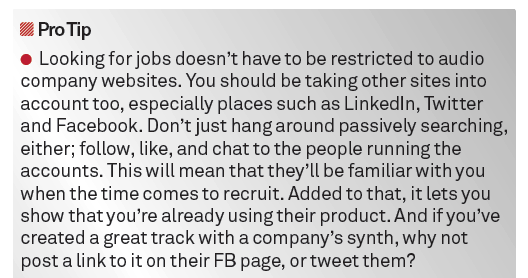
Solo Button
Let’s talk about working solo. How do you go about creating and selling a product?
Well, firstly, you need to have a good one – something that fills a need, or makes sounds no one else has figured out how to make. The road to get to this point is probably the toughest part of the process, because you’ll need to have spent countless hours dabbling in programming. You can use our step-by-step guides to get you started, but like any skill you’ll need to go beyond the material in this guide to master it.
So let’s say you have your product, eg, a software synth that makes dubstep growls sound like the chirps of a hyperactive budgie. It looks amazing, you’ve tested it into oblivion on a number of different systems, and it’s ready to go. What do you need?
Firstly you need a website to sell the product. It needs to showcase what the program can do, why it’s awesome, and things such as tech specs and versions. It needs to be clearly and reasonably priced, and easy to pay for and download. Are you going to offer a trial period? What are the restrictions? It all needs to be up there, in one place.
Secondly, marketing. This is a dark art in itself, but the more people who know about the product, the more producers you’ll have beating a path to your door. If you’re a musician, try and create songs using your product and share them around.
Use Twitter, Facebook and message boards such as KVR Audio and Gearslutz to get the word out. And MusicTech, of course! A good product – one that fills a need or does something different – will spread by word of mouth once other people start using it. And once they do, get testimonials that you can display on your website.
Thirdly, treat this endeavour like a proper company. Register your name, do your paperwork, pay taxes. It’s all boring, but all necessary: it will protect you further down the line and enable you to focus on creating brilliant audio plug-ins or hardware. Just do it, and thank us later!
Step By Step – Max For Live
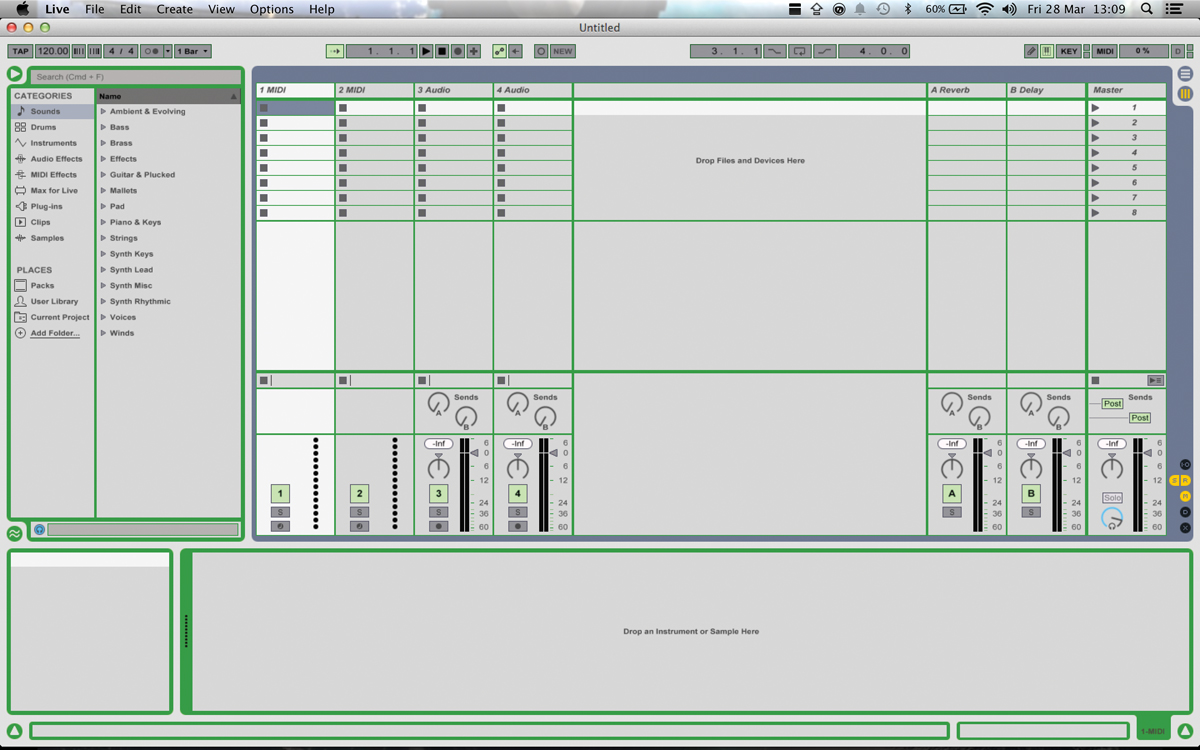
1: Max for Live is a modular plug-in builder. It looks intimidating, but its GUI is actually quite intuitive. You have an input and an output. Every little box you put between them (connected by stripy audio cables and black data cables) is a parameter that will affect the sound – think of them like insert effects on a channel. Everything you put in the top box will be visible on your plug-in, and everything you move to the bottom box will be stashed out of the way.
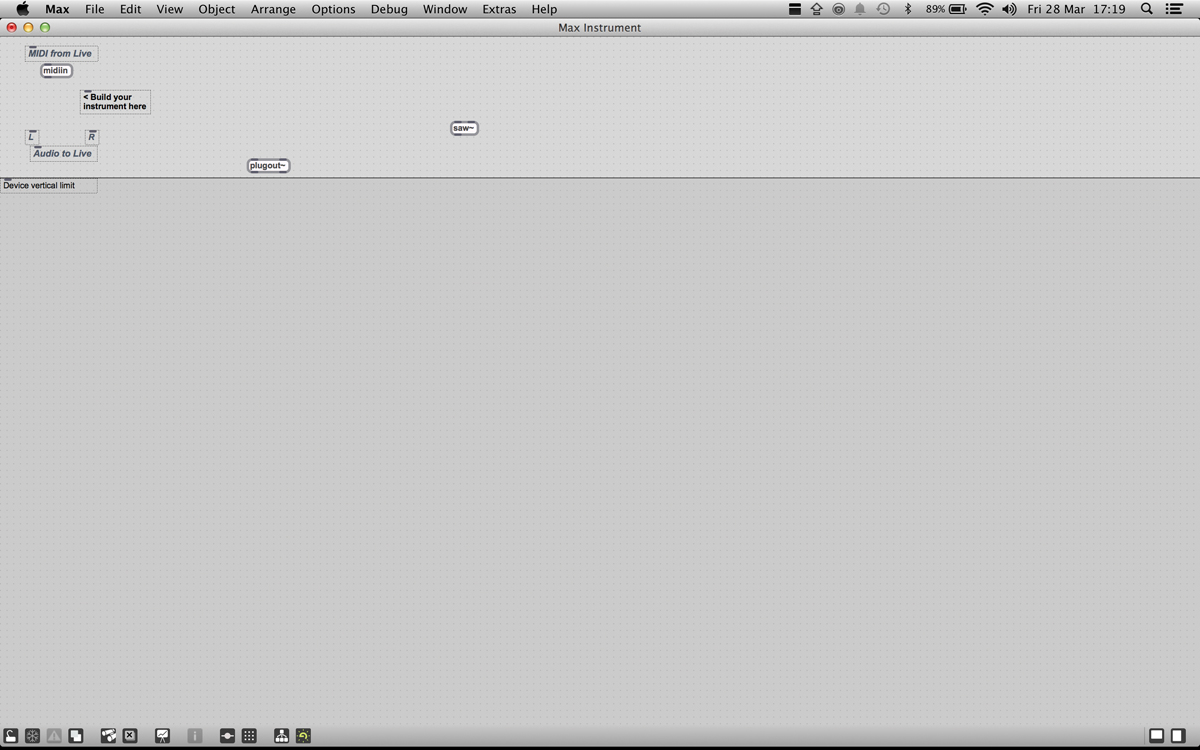
2: We’re going to create a very simple synth. Drop a Max instrument onto a MIDI track, then click the Edit button in the top-right corner on the device that appears. Click in the Max window that pops up and press N to create a new object. In the box, type saw~ (the ~ is called a tilda, and it denotes an audio object). Press Enter, and you have a saw wave. You can also find any object you like in the sidebar, which can be popped up using the button on the bottom-right of the Max window.
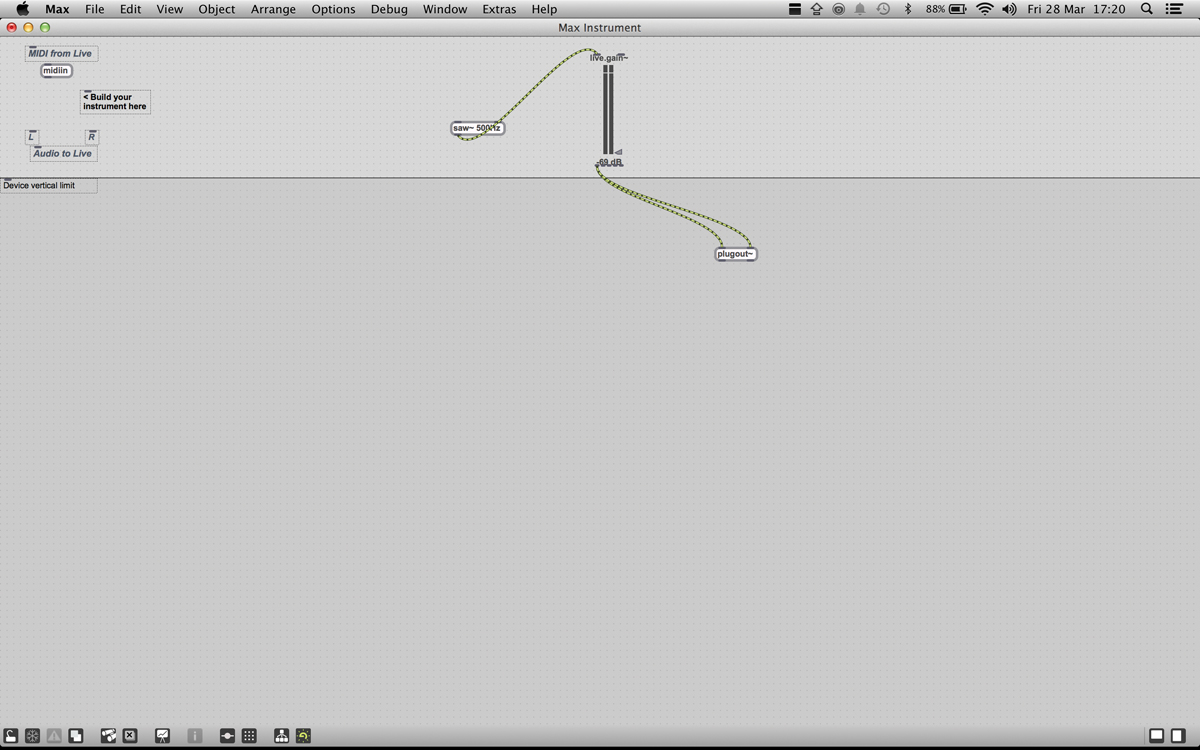
3: Click the saw~ box again, and type in 500Hz, so it reads saw~ 500Hz. Press Enter, then create another new object: Live Gain. You now have an output level. Click and drag the black bars to bring up a connection. Connect the saw wave to the input, and the Plugout object to the output. Click the Lock button (bottom left on the bar) to test your device. Turn up the fader and you’ll have a single saw wave playing. Click the Lock button to unlock the plug-in for tinkering.
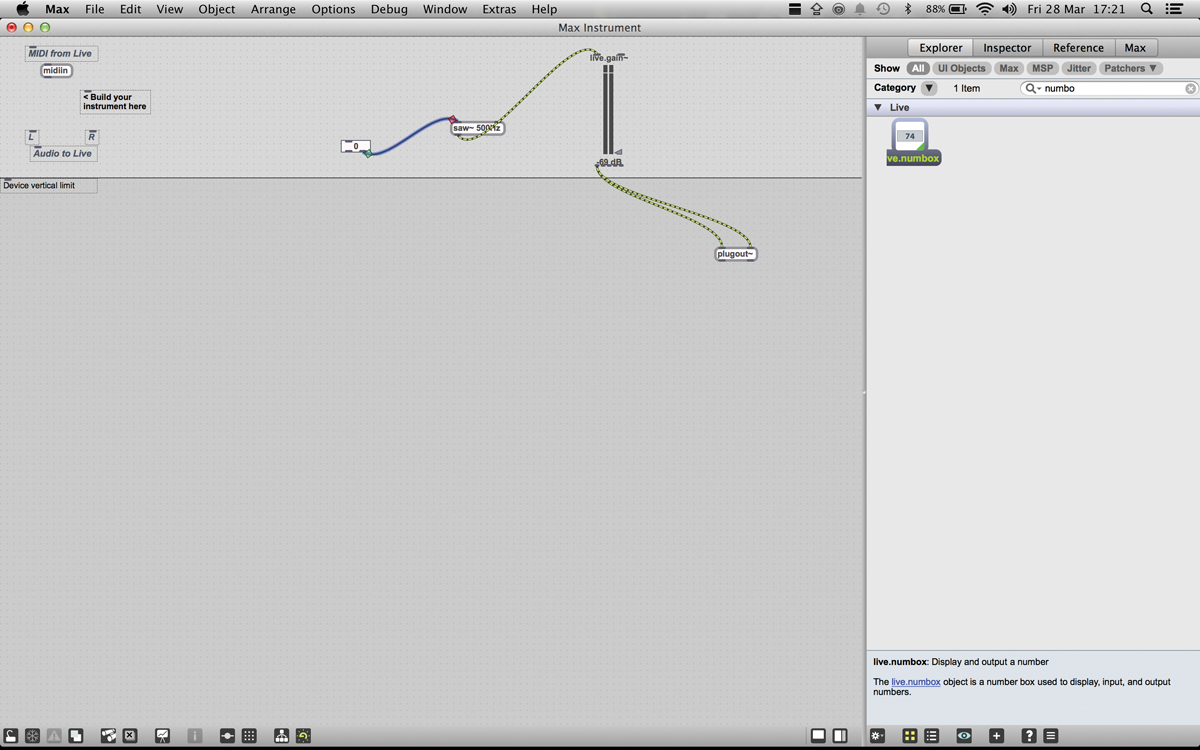
4: To control the frequency of our synth, open the Inspector using the button on the bottom right and select Explorer. In the Live section, drag the Live Numbox onto your plug-in and connect it to your saw. Right-click the Numbox and open the Inspector. Here you can rename the control, change its Unit Style, and input max. and min. values. Lock the instrument and try changing the value on the Numbox.
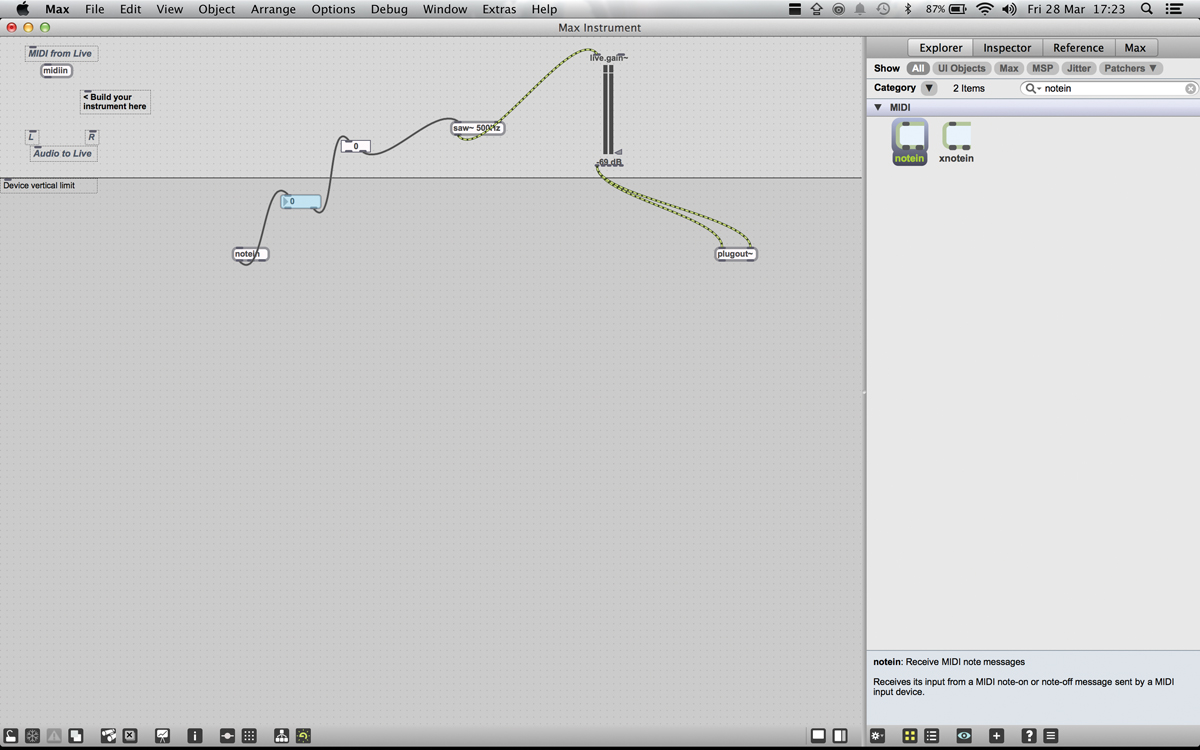
5: To control the frequency with a MIDI controller add a NoteIn object, which the Explorer has under MIDI objects. Then hit I to create a number object. Link the Pitch of the NoteIn object to this, and link the number object to the Live Numbox. Once again, lock the instrument and have a play on your MIDI controller. Different notes should now throw up different pitches of saw wave. It’s a very rudimentary synth, but it’s our synth!
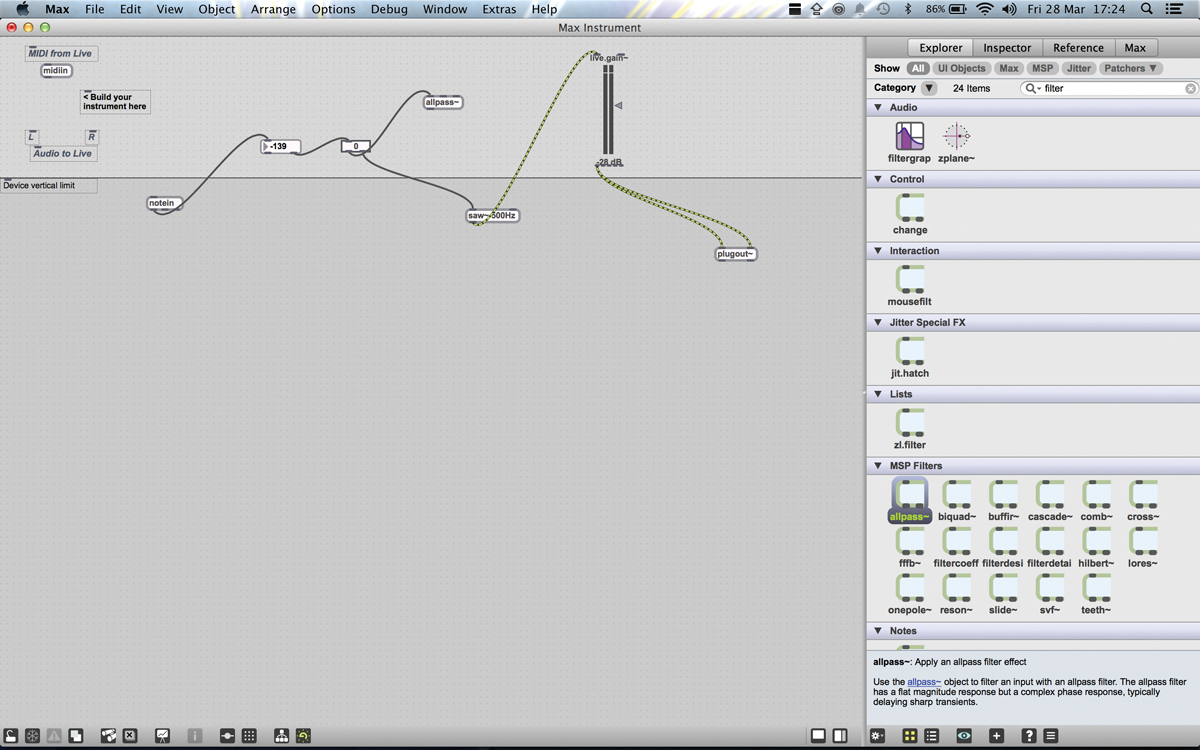
6: Max enables you to add a huge number of controls: we’ve added a filter with Cutoff and Resonance. Tidying up, we’ve moved all the user controls into the top box, and everything else (the stuff the user doesn’t need to see) into the bottom box. By clicking the Presentation Mode icon on the toolbar we can neaten up our GUI further. Don’t forget to keep saving your instrument patch: it’s Ctrl+S on PC, or Cmnd-S on a Mac.
Click Here To Read Part 2 of Our guide to getting a job in music…