Online Collaboration – The Ultimate Guide Part Two
As we continue our inside look at Online Collaboration we discover that the latest technology means you don’t even need a DAW installed on your computer… Ohm Studio uses a combination of desktop and cloud software to let you record locally and still collaborate online Web browsers are hugely complex. We are way past the […]

As we continue our inside look at Online Collaboration we discover that the latest technology means you don’t even need a DAW installed on your computer…

Ohm Studio uses a combination of desktop and cloud software to let you record locally and still collaborate online
Web browsers are hugely complex. We are way past the days when a browser was simply expected to show text and pictures. Now ‘web apps’ are commonplace, and it’s these that enable realtime, online music-making and collaboration. Think of a web app as a simpler version of an application that would run on your computer, only running in a browser and hosted virtually in the cloud.
Not just Browsing
Early web apps for music were built in Flash and were fairly basic beatboxes or synths where notes triggered samples. Now, things are much more advanced. There are some real advantages to working on the web, the first of which is that many of these services are free, at least unless you want to host lots of material.
Using a centralised site to sequence, record and edit music means there are no compatibility issues: you can be on a new Mac in London collaborating with someone on an old PC in South America and not encounter any platform issues since the site works the same on both machines. You have access to the same online instruments, and changes are saved in realtime so it’s not necessary to upload entire project folders.

Audiotool is a fun virtual modular programming environment that runs in your browser
Working with Others
There’s a community element to a lot of these kinds of sites and people tend to share samples and presets. It’s also easier to find someone whose music you like and consider working with them regardless of where they are. Some sites restrict you to using the tools they provide but others enable you to record audio directly through the Flash Player.
Alternatively, some get you to track audio in your DAW and then upload the tracks to the site, at which point they’re formatted in a way that means others can work with them. Yet another category of collaboration sites use a hybrid system where you download an application that you use to record, but is linked to the main site and will back up all your work to that site in a format that your collaborators can access.
All of this is geared towards reducing the challenges that can come with sending DAW projects between users, but it does have some limitations. Online DAWs still aren’t as powerful or flexible as high-end desktop software, and using a browser introduces performance restrictions that aren’t there in a regular application – in many cases you can’t use your favourite plug-ins because you’re locked in to a site’s particular way of working. There can be issues around latency and streaming speeds, so as usual you’ll want the fastest internet connection you can get: preferably wired rather than wireless.

Splice supports a number of DAWs and lets you back up and work online as well as locally.
Your Choices
There are quite a few online DAWs to choose from. Soundation is free to use and looks like a desktop application even though it’s web-based. It comes with over 400 loops, three synths, five instruments, 11 effects and programming, editing and mixing tools. You can record audio into the site but there’s limited storage unless you upgrade to a paid account (£6.50 a month for 5GB) and this also unlocks sound sets and an app that lets you upload your own sounds.
Ohm Studio can see your VST plug-ins, so your favourite instruments can be a part of your projects. Your changes are synchronised to the server and updated in your colleagues’ copies of the app. There’s admin control over who can do what, as well as project versioning. Upgrading (from free to €99) unlocks 24-bit recording, VST plug-ins and upgrading your hosting means you can save up to 200 projects.
Splice.com works in a similar way with a desktop/cloud combination. Audiotool is a virtual modular system that runs in the cloud and is beautifully designed, letting you program, sequence and collaborate online and also publish music to social media.
Audiosauna is a simpler but still fun and free online programming environment with synths, sequencing and mixing. Kompoz lets you record in your own desktop DAW like Logic, Reaper or Cubase and then upload the audio to their servers for others to work on. Some developers are building collaborating functionality right into their apps, such as
Propellerhead and Discover, a system that works across some of its desktop and mobile applications and enables global co-operation on music tracks.
There’s now much more to the online DAW world than just painting in some preset loops. The addition of audio recording, hybrid desktop/cloud systems and the ability to work your plug-ins into the mix mean that working with others remotely is easily achievable. There’s never been a better time to give it a try.
Realtime Collaboration in your DAW
You don’t have to leave your beloved DAW to work online…
So far we’ve looked at two of the three ways to collaborate online: collecting and uploading projects for someone else to open, and working in a browser or via the cloud so that files are all kept standardised.

Source makes a number of online audio streaming products designed for music production, ranging from free to pretty costly
There’s a third technique, and that’s to stream live performances into your DAW over the web. It’s technically more challenging than the other methods but it also lets you stay working in an environment you’re familiar with (your main DAW) with all its tools, and means little – if any – importing and exporting.
One of the main challenges for this kind of working practice is latency and some techniques will require you to carefully tune the latency compensation of the incoming stream to deal with any problems. A fast, wired internet connection will work best and it’ll help if your computer is relatively well specified.
There are fewer commercial tools than you might think that are developed for musicians to work this way and some are expensive. On the other hand if you’re willing to put some time into setting it up, it’s also possible to use some free tools to stream and record online as well.
Getting Connected
One of the few specialised online music systems around is Steinberg’s VST Connect, which consists of two parts: a host plug-in that runs in your Cubase, and a free app that runs on the other person’s machine and doesn’t require them to have a copy of Cubase, just an audio interface. In fact it comes in two versions: VST Connect SE comes with Cubase 7 or higher and enables you to record a stereo stream and conduct a video chat with someone running the Performer app, with talkback and cue mixing as well.

Steinberg’s VST Connect Pro is a very elegant solution for realtime online HD multi-tracking, though it does tie at least one user to Cubase
The VST Connect Pro version is more advanced and adds encrypted file transfer, MIDI send and receive, and up to 16 tracks of recording. Since you can’t reliably stream 16 tracks of uncompressed audio online the software pulls a clever trick: up to 16 uncompressed tracks are captured on the remote system but not transferred immediately. Instead you get a ‘temporary’ stereo version recorded to you and afterwards the uncompressed files are transferred in the background.
The Pro version also has access to the Studio Pass app which can stream test mixes and video chat with others to get feedback on mixes. The MIDI features are nice too: you can record MIDI and audio from a VST instrument anywhere in the world via the Performer software. So if the other person has a really great VST instrument and you don’t, you can play and record it to your system remotely.
Choose your Weapons
Some of the other streaming solutions are less platform-specific, such as Source Elements. This service has a range of tools for realtime audio streaming at high quality, ranging from the free Source Connect for streaming via the Chrome browser all the way up to seriously expensive Source Connect starting at $650. This is designed to be a professional solution and runs as a plug-in inside a VST host or Pro Tools, streaming high quality audio directly into a DAW session. This is pretty much the holy grail of online collaboration, but comes at a price and so might be best suited to those doing this professionally.
At the other end of the pricing spectrum there are some free ways to stream audio into your DAW and these vary in complexity. Cockos, the company behind Reaper, also makes Ninjam. This is a small, free app for Mac and PC that has two components, a server and a client.
One person sets up a server and configures it and the others connect via clients. It’s not been updated in a while and is quite technical to set up so a proper read of the manual and some technical know-how won’t go amiss. Of course you can stream audio (and video) easily with services such as Skype, FaceTime and similar communications apps, though the difficulty with using them for music is two fold.
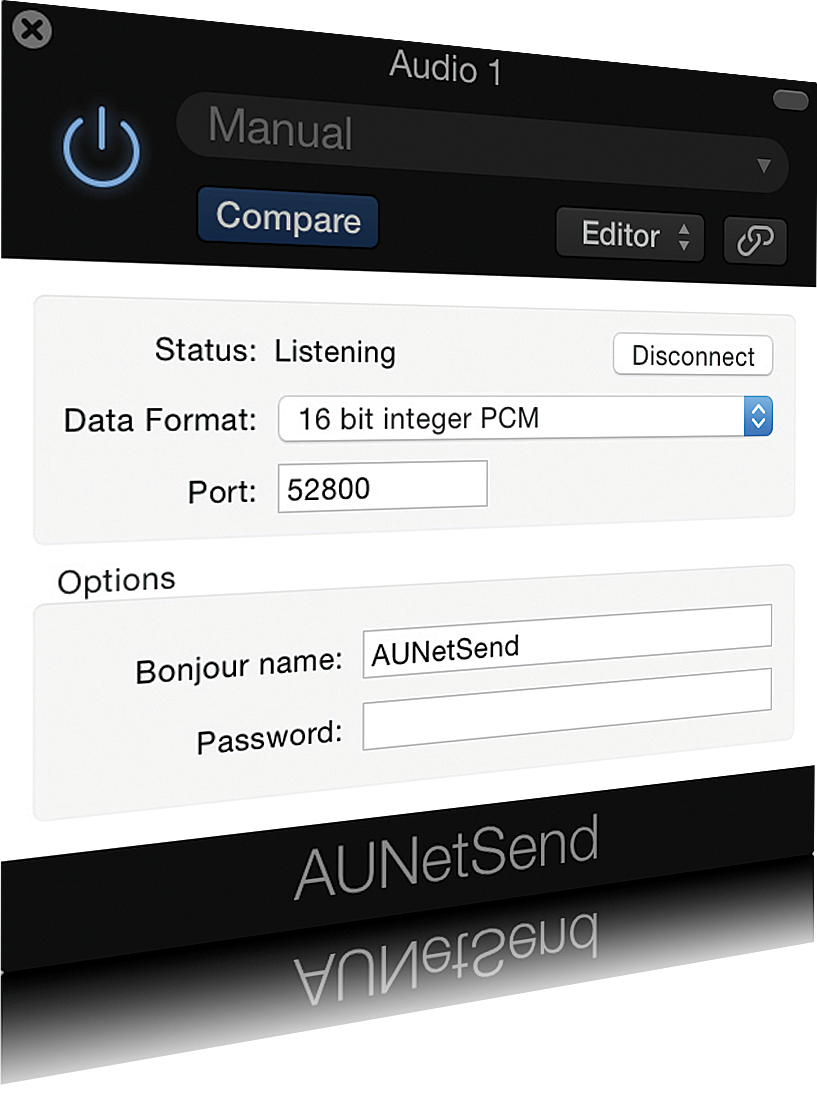
OS X comes with a built-in AU plug-in for sending and receiving audio over a local network called AUNetSend
Firstly they compress and downsample audio to make it stream more easily, and secondly there’s no easy way to control latency or talkback so synchronisation can be a real problem.
With any kind of ‘workaround’ such as Ninjam or FaceTime you’re going to need a way to get sound into your DAW, and for that you’ll need a special bit of software. Mac users can download Soundflower, a free and rather elegant kernel extension that enables the routing of sound from any source to any destination within your Mac.
You’ll need to pay attention to the routing but it’s possible to route Skype, for example, into your DAW, though monitoring on the other end could be a little harder to sort out. There’s also Audio Hijack Pro which is able to read from apps and system inputs and record the sound. Jack Audio Connection Kit (http://jackaudio.org) is free for both Mac and PC and does something similar to Soundflower, though it’s more complex to set up and use.
MIDI Sent Round the World
Routing MIDI over networks is another useful way of collaborating online and requires far less overhead than audio, since MIDI uses very small amounts of data by comparison. OS X has its built-in Audio MIDI Setup application which lets you set up and configure networked MIDI sessions and every copy of OS X also has standard network audio AU plug-ins included in it.
If you look in Audio Units > Apple you’ll see AUNetSend, which enables you to manage streaming audio in and out of Logic, for example. There are also network MIDI plug-ins for Windows (and third-party ones for OS X) including ipMIDI and rtpMIDI which can deal with streaming MIDI across a network.
In days gone by this kind of thing was used for running heavyweight sampling software on a dedicated PC to free up resources on your main machine, though modern computers are powerful enough that this isn’t usually needed now.
If you’re setting up MIDI and audio networks, don’t underestimate the technical challenges of getting it all working and defeating latency. There’s a reason the commercial solutions cost money, and that’s because they take the hassle out of this complex process!
Get Your Head Around Uploading
You’ll be used to having an internet connection at your home or office, and it will in all probability be a fast broadband connection. Most home broadband has a big discrepancy between download and upload speeds. And most people need download much more than upload, for watching online video, downloading updates and so on.
Upload speeds are generally pretty slow, and ISPs throttle upload speeds to deter piracy, since to Torrent something, someone first has to be seeding it.
When you want to use your connection for something more serious than sending email, you can run into upload streaming issues. Assuming your ISP doesn’t start to artificially strangle your upload speed when you pass a certain amount of upload in a given period, you might still find that only a high bitrate encoded stream such as AAC or MP3 will work on a weaker connection. For those on a better link, you should be able to do decent stereo streaming of audio at higher quality.
If you plan on doing a lot of this kind of work or you run a studio it’s worth asking your ISP about paying extra to unlock the upload speeds. This is technically easy to do, it’s just that they want you to pay more for it. As noted, some specialised software like VST Connect Pro works around this by keeping local copies of multitracked HD audio recordings and uploading them in the background after recording has finished – a novel solution.
More Coming Soon…