How to take your mixes from studio to stage
If you’ve never played live, or you just haven’t left the studio much recently, then we highly recommend that you get yourself out there as soon as humanly possible. That being said, take the time to read our guide first – it’ll pay off later…

Image: James Green
Playing your own compositions live to other people can sound like quite a daunting prospect, particularly if you’re planning on playing alone. But there are multitudes of practical (and psychological) approaches that can make that transition relatively painless.
Firstly, we should state here that playing live shouldn’t always mean playing a prearranged set. There are many ways to improvise and expand on your existing compositions – and getting your hands dirty and jamming is part of the fun. Improvising and making instinctual, reactive decisions when performing is a very important aspect of being a musical performer and mastering the confidence to do this can assist your growth as a musical artist – it develops your listening skills fast.
For producers, a set that’s a bit loose in structure and leaves you freedom to jam is a fantastic way to assess your in-progress tunes; often, that can simply be a case of observing how audiences react to what you’re doing, while sometimes it’s about how you react yourself – how you feel when you hear your new tunes playing in public.
You might not feel ready to interact and create with other artists live and maybe you’ll make mistakes or come up with some unbelievably ugly noise, but so what? That’s part of the learning experience. Even if you’re not an instrumentalist in a traditional sense, there are tools that can provide the interactivity that you need.
Switching it up
Ableton Live lives up to its name. It contains software instruments, receives MIDI control from all kinds of devices and is easy to sync with other gear, either through MIDI, Ableton Link, CV, or plain old tap tempo. Everything in Live can be robotically locked to sync, or it can be taken to the other extreme and be gloriously unhinged and fully organic, it all starts by clicking those ‘Hz’ buttons in Live’s Devices!
When it comes to setting up your live instrumentation, it’s tempting to keep things relatively straightforward, but sometimes this can lead to a creative stiflement. Blondie keyboardist and multi-instrumentalist Matt Katz-Bohen tells us that he swears by the simple act of changing instruments as a way to get out of a rut and this is something we’d also recommend.
We have three versions of our live rig, and each has different practical, artistic, and sonic, benefits, as we adapt our music to each platform without changing the overall character and performance-friendliness. So here’s an overview of our rigs and why we use these particular setups…
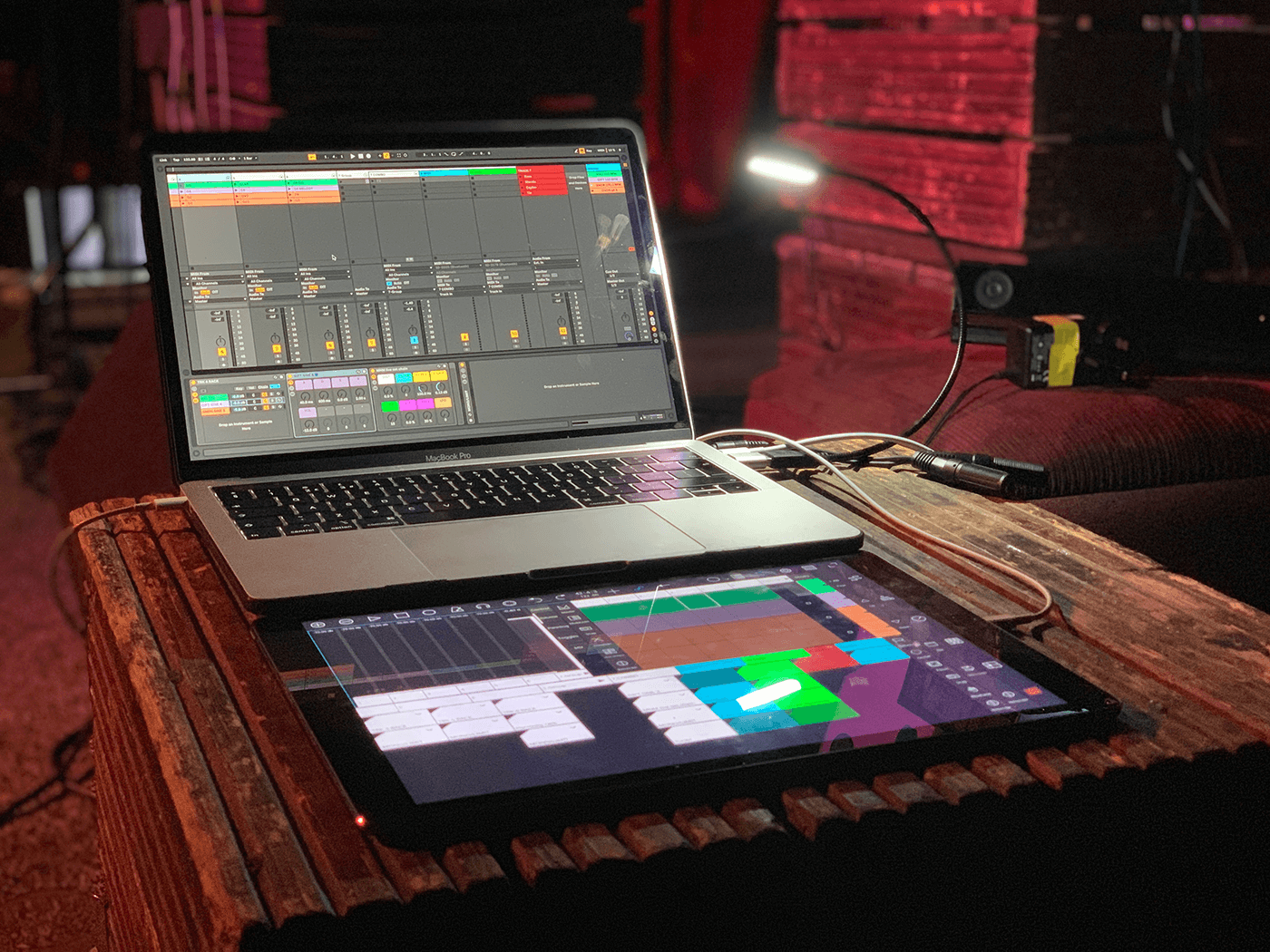
Rig 1 features a synth/sequencer with a few stereo effect pedals, a mini mixer and a master power supply. This rig sounds fantastic, but to break out of predictable habits requires a push towards a deeper knowledge of what it’s capable of.
Rig 2 is a MacBook Pro running Ableton Live, with touchAble PRO on an iPad acting as a control surface. This one’s very portable and brings ultimate effect and sound-design control.
Rig 3 is an attempt to combine the best of rigs 1 and 2 using the Akai Force. It’s still portable, but like the other hardware setup, you’re dealing with a more limited interface and feature set.
Performance setups are put to the test far more when you’re in a jamming situation, because if you’re on your own, it’s easy to kid yourself that you’re improvising when really you’re just tweaking a few knobs; with another person in the room, a whole other level of attentiveness, interaction and accountability is required. Much as I’d encourage you to keep your setup simple, I’d also urge you to explore the available options, whether it’s mobile apps running Link, keytars, pedalboards or game controllers.
Try as many as you can, and sooner or later, something will click and your rig will take shape. One relevant new product to mention here is Elektron’s Digitone Keys, which is effectively its Digitone synth module with an added keyboard. This harks back to the 2003 Monomachine, which had a similar layout and was described as being a machine two people could play together. The Digitone Keys has had a mixed reception, but it makes more sense if you’re aware of the history behind it. If you’re wanting to get into live electronic-music-making, then you’re in luck. The live electronic scene is huge now and chances are, there’s an event near you where you can play. Londoners are spoilt with regular events such as NoizeMaschin!! and Crux – and if there isn’t a night like these near you, it’s time to get DIY and start your own!
Eye for success
Sometimes the location and the music demand a no-frills ‘I’m just here for the music, man’-style of performance, where you stare intently at your machines, with available light consisting of little more than a lightbulb. If that’s your artistic intention, good, stick with it. But there are times when it makes sense to push your visuals. Additional visualisations can help get the mood of your music across, rather than be a distraction. Why not recruit a VJ to add some real-time imagery, or do it yourself with VJ software such as Resolume (ideally running on a separate computer from your music software), or with visual plug-ins inside your DAW, such as the very excellent Mixvibes remixvideo?
Sticking with the hardware setup? Critter & Guitari’s ETC is a guitar pedal-style device (or ‘visual synthesizer’), which generates fabulously low-tech, colourful graphics that sync to audio and respond to MIDI messages.

It all has to begin with taking a hard look at your content (or your music, as it’s sometimes known). How can you best deliver it – can it be presented DJ-style, working mostly with stereo mixes and a few add-on loops? Can you get a band to play the instrument parts live? Can you chop up the stems and use a combination of audio and MIDI tracks to deliver a set that is deeper and more flexible, but also higher-maintenance? Which one will work best for you?
It’s easy to get swept up with the gear and truthfully, that is a massive part of getting ready for live performance, but the music has to come first, don’t sell it short. If you’ve got a budget, great, go on a shopping spree. We know of people who have gone to ridiculous lengths, purchasing entire live setups in one go. If you haven’t got a budget, listen to your music while looking at the gear in your studio and think about how those two elements are going to combine to make a manageable but rewarding live setup that will also be easy to move via car, bus, train or van.
For more tips and tricks, check out our essential guides.