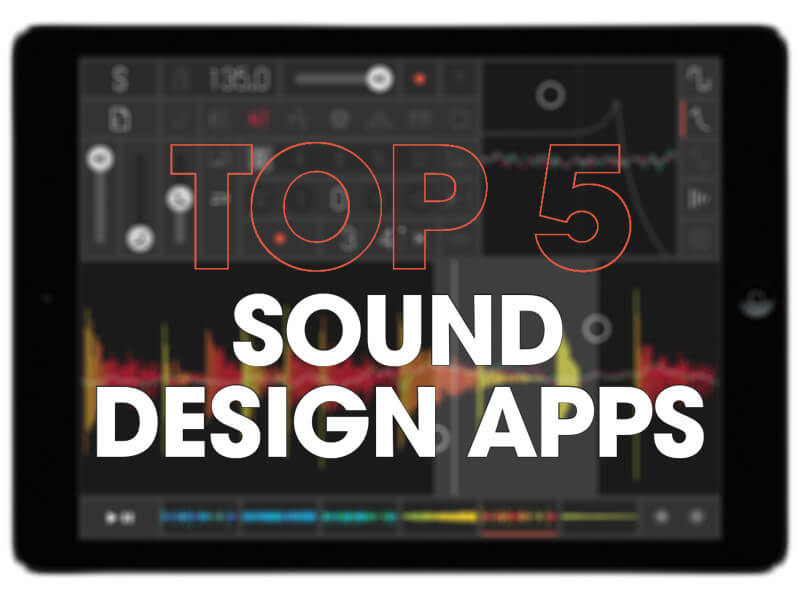The Creative Guide to Sound Design
Being creative with sound design will benefit whatever you produce music for, from the pop charts to a Hollywood film, from creating your own sonic personality to producing the start-up sound effect for an iPad app. This is the ultimate guide to creative sound design with whatever tools you own: hardware, software, mobile, found sounds […]

Being creative with sound design will benefit whatever you produce music for, from the pop charts to a Hollywood film, from creating your own sonic personality to producing the start-up sound effect for an iPad app. This is the ultimate guide to creative sound design with whatever tools you own: hardware, software, mobile, found sounds and more…

The term ’sound design’ used to refer specifically to the task of producing music and sound effects for pictures, yet, while that definition still stands, with such an explosion of other media, it now covers everything from producing ringtones to game music, from synth presets to sample patches.
Even if you do none of the above, and just produce music for fun, being creative in sound design can help you shape your own character, a sound you can be identified by.
It can also help you move away from using presets which, while we endorse their use as that’s what they were created for, it’s always more satisfying to come up with something with your own stamp on it. Fortunately you probably have many of the tools you need for creative sound design at your disposal already.
Over the last few years we have also witnessed the release of hardware and software that, while perhaps not focussed directly at the sound designer, can be used to explore sonic areas never before thought possible or financially available. There’s hardware, software and apps out now that make creating your own sonic brand as easy as one, two, tweak.
There are also some very good tools, specifically created for sound designers, that can be used to manipulate and twist sounds beyond belief.
This feature will look at all of the options above. We’ll look at some of the areas that sound design is employed within, the tools you have at your disposal to cover some sound design basics and we’ll feature some top five buyers guides for all manner of sound design categories.
Along the way we’ll have specific guides on certain pieces of software that we’ve been impressed by to show you how they can manipulate sound, and we’ll also cover found sound, that is field recording – one of the most natural ways of capturing a sonic signature for yourself.
We’ll touch on sound for movies, TV and games, although foley use and dialogue recording is a feature in itself (there are some great packages out there that we’ll cover for soundtrack and sound effect composers). Instead we’re focussing on more creative sound design (or sounds that don’t exist in the real world) and sound design for music producers – the majority of our readers.
So strap yourself in and prepare yourself for a sonic adventure. No matter what you create sound for, hopefully by reading this, you will start creating it in a much more adventurous way…
So just what is sound design?
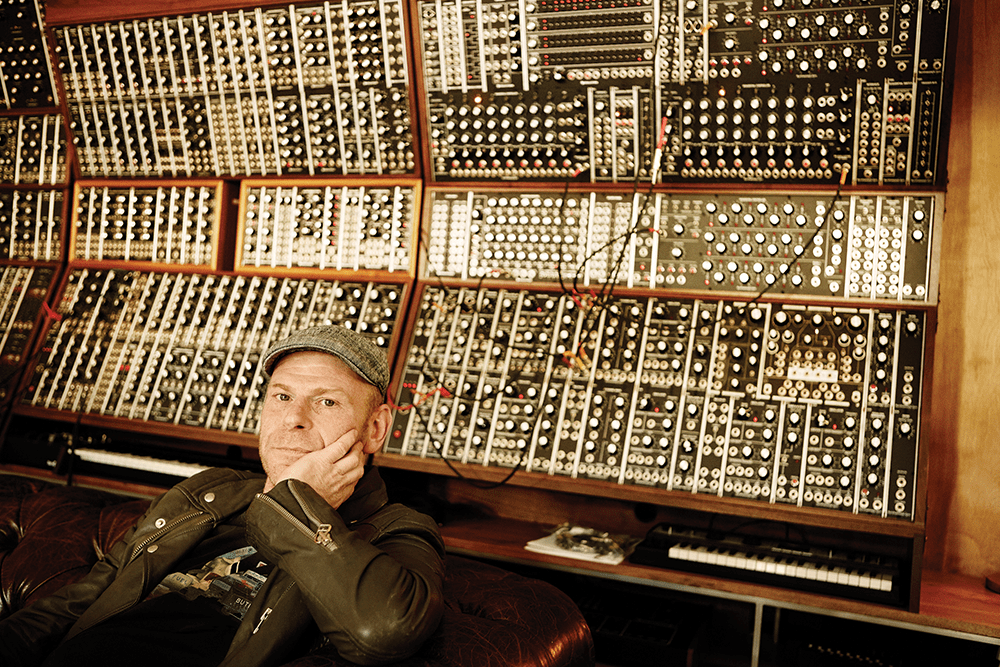
Tom Holkenborg (AKA Junkie XL) is a sound designer in the true sense in that he provides effects and music for film. However, the whole sound design definition has exploded in recent years thanks to music and sound being needed for so many different types of media.
Type ’what is sound design?’ into Google and you’ll come up with all sorts of definitions. That’s because the use of sound has exploded into so many different areas of our lives, largely down to advances in technology. Boot up a computer and you’ll get a comforting chime (created with sound design); tweak a filter knob on your favourite synth (and you have designed a sound); download a sample from Loopmasters (created by a sound designer); watch an ad on YouTube and listen to a careful designed soundtrack.
Any piece of media that has had any care given to what the intended audience will hear has used some form of sound design. It could be a theatre production, a video game, an error sound because you pressed the wrong computer key. Perhaps we should simply let one of the kings of sound design explain it.
We interviewed Richard Devine a few years back and his projects pretty much covered all sound design areas. “I’ve done lots of sound content for iOS companies like InMusic, including the iMPC app for AKAI, where I created all the sounds, programs and sequences,” he says.
“I also worked closely with Retronyms, designing samples and sequences for their Tabletop app. Outside of the audio industry I composed music and designed sound for the Audi A6 iPad app, then went on to create UI interface sounds for the entire Barnes & Noble NOOK tablet line. I designed the start-up mnemonic sound when you power on the device, and all the out-of-box animation sounds. Then I worked with LG doing sounds for the Smart TVs they released last year, which included creating music and interface sounds.”
So you see sound design is pretty much anything you create sound for. However, as readers of MusicTech, we’re guessing you’d like to focus on the more creative side of sound design, anything from using an arsenal of plug-ins to create music that is out of this world to creating effects never before heard of, so while we respect the film, TV and game soundtrack composers who are responsible for cleaning up audio noise, adding dialogue, and the sound of keys turning car engines, we’re focussing a little more on the musical side of sound design, and hopefully on processes that are within reach of most. With that in mind, let’s start with some of the easiest ways to change sound, and they will all be in the DAW you use every day…
Create with the plug-ins you already have
All DAWs come with lots of effects that can be utilised in sound design. More subtle ones like limiters and compressors should be left to the mix process, but there are plenty of meaty effects that are more in your face and suited to sound design.
Modulation is a great place to start as you can easily fatten something up with chorus or flanger with a large amount of feedback dialled in to add yet more drama. Add some delays and your source sound will already have morphed into something different.
Panning might seem like an innocent effect, used just to place elements in your stereo mix, but if you use it with panning and volume automation to create left-right shimmers with fast-paced movement, you’re already exploring one of the three dimensions of sound. Third party effects like Cableguys’ PanShaper ($34 from www.cableguys.com) really do show you how far you can go with panning by taking your sounds wide and fast.
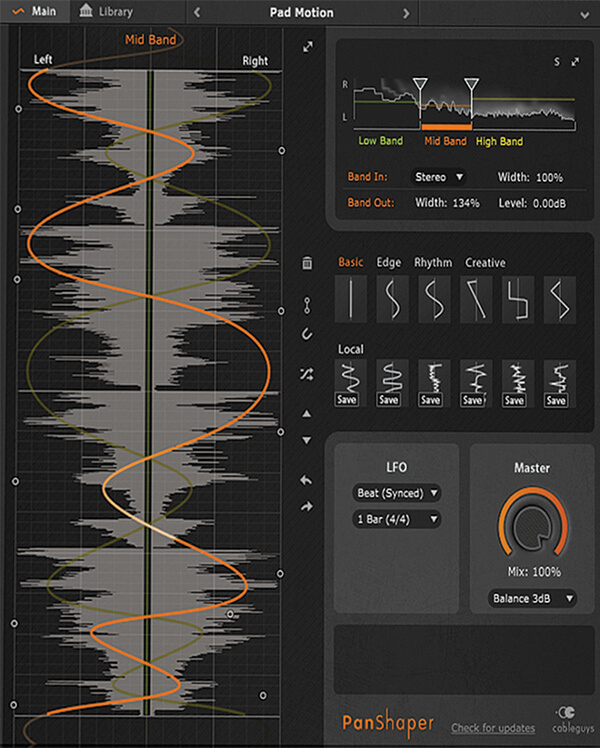
1. Cableguys PanShaper takes the humble pan and turns it into a super-movement effect that could really add dynamic to any sound. We said: “A great value tool for controlling your stereo width in new and creative ways.”
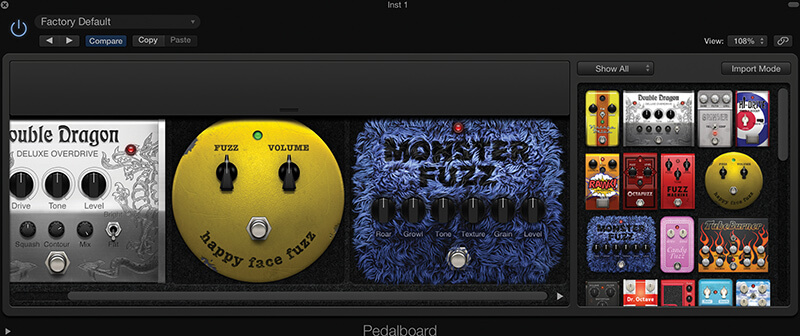
2. We recommend using guitar effects in sound design – why not indeed – and, as well as the real thing, you can also get them in software. Logic’s Pedalboard features at least one pedal for every task.

3. Clever use of looping is one of the easiest and quickest ways to change a sound or to create stuttering and droning effects. Most DAWs let you zoom right in and loop around the tiniest elements – a completely free effect!
When time-stretching was first incorporated into DAWs it was quickly adopted as a creative tool but seems to have fallen slightly out of fashion, being mainly used to fit sounds with tempo rather than stretch or compress them to within an inch of their life to create something new. Perhaps, then, it’s time to bring more creative time-stretching back into vogue.
It might not be considered an effect as such, but your DAW’s loop mode can certainly be used to great effect. Experiment with reducing the loop length to a fraction of a bar and then move that across a longer sample to get jittering, stuttering effects or powerful drones. Early demos of Ableton Live would use this and time-stretching to create complete pieces of music from one small sample, showing just how powerful two processes can be in sound design.
For dirt – often a sound designer’s filthy weapon – the obvious effects are distortion and amp simulators but bit crushers also have a place. Lower the sample rate for more distorted and crushed sounds, add a filter and you could create all sorts of heavy wooshes and sweeps.
Reverb might not be considered that creative an effect as it tends to make things sound more organic rather than the otherworldly sounds that we are arguably trying to create here. However, if you use a setting for a sound not intended it can sound unnatural and alien. Combine it with some pitch-and time-stretching and maybe add some ring modulation and, again, you’re moving sonics forward at a pace.
And combining effects like this is also key and leads to another very quick sound design trick. If you use a selection of tools and effects as we have mentioned and then chain them together, you will obviously create some dramatically altered sounds, but a neat idea is to simply change the order of effects around for some very fast changes in sound.
Found sound and the art of (recording) noise

Taking a recorder out into the field (not necessarily a field) is a great way to capture sounds which you can either use as is or process further. Nature has an incredible soundtrack which you can plunder for free and you really should go for it. We saw a clip online recently of a slowed down cricket sound which sounded like the most beautiful choir imaginable (it must have been true as it was on the internet).
Mankind too provides an additional backing track which you can capture – every sound you can imagine within a city: droning machines, factory rumbles, steam vents, traffic noise, people bloody everywhere… It’s all there right at the end of a dictaphone or phone, several of which we have reviewed over the years like the Olympus LSP2 (£169, www.olympus.co.uk) above.
If you want better quality, you’ll want to invest in a better lightweight condenser mic and decent, well-insulated headphones. There’s an excellent feature and interview with natural world recording expert Chris Watson, which features more insight into this fascinating area. At the very least, though, grab your phone, download a free recording app and get out there and get some sun on your skin.
The synth is the star
Perhaps obviously your soft synths are your sound design best friends. The very name synth means synthesise (not ’robot’ if you are a fan of the popular sci-fi show Humans) as in ’to change sound’ and, of course, it’s easy to change a preset sound and ’design’ it to be your own. Most dramatically, you’ll do this with the aforementioned filter, the resonance and the envelope with which you can play with different attack and sustain times to create more pad like sounds from shorter hits and vice versa.
More in-depth synth features will introduce more in-depth design. LFOs are a great way to impart movement and can usually be assigned to almost every part of the signal chain with great effect. Changing the core oscillator wave is also usually one of the most dramatic ways to change a sound, but unless you have a fat sound using multiple oscillators you will lose a lot of the original character by changing the wave – but, heck, maybe that’s what you want to do!
Synths that can process external audio signals (or, indeed use audio as oscillator waveforms) should be at the top of your list when embarking on a sound design career. With these you can take any audio and route it through the synth’s architecture which usually ends in dramatic results, if perhaps unpredictable ones unless you know your synth inside out. But ’unpredictable’ can be a good thing in sound design. If you can predict the results of what an effect of synth will do to your sound, maybe others will too and creative sound design is all about trying to create something completely new that no-one else will master.
The synth within a sound design role has also had something of a shot in the arm in recent years thanks to the modular scene. It’s fair to say that one reason for this movement’s enduring popularity is that unique hardware systems can be created from different modules with the sole purpose of creating sounds that no-one else has – pretty much the entire point of this article.
The basics of modular synthesis are the same as that described above, but in modular you really do get to process that by a factor of 1,000 as so many companies are releasing so many different bits of kit that you can bolt into your system and get creative with.
There’s a book waiting to be written on creative sound design just with modular systems and you can bet that MT expert Dave Gale is chomping at the bit to write it, and we strongly advise that you read his features on modular synthesis here for sound design tips. For the moment though, we’ll leave it to recent MusicTech interview star, sound designer and über film composer Junkie XL to explain how important modular is for his sound sculpting…
“Every Sunday is a ’Modular Sunday’,” he says. “I start wiring up cables and that’s all I do all day. I record everything into my sequencer and on Monday, thank god, my assistants come in and one of them will take that audio file and chop it down to thousands of different pieces and categorise each one in folders for future use. And that’s how you have to do it. When you have time you work on your library, that’s when you work on your sounds. And when you don’t have time you can fall back on all of this stuff that you were doing when you did have time!”
Tutorial: Using Regular DAW PLug-ins for Sound Design

1. In Logic, start by going a little subtly with some modulation effects like the flanger and chorus. These are great for fattening up tired old loops and adding a bit of movement to breaks. Here we’ve also added some distortion at the end of the chain which really adds bite. The beauty with most DAWs is that you can easily change the order of the effects too.

2. Here we’ve gone a lot further in terms of changing a sound beyond a standard bell-like lead. A set of delays are added first and then the Always Rising Filter preset pans these hard left and then right for great effect – as we said, panning really can introduce a great intensity. We’ve finished it off with a large helping of distortion to really give it an edge.
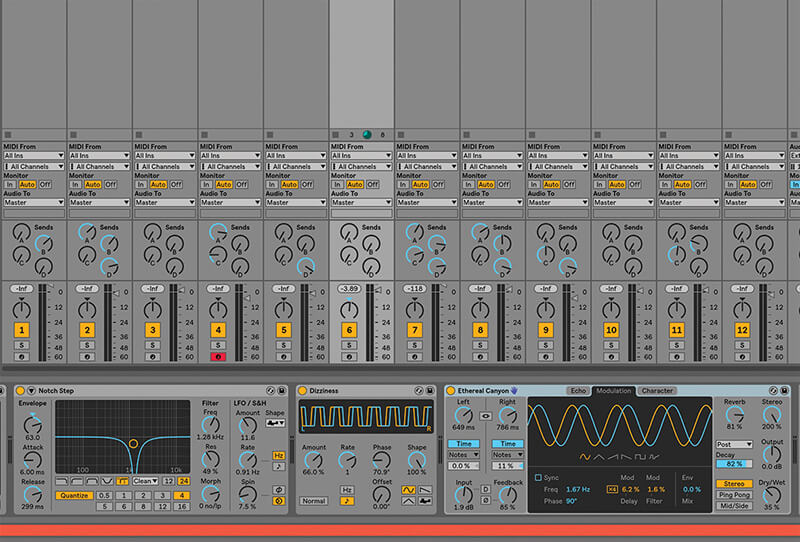
3. This is a great combo to try in Live. We’re taking the same group of effects used in the previous step but turning it on its head to design something out of this world from a simple bass line. First add the Notch Step Auto Filter to give some depth of movement, then throw in the Dizziness Pan effect but tone the rate down and then add the Ethereal Canyon delay.
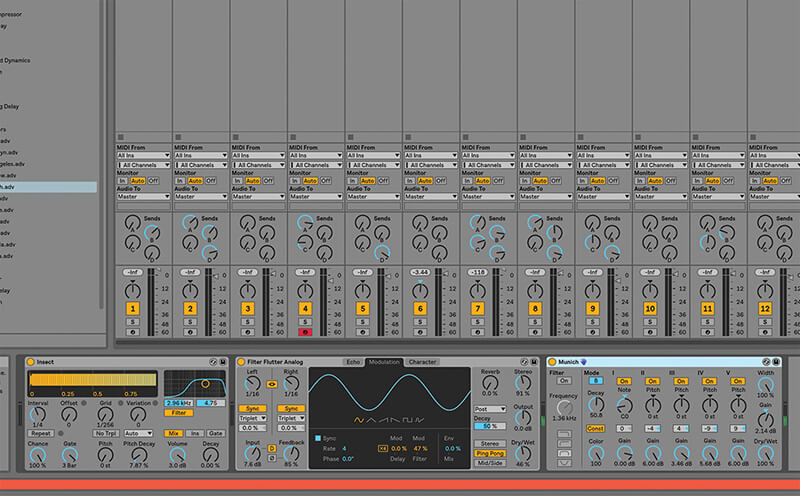
4. Live is so good for creative sound design. Beat Repeat is the perhaps overused but still great effect that will take a drum loop well beyond its original beats. Add the Insect preset as the first in your chain, then add the Filter Flutter Analogue Filter for more movement. That’s really enough but add the Munich Resonator and your original beat lop is a screaming futuristic guitar!

5. Presonus’ Studio One has some pretty good tricks up its sleeve when it comes to sound design, especially in its distortion cabinet. We chained the Bitcrusher and RedlightDist distortion together for some wild effects while the Ampine simulator also has a lot of creative uses. Again we put them directly on the mixer channel and you can easily change the order.

6. There’s a lot of fun to be had in Cubase too. With the Mixconsole open on a separate window you can easily drag and drop effect combinations: anything from the old school Metalizer (be subtle with it) to the Magneto Distortion, there is plenty to get your designer teeth into. We also used the Cloner Delay and Autopan to great effect together.
Sound design hands-on techniques
The previous section detailed some common sound design tools that you will hopefully have in your DAW arsenal. Now we’ll look at some common techniques, again that you can do with minimal cash outlay (don’t worry, there’s plenty of cash outlay in our buyer’s guides scatted around this feature!).
The first and most common is to combine or morph between sounds. Some synths come with vector controls to blend sounds together and it’s amazing what creative results come from simply blending two sounds together or decreasing the volume of one as the other increases. With recorded audio you could try and extract different parts of a sound’s envelope to replace that of another. Similarly, use slicing software like good old ReCycle from Propellerhead (£89 from www.propellerheads.se). It might be more for creating different beats but there’s no reason you can’t apply it to other audio for unexpected results.
Returning briefly to synths, a lot of classic analogue synths featured noise oscillators (and inherent noise come to think of it) and adding a bit of white noise to any sound gives it a certain added depth. Combine it with a little chorusing or time stretching and you get a fantastic granular feel and add a filter for some extra movement.
We’ve hinted that good sound design can come from happy accidents (hey, so can great tunes!) and that ’going with the flow’ can take you on some great sonic journeys. Taking that theory one step further, why not try introducing a random element to your sound design? On a basic level this could simply be hitting the random patch generator on a synth (and some effects) – surely the easiest way to create your own sounds.
Actually there’s almost one method as good as randomising and that is good old reversing audio. Again it’s something that fell out of favour after everyone and their dog used it but since Ouput Sounds did Rev – an entire instrument concentrating on reverse engineering – the humble reverse audio effect has made a comeback, so don’t be afraid to try it…
Automation is arguably the most powerful sound sculpturing tool available and here is where you can go anywhere and properly control the results. If you think that any of the processes we’ve described above and all of the tools before them can be automated – that is have their controls and movements recorded or drawn in – then you can take any sound on a journey over a period of time.
This could be as simple as gradually opening and closing a filter on a white noise generator to bring a calming sea sound to a layered atmosphere patch or adding controlled wobble via an LFO to any main synth parameter. Automation is one of the best tools for mixing your tunes but just as essential when manipulating sound. And the best thing is you can then go in and surgically edit any movement for precise and detailed results.
One technique suggested by many sound designers, including Richard Devine, is to try and visualise the sound you are creating. This could be on a logical level like visualising an explosion for a dramatic stab, or a sea for a pad, but more usefully think of the sound in three dimensions: panning for left and right, volume and EQ for up and down and perhaps EQ again, combined with wet/dry effects for depth. The more you visualise it like this, the more you will fill up the dimensions and the more dynamic the results.
On a more practical level, Richard also advocated the use of templates: “A tight deadline is a frequent occurrence so I have to work efficiently, and templates mean I don’t have to waste precious time loading up channel strips and plug-ins.
“Having said that, don’t get stuck in a rut with sound design and do continually explore new ideas and new methods. Templates are great for specific tasks but try and set yourself a new goal whenever you’re in a sound design session – try some sounds from a synth you’ve never used before, some presets from an effect, a new chain of effects, any new technique that could result in something unexpected. And finally, do make time for that session. Maybe not an entire Sunday like Junkie, but an hour spent tweaking at the start or end of a mix session could be an hour very well spent.”
Tutorial: Using Third Party Instruments for Sound Design

1. As well as using your own plug-ins – see the previous tutorial for that – there are a wealth of incredible third party plug-ins that you can buy to use for sound design. One of our favourite current ones is Output’s Analog Strings, a string instrument that has loads of real-time sliders to take each of its many presets on incredible journeys to new string worlds.
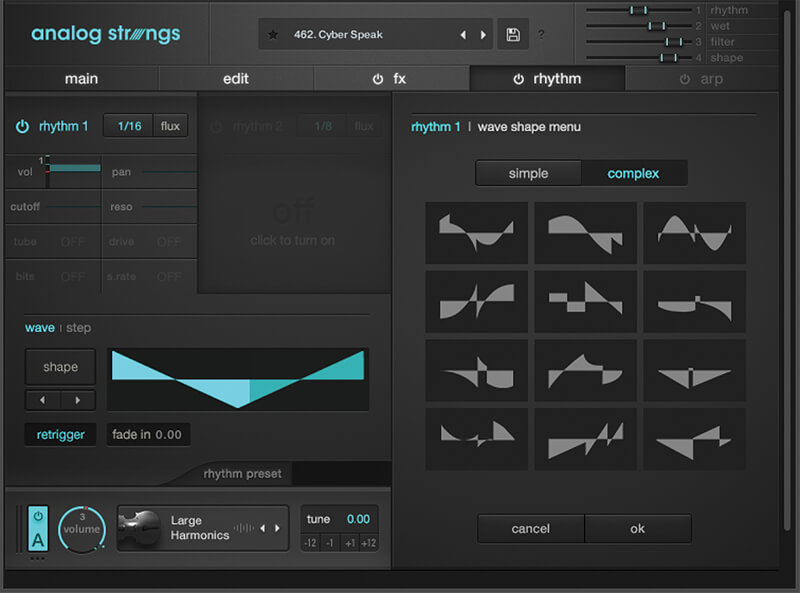
2. As well as real-time shaping you also get quite a lot of other options beneath the lid including this Rhythm tab. These refine what you can do to each sound and you can drastically alter the envelope of the constituent samples to create more (or less) movement. We’ve shown the extra complex envelope options you can choose from.

3. As if that is not enough you also get another effects engine with Filter, Distortion, EQ and other more ’standard’ effects – everything you need for more regular sound design as described in that previous tutorial. There’s even a Motion effect just in case you haven’t got enough motion going on already…
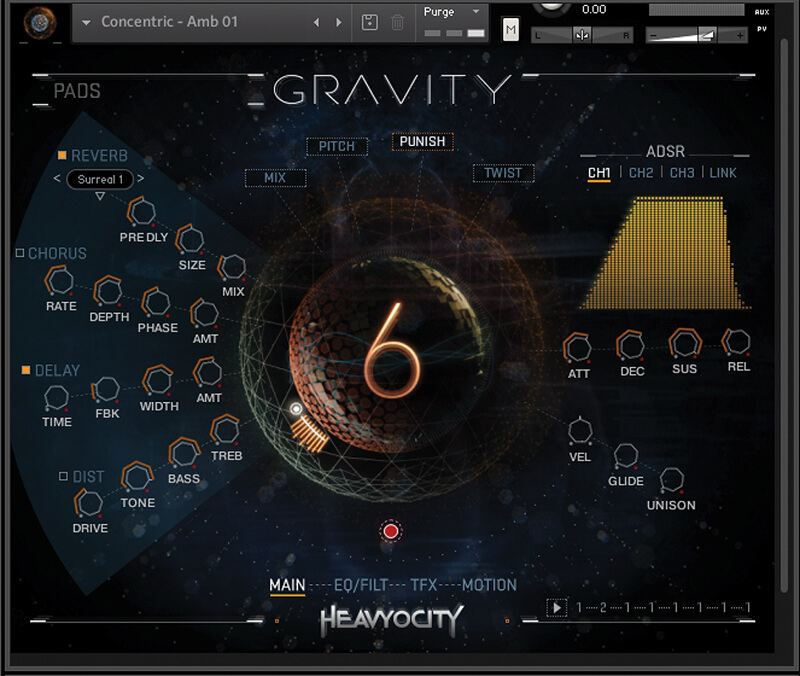
4. Many instruments that excel at sound design have soundtrack composers in mind, with Heavyocity’s Gravity being a prime example. It’s geared towards sci-fi, horror, fantasy and a lot more but along the way – you can really twist and turn its presets with a huge array of options. You get some great sounds to start with and then it’s up to you where you take them.
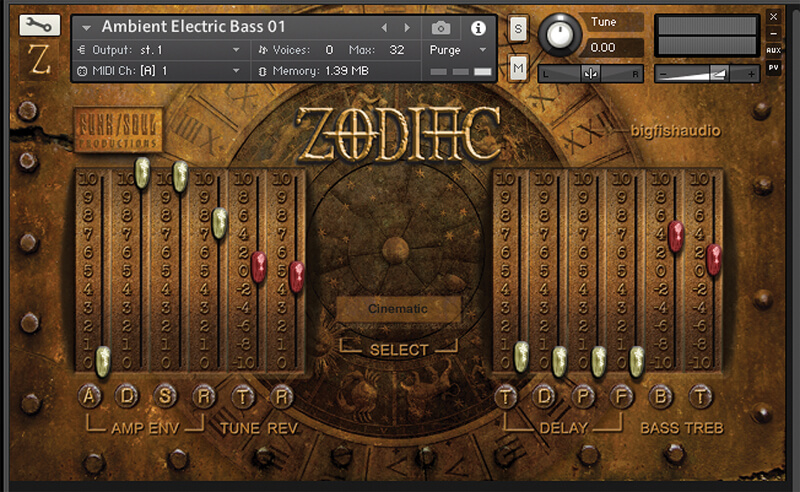
5. Like Spitfire’s Albion Tundra, Big Fish’s Zodiac is not necessarily the starting point for sound design but a library created through incredible sound design, with all organic instruments being treated to form some of the best sonics on the planet. That said, there are still effects and onboard controls to shape the sounds, but, with design this good, you might not want to.

6. Finally, Reformer Pro from Krotos is one of the more unusual, but effective sound design applications out there. Recently updated, the software uses ’artificial intelligence and advanced signal analysis’ so you can create sound effects with your voice by profiling it with a library of sounds to create a new effect. Sounds complex but it’s actually great fun and easy to use.
Gear for sound design
We’ve now covered some of the techniques you can employ to get creative with sound, and hopefully with plug-ins that come free with whichever DAW you use. However, there is a whole world of hardware and software out there that can take you a lot further, some of it designed specifically for sound design, some of it not at all.
Sometimes it’s this latter category that contains the most interesting and useful sound manipulators, because, really, there are no rules when it comes to sonic creativity. In this world, analogue is not always best, nor is ’clean’ – distortion, dirt, noise and digital can all be welcomed back into your studio after years in the wilderness.
It comes back to that ’unique’ approach again. In the same way that modular synth fans can embrace every module that comes out to make great sounds with, so a great sound designer will never discount a particular device. Ulrich Schnauss creates some of the most exceptionally lush textures in electronic music, for example, but you’d be surprised how many digital effects and synths are behind them.
“I think digital is great,” Schnauss confirms. “I get sick of the analogue versus digital debates. Quite often people come to me at my gigs and talk about my warm analogue sounds and it’s actually the Waldorf Microwave or whatever. I think people’s perception of what digital instruments and analogue can do is very twisted. You can create really warm and beautiful colours with digital instruments as well.”
The message with good sound design and studio gear, then, is not to be too obvious. Embrace guitar effects, for example, and certainly embrace second-hand gear. Chain unwanted 80s and 90s rack effects together to create a digital path that no-one else is using. Find out what the hidden gems are when it comes to gear, the ones that perhaps didn’t sell in huge numbers when they were first released and you can pick up for pennies now. Even some of the old digital synths that did well at the time can now be picked up for peanuts.
The Yamaha SY range, for example, starts at a couple of hundred quid second hand and features a fantastic Vector joystick for real-time morphing. New gear should not be discounted though as, again, there are some new releases that are perhaps less obvious sound design stars.
Teenage Engineering’s PO-30 series features sampling and no end of fun can be had taking them out for found sounds recording and further manipulation. The company’s OP-1 is also one of the best-kept secrets in the world of synths. Elektron too, make fantastic, expensive and difficult to master gear but if you’re brave (and rich) you’ll (eventually) create sounds with it like no other.
So the message really is to think outside the box when it comes to cutting edge sound design, right? Well, most of the time. You’d be rather stupid to avoid some of the incredible new hardware and software which has ’creativity’ written all over it, which, even if it proves popular, can take you down unique paths.
Software libraries and instruments from the likes of Output Sounds, Heavyocity, Spitfire Audio and Gothic Instruments, plus synths from Spectrasonics, Korg, KV331, Arturia and IK Multimedia… the list is endless!
And then there are specific effects that we’ve looked at recently that can manipulate audio to the extreme from Eventide, Heavyocity, MeldaProduction, iZotope, Cableguys and many more. We’ve included some of these, plus a top five for instrument libraries and great sound design apps in three buyer’s guide charts in this feature.
So you want to become a sound designer?

This feature has been more about designing your own sounds for your own productions, but if you want to take it up a level and be a professional sound designer you could be doing anything from creating sound effects to scoring games. Here are some top tips to getting in on the sound design game….
Because sound design is such a varied role, having experience in a wide variety of sound scenarios is important. Studio experience is probably the most essential attribute to have, and knowing your way around popular DAWs and software. You can probably tick this one already then…
Consider a college course. Many music technology courses will offer experience in the range of sound industries mentioned above and a lot have sound design elements included within the course. Point Blank (www.pointblankmusicschool.com) even teaches sound design online so you can study it from anywhere in the world. The most specific course though is Sound Design For Film & TV via the National Film & TV School (https://nfts.co.uk).
Follow this feature and create your own sounds! A portfolio of your own soundtracks and effects will always help, and if you could put together a showreel with them included in the soundtrack then even better.
Sample companies like Loopmasters (www.loopmasters.com) are always after great content, so if you have the confidence in the sounds that you have created (thanks to this feature, naturally!) then sell them as your own sample collections.
Conclusion
It’s clear then that sound design in 2018 covers many areas and you can get involved on any level you wish (and at any cost). We hope that this has given you a flavour of what you can do and what is available to do it, and most of all, the inspiration to go out there and design your own sounds.