Five things you can do with your music in BandLab 10.0
Master your music, sample anything and connect with your TikTok followers effortlessly.

BandLab 10.0 has arrived with some seriously impressive features that will help you realise your original musical ideas with ease. Whether you’re starting a new track from scratch, adding the final touches or getting ready to share your music with the world, BandLab 10.0 is equipped for the task.
The new version of BandLab sports a fresh new look, a sleek new design for your profile page, a streamlined Mix Editor and a new Project Page. Beyond that, there’s the new Sampler, Mastering algorithms and TikTok sharing. Here are five things you need to try in BandLab 10.0.
Use Sampler to record, chop and arrange audio
BandLab 10.0’s Sampler is a powerful tool that allows you to slice up audio onto a 4×4 grid to trigger and loop as samples. You can easily capture an intriguing sound from the outside world with your phone mic, choose a sample from the 15,000 free files on BandLab Sounds, and import audio and video from your phone’s library. Once you’ve got your sample, you can use the built-in editor to crop, reverse, transpose and pan the clip, amongst other things.
If you’ve found a thumping drum loop on BandLab Sounds but want to rearrange the pattern, you can crop it into individual hits and copy them across the sampler and finger-drum your own groove. Or maybe you’ve imported a track from your phone and want to slice it up into a new loop – no problem. Once you’ve created a pattern with Sampler, you can record it directly into BandLab’s Mix Editor and transform it into an entire song with more instruments.
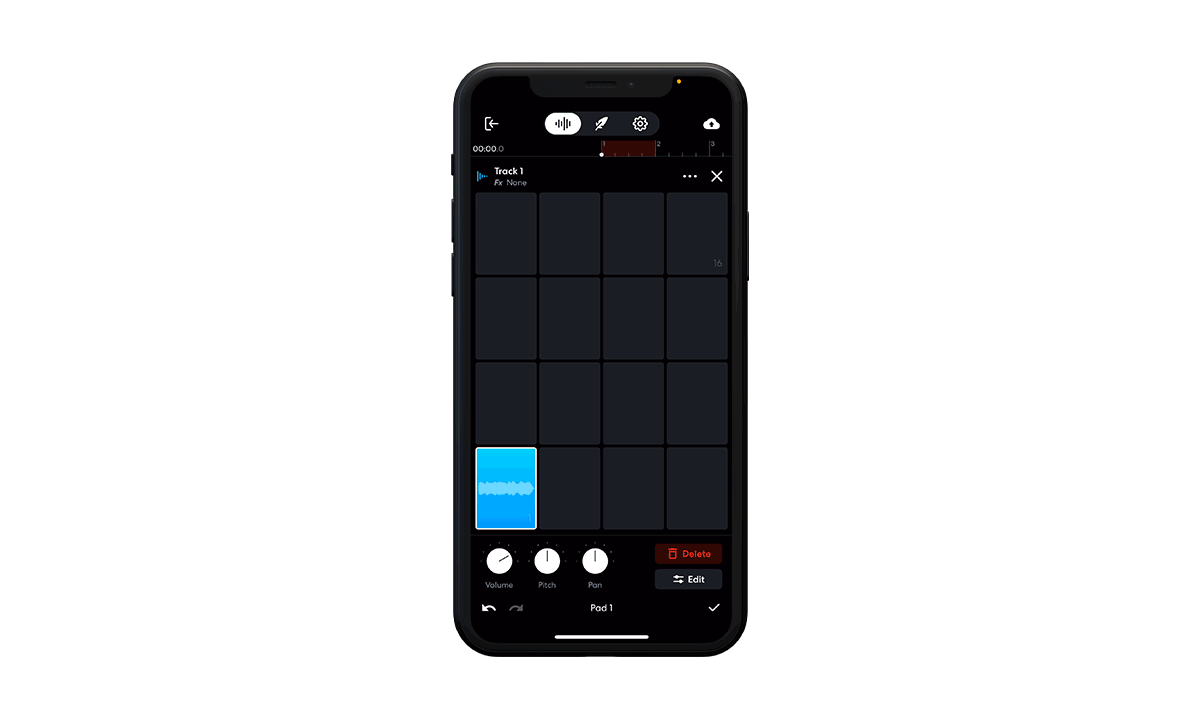
Master your music for free with new algorithms
Mastering your music isn’t easy – unless you’ve had a lot of practice and understand some of the theory behind the craft. A few online mastering services have popped up in recent years to help producers get their projects sounding tight and professional before paying to send it off to a mastering engineer or label. BandLab 10.0 has improved its free online mastering with the help of Grammy Award-winning artists and engineers (including Björk mastering engineer Mandy Parnell).
Universal, Fire, Clarity and Tape presets help you glue your mix together with different characteristics. Universal is designed to help your track sound its best through any speaker, with organic dynamic processing and tonal enhancement. Fire brings the heat and cranks up the low-end without compromising vital instrumentation such as vocals. Want pristine high-end content? Click Clarity. For you vintage-lovers and lo-fi addicts, Tape will give you warm saturation and analogue-style dynamic processing.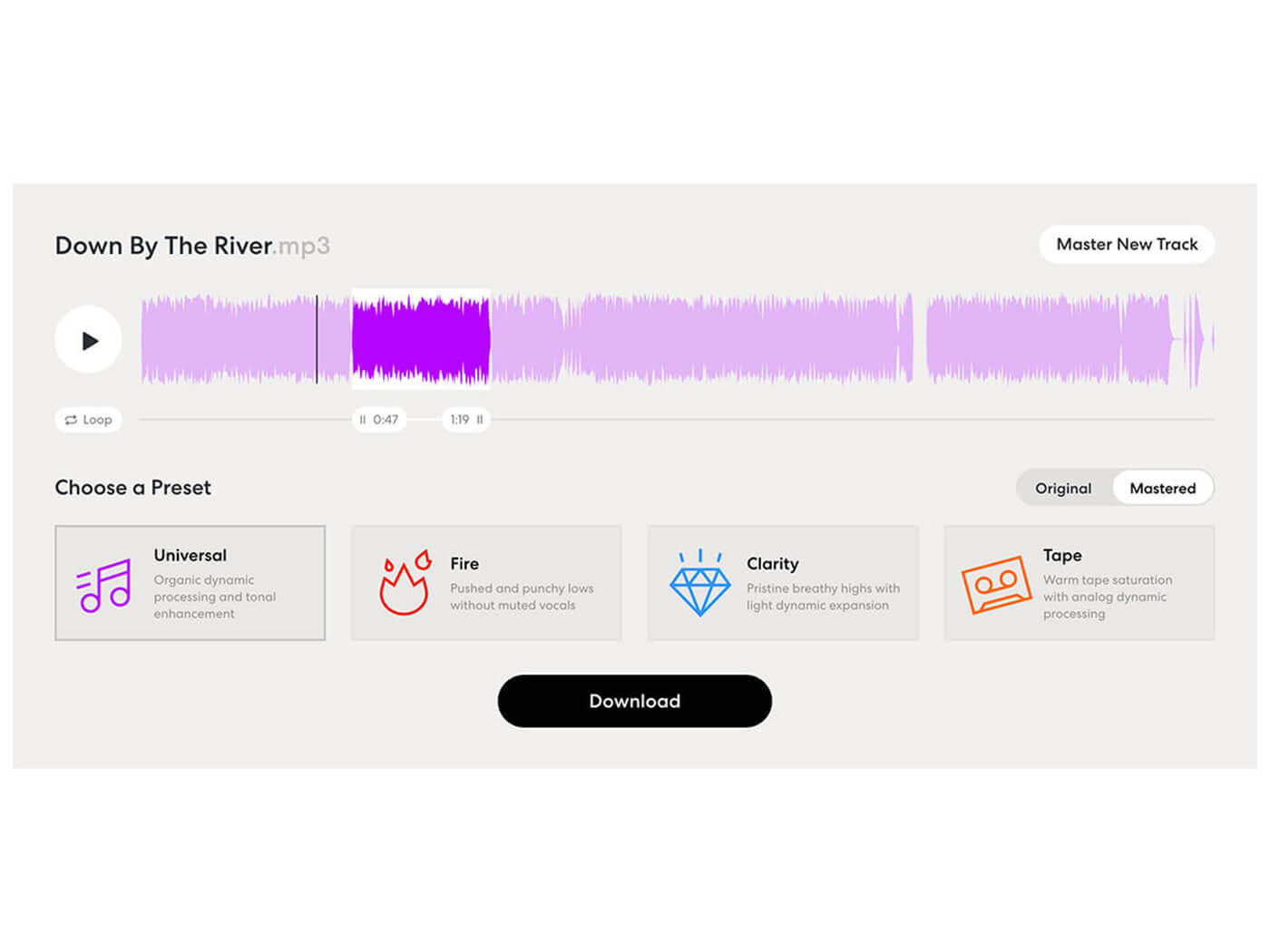
Instantly share your creations to TikTok
TikTok is one of the most popular social media platforms on the planet and is a fantastic way to share your music. Although there are millions of songs and sounds that can accompany your short video, sometimes it’s only your music that can help you express yourself. If you’ve just finished a beat on BandLab, you can now instantly share that to TikTok and use it as a song or sound.
To share your work with TikTok, head to your Library on BandLab Mobile and tap the song you want to use. Find the current version (usually top of the list) and tap the share button. If TikTok is installed, you should see TikTok Audio as an option. Tap that, authorise BandLab with TikTok, and you’re good to go.
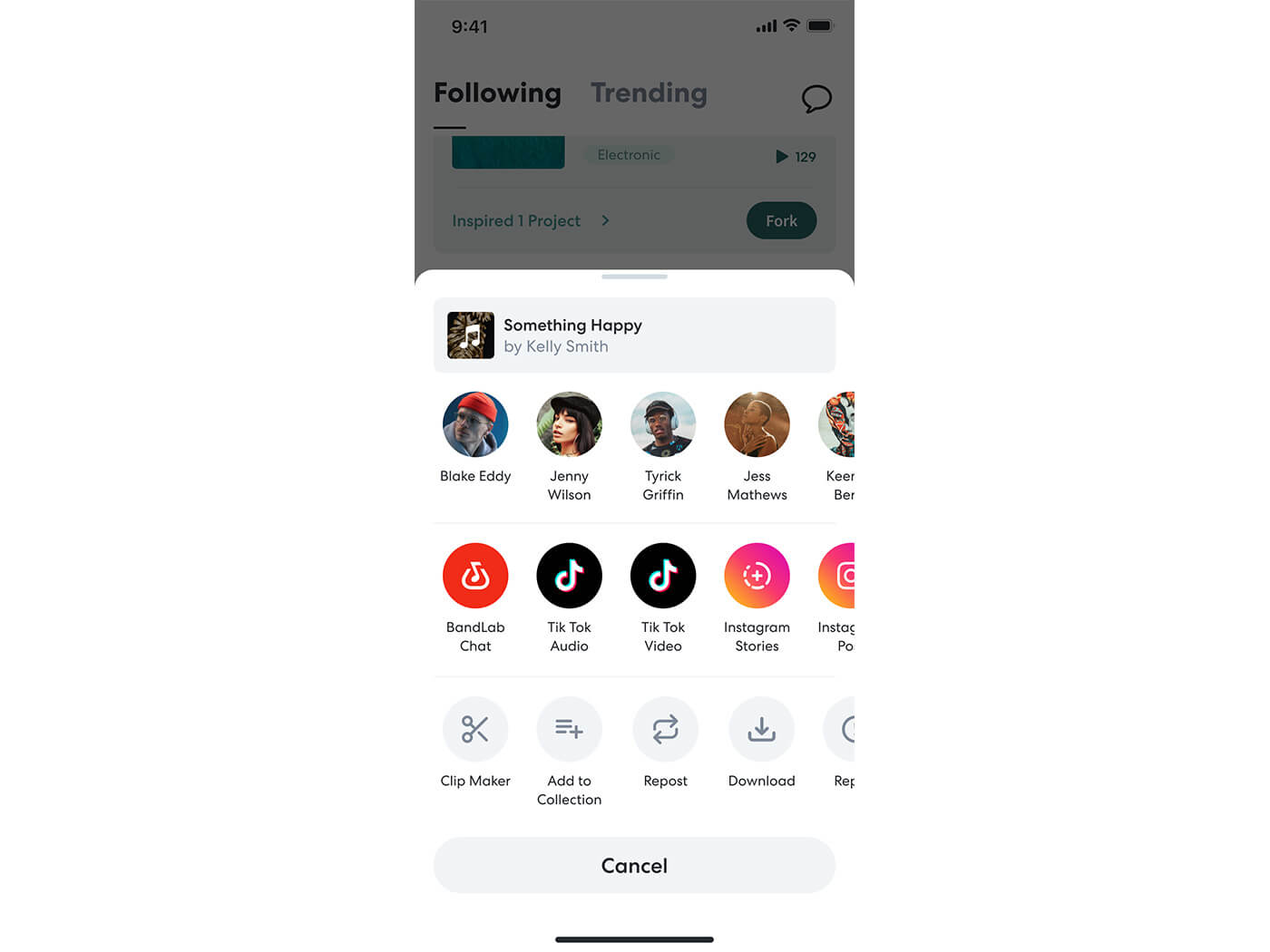
Collaborate with up to 50 people simultaneously
Want to work on a new track with some friends from the comfort of your home? BandLab lets you connect with up to 50 other users to lay down new takes in real-time and formulate new ideas on the fly. You can watch and hear your friends record new clips, write new MIDI data and import new samples. This is an incredibly innovative tool that will help you develop new ideas without having to book out studio space.
To initiate a Live Session, just click Start Session in the top right corner of the Mix Editor, then type in the names of the users you want to collaborate with. When you’ve finished collaborating, hit the End Session button. You’ll be able to continue working on the project on your own, just in case you need to make some final tweaks.
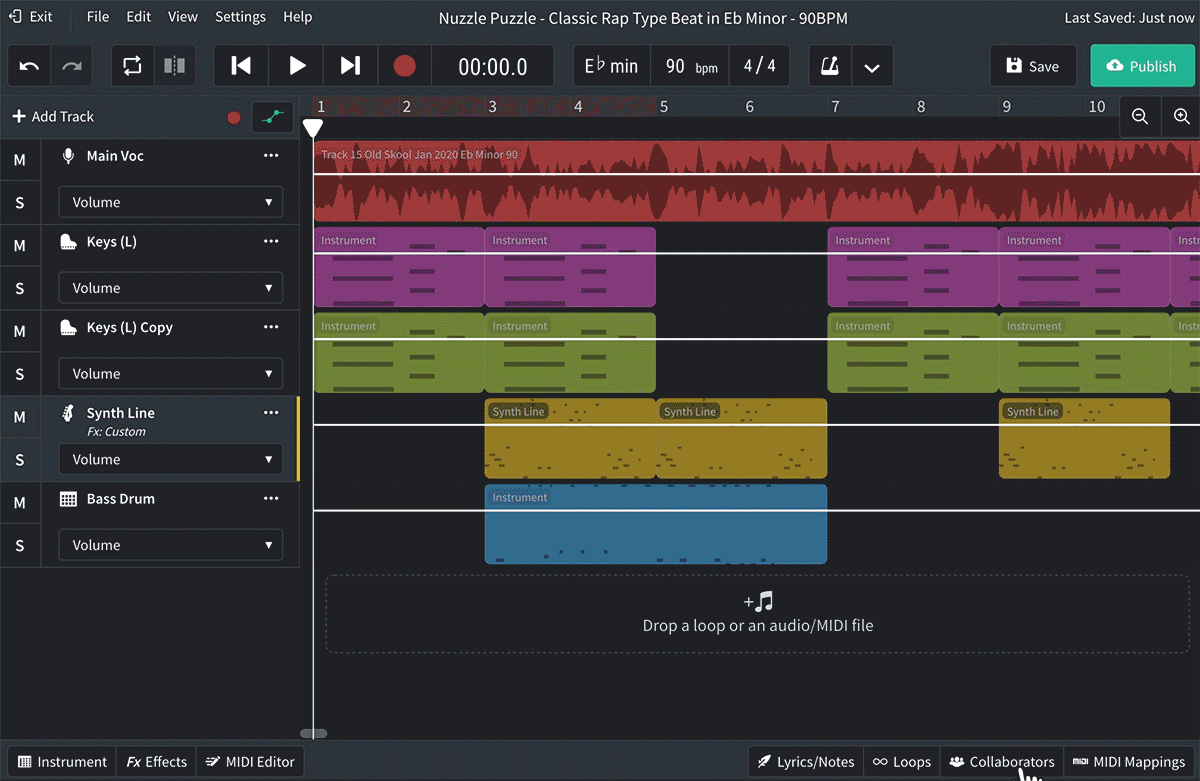
Create and sell albums and keep 100 per cent of the earnings
BandLab doesn’t just give you the tools to create new music, but also lets you sell your music – and keep 100 per cent of the earnings. You can sell your work as an Album of up to 50 tracks and set the asking price without BandLab taking any cut from sales. You can add artwork and themes to your Album, and include bonus materials such as lyric sheets, images, videos and behind-the-scenes content.
Tip-Based albums allow you to set a price for your Album and bonus materials – you’ll just need to set up a Tip Jar. Otherwise, you can make the Album free of charge so fans can stream your music without paying. You can upload your music in various file formats, including MP3, WAV, M4A, OGG and AAC, with downloads delivered to fans as M4As at 96kbps/44.1kHz. Albums are an awesome way to connect with your fans and share all the work behind your new project without losing money to streaming services and stores.
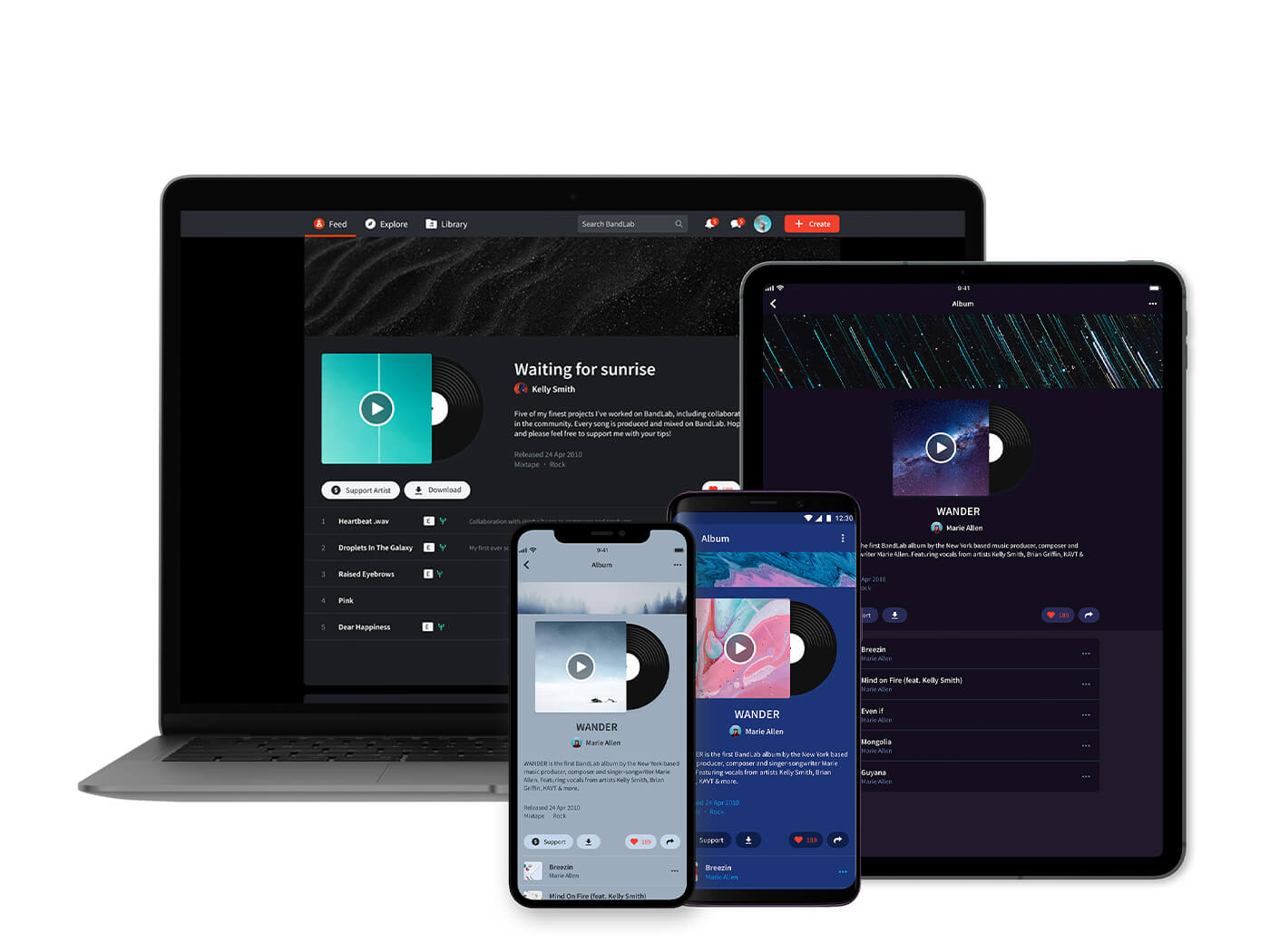
[Editor’s note: BandLab is owned by BandLab Technologies, which also owns MusicTech]
