Magix Release Music Maker Premium & Samplitude Pro X3
Our friends at Magix have just released two fantastic new pieces of software. Samplitude Pro X3 is the latest version of their flagship DAW while Music Maker Premium is a totally unique virtual studio specifically designed for both mixing and mastering – with an easier-to-use interface. Read on for all the technical specs… Official Information […]

Our friends at Magix have just released two fantastic new pieces of software. Samplitude Pro X3 is the latest version of their flagship DAW while Music Maker Premium is a totally unique virtual studio specifically designed for both mixing and mastering – with an easier-to-use interface. Read on for all the technical specs…

Official Information
Samplitude Pro X3
Samplitude Pro X3 provides experienced musicians, sound engineers and producers with a complete environment for creative audio production. Samplitude Pro X3 combines professional tools with highly efficient work flows to achieve maximum quality in the areas of recording, arrangement and band mixing, as well as postproduction and mastering. Innovative algorithms coupled with high quality effects plugins allow you to bring your ideas to life in accordance with the highest industry standards.

Highlights:
NEW! The ARA interface is integrated in Samplitude and allows data to be exchanged between the host and plugin. NEW! Celemony Melodyne Essentials: The market leader for pitch and time correction. The combination of Melodyne and ARA makes realtime timestretching and pitchshifting possible.
NEW! Tempo automation: Audio objects factor in changes in position and length in the tempo map.
NEW! Workflow optimizations: Improvements to the mixer and managers and a redesigned start dialog save you a lot of time and clicks.
NEW! Birdline Skins: Access the entire Platinum Pack from Birdline and modify Samplitude exactly the way you want. NEW! Zynaptiq Orange Vocoder ME: The legendary Orange Vocoder in a limited edition.
NEW! Virtual instruments in various categories
Minimum System Requirements:
For Microsoft Windows 7 | 8 | 10 – 32bit and 64bit systems
All MAGIX programs are developed with userfriendliness in mind so that all the basic features run smoothly and can be fully controlled, even on lowperformance computers. The technical data for your computer can be found in the control panel of your operating system.
Processor: 1.5 GHz or better
RAM: 2 GB (32Bit), 4 GB (64bit)
Hard drive space: 1 GB for minimal installation, 20 GB recommended Graphics card: 1024 x 768 resolution
Audio playback: Onboard (ASIOcompatible sound card recommended) Drive: DVD drive
Import:Disc: Audio CD, Data CD/DVD
Audio: MIDI standard formats (MID, GM, GS XG), WAV, Broadcast WAV, WAV with Codec, AAC1, MP3, OGG Vorbis, AIFF, FLAC, SD2, WMA
Video: DVAVI, MPEG1, MPEG2, MPEG4, H.264, HDV HD1, HDV HD2, MXV, DVCPRO1, AVCIntra1, WMV(HD)
Export:Disc: Audio CD, Data CD/DVD
Audio: MID (MIDI standard format), WAV, Broadcast WAV, WAV with Codec, AAC1, MP32, OGG Vorbis, AIFF, FLAC, WMA
Music Maker Premium
More sounds. More instruments. And even more fun.
Music Maker Premium is a unique virtual studio with 6,500 included sounds, intuitive drag & drop controls, 12 instruments and high quality pro features for mixing & mastering. And best of all, Music Maker is now easier to use than ever before.
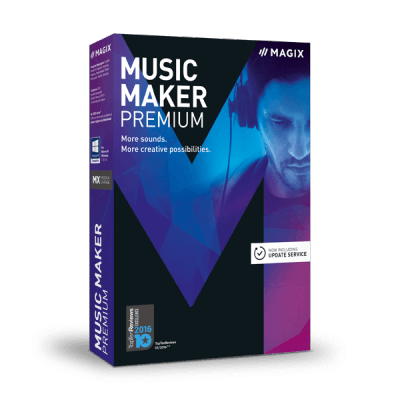
NOW INCLUDING UPDATE SERVICE*
All new features for free for 1 year Always get the latest version Unlimited use of program
Highlights
6,500 new sounds & loops: From 10 popular genres Premium Soundpools: Chillout, Score
4 new virtual instruments: Church Organ, Cinematic Soundscapes, Concert Grand, Pop Drums
Free app: Operate Music Maker using MAGIX Audio Remote Newly designed effects: Touchoptimized and even easier to use
Mastering Suite: Completely redesigned for even faster workflows and better sound quality
System Requirements:
For Microsoft Windows 7 | 8 | 10
All MAGIX programs are developed with userfriendliness in mind so that all the basic features run smoothly and can be fully controlled, even on lowperformance computers. The technical data for your computer can be found in the control panel of your operating system.
Processor: 2 GHz
RAM: 2 GB
Hard drive space: 9 GB for program installation Graphics card: Onboard, 1280 x 768 resolution Sound card: Onboard
Drive: DVD drive / burner
Internet connection: Required for registering and validating the program, as well as for some program functions. Program requires onetime registration.
Supported import formats:
Disc: Audio CD
Audio: WAV, MP3, OGG Vorbis, WMA, MIDI, FLAC Image: BMP, JPG
Video: AVI, MXV, WMV
Supported export formats:
Disc: Audio CD
Audio: WAV, MP3, OGG Vorbis, WMA, MIDI, FLAC Image: BMP, JPG
Video: AVI, MXV, WMV