The Big Review: Akai MPC Live II
After a slew of new products, Akai has turned its attention to updating the mighty MPC Live. But does this speaker-toting follow-up revolutionise the hardware giant’s box of wonders?


Price £1040
Contact Akai
It doesn’t feel all that long ago since we were endlessly jamming with the inaugural MPC Live, a colourful, balanced unit that managed to be both welcoming and fun for newcomers while boasting a depth of functionality that contributed to Akai’s all-in-one ambitions. The original features were robust, with 16 velocity- and pressure-sensitive pads, each encircled by RGB LEDs. It had a seven-inch multitouch display and an assortment of buttons for transport and other functions.
It also features a large data knob and four smaller multifunctional Q-Link knobs. These interface elements were combined in various ways to manage drum kits, software instruments, pattern and song creation, sampling, and audio and MIDI inputs and outputs.
What you may have forgotten, though, is the size of the thing. The now discontinued original MPC Live was portable but certainly not what you’d call compact or lightweight at 424 x 69 x 224mm. This smaller second iteration comes in at 411.5 x 45.7 x 243.8mm, with the new in-built speakers adding 19.8mm to unit’s depth. If you have a dedicated bag, stand or Decksaver-style cover for the original Live, you’ll need to get out the measuring tape.

As well as being significantly lighter, the revamped button layout of the MPC Live II includes new buttons for step-sequencer access (probably the most-used button), mixer, timing correction, mute, and next-sequence selection. The master volume knob is now more accessible too, now sitting on the top panel.
Round the back, there are eight outputs, including four TRS CV/gate jacks, essential for users of boutique and modular synths. Alongside these, there are four inputs, two pairs of MIDI in/out, and two USB-A and one USB-B ports, plus a full-size headphone jack, a speaker on/off switch, and an ethernet port for Ableton Link. The MPC Live II also includes the updated 2.8 software, a weighty library of demo songs, and 10GB of loop/sample content.

Speaker’s corner
The most notable addition to the MPC Live unit, though, is the speakers. They’re hard to miss, and have proven somewhat controversial among MPC users on forums and social media. The speakers were certainly a bold step. Aside from the Korg Volcas and the Novation Circuit, there are few other hardware synths with built-in speakers. Their inclusion on a professionally built MPC unit is certainly novel – and we couldn’t wait to try them.
The convenience of the MPC Live II really is irresistible. You don’t need cables and you don’t need headphones. If the battery is fully charged, you don’t need a mains plug either. Most of our time with this review model was conducted cable-free, and it’s an enormously enjoyable way to work. We even took it outside, to a local park, to remove the model from the studio context, and it proved easily loud enough to irritate passers-by.
You could argue that Akai has missed a trick here by not equipping the MPC Live II with a tiny microphone too, to provide the full standalone sampling experience. How well the speakers work for you will depend on your expectations and your environment. But rest assured that they’ll absolutely dominate a quiet room, and can more than hold their own as part of tabletop jams alongside phones, tablets and laptops.
The MPC Live II sounds good on your lap but transmits its low end more effectively on a table. The speakers don’t sound budget or small by any means. Given their size, they sound almost beyond the limits of what’s physically possible. Familiarity with your system’s sound is an important part of the mixing process and, after some practice time, you’ll be able to mix tunes with the MPC Live II too. More speaker mileage can be obtained by connecting other devices, for example, an Elektron Model:Samples, to the inputs, setting an audio input to monitor, and mixing the Elektron’s sounds with those coming from the Live II, so it transforms into a hub for audio, MIDI and CV.

Selection box
This Akai update isn’t solely about hardware though. The company has upgraded the MPC software to version 2.8. This software comes in two forms: there’s a version that runs on the MPC Live, MPC One, and MPC X; and another that exists as integrated DAW software. It also runs as a plug-in for other DAWs. If connected to a computer with DAW software, (which is included in the Live II purchase) the hardware will act as a controller for that software.
There is of course project and preset compatibility between the hardware devices and the software. The DAW version is not required to operate the MPCs; they work totally independently. But it’s useful to have as a production tool in its own right. It’s advantageous to have a DAW-level sampling, recording and arrangement environment stocked with a comprehensive range of tools, and as a front end for managing samples and other content.
We’re not here to review the DAW software but we are interested in how it relates to Live II. The MPC Live was already packed with features on the software front, boasting everything producers need to record and prepare samples, including onboard effects, onboard software instruments in the shape of Air’s Bassline, Electric, and Tube Synth, and pattern-sequencing, and beat-making tools. There’s also a song mode through which patterns can be chained together to create full arrangements, albeit in list-only format. The MPC software is the same across all current MPC hardware models, differences only arising in terms of hardware specifics, and they can all use the 2.8 update, available as a free download.

After spending several months with the Akai Force, whose touch interface is similar to the MPC Live II’s, we’re left a little confused. Once you’ve familiarised yourself with when to use the touch display and when to use the knobs and buttons though, using the Live II becomes a breeze. It’s effectively a computer and a musical instrument at the same time, and does an excellent job of juggling both jobs.
If the display layout of the MPC Live II ever feels cramped, you can simply transpose your project into the MPC software and view it via a computer display, which is an awesome ace in the hole. Though Akai received many requests to feature a monitor output on this new model, for now, this is as good as it gets. Software version 2.8’s new retrospective-record feature is as welcome as Capture was to Ableton Live 10, and a brilliant bit of insurance if you ever forget to hit record or didn’t expect yourself to play so well. All you have to do is press Shift+Rec to print the last MIDI part you played in.
Another new feature is the ability to edit note mapping – that is, to assign different MIDI notes to each pad in a program. When you touch a Q-Link control, you’ll see an overlay on the screen showing the currently controlled parameter and values. Somewhere down the line, we’d like to see the MPCs and Force softwares merge, so the Force can sync with the MPC software, and the MPCs get the lovely arrangement view that appeared in the recent Force beta.

Sync’ing feeling
Any machine marketed as a hub better well have some solid sync options. The Live II does, featuring full-size MIDI ports that are much more reassuring than the little jack sockets that require MIDI adaptors. There’s an ethernet port labelled Link, which provides a connection for Ableton Link-based sync setups. There’s also wi-fi, which Link can also work with, and which is fantastic for more ad hoc jam situations. You won’t want to depend on wi-fi while on a big stage or for high-stakes gigs though.
Link is reliable and easy to use, as always. There’s no master, meaning that anybody linked can join or exit at any time. It handles time changes well, and it’s easy to build a setup where the Force and Live II are both wirelessly synced to a Mac running Ableton Live 10. The only thing you’re missing with Link is that it doesn’t do start/stop or any song position. If you want those things, you have to revert back to MIDI, which isn’t exactly a damning inconvenience but that functionality would’ve been nice nonetheless. It’s also possible to mix and match – any hardware that doesn’t support Link can be MIDI’d up.
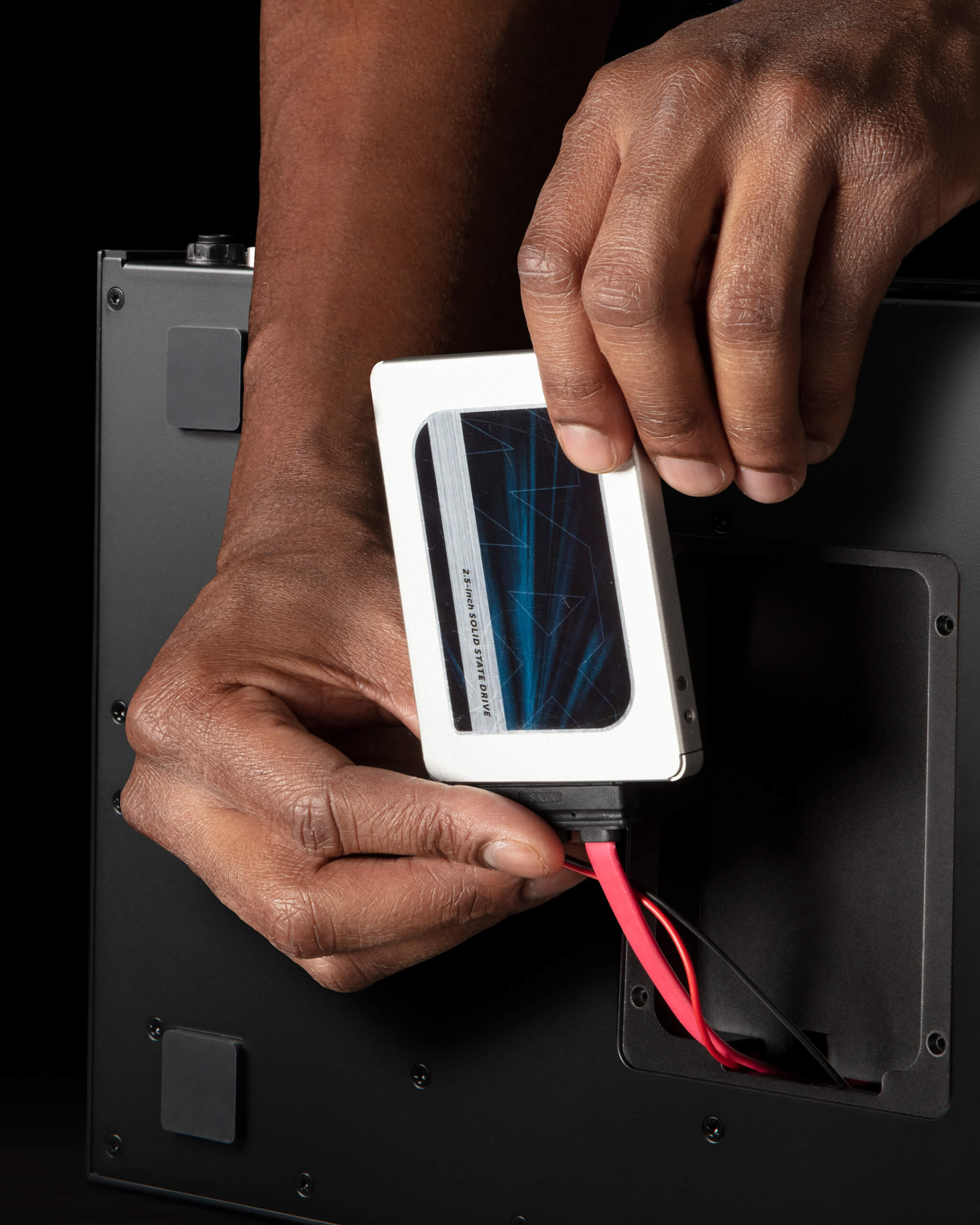
We have a few issues trying to get the Akai Force and MPC Live II to sync via Link but, as soon as Ableton Live was running, they synced perfectly to that. Link works over wifi but there’s also support for Bluetooth MIDI in/out, as well as for devices such as computer keyboards, so you don’t have to keep tapping at the touch display to enter project names. Bluetooth audio, though, is not supported on any of Akai’s hardware devices.
As we touched on earlier, MPC 2.8’s MIDI Multi feature allows the Live II to communicate with a powered USB hub or MIDI interface so that more than one MIDI controller can be used, sending either to specific devices within a track or different tracks altogether. A specific input device can be set up as the main keyboard or controller, whatever track is selected, and MIDI can now be routed between tracks, so that different instrument sounds can be stacked.
Speaking of keyboards, you can now record MIDI chord progressions in the pad perform mode, then export them for use in other projects or even to the MPC software on your computer. The aforementioned CV/gate outputs are good news for anybody using modular synths, where it’s a popular control language, or those using any other type of synth that supports the protocol, such as the Arturia MiniBrute 2. Although not new in 2.8, the Live II includes a Live control mode for wireless control of Ableton Live’s key features. It doesn’t quite provide Push levels of control but it doesn’t hurt to have it.

Live Vs Force
The MPC Live II will serve the majority of your needs if you’re in the market for a new Akai box, even if its stablemates have more specific functions. On the software side, the MPC Live II and MPC One use the MPC software, which ties in with the desktop MPC DAW/plug-in mentioned earlier. They’re also more about drum pads, Live especially, than the Ableton Push-style playable pads on the Force, which are more general-purpose and useable for beats, keyboard parts, and clip and scene launching.
The Force does not interact with the MPC software, though it’s entirely possible that Akai is going to bring all of its hardware products into line with a future software update. The Live has a song mode and a selection of software instruments but, at heart, it’s always been more about the sampling and the beats – you can probably tell that by looking at it. The Force is more of an Ableton-in-a-box concept, which is something that many users have wanted for years. The Live boasts more ways of connecting with the outside world – more audio inputs, full-size MIDI ports, and the CV/gate outputs – than the Force too. In terms of quality, you can’t really go wrong with either. Akai’s hardware prowess is second to none.
There’s another question we’ve yet to consider though: is it worth upgrading from the Live I to Live II? Honestly, we’re not convinced. You’ll lose a lot of value if you sell your original MPC Live unit, and the Live II’s new features will be less enticing for upgraders than they are to new customers. Remember, the Live I is compatible with the updated 2.8 software too.
We had a splendid time reviewing the Akai MPC Live II. What was already an entertaining and creative musical tool has been giving quite a boost on the hardware front, thanks to its new layout, CV/gate and speakers. Just as crucial – maybe more so – is that the MPC 2.8 software update has added important new features such as the MIDI Multi functionality. Sure, the addition of speakers has added to the model’s bulk but we think that’s a worthy trade for the joyous spontaneity they bring. It won’t be long before some imaginative artist purchases a Live II and uses it to build an entire album – without using headphones.
Do I really need this?

If you’re looking for a new sampler/beat machine/sequencer to sit at the heart of your hardware rig – and one that integrates MIDI, CV and audio – this may be just what you’re looking for. The Live II hardware update brings a tweaked button layout and more connectivity but, perhaps dominating all of that, are its new onboard speakers. The MPC Live already came with an onboard battery but the speakers take this into unprecedented portable beat-making territory.
Users of the MPC Live who don’t want speakers might not be motivated to upgrade, especially as the 2.8 software update is compatible with the original model. But if you’re enticed by a brand new battery-powered production and sampling machine, you’ll love this unit.
Key Features
- Built-in speakers and battery for mobile freedom
- USB MIDI hub facility for expanded input and routing options
- Retrospective-record feature (MIDI events are always captured in the background)
- New button layout brings most-used functions to the top level
- Expandable storage via USB, SD or internal SSD
Alternatives

Elektron
Octatrack MkII £1,335
This top-notch eight-track sampler/sequencer features onboard effects and puts no restriction on sample length, and will be especially suited to those interested in glitches and processing. We’re not sold on its strange compact flash cards though.
Pioneer
Toraiz SP-16 £850
This performance-oriented sampler/sequencer includes a touch display and, more importantly, analogue filtering courtesy of Dave Smith Instruments. It’s not as sophisticated as its competition but it is chunky and accessible.