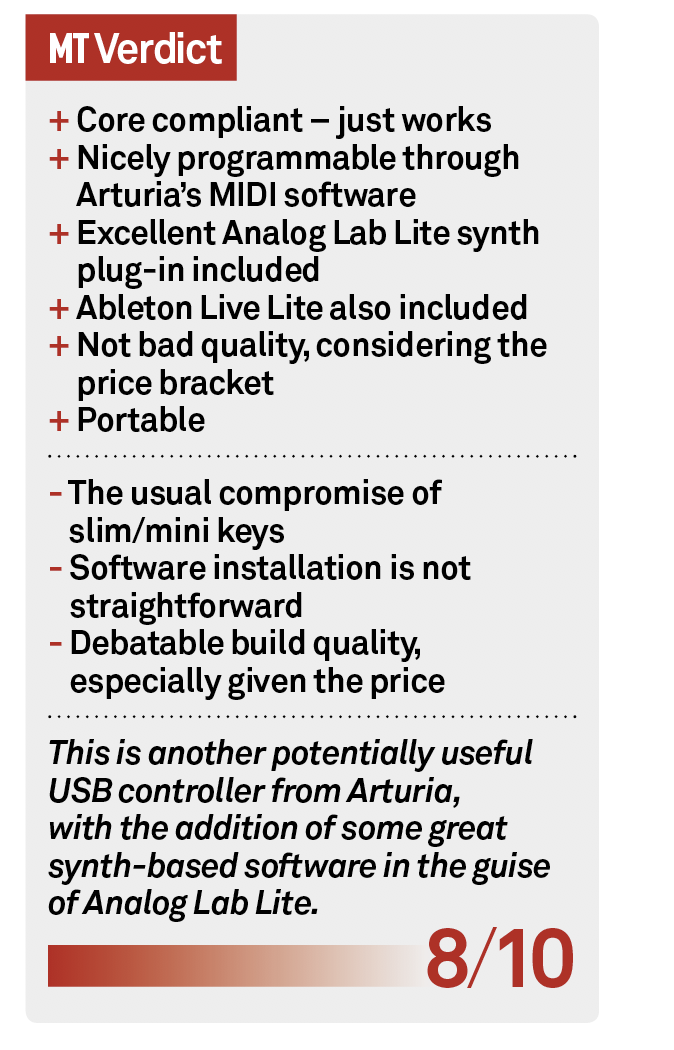Arturia MiniLab Mk II Review – A Pint-Sized Package
The future seems to be getting smaller and smaller, and that’s certainly the case with the new MiniLab Mk II controller from Arturia. Dave Gale takes a look at this pint-sized package… Details Manufacturer Arturia Price £99 Distributor Source Distribution Contact 0208 962 5080 Web www.arturia.com Arturia has never been a company to stand still, so it’s […]

The future seems to be getting smaller and smaller, and that’s certainly the case with the new MiniLab Mk II controller from Arturia. Dave Gale takes a look at this pint-sized package…

Details
Manufacturer Arturia
Price £99
Distributor Source Distribution
Contact 0208 962 5080
Web www.arturia.com
![]()
Arturia has never been a company to stand still, so it’s not an enormous surprise that the next incarnation of MiniLab controller seeks to take the initial concept a step further, in this latest MkII revision.
The very first thing you’ll notice about the MiniLab MK II is a change to the keybed, which still keeps the same form of a two-octave design, but now feels a little more robust, thanks to the front edge being more piano-like and less synth-like. Granted, it’s still a relatively inexpensive MIDI controller, but this is a welcome redesign, which also brings it into line with the KeyStep, which was released a few months back.
The keys are described as slim, although Arturia also uses the word ‘mini’ on its website, so this might be pure semantics. While generally playable, the usual issues with this type of keyboard remain, particularly as my pianistic fingers edged up the keys. I found that notes would not trigger, because the see-saw point of the key meant that I was unable to apply enough pressure, when playing certain chords – but then, at this price point, you have to work with what you get which, on the whole, is a decent enough feel.
Also included with the MiniLab MK II, and in line with the previous model, are 16 encoders which run in two rows across the top, with the two encoders to the far left also having a ‘button press’ action available. This makes the pots feel different to the rest when rotated – predictably enough, because the shaft underneath is a different design. Beneath the encoders are eight programmable drum-style pads, labelled 1 to 8.
However, there is a 9-16 button, which will flick them over the next wave, being indicated by the illumination of the first pad.
Similar to previous designs, we also have two capacitance-based pitch and mod wheels (but without the wheels, if you see what I mean) – and, given the two-octave limitation, a handy pair of buttons for shifting up and down in octave jumps.
Connections are relatively basic and simple, via a singular USB connection, with the MiniLab Mk II drawing power over USB. Cleverly, it also draws power from smaller devices, if connected to an iPhone or iPad, and works pretty brilliantly, although I would imagine that the power drain on the source device might necessitate the need for some sort of power solution, so that the iOS device could also receive power, to prevent it running down during use.

It’s a perfect solution for a cheap and effective synth though, especially if partnered with one of Arturia’s excellent iOS-based synths, such as the iMini (Mini Moog app) or the iSEM (Oberheim app).
There’s no doubt that the addition of a power input would be useful, but as we have seen elsewhere with other USB-powered products from Arturia, it seems to manage to ensure its devices to use power efficiently, and I imagine the same would be the case here (I still don’t know how the company managed to get the BeatStep Pro to output as much as it does, but hey, it works). Apart from the USB connection, the only other jack point is for a pedal – notably sustain – should you feel you need it.
In play, the keyboard feels usable, but probably due to its size, the keys spring back in quite a lively fashion, likely thanks to a reasonably heavy-duty spring inflicting the return action, but it’s got an affirmative feel that is good enough and synth-like. I actually quite like the general look of the keybed. Despite its ‘mini/slim’ design, it looks classic, with a sort of matt finish that reminds me of a piano.
If you’re going to look at getting MiniLab Mk II, you will doubtless walk into the agreement knowing you’re buying something with a small footprint and is this regard, it’s good value for money. But personally, I can’t get on with keys of this size, whether they are slim, mini or otherwise – however, that probably has more to do with the fact that I’ve spent my entire life playing larger-key-based synths. Ultimately, there’s no getting away from the fact that the MiniLab is portable and offers more than just the keybed.
Turning our attention to the drum pads and controller pots, this is a very usable setup. Thanks to Arturia’s MIDI Control Centre software, you can set things up however you like, and nowhere is this more the case than with the eight drum pads.
These can be configured to MIDI notes, making then very usable as drum-pad triggers, but it’s also possible to get them to trigger patch changes, which opens up a useful concept for live performance. Moreover, this programming takes place on a per-pad basis, so you can set things up exactly as you would like and save the settings in banks, via the software, to be recalled from one of eight locations, either from the software or the MiniLab itself, using a ‘shift-pad’ arrangement.

It’s worth mentioning that the pads light up in use, which again makes it useful and cool-looking for live work. The 16 infinite controllers offer similarly flexible functionality, but slightly more limited, not surprisingly, to MIDI continuous controllers, or RPN/NRPN controllers. In MIDI CC mode, the usual list of MIDI functions appears to offer hints, and thanks to the general standardisation of these numbers, many of them will match up with most plug-in synths.
Sound Libraries and DAW
Although this is essentially a hardware product, there are some weighty inclusions on the software front: most notably in the shape of the Analog Lab Lite suite, UVI Model D Piano and Ableton Live Lite.
Now, before we get into the software itself, I have to mention that installation of this software was something of an ordeal. The Analog Lab Lite software took a little time to organise, and I’m not sure if this is down to the newness of the product and the fact that the web site had not yet caught up, or just the way it is. Arturia’s Software Control software should look after this, but it took several attempts to get things to install properly. As for the other software, the UVI Grand Piano Model D (Steinway piano) and Ableton Live Lite, both require leaving the confines of the Arturia domain, which takes time, and in the case of the UVI plug-in, quite a bit of head scratching and reading.
Eventually I got it working, but again, Arturia could make the installation procedure far less time consuming by giving clear pointers on to how to install things, especially since it requires a visit to three different places. The included, minimal documentation offered signposts to website addresses, which subsequently failed to address what I was looking for, forcing the inevitable email to technical support.
However, placing this to one side, the trade-off of the first offering, Analog Lab Lite, could be worth it, as this little suite is wonderful. Arturia’s positive reputation for quality analogue-sounding plug-ins is well known, and the set of sounds available here is superbly weighty.
It’s essentially a collection of some 500 timbral highlights from the V Collection suite, so you have Mini Moog-style sounds, Jupiter-8 sounds, Solina Strings and more. There will also be a tempting ‘upgrade’ button, which is a bit of a no-brainer…
For an additional €29, you can upgrade to the full-blown Analog Lab 2, which will give you 5,000 sounds to play with. Should you desire it, there are further upgrade paths to other places, such as the the entire V Collection which, put simply, is an outstanding set of plug-ins that’s very useful indeed (highlights for me included the Mini V and the SEM).
Once in play, the Analog Lab Lite software has a nice look and feel, with patch selection also available from the front panel of the MiniLab, via the rotary encoders. There are basic levels of real-time control and editing available here, with all the useful stuff on demand, such as filter control and LFO, and with the available parameters switching according to the selected patch.
However, I did find one curious little annoyance – the software displays only 14 rotary encoders, which does not match the 16 on the MiniLab fascia, and on further investigation, I discovered that the two pots which are furthest to the left of the MiniLab MK II front panel aren’t displayed, probably because they’re also press-button pots, meaning that they’re used for things like patch selection.
I get that, but it’s odd that the picture on the software doesn’t match the panel that it is seeking to replicate in virtual form: to begin with, I found myself reaching for the wrong pot quite regularly. There could be worse misdemeanours, but you’ll curse every time you switch patches by mistake.
As previously mentioned, Arturia has also included Ableton Live Lite along with the MiniLab MK II, which will doubtless be useful to any newbie who is looking for a nice starter package. I’m not a Live expert, but the bare basics are available, with the prospect of another enticing upgrade if that’s the way you want to go.
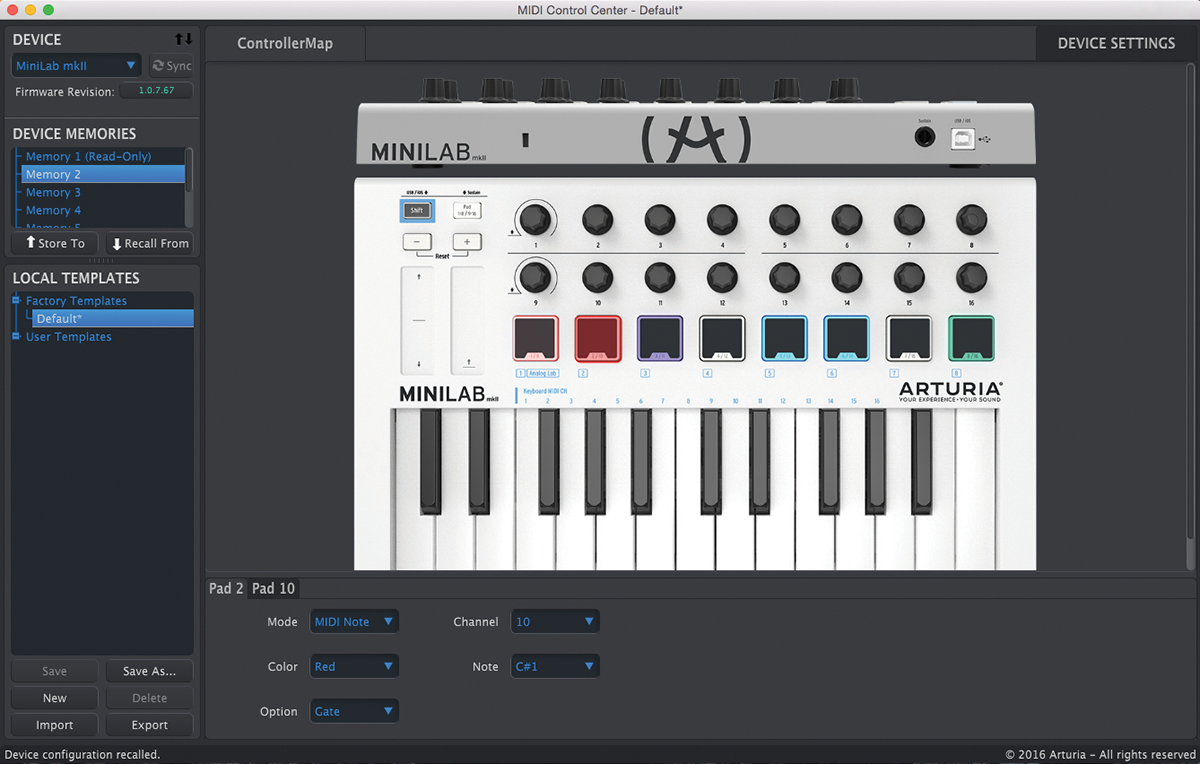
There is also the rather curious inclusion of the Model D plug-in from UVI. Now, I find this a slightly odd choice, given that we are dealing with a two-octave mini/slim-key-based design, the prospect of trying to play anything vaguely pianistic is going to be a challenge.
It’s always nice to get freebies, although it’s really all part of a larger package, but for my money, I would rather Arturia had given away one of its superb plug-in synths instead, which would’ve seemed far more suitable.
Arturia MiniLab MK II – Alternatives
Possibly the best-value alternative to the MiniLab Mk II, is the Novation Launchkey 25 MkII. It has a slightly higher RRP of £134, but there are better street prices around. It does offer lots of nice features, including full-size keys, encoders and pads.
It also ships with Ableton Live Lite, and includes a couple of very decent soft synths, namely the Bass Station and V Station, from Novation. There’s also a healthy bundle of 1GB of samples from Loopmasters, which will certainly be more than enough to get you going. If you want something smaller, and just a controller, you could look at the Akai MPK mini mkII.
It’s a mini-key-based keyboard with eight pads and encoders and while at this price, you know it may not be the most durable, it is cheap and portable – so on that basis, could be a worthwhile contender if your budget is tight.
Do I really need this?
If you are just starting out and you only have room for a small keyboard, or need something portable, this is worth a look, but as a main controller in a permanent setup, the prospect of working with such a small controller will probably become tiresome.
It also depends on how you rate your keyboard skills. If you want to plonk down chords with two hands, this will just be too small, but for single-line use and the odd triad, it might just fit the bill, as long as your fingers can handle the small keys.
It could also work as a useful addition to a larger keyboard setup, particularly if key-switching is something that you need to do regularly, or your main keyboard lacks MIDI controllers.
MiniLab MK II – Conclusion
This is a pretty sweet package, which, with the Analog Lab Lite software, is very usable. It’s at a certain price point, so the build quality is not weapons-grade, but it’s solid enough, albeit with a little encoder-pot-wobble. Still, it feels better made than the Mk I, and is going to be a really great purchase for anyone lacking space or wanting to dip their toe in the world of DAWs, plug-ins and a matching hardware keyboard