Avid Pro Tools 12.5 Review
The latest point update to Avid’s professional DAW brings cloud collaboration. Mike Hillier checks it out… Details Manufacturer Avid Price see ‘Pricing’ later in the review Contact – www.avid.com Minimum System Requirements – PC Windows 7 64-bit, Intel Core i5 processor, 8GB RAM, 15GB HDD space, iLok 2 – Mac OSX 10.8.5, Intel Core i5 processor, […]

The latest point update to Avid’s professional DAW brings cloud collaboration. Mike Hillier checks it out…

Details
Manufacturer Avid
Price see ‘Pricing’ later in the review
Contact – www.avid.com
Minimum System Requirements – PC Windows 7 64-bit, Intel Core i5 processor, 8GB RAM, 15GB HDD space, iLok 2 – Mac OSX 10.8.5, Intel Core i5 processor, 8GB RAM, 15GB HDD space, iLok 2
![]()
Pro Tools 12 was launched in March 2015 and the initial response was flat, to say the least. The launch version had very little to write home about, other than a new subscription-pricing model and a promise of things to come.
In fact for users upgrading from Pro Tools 11, Pro Tools 12 offered little more than a few bug fixes. Users looking very, very closely might have spotted some minor changes to the I/O setup window. But these caused as many problems as they fixed.
However, the way was being paved for improvements in the future with a new application manager, and the option to purchase and rent plug-ins from inside Pro Tools.
The first update came shortly afterwards, and as promised was free to subscribers. This new update brought previously HD-only features, such as larger sessions, improved track soloing, and a native version of Avid’s Heat saturation effect, to the standard version of Pro Tools.
The dichotomy between native Pro Tools (previously Pro Tools LE) and Pro Tools|HD has always been an odd one. The DSP power of HD was essential for studios in the past, enabling large sessions and low latencies that were impossible to achieve natively, and explains why Pro Tools became the industry standard.
But this advantage has been steadily eroded and users have been able to run incredibly large sessions on native DAWs for a few years now, with CPU limits rarely ever providing a bottleneck. USB 3.0 and ThunderBolt have enabled large I/O counts at ever-decreasing latencies, further eroding the advantages of a HD hardware system.
Dedicated DSP systems, such as the UAD 2.0, have replicated some of the DSP power of the HD and HDX hardware – and with the Apollo systems, this can even be achieved with low latencies just like with an HD or HDX system. Yet with many of Pro Tools’ advanced features available only to HD customers, users were looking elsewhere.
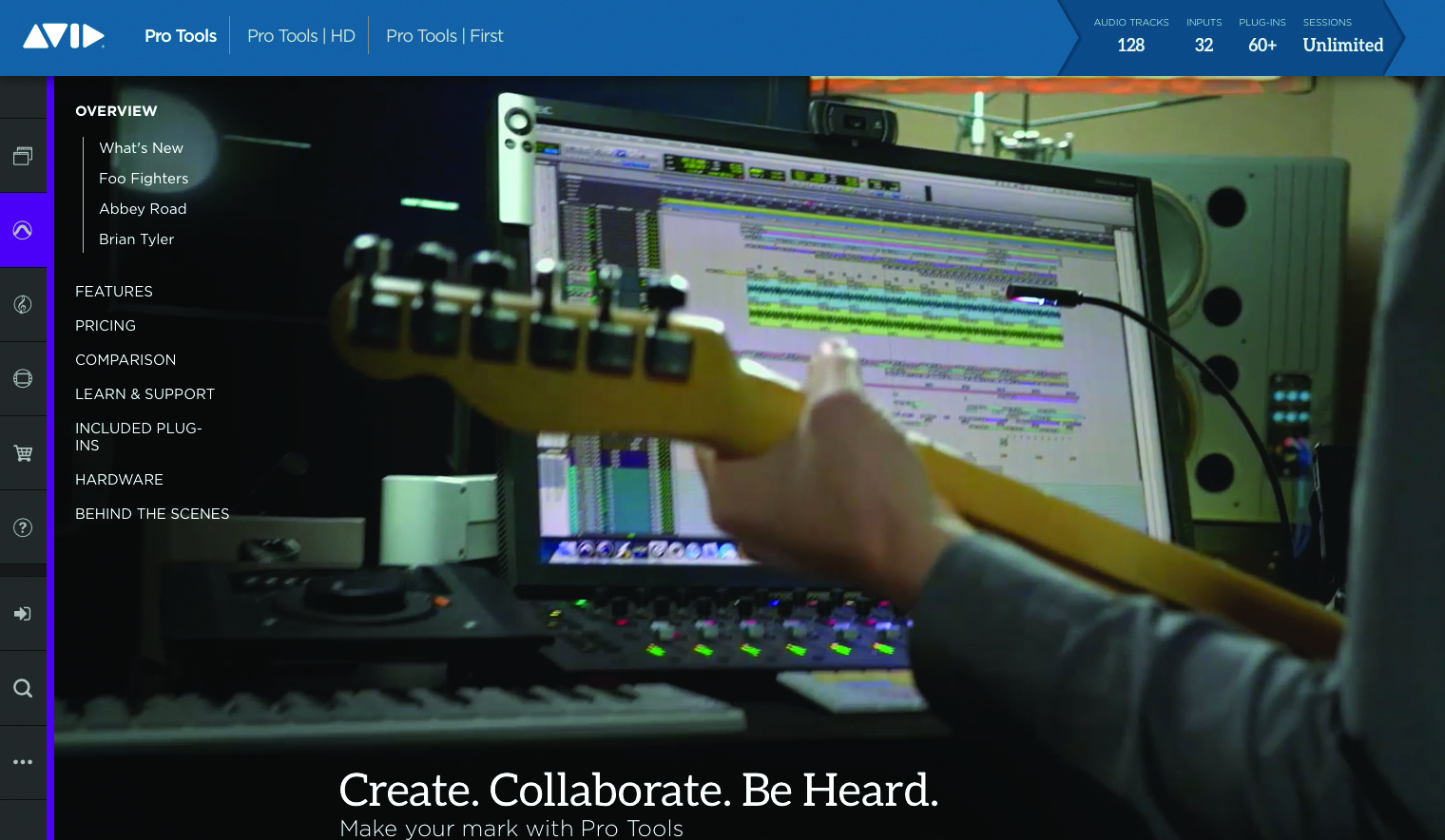
So moving these into the native version of Pro Tools makes a lot of sense. HDX systems remain incredibly powerful, and the top end of pro studios are still investing. Although it’s yet to be seen whether that market is sufficient to keep Avid investing in HDX development, at least now the smaller studios and especially project-studio owners can invest in Pro Tools knowing that they aren’t missing out on anything important.
Pro Tools 12.2 brought more previously-HD-only features to the native version, including advanced metering, and VCA masters. It also introduced a new plug-in bundle, which adds 16 new stompbox-style effects to the bundled plug-in library.
These effects model a variety of popular guitar stompbox effects and act as a useful complement to the older Avid effects. One other effect that was also added as part of the subscription bundled at 12.2 was Avid Space, an updated version of the old TL Space convolution reverb plug-in. Space is a fantastic effect, and one we’ve used on countless mixes, so it’s good to see this effect continue to be given attention.
Quick on the heels of 12.2 came Pro Tools 12.3, the update that finally got users excited about upgrading. The big announcement with 12.3 was that in order to streamline workflows, in anticipation of the cloud-collaboration features, Pro Tools was finally getting a freeze function – a feature already available in most other DAWs and something users had been begging for for years. 12.3 itself didn’t have the freeze function, but it had ‘Track Commit’, which played a similar function.
Track Commit enables users to quickly render a track to a new Audio track with the plug-in effects printed down. The old track would then be hidden and made inactive, but could be brought back at any time should you wish. Tracks with multiple plug-ins could be committed at any point in the chain, with plug-ins after the commit point copied to the new Audio track.
Users have been able to do this previously only by manually bouncing the audio file to a new track. The end result is the same, but the workflow is much simpler. Pro Tools 12.3 also brought other completely new features, such as transparent clips while editing, so you can easily see what you are copying over as you edit.
The full freeze function came with Pro Tools 12.4, enabling users to freeze tracks exactly as they are, without printing to a new audio track. Again, users could freeze the first two plug-ins, while leaving later plug-ins unfrozen – enabling them, for instance, to freeze the EQ and compression in inserts 1 and 2, while still leaving an additional EQ in insert 3 free to edit.
Freeze functions originally surfaced as a means to free up CPU processing on large mixes. This is less of an issue now, but Avid wasn’t implementing freeze with this in mind. Instead, Track Freeze was designed with cloud collaboration as its focus, enabling users to freeze or commit channels before sharing the project with another engineer who may not have the same plug-ins.
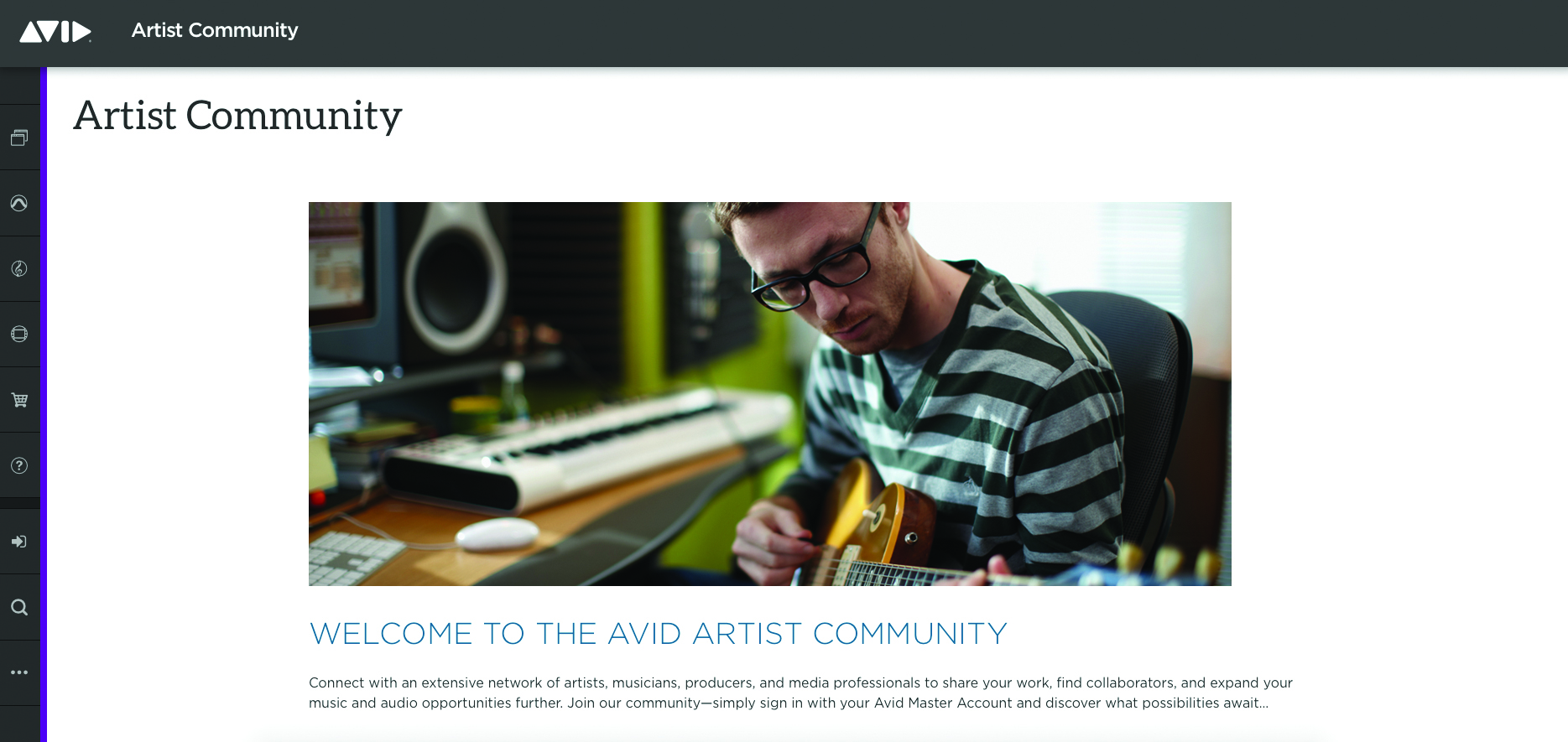
Now a user could add their favourite compressor plug-in to a channel, freeze it, and then share the Pro Tools project with a second user who doesn’t own the same compressor without bouncing it down to a new channel. And with the Pro Tools marketplace up and running, that second user could now rent the compressor should they wish to make changes to the channel, or simply leave it frozen.
Cloud Nine
With all the pieces in place, Pro Tools 12.5 finally marks the launch of cloud collaboration within Pro Tools. When creating a new Pro Tools session, users are now asked if they would like to create a local ‘Session’, or an online ‘Project’.
There is also a new tab on the New file dashboard for keeping track of and quickly launching your active Projects. Sessions can be converted to Projects using the Save Copy In menu and selecting Project from the format dropdown menu; and similarly, you can save any Projects you are working on to the local drive using Save Copy In and selecting Session.
Projects are the new file format,and they are essentially the same as Sessions, with the exception that they live in the cloud rather than on any local drives, and that you can invite other users to collaborate on a Project, enabling them to open and work on the Project from their system wherever they are in the world.
When you start a new Project, the familiar Pro Tools Mix and Edit windows open, and you can record, mix and edit as you always have. New audio is recorded to a cache on the local drive, and can then be pushed to the cloud when you’re ready. Similarly, when you are added to an existing project, the audio is downloaded and stored in a cache on your local drive.
Uploading and downloading is handled by a dedicated transport accelerator designed for media, and uses lossless WavePack compression to reduce the file size by 30 to 70 per cent. As well as speeding up the transmission times, the compression algorithm ensures that the Project uses less of your available cloud-drive space.
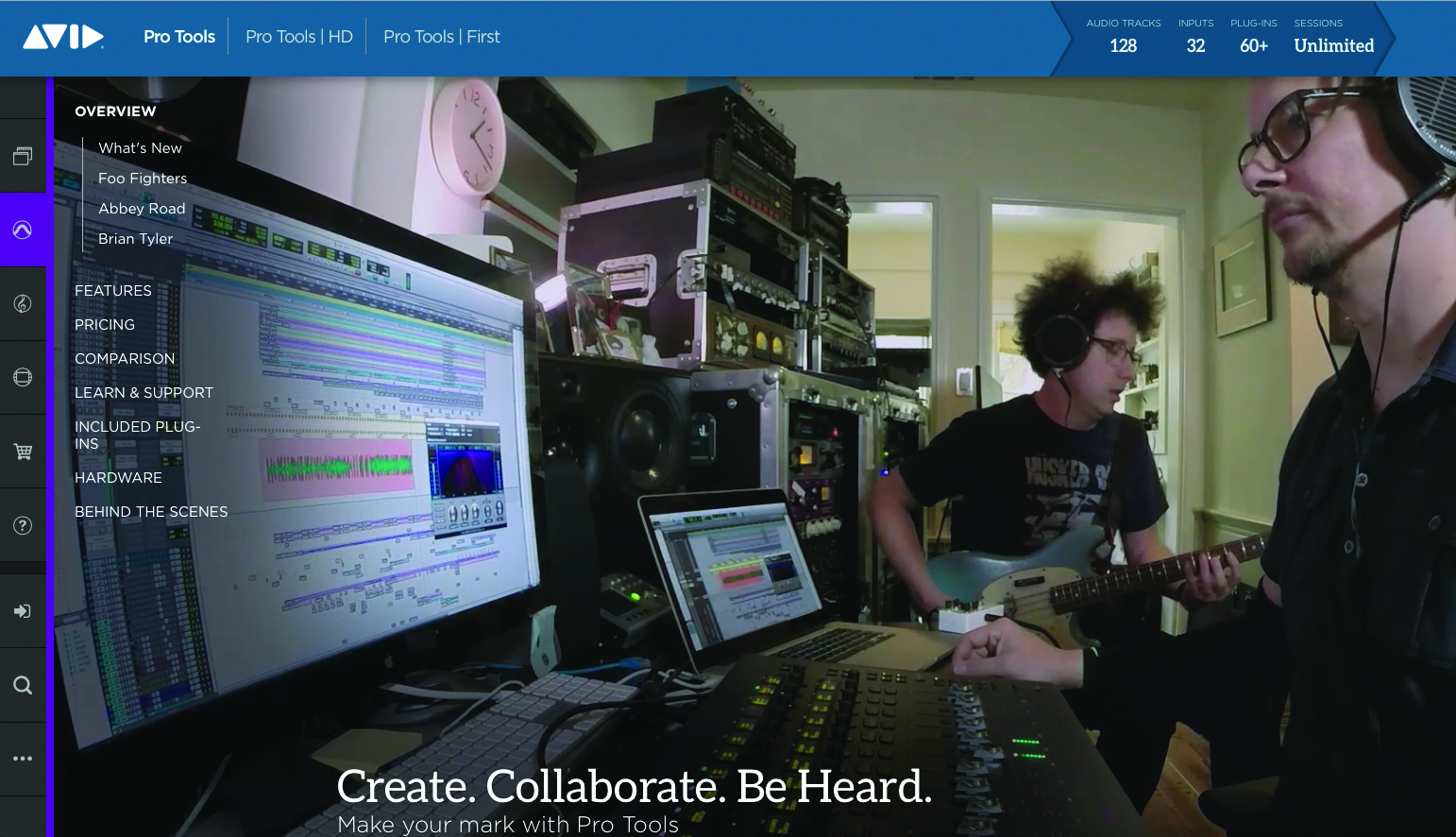
You can choose whether to automatically upload material as you work, or to upload changes only when you’ve decided you are ready. Similarly, you can decide whether to download any changes, or any new tracks automatically, or wait until you are ready. To facilitate this there are new toolbar buttons, which light up when something is ready to be uploaded or downloaded.
Tracks also have new indicators letting you know which tracks are shared, and which have new changes to upload or download. There is also a new indicator which lets you know if any user in the project has taken ownership of a selected track.
Ownership is an important feature in Pro Tools 12.5 Projects, as it tells everyone which user is currently working on which track. This prevents two users from making changes to the same track (whether that is mix or edit changes), and gives everyone on the session a quick visual guide to what is going on.
If a track you want to work on is currently in use by another user, you can request ownership, and the corresponding indicator on their Edit window will light up to inform them of the request. They can then upload any changes they’ve made and hand the track over, or they can abandon the changes and give ownership back.
When you receive an update to a track you can choose to keep, or ignore, the changes made. So if the user has added a new bass solo to the middle of the first verse, you don’t have to keep it. You can also choose to use some audio edits, but not all of them.
To do this, simply duplicate the track before accepting the changes. Now you can quickly bring the parts you like from the original back up onto the new track, while keeping the parts you do like. Once you’re done, delete – or hide and make inactive – the duplicated track and upload your changes.
Alternatives
Having paved the way early on, Pro Tools has lagged behind other DAWs for a while now.
Pro Tools 12.5, however, puts Avid firmly back in the race. Cloud collaboration may not excite everyone just yet, but it’s sure to be a standard workflow in the future.
Pricing
Avid’s subscription-based pricing system is a little complex, and has caused a lot of confusion among users. At its simplest, new users can purchase Pro Tools 12.5 with a perpetual license for £479. This is just like buying the old boxed copies, and provides you with the software to use for life, as well as upgrades for 12 months.
After the 12 months, Pro Tools will continue to work, but you will no longer get upgrades without subscribing to an upgrade plan. Alternatively, new users can get Pro Tools 12.5 by paying £23 per month on a rolling contract. You can cancel any time you want.
Or if you commit to an annual plan, the cost falls to £20 per month. Users wanting to upgrade their existing Pro Tools 9, 10, 11 or 12 licences can upgrade for £239.
This provides one year of access to the upgrade plan, and these users can then renew their plan at the end of the year for $99*. Upgrades for Pro Tools|HD users are more expensive, at £768 for the first year and then $399* each year after that.
* US dollar prices provided, as the UK price will be linked to the exchange rate.
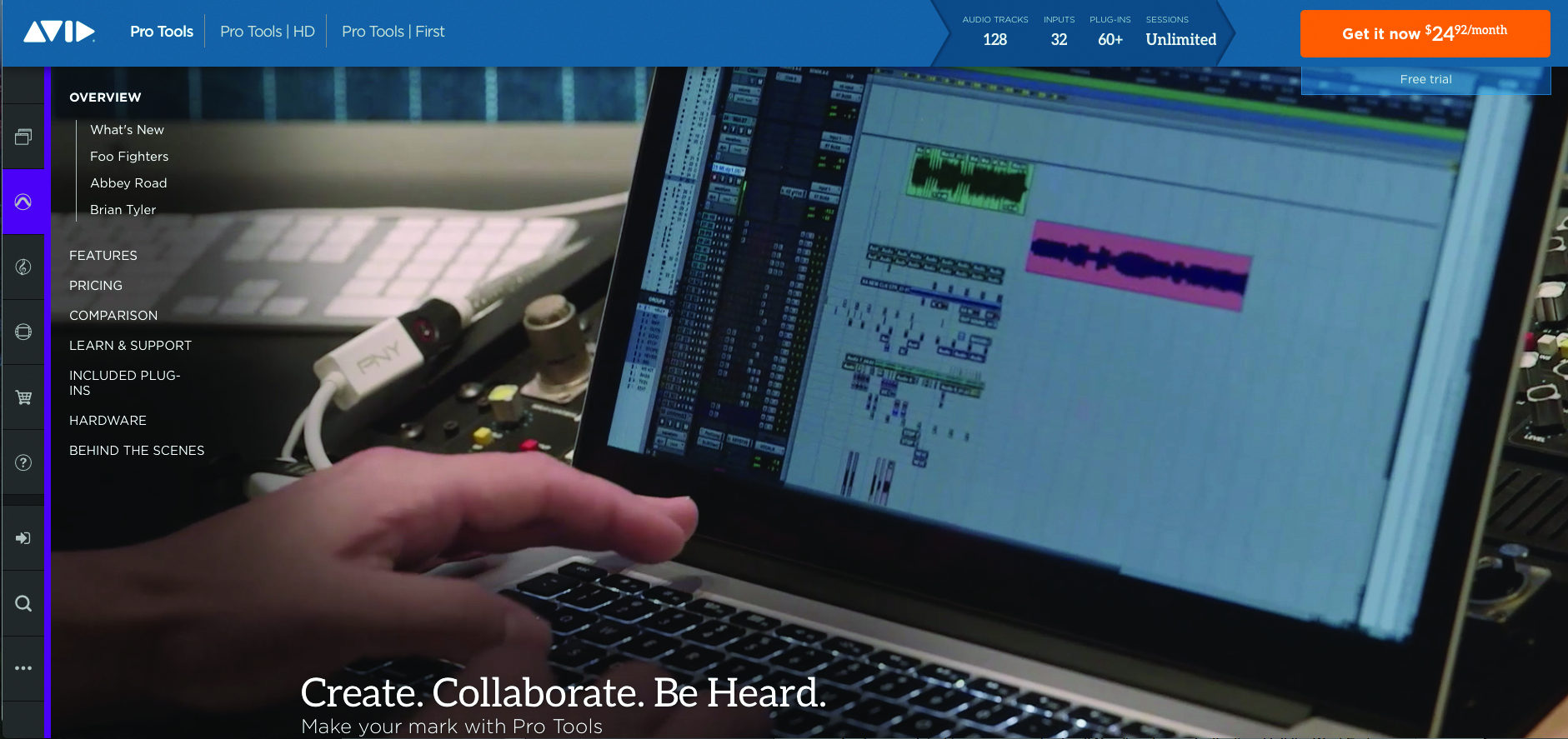
Global Reach
Keeping track of Projects could easily have become a logistical nightmare.
But Avid has done an excellent job with Track ownership, elegantly indicating at all times who is working on what. In addition, each Project has its own Chat Window. This is all logged with the Project, which should help you to avoid potential confusion.
Currently, only the owner and two additional users can have access to a Project at any one time; however, it is possible to cycle users. So you could setup a Project with a session drummer and a bassist, record all the parts and then cycle the two session musicians for a guitarist and keyboard player, add the vocals yourself before finally adding in a mix engineer.
The person who starts a project is the owner of the project and all files are stored on the owner’s cloud. If you’re a session musician, you can be a part of as many Projects as you like knowing you won’t need to subscribe to a huge cloud drive. Since you can also choose which tracks are uploaded, you needn’t provide access to everything in the mix.
So if you’re happy with the drum mix, you could buss this to an Aux buss, freeze or commit the buss and then share only the stereo drum mix as a stem. You would still have all the drum tracks on your local drive, but only the stem would be shared – not only preventing changes to something you’re happy with, but also keeping your cloud drive-space usage down.
Avid has done an excellent job with Pro Tools 12.5, opening up Pro Tools in genuinely new creative ways. It won’t be an overnight sensation, but if you already collaborate on material using services such as Dropbox, this is going to be a far superior workflow.
Not everything in a Project is shareable yet: some features, such as I/O settings and window configurations, just wouldn’t make sense to share, while others, such as VCAs, groups and video, may come with future updates.
Initially, the biggest problem for many users is going to be finding someone to collaborate with. Forums and social media will play an important role in bringing musicians together and, unless Avid can continue to nurture its own strong community, are likely to be influential in the success or failure of the cloud collaboration features.
Until then, session musicians and professional engineers are going to have to rely on their existing networks to find clients to collaborate with.
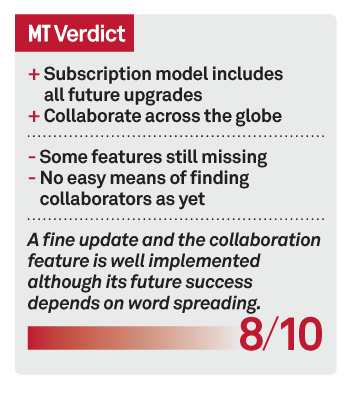
Key Features
● New cloud collaboration Projects
● 3 Projects free
● 500MB online storage free
● 30-70% lossless wavepack compression
● Storage upgrades from $10 / month


