Bitwig Studio Review – Part 3: Final Thoughts
Final Thoughts We’ve spent a lot of time with Bitwig Studio and have found many of its features to be ahead of the curve. Some of the devices and the way their workflows behave are very clever, like the modulator and container devices. The routing options throughout are almost limitless which makes mixing and side-chaining […]
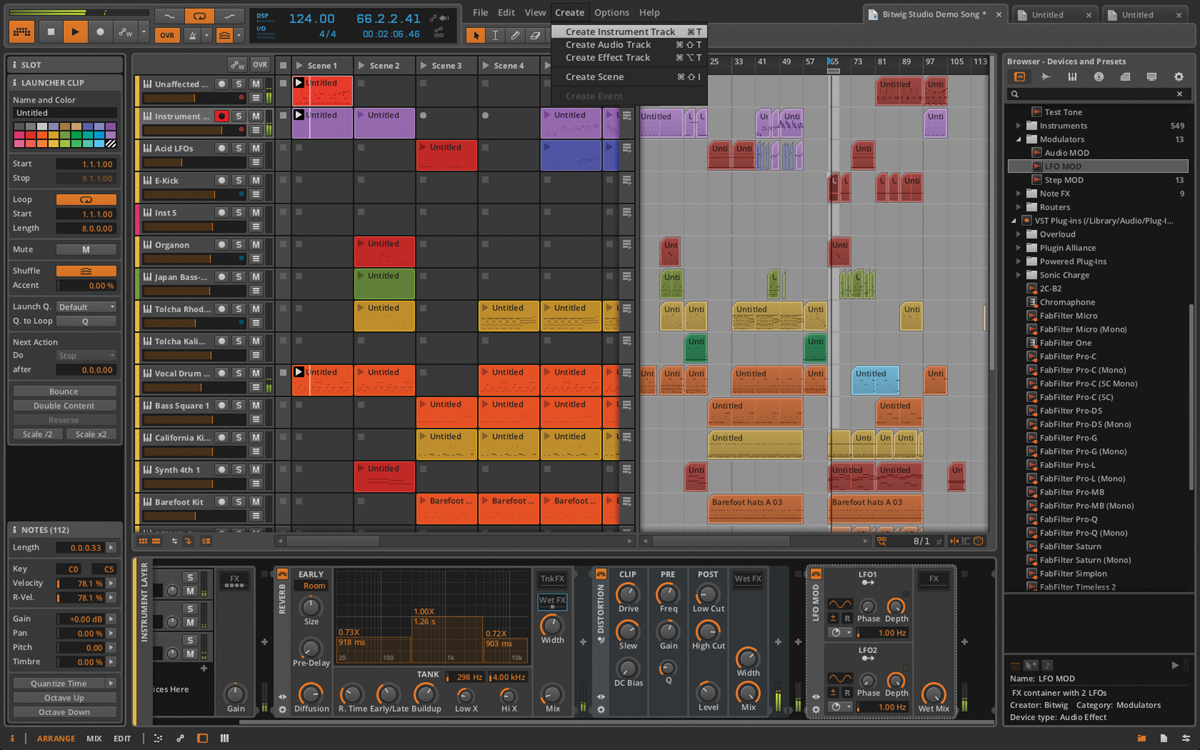
Final Thoughts

We’ve spent a lot of time with Bitwig Studio and have found many of its features to be ahead of the curve. Some of the devices and the way their workflows behave are very clever, like the modulator and container devices. The routing options throughout are almost limitless which makes mixing and side-chaining very flexible. Certain editing options like bounce and slice to MIDI devices are very detailed and the hybrid track concepts do have some genuine advantages. The speed of Bitwig Studio applies to both editing, arranging and offline processes is something you just have to experience for yourself to truly understand.
But there’s also a lot that’s not in place or fully featured, but do remember that this is v1.0 – things are never perfect from the outset, and most of the criticisms above are very personal bug bears.
The software has the potential to carve a new space for itself in the DAW world. The problem lies in whether the user is happy or not to work without some of the tools many of us find essential. Linux users, however, will be thankful for everything currently on offer as this is quite an advanced release for the platform.
So if some of our issues are addressed in the near future, the long term outlook of Bitwig Studio’s future looks very promising, especially if they stay with their one product, one price attitude. In the meantime, we encourage you to grab the demo and give it a go.
Positives
– Incredibly fast yet detailed workflow
– Strikes a new balance of creative and technical DAW features
– Familiar use of shortcut keys from various DAW’s
– Runs on Linux
– Add Device buttons speed up workflow
– Logical non-browser dependent workflow
– Inspector allows fine editing details
– Note event expression integrates well into Bitwig instruments
– Up to three screen display set-ups are supported
Minuses
– Missing some in-depth editing features
– Limited layout options
– Dragging song elements from one project window to another doesn’t feel as intuitive as Live’s browser based approach
– Audio clicking when moving between presets
– MIDI mapping ranges isn’t a one click and set process
– Only one colour scheme for GUI
– No custom groove tools
– Dark screen GUI is hard to make out in outdoor lighting conditions with glossy screens
A new blend of music making options thoughtfully integrated into a fast and workflow orientated environment. A few features are not fully implemented, but we imagine they will be addressed and this will be a viable option to base your studio around.
8/10