Review: Sensel Morph Controller
MIDI controllers can sometimes feel a little mundane, but Sensel hopes to change all that with a sleek piece of innovative design. We get all touchy-feely with The Morph.
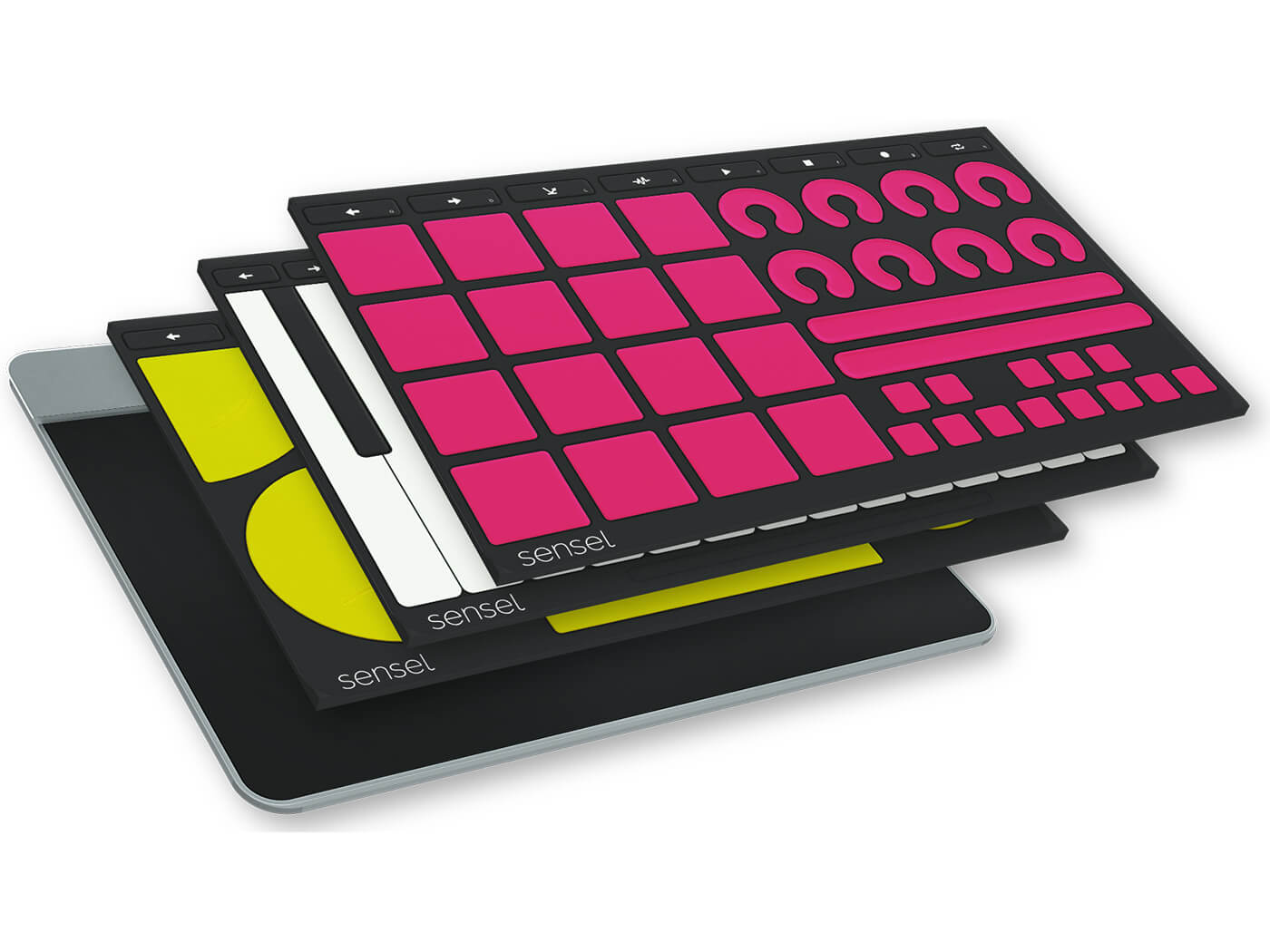

Price Morph + 3 overlays (Music Makers Bundle) £216, Buchla Thunder Overlay £48
Contact Sensel
Music technology offers a fantastically fertile category for development and innovation. While some companies have moved firmly in the direction of app-based products that will integrate tablets into our production nerve centres, others have taken to developing hardware which offer new ways of controlling the MIDI-, DAW- and synth-based eco-sphere, with multi-functional products proving to be quite a breeding ground for flexibility and creative potential.
Enter Sensel, with an aptly named product called The Morph, that is something of a chameleon. It started life as a concept that was hugely adaptable, and now we find ourselves with a product which is so useful and multifaceted, it’s difficult to know where to begin…

Concept and design
The Morph is about the size of a regular iPad, in fact we would go further and say that it offers a very similar styling, albeit with four small rubberised feet on the underside to keep it stable on a desktop. It has a narrow aluminium strip at the top, with a power button on the top edge, along with a Micro-USB socket. This will be required for permanent power-up, recharging or computer connection. The latter two points are connected, as the internal rechargeable battery allows the Morph to operate wirelessly, over a Bluetooth connection.
The basic concept is that you choose one of several rubberised overlays, and place it on the morph, one at a time. Once in position, a narrow strip of white LED lights will glow to provide tracking and feedback, these being located at the top of the overlay, between the overlay and aluminium strip. It oozes coolness via the sleek design. Thankfully, this also extends to its operational level, but far from offering design over functionality, it looks great on a desk and is very portable and light, for use on the move.
The function of the Morph can also extend way beyond music production, with overlays available for video editing, gaming and even a QWERTY keyboard, while also being entirely possible to use as a Wacom-style drawing tablet. However, we are going to concentrate on the musical angle, beginning with an overlay which is entirely familiar, being a two octave piano keyboard.
The rubberised feel of the overlay is very easy to get along with, although unlike some other controller concepts, it offers a very clear guise. Due to size constraints, the keys do feel a tad thin, but they have a decent depth which disguises the width issue well. Using the Morph alongside Logic on Mac, we immediately become aware of some unintended pitch bending of notes, which required attention via the installation of the associated Sensel Control App. This offers considerable control and setup potential.
In essence, the reason why notes seem to be bending while in play is because fingers are slightly straying across the keys, which induces a degree of pitch movement. The app quickly becomes indispensable, allowing for adjustments to any note-based setting, on a per note basis. This means there is an extraordinary level of personal setup available, although each tweak will require the sending of information to the Morph, which delays proceedings for a few seconds. All overlays feature control buttons across the top, allowing for short cuts for DAW transport and the like.
Strike one
The next overlay on offer features pads in the form of a drum kit, each with a bright yellow circular appearance, being laid out in the same configuration as a traditional kit. As we’re dealing with a MIDI controller here, all pads can be configured to specific MIDI notes, but it appears to work out-of-the-box along the standard General MIDI drum map. The pads are more than robust enough to be used with drum sticks, and feel suitably responsive, with most of the pads offering a split-note functionality, as seen by a line to offer indication on the pad. This is useful for switching from a regular snare to a rim click on the same pad, which is logical and useful.
In use, we were aware of the occasional double hit, which seemed to be connected to the playing style when using fingers for drum strikes. Adapting playing to something more exaggerated and sharper seemed to remedy this but it’s an indication that the nature of the pads may require some adaption from normal keyboard based techniques.
Switching to the Music Production overlay, there’s an eclectic choice of shapes which adorn this particular form. Sixteen pads make up half the overlay, which can obviously be used for drums and sample triggering, with a one octave keyboard, in the shape of squares. While there are eight pot-like shapes, there is no presence of what you might call specific faders, other than two strips which are horizontal in form. This overlay feels locked into a DAW such as Ableton Live, and while it’s hugely adaptable, it feels less useful for anyone conventionally working in a DAW such as Cubase or Logic. Arguably, it’s the adaptation and setup of the overlays that mean you could set it up any way you like, but we would miss the lack of MIDI CC faders for controlling certain timbre within the DAW, although we concede that producers working in other idioms could have a feisty counter argument.
It is feasible that you could employ the Innovators overlay instead, which will allow the creation of your own environment, but it’s pretty likely that further overlays will appear in the future, to address other studio essentials and stalwarts. It’s also feasible that the newest overlay-kid on the block could be assigned fader control, namely the Buchla Thunder overlay.
Don Buchla’s original design was based on Native American artwork and is specifically designed with Electronic musicians in mind. The scope of setup here is extensive, especially if you can take advantage of the MPE provision. Used alongside one of our favourite electronically-based Kontakt instruments, this playing environment can be quite inspiring, freed from the shackles of the conventional keyboard, but being MIDI based, it’s not possible to interface the Morph to a hardware modular, at least not without additional modules to allow for interfacing and control. There is no doubt that this is where the Buchla overlay would find its closest bedfellows, and in our experimentation with Softube’s Modular software, opens up innumerable options!

The final overlay
On a technical level, this is a very clever and flexible controller, which is highly adaptable, making it very useful for improving workflow. The Music Production and Buchla overlays will also be inspiring for certain producers, while the more traditional overlays are perfect for those on the move, although we would recommend carrying the supplied USB cable, as battery life in Bluetooth mode could leave you short.
Do I really need this?
The Morph is a very desirable product that offers the user a tactile experience beyond anything a tablet can offer, but without extending to the full-on hardware controls. The Sensel App makes the experience flexible, with overlays for just about anyone who is sitting in front of a DAW and making music. The fact that it also offers overlays away from music may open up its appeal even further, with the flexibility of the innovators overlay, which can be assigned to just about any form or function.
 It has particular appeal for anyone who is mobile, as it could replace a number of hardware controller devices in a single swipe, and being particularly light will make it perfect to throw in the laptop bag, without the need for bulky power supplies. It also has that cool quotient that we all look for in music technology, which adds even more to it’s desirability, and thanks to its LED lighting will look great if used in a live setting on-stage.
It has particular appeal for anyone who is mobile, as it could replace a number of hardware controller devices in a single swipe, and being particularly light will make it perfect to throw in the laptop bag, without the need for bulky power supplies. It also has that cool quotient that we all look for in music technology, which adds even more to it’s desirability, and thanks to its LED lighting will look great if used in a live setting on-stage.
Key features
- MIDI Controller with swappable overlays
- Works with all DAW software, with greater integration for Ableton Live and Bitwig Studio
- Overlays include instrument based interfaces and studio control options
- New collaborate overlay with Buchla, offering a classic design
- All overlays are fully mappable, and offer MPE compatibility
- Bluetooth and USB connectivity
- Very portable, with onboard rechargeable battery
- Huge potential for expansion to other areas of computer based work IE Video, graphics, etc.
Alternatives
 Joué Playful Music
Joué Playful Music
Joué (Essential Bundle) £429
The Joué is a very similar device, with an equally beautiful design ethic. It also offers the capacity to mix and match up to three different overlays simultaneously, making it quite versatile. It is a little larger and longer as a result, which makes it less portable for the laptop bag.

Hexler Ltd
TouchOSC – iOS/Android £4.99
If you already have an iPad or Android based tablet, TouchOSC is a great application for setting up your own MIDI based environment, in order to control elements within the DAW. It’s hugely flexible and versatile, with many templates available for all the main DAW packages.