Review: Bitwig Studio 3
Bitwig goes modular with V3 (beta) and introduces a brand-new system designed to build your own synths and effects. Let’s dive in and explore The Grid…
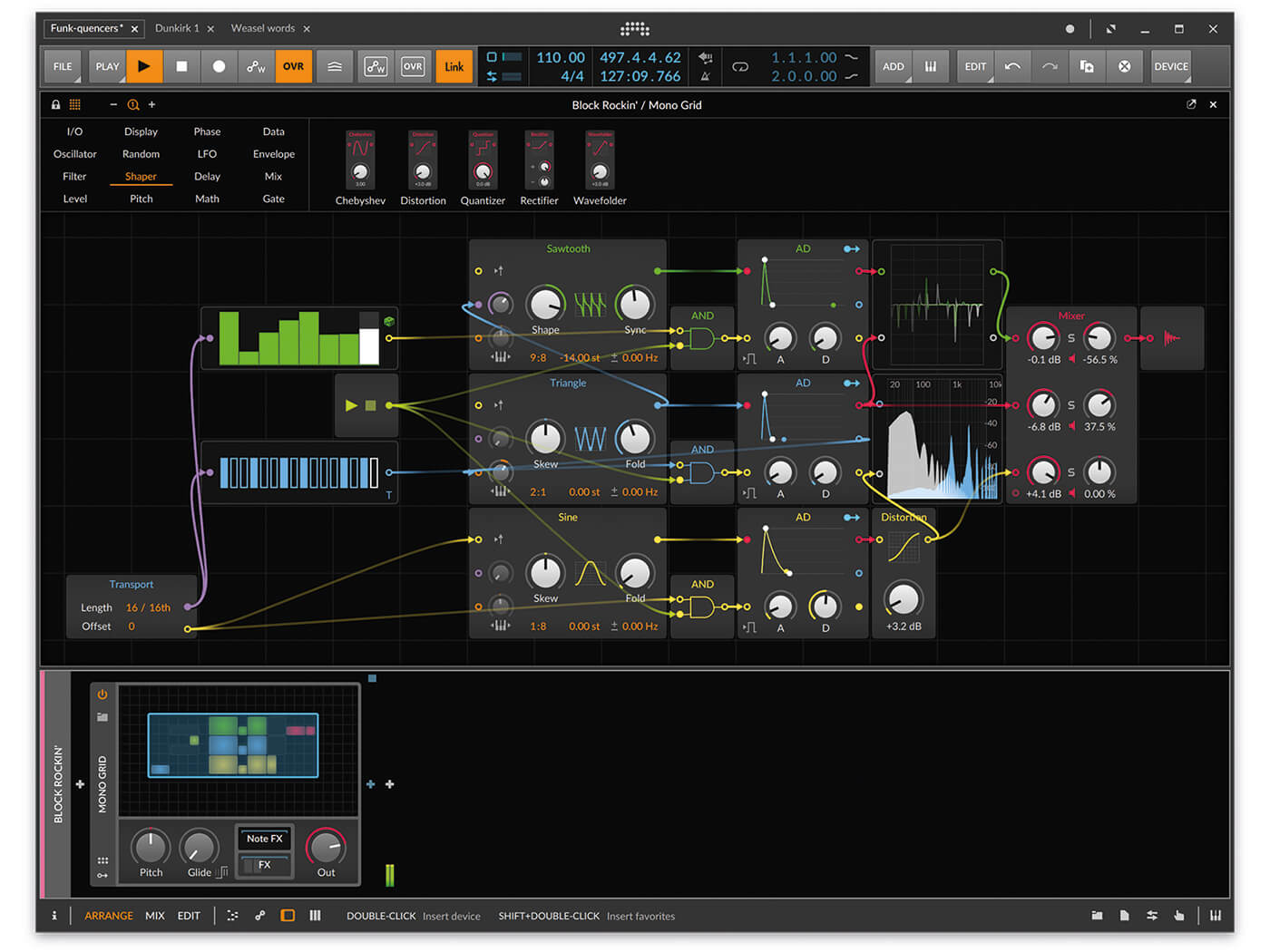

Price £256/$325
Contact Bitwig
Bitwig’s increasing stature in the DAW world has enabled the now well-established company to push the envelope further into new frontiers of experimentation. With The Grid, it has developed a new feature in its DAW software that’s making knob twiddlers and cable junkies go weak at the knees. So let’s explore how Bitwig’s latest incarnation bridges the physical and software worlds…
Currently in beta testing, The Grid is a sonic playground where you can build your own synth modules from scratch or create intricate effects plug-ins to accompany existing sounds, such as audio files and VSTs. It’s designed to be as simple as possible (as simple as modular can be) and to remove the fear and trepidation that a patch bay with dozens of cables can evoke.
Now, I’m the first to confess that while I understand synthesis, envelopes, LFOs, modulation and the rest, connecting hardware units through CV cables can befuddle my tiny brain. Bitwig Studio 3 aims to simplify this process, yet provide full control for those who want to push the envelope. Let’s take a look at The Grid and see what it can do.
Building blocks
Getting started is incredibly simple. I head to the Device Browser, find The Grid menu and double-click on Poly Grid. This inserts The Grid as an instrument. Each instance of the Poly Grid has three key settings: Pitch, Glide and Out. There are also the usual Note FX and FX slots too, so you can work with existing plug-ins to enhance your creation even further.
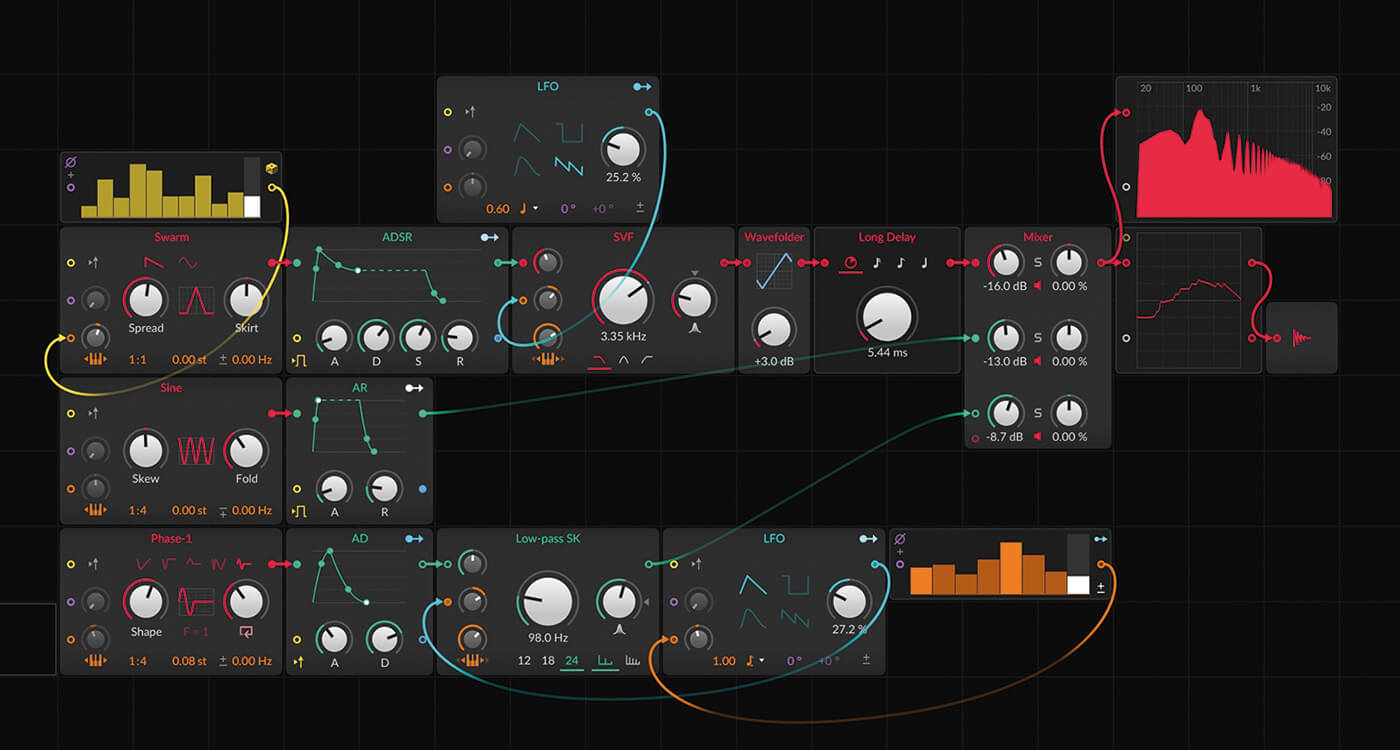
Once loaded, I’m presented with what could be described as a work surface for building your synth. Bitwig very kindly gives you a simple setup, too, so you can immediately make some noise. There is an Oscillator block (Pulse) and an Envelope block, connected to an Audio Out block – pretty much the fundamentals of sound creation. From here, you can immediately start to tinker with the oscillator, changing its pulse width and sync. Changing the frequency and octave settings is quick and easy, too.
In the top-left corner of the screen is a palette of 16 block types. And everything is covered: from filter to level, pitch to LFO, delay to envelopes and more abstract tools such as Math and Logic that cater for random functions and workflow. And to add a module, you simply drag it into The Grid (or you can right-click on the work surface and create there, too). If you place it in an empty space, you get a module with no connections. But if you place it over one of the arrows (which represents a cable) it will automatically insert itself into the chain. Nice touch.
To replace an existing block, you simply drag and drop on top of it, or use your right mouse button. A useful consideration is that – when replacing, for example, the oscillator type from pulse to sine – the key settings are not lost, so your frequency (pitch) or octave remains intact.
And from that point on, you’re free to start adding blocks and enjoy the results.
In building my first synth, I am intrigued by the Swarm oscillator; it’s a beast of a sound, and any drum ’n’ bass heads looking for a whopping, powerful Reese-type lead need look no further. I then start to play with the Glide amount and soon I have a wonderfully dirty low-end synth that glides beautifully from one octave to the next. I have my core sound; it’s time to experiment some more.
Modular heaven
The joy of modular is that there is no right or wrong. And the setup of Bitwig’s Grid gives you the freedom to play and experiment and see what the results are. To help with this, The Grid provides colour coding of cables, so you can have some idea of what should plug in where. Red cables provide audio routing, yellow are for gating/retriggering, purple for phasing, orange is pitch control and blue is for signal out. And you can route from one output multiple times, so an LFO’s output could go to multiple input sources.
If you get stuck at any point, you can quickly refer to the extensive help that’s on offer. Highlight a block, click the Show Help button and you’re presented with a window that explains the various parameters. What makes this so impressive is that – while viewing the help – the block remains active, so you can read what each parameter means and tweak it at the same time. If you’re not a modular wizard, some of the blocks may prove to be daunting and the help windows are invaluable.
To build up my synth patch, I add two more oscillators and fed them into a mixer block, allowing me to adjust and blend the levels. I want to explore the Data blocks and so I add Steps and Probability. Steps does as it suggests: it provides a step pattern which can also be bi-polar, meaning it can play both up and down (anyone familiar with Reason’s Matrix sequencer will know how this works).
I wire it up to the cutoff modulation amount on the filter and I suddenly have a fab stepped filter sequencer. Changing the step amount to 11 gives a polyrhythmic pattern that provides additional movement and intricacy. The Probability block is set to control the pitch of the Swarm oscillator, and moving the dedicated keyboard knob now adds a random factor to the pitch. Each step in the Probability block represents a percentage amount of probability, so you’re really in control as to how wild you want to get.
The next step is to add in some Filter and so I drag in the SVF block and place it over the little red arrow. In essence, this is your virtual cable, and slotting it in here automatically adds it to the module chain. Of course – as stated earlier – you have total freedom in how you route your blocks together, and so I add an LFO module to see what it can do.
I then click on the LFO mapping icon (a function that’s been around in Bitwig since the early versions), turn my filter knob and – boom! – the LFO starts to work its magic. I am able to easily adjust the rate (in kHz or time) and choose the LFO shape that works best. Having this LFO feature is a fantastic way of adding further modulation to parameters that may not have a dedicated CV input.
Total creative freedom
The Grid doesn’t just handle oscillators, either. One feature I find particularly creative is the possibility to modulate audio samples and even hardware inputs, too. To test this, I take a simple percussion loop, add the Trigger module before it (so my MIDI keyboard would play the sample) and start to experiment with the Textures play mode, Grain settings and Motion, as well as loop length and position. I then add the SFV filter, some Mod Delay, Wavefolder (so nice!) and a bit of stereo width (all signals are in stereo) and the end result is a glorious melee of random percussion hits and delays. Add a touch of reverb and you’re in sound-design heaven.
There are over 140-plus modules available and there’s obviously not enough room here to detail each one, but suffice it to say – whatever your modular needs – they are covered. But it’s the additional details that make working The Grid so intuitive and easy to use. For example, in the panel on the left-hand side, you are able to see a wealth of activity and information, from signal in and out data and waveforms to LFO shapes and Gate input from the device. If you’d like to change your cable colours, you can, and work within a scheme that’s right for you. You can zoom in and out so – if your modular setup is becoming a beast – you can still work within your screen parameters.
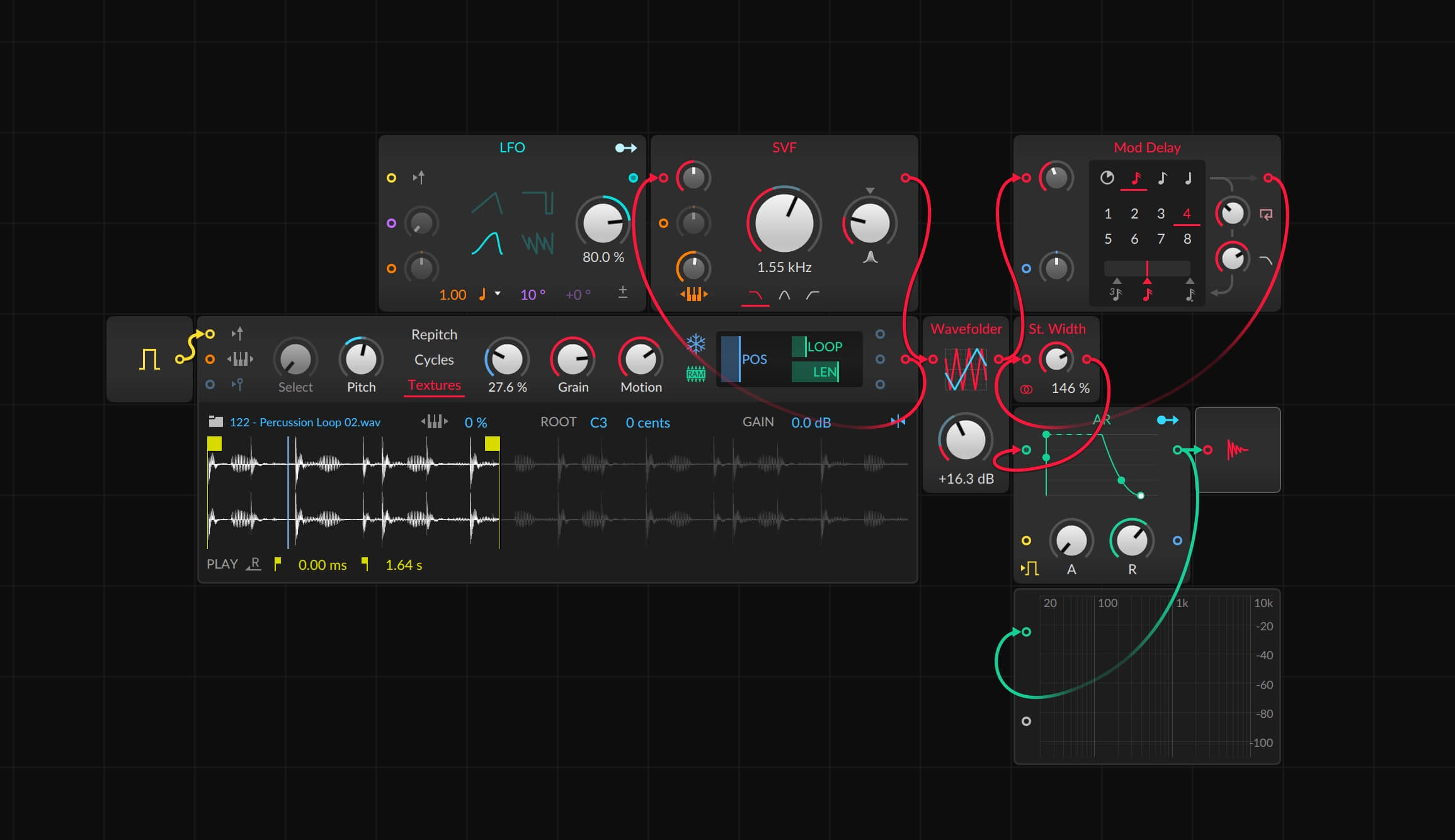
Within half an hour, I have two filthy synth textures and a percussion pattern that has a life of its own. Bitwig Studio 3 was showing itself to be an invaluable and immersive creative tool and one that brought a sense of joy to the creative process that I hadn’t experienced for some time.
Do I really need this?
In a word: yes. If you’ve got the slightest interest in generating your own sounds or manipulating existing ones, Bitwig Studio 3 offers you a sonic playground that’s hard to beat. It’s incredibly easy to use, yet it’s incredibly complex, too; that’s the beauty of this update. The Grid brings modular synthesis onto your screen in a way that’s appealing to beginners but will stretch the imagination of even the most ardent CV fan. Incredibly, this update is free for existing Bitwig 2 owners, and one gets the sense that this is only the beginning. And with the option to use The Grid as a plug-in for existing audio and VST instruments, Bitwig has delivered what could be argued as the most fun, creative and powerful DAW on the market today.
Key features
- Fully-modular sound design
- 140-plus modules
- Any signal, anywhere
- Redesigned workflow
- 4x oversampled, stereo signal path
- Controls modular hardware equipment
Alternatives
Ableton
Max For Live Free with Ableton Suite 10/£129
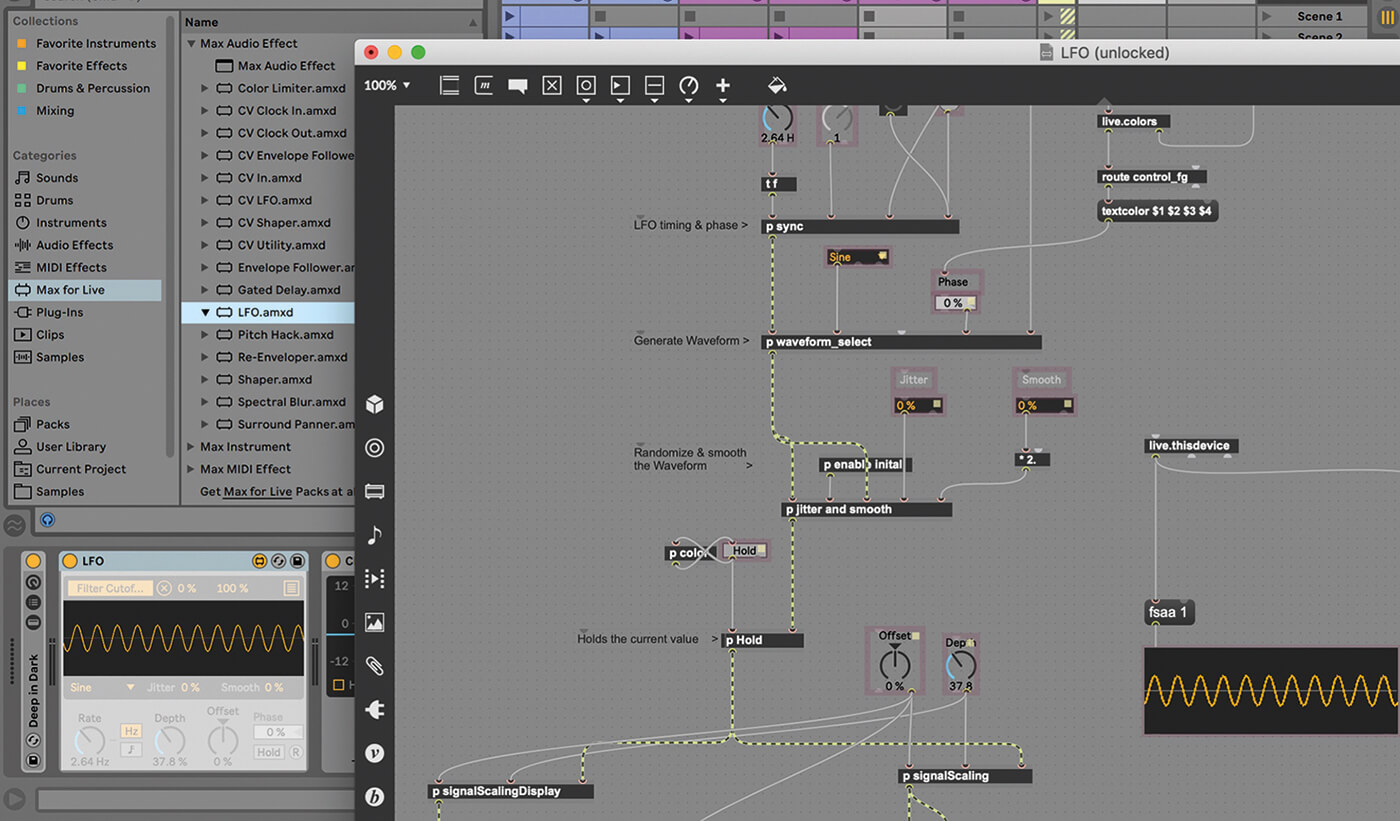
Build your own modular synths and effects with the Max For Live for Ableton Live extension. It’s an incredibly powerful tool to create synths, effects and control hardware equipment. Potentially daunting for new users.
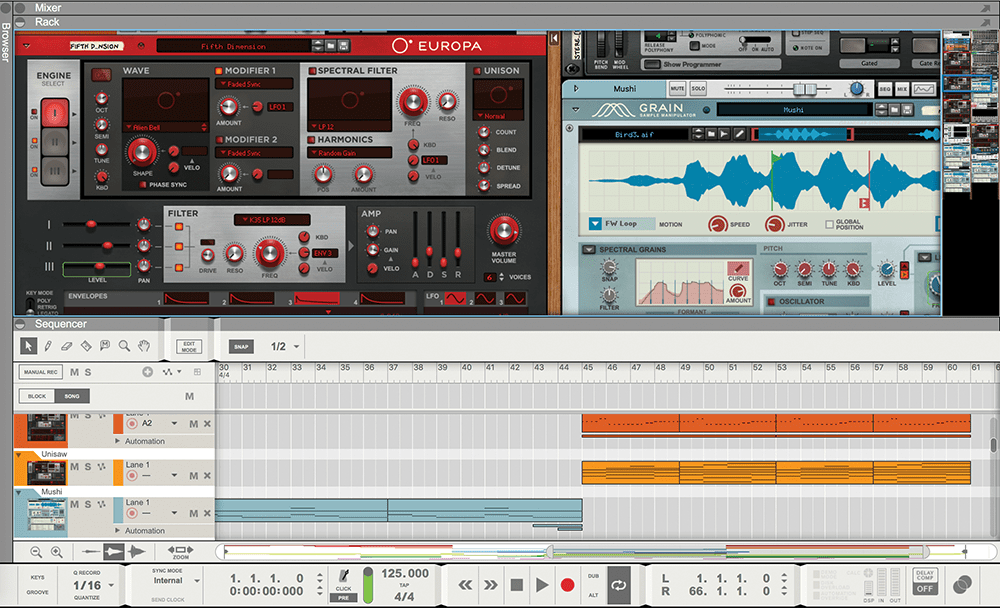
Create intricate combinations of instruments, samplers, effects and mixers while managing and manipulating CV and audio routing using tools such as Spiders and the wonderful background wiring.