Review: Endlesss Studio
Price £159 (£79 intro offer) Contact Endlesss Ltd The feeling of playing music in a room with others may seem like a distant memory, but Endlesss aims to bring back live jamming by connecting producers and musicians around the world. It’s the brainchild of Tim Exile, who has pioneered the use of electronics in live […]

Review Overview
Our rating
9
Our verdict
⊕ Lightning fast workflow
⊕ Live jamming is fun and liberating
⊕ Makes you focus on music, not technical details
⊖ No master output volume
⊖ Occasional glitches
The Studio version helps expand what’s possible with Endlesss. Whether you’re remixing your own work or collaborating using your hardware, samples and plug-ins, live improvisation has never been so easy or fun.

Price £159 (£79 intro offer)
Contact Endlesss Ltd
The feeling of playing music in a room with others may seem like a distant memory, but Endlesss aims to bring back live jamming by connecting producers and musicians around the world. It’s the brainchild of Tim Exile, who has pioneered the use of electronics in live improvisation through over 10 years of performances. You may also know him as the designer of Native Instruments’ The Mouth and The Finger Reaktor-based instruments.
The iOS app version of Endlesss was released around a year ago, and following a successful Kickstarter campaign, we now have the fully-fledged studio version. This comes as both a plug-in for use inside a DAW and a standalone app, currently Mac only, but with a Windows version due later this year. We take a look at this exciting platform to see how it can integrate into your workflow.

Pump up the jam
There are many facets to Endlesss Studio, but it’s probably best to start with its music-making elements. The standalone and plug-in versions are identical, with an 8-track looper featuring bass, synth and drum instruments, plus a performance effects section with X/Y pad, live sampler, and audio input.
Once you’ve started a new Jam, you create ideas by performing the instruments into the Looper Bar, and then when you’re happy, you tap it to commit the pattern to a Rifff. You can also record in hardware synths, microphones or live sample from any source by routing audio into the plug-in’s sidechain input. The default is a clever and intuitive retrospective looper that lets you choose whether to capture the last 1, 2, 4 or 8 bars. There are also simpler 2-bar and punch in/out modes. From here, you can add more patterns on top, remix the existing idea using the effects, or use the built-in live sampler to resample portions of audio.
The live sampler has 12 modes that include classic sampling to spread a clean sample across the keyboard, and more exotic modes that play with pitch, filtering and looping for instant sound design fun.
As you build up layers, each Rifff appears as a circular waveform, with more complex ideas having more colours. Essentially, each new Rifff is a stack of audio files, and you can adjust the level of each with the on-screen mixer. There’s also some clever volume balancing going on in the background, so you never run out of headroom. All your Rifffs and Jams are stored online, so you will need an Endlesss account and an Internet connection to start a session.
Smooth operator
Endlesss forces you to immediately commit instruments to audio. On the one hand, this helps to make everything flow smoothly and keeps the performance snappy. On the other, you can’t edit the sounds afterwards. Anyone with experience using loopers will be familiar with this. Still, it can be a new and strangely liberating experience when all you know is the unlimited freedom provided by modern DAWs. There’s also no time-stretching, as this would be too processor-hungry, so changing the tempo will also change the pitch of all tracks. Once you fill up the eight layers, Endlesss will begin merging them. The built-in algorithm will attempt to group similar instruments where possible, but sometimes a merge may include a track you wanted to keep separate. Luckily, you can easily move back to previous Rifffs in the Jam, and there are techniques that let you choose which tracks to merge yourself. Elsewhere you have tempo, key, scale and time signature selection, a metronome and the all-important live record quantisation feature to keep your playing on the grid.
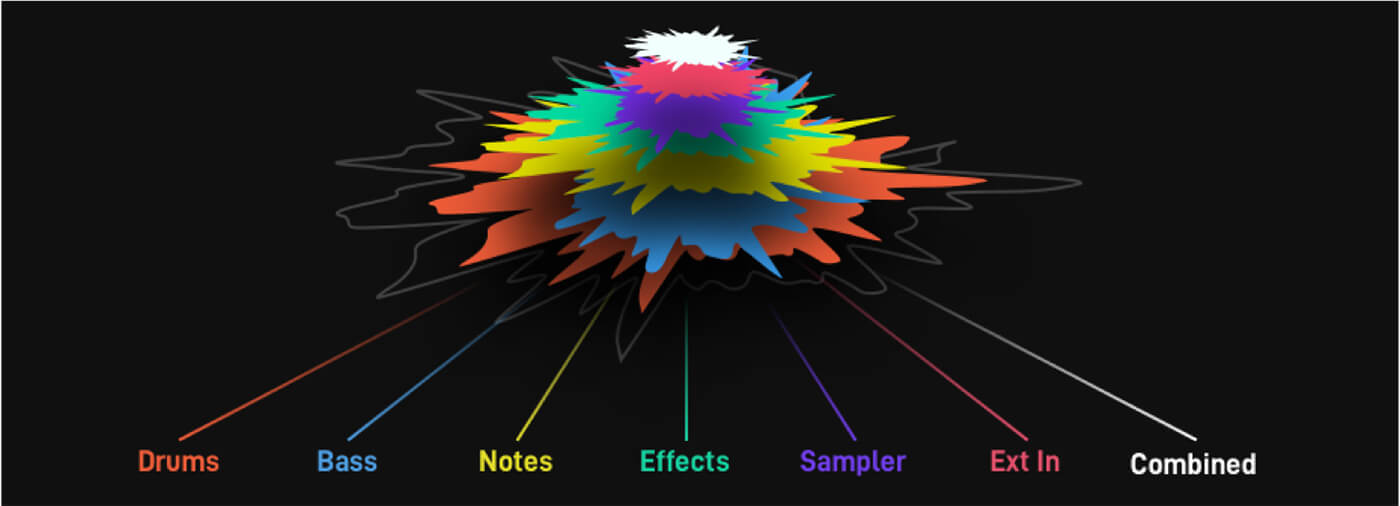
Infinite sounds
Endlesss Studio comes with 72 drum banks, 216 instrument sounds, and 132 basses created by a range of artists and sound designers. Although there are a handful of more acoustic sounding patches, these are primarily synth-based, and you get eight dials for basic editing.
While the iOS version of Endlesss is free – and you can seamlessly transfer Jams from the desktop and back – you’ll need the Infinite subscription for £4.49 p/m to access the additional sounds, extra effects and the live sampler on iOS.
The Infinite subscription also gives you two new sound packs each month, plus the ability to store infinite Riffs per Jam, compared to the standard limit of 100. Now that Studio has been released, Endlesss plans to simplify the add-on purchases and subscriptions.
Good connection
Once you’ve developed a Jam, you have several options. The Rifff etails page displays all of the Rifffs in the current Jam, and you can simply drag and drop to your DAW to export as individual stems. You can also export as stems to your hard drive, export the Rifff as a 30-second movie that’s perfect for posting on Instagram, or share the Rifff to the Endlesss community.
In the endless community, other users can pick up and remix it, and you’ll also find thousands of other Rifffs that you can remix and dissect. This touches on Endlesss’s most unique feature: the ability to start a Jam and then connect with friends or random online collaborators. It’s like an online chat room where you can send text messages and generate new Rifffs by remixing layers or adding new ones. This approach yields a natural, evolving composition, with ideas flowing back and forth as though you’re improvising using lightning-fast production techniques. It’s great fun and a very different kind of composition experience, as it forces you to commit to quick ideas rather than labouring over engineering details.
In the plug-in, there are tabs for saved Jams, public Jams that you can dip into, and a Rifff library for you to edit and add to. There’s also a Discord server dedicated to showcasing new Rifffs, Jams, techniques and feature requests, plus unique live jams and remix competitions.
Opening DAWs

Aside from the fact the plug-in version is easier to use because of the larger GUI, having it in your DAW helps expand the possibilities considerably. As it’s not tied to a particular software, you could easily collaborate in real-time with someone on a different DAW. You could try loading up some old tracks and use Endlesss as a sketch pad to inject new life into them by resampling sections and adding new sounds. You could also easily sample a bassline into Endlesss from your arrangement, add several layers of live performance effects taken from the 23 effects options, then drag and drop it back into your arrangement.
You’ve got the option to input your own sounds, live instruments and synths into a Jam, and you could potentially even extract a beat and slam it through an 1176 plug-in, then re-import back to Endlesss. There are extensive MIDI mapping and QWERTY keyboard shortcuts for the standalone version that you can use to improve the already fast workflow, plus deep integration and custom graphics with Ableton Push 2. We had the odd rare crash and glitch in Logic Pro, but generally, everything works well, and the speed with which you can generate ideas is second to none. As we all dream of better times ahead, Endlesss offers a more hopeful vision of a creative and connected world.
Minimum system requirements
- MacOS 10.14 (Mojave) or higher, Intel Core i5, 4GB RAM
- DAW with 64-bit AU or VST3 support
- Internet connection to log in
Key Features
- Live collaboration plug-in and standalone app
- 8-track looper
- Drum, bass and synth instruments
- Record from mic/input or direct from DAW
- Live sampler
- Performance effects
- Jam live with others
- Drag and drop loops to DAW