FL Studio 11 Review – The Fruity Loops Game Changer?
After 14 years, FL Studio has become one of the most widely used DAWs around. With the release of FL Studio 11 will this latest version tempt you to go with the FL flow? Although some other software can tend to dominate the headlines, FL Studio is one of the most downloaded music-making applications around. […]

After 14 years, FL Studio has become one of the most widely used DAWs around. With the release of FL Studio 11 will this latest version tempt you to go with the FL flow?
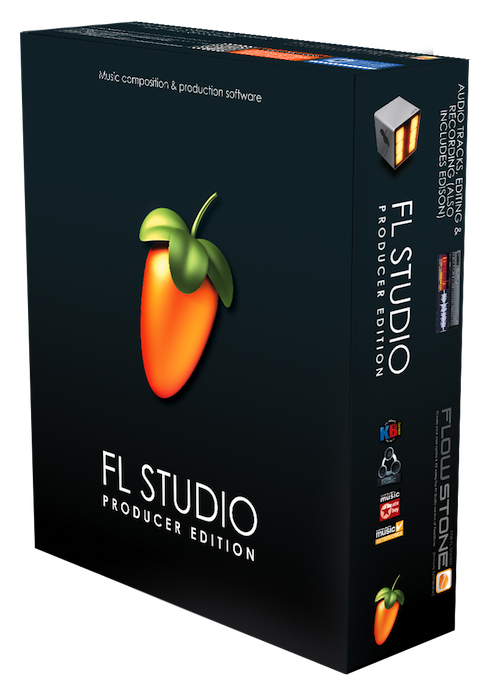
Although some other software can tend to dominate the headlines, FL Studio is one of the most downloaded music-making applications around. It has changed a great deal, starting as Fruity Loops and gradually maturing into a more rounded music production environment, albeit one that takes a rather different approach to its competitors. It’s Windows-only and, like SONAR, seems likely to remain that way due to the many years of code that can’t be easily ported.
FL Studio comes in three versions: Fruity Edition, the cheaper option without audio tracking; the full Producer Edition (reviewed here); and the Signature bundle which contains the Producer Edition plus some of Image Line’s flagship instruments otherwise available as separate purchases. The company practises a fairly unique policy of lifetime free upgrades for whichever version you have bought.
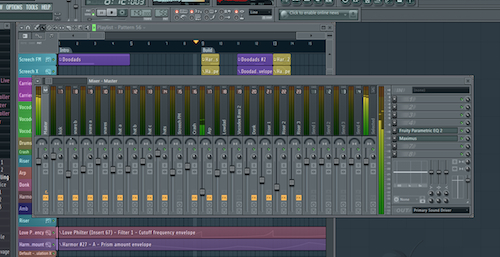
Get Fruity
For the uninitiated, FL Studio looks and feels a little different to other DAWs. It tends to use lots of individual editor windows to work with content as well as having an Explorer-style Browser that shows all your content by type and allows drag and drop or the insertion of content into a project with a couple of clicks. Setting up is relatively straightforward, with a few MIDI and audio in and out settings to take care of, configuring buffers and so on.
The main sequencer area is called the Playlist, a name which makes sense when you are step sequencing though is slightly less accurate when you’re doing more conventional, linear track construction. You can record audio using one of two methods: record it directly into an audio https://www.kmraudio.com/ as a clip, after which it can be processed, or record it into an Edison recorder module. This is essentially an advanced wave editor module that’s capable of complex analysis and editing tasks. FL Studio is very powerful for working with audio, though it takes a little getting used to all the iconography. Although the interface is quite slick, it also relies a lot on small buttons and other graphics as well as extensive right clicking to access submenus. This is all fine once you’re accustomed to it, but can be a little bewildering for new users.



