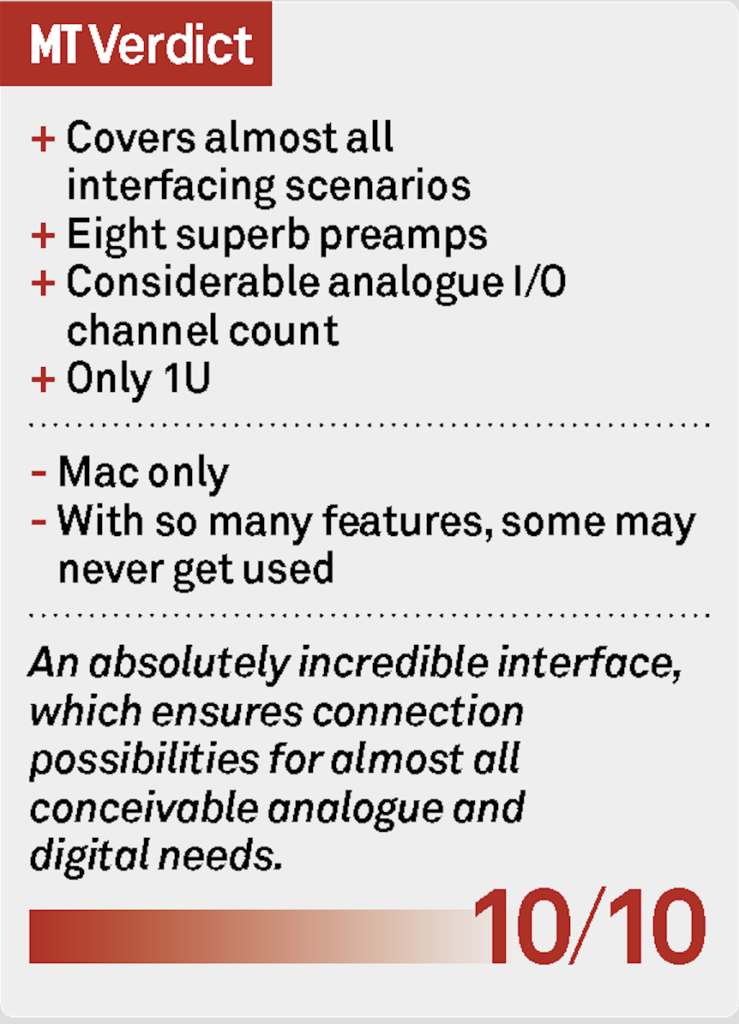Focusrite Red 8Pre Review – Bigger and better
The Focusrite Red range just got bigger. Mike Hillier discovers if bigger is indeed better… Details Manufacturer Focusrite Price £3,200 Contact Focusrite Web www.focusrite.com Minimum system requirements Mac Thunderbolt-equipped Mac, OS X 10.9 or higher There are a lot of interfaces in the Focusrite range, but when it was first launched, the Focusrite Red 4Pre […]

The Focusrite Red range just got bigger. Mike Hillier discovers if bigger is indeed better…
Details
Manufacturer Focusrite
Price £3,200
Contact Focusrite
Web www.focusrite.com
Minimum system requirements Mac Thunderbolt-equipped Mac, OS X 10.9 or higher
![]()
There are a lot of interfaces in the Focusrite range, but when it was first launched, the Focusrite Red 4Pre was the king of the pile. Focusrite really did try to squeeze in everything into it, with Dante, DigiLink and Thunderbolt connectivity, alongside analogue, ADAT, and S/PDIF I/O. But the 4Pre has now been usurped, because Focusrite has launched a new interface with even more interfacing options: the Red 8Pre.
Twice as much of the good stuff, then…
Visually, the Red 8Pre looks almost identical to the 4Pre: the stylish red polished aluminium fascia houses two hi-Z 1/4-inch instrument inputs and two independent 1/4-inch headphone outputs, just as it does on the 4Pre. The only obvious difference from the front panel is the existence of four more buttons on the left for switching between mic inputs. Turn the unit around and the difference becomes more clear. Gone are the four XLR mic inputs, replaced with a D-Sub connector catering for eight channels of mic inputs and additional line-level I/O, also on D-Sub connectors, bringing the total analogue I/O count up from eight by 10 to a more substantial 16 x 18 on the Red 8Pre. The digital I/O options remain the same on both units.
The use of a D-Sub connector for the eight mic preamp inputs means you will need a breakout cable or patchbay to get into the Red 8Pre. We had a spare D-Sub to XLR cable to hand, but would probably recommend wiring up an
XLR patchbay for a more permanent installation. The main stereo outputs remain on TRS connectors, ensuring easy connection to your monitors or monitor controller.
“We tracked a full drum kit using all eight mic inputs and were very impressed…”
Tracking king
As with the Red 4Pre, the Red 8Pre uses Focusrite’s flagship Red Evolution preamps and parallel path summing convertors, which deliver incredibly low-noise performance whether you’re using the mic preamps, hi-Z instrument inputs or simply the line-level inputs. The mic preamps in particular do not disappoint. They are digitally controlled, either from the buttons and encoder on the front panel, or using the supplied Focusrite Control Software on your Mac. Using the software enables instant recall of settings, and ensures identical performance when using matched stereo pairs for a perfect stereo capture.
We tracked a full drum kit with the Red 8Pre, using all eight mics inputs for kick, snare top and bottom, hi-hat, stereo overhead and stereo room, and were very impressed not only with the clarity of the capture, but the amount of weight and punch in the kick and snare.
For the overheads, we engaged the Air mode on the Red 8Pre, which switches the microphone impedance down to 2.1kOhms and also adds a midrange boost aimed to emulate a transformer-based mic preamp, such as those in Focusrite’s ISA range. Despite this being only an emulation, the results were fantastic.
The gentle lift through the midrange gave the overheads a greater sense of energy, and meant that we needed less of the close snare mic in our final mix, to get us the snap that we felt the track required. After more experimentation using this mode with vocals and electric guitar, we think the Air mode may well become many engineers default setting when using the Red 8Pre, switching it off only when a more clinically accurate response, or a little extra low-end is the order of the day.
“In Air mode the results were fantastic and it may well become the engineer’s default setting”
Studio centrepiece
The Red 8Pre has everything you’d need to centre your studio around. Two headphone ports, dedicated stereo master outputs, plus a further 16 analogue I/O, eight mic preamps, two hi-Z inputs, but most importantly, it doesn’t end there. The digital side of the Red 8Pre, while a straight clone of that on the Red 4Pre, provides considerable extra I/O options, including ADAT, S/PDIF and Dante. We had a Focusrite Scarlett OctoPre Dynamic on loan with our Red 8Pre, which brought a further eight mic preamps, this time with built-in dynamics to our rig, for a total of 16 mic inputs, at 96kHz. At 44 or 48kHz you could even add a second OctoPre for a huge 24 mic inputs in only 3U of rackspace (the ADAT protocol itself can only handle 4 channels per port at 88/96kHz, so we needed two ADAT cables to run a single OctoPre at 96kHz). And with integration all built in, for use with ThunderBolt, DigiLink or Dante-equipped Macs, the Red 8Pre is perfectly positioned for any studio upgrade. Focusrite will even include a free Pro Tools HD DigiLink I/O licence for Red 8Pre customers.
Alternatives
While there aren’t any other interfaces out there with quite the breadth of I/O options as the Red 8Pre, there are plenty of interfaces with Thunderbolt connectivity and similar analogue I/O features. Among the most popular is the Universal Audio Apollo range. The Apollo 8P only has eight channels of analogue I/O, but all eight inputs come with mic preamps capable of using Universal Audio’s unique Unison technology which, like the Air technology in the Red 8Pre, changes not only the frequency response but also the input impedance. However, the Unison technology can be used to match many different preamps with the UAD emulation.
Key features
- 2 hi-Z instrument inputs
- 8 mic preamps
- 16 analogue inputs
- 18 analogue outputs
- 2 independent headphone outputs
- 16×16 ADAT I/O
- S/PDIF I/O
- Word Clock I/O
- Loop Sync I/O
- Thunderbolt, Dante and DigiLink interfacing