IK Multimedia Cinematic Percussion Review
Don’t have space for a one-of-a-kind global percussion collection in your studio setup? Hollin Jones finds out if Cinematic Percussion is the solution… Details Price €99.99 Contact Via website Web www.ikmultimedia.com System Requirements Sampletank 3, SE3 or Custom Shop. Percussion is a staple of big budget movie soundtracks and is a far more stylistically flexible […]

Don’t have space for a one-of-a-kind global percussion collection in your studio setup? Hollin Jones finds out if Cinematic Percussion is the solution…

Details
Price €99.99
Contact Via website
Web www.ikmultimedia.com
System Requirements Sampletank 3, SE3 or Custom Shop.
![]()
Percussion is a staple of big budget movie soundtracks and is a far more stylistically flexible tool than you might imagine. Properly arranged, it can successfully underscore everything from exciting chase scenes to moments of tension.
Regular software instruments will usually have some percussion available, but tend to only stretch to bongos and maybe a few tablas. To get more creative for scoring purposes you will almost certainly need to go for something that is a little more specialised.
IK makes add-on sample packs for its Sampletank virtual instrument and the latest of these is Cinematic Percussion. It has been recorded by Greg Ellis, a Hollywood percussionist, using his own impressive collection of weird and wonderful percussion instruments from around the world.
Not only do you get loops that are played by the man himself, but he’s even playing the same instruments that he used on numerous movie scores. And the list is truly impressive, including Godzilla, Iron Man, Watchmen, The Matrix and numerous others.
The collection can be installed in the full or SE versions of Sampletank 3 or Custom Shop and is a fairly modest download of around 1GB. Once authorised it simply appears as a separate collection in the browser on the left of the instrument and patches can be loaded just by clicking on them.
Up and Running
As with any Sampletank instruments you get 16 instrument slots so it’s possible to layer up multiple sounds from this and other collections and then mix them and tweak effects using the onboard mixer section.

First up is a collection of loops recorded at ten different BPMs, although Sampletank will also follow your DAW’s tempo and in standalone mode can have a new tempo specified as well, so actually you can easily set any of the loops to play faster or slower than the speed at which they were recorded.
Each loop patch contains a number of loops – anywhere from around eight to around 20 – mapped across MIDI keys and displayed on Sampletank’s keyboard. The app seems to ensure that whenever you trigger a loop it will wait until the next beat before actually starting, so that everything stays in time. You can deactivate the Sync button if you prefer to have full control over start times, with the attendant risk of your messing up the timing.
The loops work well and cover a pretty broad range of percussive instruments, from ominous gongs through to excitable congas and skittering shakers. The patterns are handy too since they are more intricate than most people would be able to replicate by playing MIDI keys. By layering loops up, triggering and deactivating them on the fly it’s quite simple to build some evocative patterns quickly. Record these as MIDI in your DAW and you can of course edit them easily after a performance.
Separate Sounds
The larger part of the collection is given over to individual instruments of which there are over 300, though collected into rather fewer browser categories to keep things simple. Some patches contain multiple types of instrument, and others are one kind but played at different pitches or several different sizes of drum depending on the specific instrument.
Not every key is mapped, which makes sense since a drum doesn’t have as many pitches as a keyboard has notes. It would be useful however to indicate, as with the loops, which notes have a sound assigned and which don’t. Here, you’re left hitting notes until you find something, and it seems like this would be easy enough to show graphically.
The selection of sounds is perfect for cinematic scoring, ranging from big hits and metal percussion through to various oriental drums, gongs and djembes. There is by default a certain amount of reverb applied to many of the sounds, although you can reduce or disable this in the preferences and just re-save a new version of the patch.
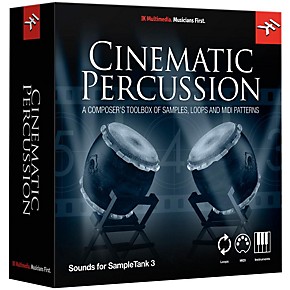
You can also add other effects from Sampletank’s arsenal including delay and compression and, as noted, there’s a good onboard mixer and when running as plug-in, the option to stream up to 16 stereo outputs into the mixer for more creative routing.
Movie Star?
IK says that the instruments are suitable not just for scoring but for any music where a sense of excitement is called for. That’s certainly true of the instrument patches, even if you’d sometimes want to dial down the cinematic reverb a little. The loops are very soundtrack-oriented, which is of course the main focus of this collection.
As with other Sampletank instruments it’s all easy to use and integrates well with your DAW and MIDI hardware. This collection certainly goes beyond whatever percussion collection you may have as part of a more generic drum instrument, and will serve any soundtrack composer well.

Key Features
● Over 2000 samples
● 400 patterns
● 166 audio loops
● Variable tempo
● Built-in effects
● Synced audio loops
● Unique instrument samples


