IK Multimedia UNO Review – A Big Sounding Small Synth
UNO is the first hardware synth from the formerly software-only IK Multimedia. It’s analogue, a bargain and has a rich heritage. Andy Jones eyes it up… Price £210 Contact IK Multimedia | www.ikmultimedia.com UNO key features: Analogue mono synth 2 VCOs, Noise generator, 1 VCF, 1 VCA, 2 EG, 1 LFO VCF: 2-pole resonant multimode […]

UNO is the first hardware synth from the formerly software-only IK Multimedia. It’s analogue, a bargain and has a rich heritage. Andy Jones eyes it up…

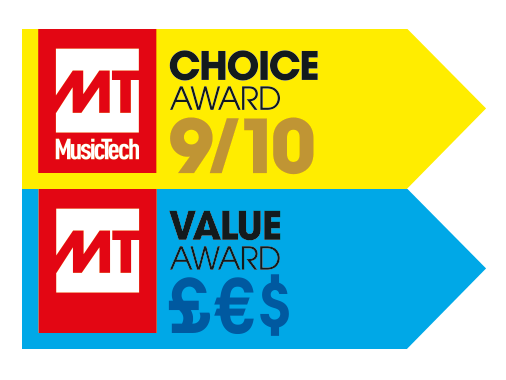
Price £210
Contact IK Multimedia | www.ikmultimedia.com
UNO key features:
- Analogue mono synth
- 2 VCOs, Noise generator, 1 VCF, 1 VCA, 2 EG, 1 LFO
- VCF: 2-pole resonant multimode filter
- 100 Presets (20 factory non-writable, 80 user)
- 16-step sequencer with real-time and step recording and parameter recording
- 10 Mode Arpeggiator
- Delay, Dive, Scoop, Vibrato, Wah, Tremolo effects
- Connections: Audio In & Out Mini-jacks 3.5mm; 2 x MIDI 2.5mm mini-jack (IN/OUT)
- Power: 4 x AA Batteries or Micro USB connector
The roller coaster ride that is the history of the synth is probably the most incredible in music technology history – any history in fact. OK, so maybe I’m getting a tad dramatic but I’m old enough to have witnessed (most of it!) first-hand.
My first experience of a synth was one called a Wasp. That was in the days when the only affordable way into synthesis was via that touch sensitive cheap mono with its distinctive rasping tone, or by building your own out of the actual electronic parts by way of a Maplin DIY kit. Back then everything was analogue. We didn’t know anything else. It was great-sounding, for sure, but it was also unreliable, expensive, and limited in terms of presets, usability, interconnectivity and sequence-ability (I think that’s a word – let’s just go with it anyway).
All of those negatives were blown out of the water by the wonders that were digital synths, and then those were blown, not so much out of the water, but out of the changing rooms, sports centre and town, by soft synths. ‘Do it all on your computer for peanuts’ was the ethos. The only problem was that the analogue sound was also lost. If I stretch the water thing a little more, it basically went down the plug hole.
Flourishing scene
So analogue made a revival and then the modular scene started flourishing and it’s like it’s never been away. The hardware synth bandwagon is now well and truly rolling to the point where software-only companies are jumping on board. Arturia, with its Brute range, was perhaps first and now IK Multimedia has climbed on board with UNO Synth. Only, like Arturai before it, IK is used to selling cheap software, so it has decided to do ‘analogue’ in the cheapest possible way too.
So here’s UNO, and on first impressions, we’ve come right around to the Wasp again. It’s mono, it’s got a distinctive ‘touch’ interface and it’s cheap. Damn cheap. Fortunately UNO has also got a few other useful tricks up its sleeve…
Rounded corners
Uno is tiny, and light. I thought the box it arrived in was empty to be honest, taking me right back to the days of reviewing Roland’s JD-Xi. And, like that synth, corners have been cut in the construction to bring it to you at a great price. As chief designer Erik Norlander told us a couple of issues back, having no keys equals having no switches (well, apart from one if you count the power switch) and that really keeps the cost down. As does, I guess, making it light as shipping costs must be minimal.
But what Erik also told us was that the money that was spent, was spent on the important part: the sound. And, as he worked on the Alesis Andromeda, took advice from Bob Moog, and now owns one of the best synth collections around, he should know a little bit about that side of things. But before we go there, let’s take a look at UNO’s features.
UNO Synth has three main sections: the Sound Editor, the Master Section and the Performance Controls. I’ll start with the Sound Editor, which is essentially the analogue engine. The synth has two oscillators per voice, a two-pole multimode filter (with HP, BP and LP modes), LFO plus filter and amplitude envelopes.
Genius design
The first part of the cost saving – and to my mind, the genius design – comes in how you change various parameters within the synth’s engine. All the big guns in terms of these parameters are accessed on a 4×4 matrix. The main parts of the synth – Osc, Filter, Env or LFO – are selected with a touch-sensitive button down the left, and then one of four rotaries will adjust one of four parameters available to that main part of the synth.
Osc, for example, has the wave shapes available to either Osc 1 or 2 (which continuously change from a triangle wave to a square wave pulse); and tunings. Hold down Osc for a second until an LED starts blinking and you get access to three more parameters: Osc1 and 2 and Noise levels. The other three main synth parts – Filter, Env and LFO – are similarly controlled, although you don’t get the extra three parameters with them.
Other highlights from the Sound Editor include a Drive option on the filter, which can be subtle or hugely distorted. Then there’s the Env Amount parameter, which determines the level that the filter envelope modulates the filter cut-off frequency, from -64 to 64. The Envelope Section has both Filter and Amplitude envelopes but only Attack and Decay available for the former and Attack and Release for the latter, although the rest of the ADSR envelope parameters can be adjusted by MIDI cc. Finally, the LFO has seven wave shapes including Falling and Rising Sawtooth, Random and Sample-and-Hold. The Sound Editor is basic but it’s cleverly implemented and you do get quick and easy access to the stars of the sonic show.
Next up it’s the Master Section, which includes the main sound editor Cut-off dial alongside the Tempo and Volume rotaries. I won’t double up on what I say in the Overview captions over the page, but the highlights here are a useful Arpeggiator with 10 patterns (which you select using the Up/down Data buttons), and a very neat little Delay with both Time and Mix parameters, again adjusted with the Data arrows. The Sequencer is the highlight here though as you can record sequences in three ways: Step, Real-time or Alt-Record.
For Step, hit the record button, play a note and adjust its duration using the Hold button. Then, you simply use the Up/Down arrows to move through the steps, adding notes and durations along the way. You can even change parameters like Cut-off and anything from the 4×4 matrix here for each of the 16 steps which is very cool too as your settings can jump around wildly between the steps.

What it says on the tin
Real-time sequencing does what it says on the tin; you simply hit Record and Play and play notes in as the sequence cycles around. Again, you can record parameter changes here too and anything you record note-or data-wise will erase the previous cycled info. Finally, Alt-Record Mode simply allows you to record parameter changes per step giving you a bit more flexibility and less of a chance of over-writing something you wanted to keep, which can happen quite easily in the Real Time Mode.
Last of the three main areas on UNO is the Performance Section. The main feature here is the bank of real-time effects, mostly driven by the LFO, so changing that shape can dramatically alter the outcome. Dive and Scoop are the first two, and are essentially opposites. Scoop kind of takes the middle volume out of a note while Dive makes the centre sound louder. Vibrato, Wah and Tremolo are the classic wobbling effects and Hold keeps those arpeggiations going without you pressing a button.
All in all it’s a pretty comprehensive set of features for such a light synth – light being both weight and price. And while the engine itself might be fairly basic, there are some great design elements to make it accessible and some lovely sonic flourishes and hands-on performance tools to help you lift UNO’s sound up a level.
Uno, dos, tres
Really, without realising this as I wrote it, that is what UNO is about. There are 100 presets but IK has made 80 of them rewritable as the thinking is that there is so much hands-on action, and the parameters are so cleverly accessible, that you will be synthesising in no time and saving your results. It makes the presets themselves slightly less important but I’ll try and give you a flavour of them anyway.
The best way to enjoy them initially is to blast through their sequences. Each comes preloaded with a sequence that gives you a flavour of where IK sees UNO sitting. They are analogue (naturally), with lots of movement and as contemporary as you like. Check out number 10 for ballsy bass; 16 for big sawtooth action; 23 for that big in-vogue square hardness; 56 for something off kilter, and 76 for something that sits between Kraftwerk and rave. You get some big leads, some tearing leads and lots of great dynamics.
There are some duds but I think you’ll be programming this synth well in no time and overwriting whatever you want. So it’s not so much what’s here but what UNO is capable of, and given its girth and weight, that’s really quite a lot. I should mention the Synth Editor software while I’m here as that delayed this review, due to the final version of the software only being released a few weeks after shipping. This Mac and Windows editor is available free from the UNO section of the IK website.
It’s a resizable application that basically explodes all of UNO’s functionality out of that 4×4 matrix onto one screen so you can access everything at the same time. You get a full virtual 88-note keyboard at the bottom, plus extensive preset management (loading, saving and storing locally on your computer). You also get a few extra controls not on the hardware too – including those other parts of the envelopes I mentioned earlier – and all changes made in the software are completely reflected in the hardware. It’s a cool piece of software, albeit a little dark, that opens up the hardware and is a good way to get under UNO’s skin a little more.
UNO conclusion
So what we have here is a lightweight synth in terms of looks and weight but not in terms of its sound or feature set. Thanks to Erik Norlander’s input, it sounds good to start with, but lots of hands-on control and easy synthesis will have it sounding even better after a few button pushes.
The sequencer and arpeggiator are both excellent and you’ll be programming riffs and holding chords for more tweakage, I also really like the addition of the performance effects, which add a completely new dimension. They remind me of the Roland AIRA effects a little; perhaps not so dramatic but these can add a lovely edge to whatever you are playing, sequencing or arpeggiating.
Negatives? Well there will be those who bemoan the lack of a proper keyboard but you have to understand the ‘no moving parts to keep it cheap’ philosophy. The synth is also so light that it will move around as you play it, so it will have detractors in this regard. Some of the sounds are plain too, especially when played ‘normally’, but of course you can easily beef them up.
All said and done, though, you can’t get too hung up on weight, size and playability, when there is so much packed into UNO for the money. It’s easy to use, easy to play, and easy to get a good sound and great sequences out of. For a couple of hundred quid, there’s not a lot to argue about. UNO is one of the bargains of the year.
The UNO Synth Editor

1. Main screen
The Synth Editor software is a Mac and PC application that basically allows you access to all of Uno’s main parameters at once.

2. Preset management
Load presets in easier from a drop-down menu and any that you program can be saved to your computer, or simply back up the existing ones.
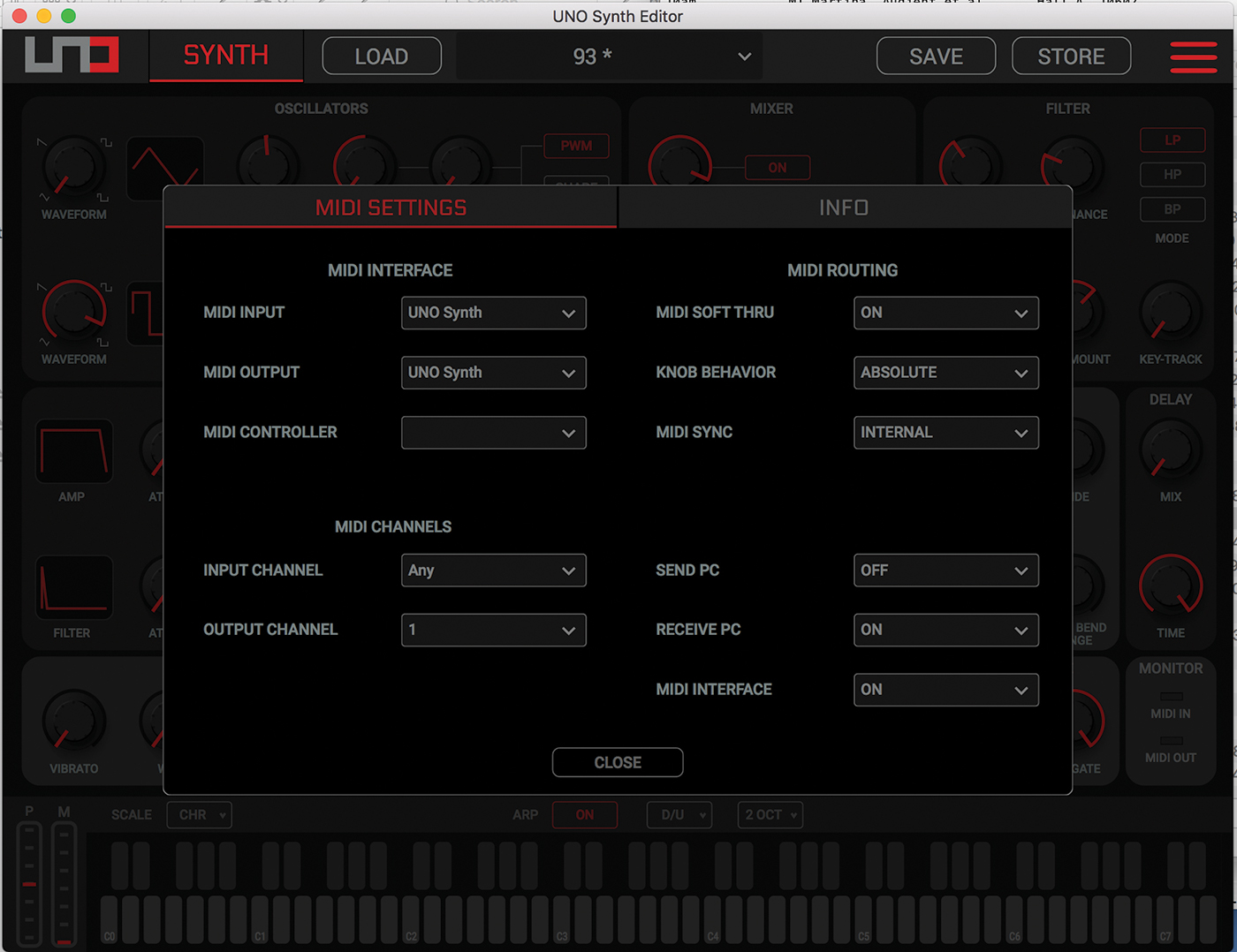
3. MIDI management
There are a few other options here too, like getting access to all the main global parameters and MIDI functions in the Preferences section.
IK Multimedia UNO: Front panel
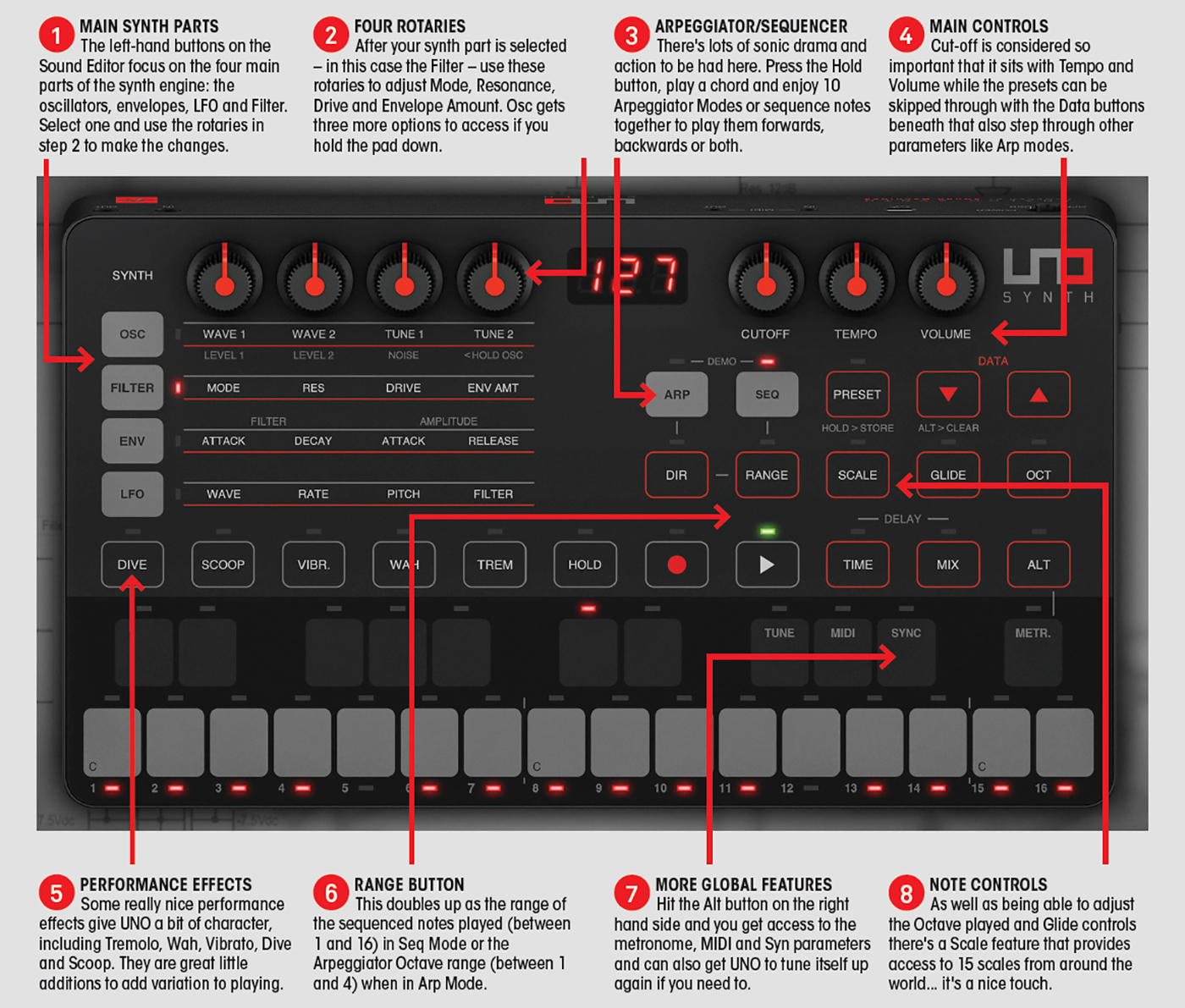
Do I really need this?
What? Do you need an analogue synth for a couple of hundred quid? Back in the day you’d spend that on a soft synth, so there’s no denying that IK has come up with the goods, at least on a pricing level. Whether you’ll be drawn in, is down to you and your circumstance. I suspect that certain parts of the synth community will look a little down their noses at UNO. It’s a toy, right?

But really I think this synth is aimed at a generation of software users and not them at all. IK is kind of saying: ‘look, here’s something that is pretty much as cheap as the software you’ve been using, but you can touch it, it’s real, and it’s analogue. Now it’s your chance to see what your dad has been blathering on about all these years and get yourself a slice of analogue hardware.’ And if that is you, or you’ve been tempted to jump the software ship to modular but have been having wire nightmares then UNO is what you need. A safe buy and a great choice.
Alternatives

Korg
Monologue £299
You could pick from Korg’s extensive Volca range of synths too for something more on par with UNO in terms of keys, but Monologue gets the thumbs up thanks to a hugely impressive analogue spec, a real keyboard and very cool looks.

Arturia
Microbrute £219
This is street-ing at a price very close to UNO, and was one of the first proper analogues available in the new era of analogue synths for silly money. As part of the Brute range it has the attitude, but also a lot of fun. Check Novation out for options too.