Review: Isotonik Studios CrossFire
Isotonik’s CrossFire is a script that adapts the Akai Fire hardware controller for FL Studio to control Ableton Live. Find out if it’s going to give your workflow a new lease of life.
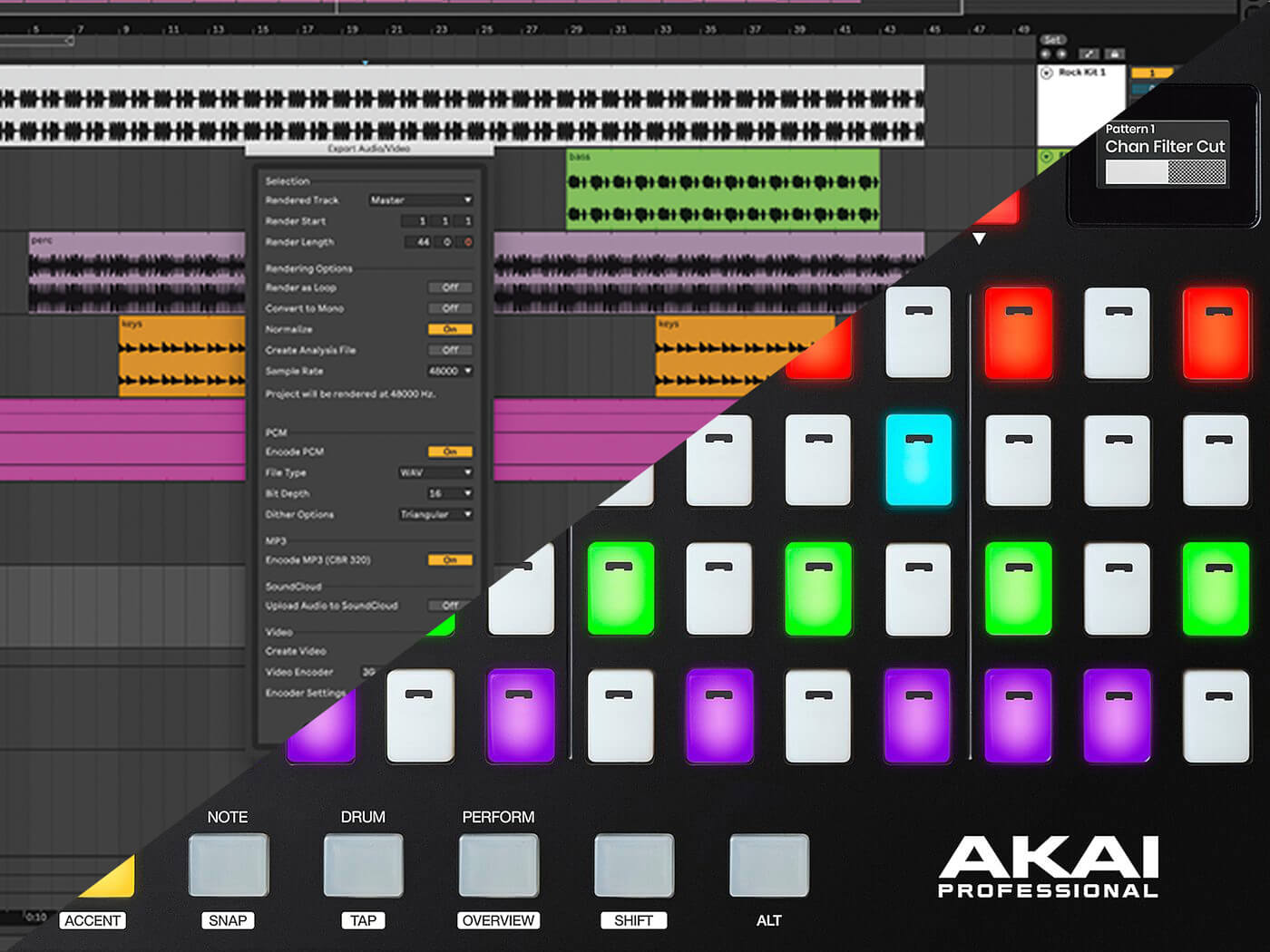

Price £21.59
Contact Isotonik Studios
Isotonik’s CrossFire is a script that adapts the Akai Fire hardware controller for FL Studio to control Ableton Live. This is an excellent development if you use both applications, or maybe if you want to migrate from FL Studio to Live – you don’t have to dump a perfectly good controller.
CrossFire is easy to install (Ableton Live 10.0.6 or higher is required for macOS or Windows) and adds an impressive amount of hands-on control. Given the low entry price of the script and the hardware, this should be a very agreeable way to get a decent Live setup.
CrossFire does a good job of matching the labelled Fire controls with its own Live-related features – not much of a leap really, given the crossover in functions between FL Studio and Live. Press the Perform button to go into Session View-style clip and scene launching, complete with proper clip colours, and the ability to view up to 16 vertical tracks together – that’s unique in the world of hardware controllers, as far as I know.
The Drum button takes you into drum mode, where each pad can play a drum sound (with note repeat if required), with a choice of 16 velocity levels (the Fire pads aren’t velocity sensitive), and browsing/loading drum kits from the Fire itself. Note Mode can be used to play software instruments (although there’s no instrument browsing yet), with a selection of scale layouts and a dual-keyboard layout. On top of that there’s Max For Live integration courtesy of the supplied Devices and objects in the CrossFire M4L Toolkit, step sequencing, transport and mixer control, with encoders taking over track volume, pan, tempo and drum-rack parameters as required.
On one level, the Fire effectively becomes ‘just another Live controller’ with a bunch of pads, but it represents a great way to repurpose existing hardware. Beyond that, I can see the unique 16-track-wide clip launching layout appealing to folks who like to use a lot of tracks in their live sets and don’t appreciate using bank buttons to skip left/right in blocks of eight.
Max For Live integration will also be a draw if you swing that way. This is a fine example of how customisation takes hardware to new places without the customer needing a brain transplant. Just add an audio interface and a copy of Live for a lovely little rig.
Key features
- Grid modes include Note mode, Drum mode, Step sequencing mode
- APC/Push-style clip/scene launching and RGB colour display
- Control over drum-rack parameters, mixer, transport, tempo, global quantisation
- Max For Live integration with included documentation, Devices and objects
- Load and hot swap drum racks directly from the Fire