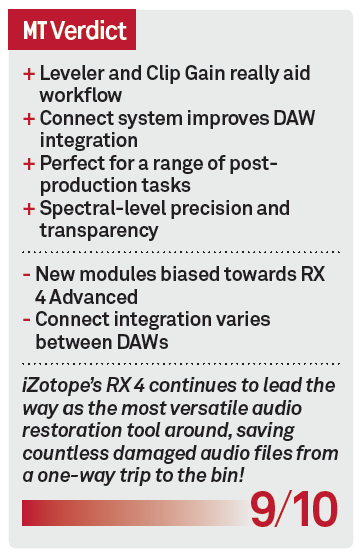iZotope RX4 Advanced Review
Adding a host of new modules, can iZotope really improve on the prowess of RX 3? Mark Cousins finds out what version 4 has to offer… Details Price £729 (RX 4 Advanced), £215 (RX 4) Contact Time + Space 01837 55200 Web – www.izotope.com Amazon.co.uk Widgets Over its last three generations iZotope’s RX has developed an enviable […]

Adding a host of new modules, can iZotope really improve on the prowess of RX 3? Mark Cousins finds out what version 4 has to offer…
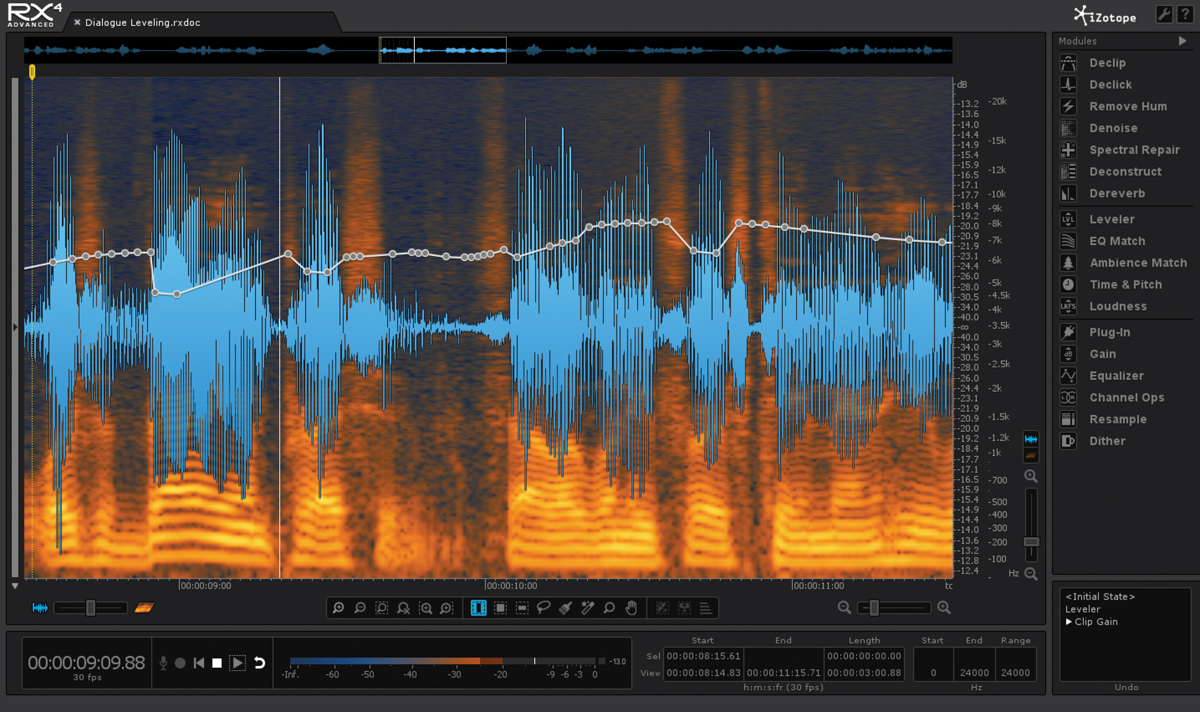

Details
Price £729 (RX 4 Advanced), £215 (RX 4)
Contact Time + Space 01837 55200
Web – www.izotope.com
Over its last three generations iZotope’s RX has developed an enviable reputation among many sound engineers, especially those working in the field of post-production. Over the years, there’s been a variety of audio restoration solutions – some in plug-in form, others based on an off-line audio editor – but like Native Instruments’ Kontakt dominance of sampling, RX seems to have become the go-to solution for many audio professionals.
Its success can be explained in a number of ways, but the fact that it so effortlessly straddles both plug-in and standalone operation has meant RX could fit into a variety of different workflows with relative ease.
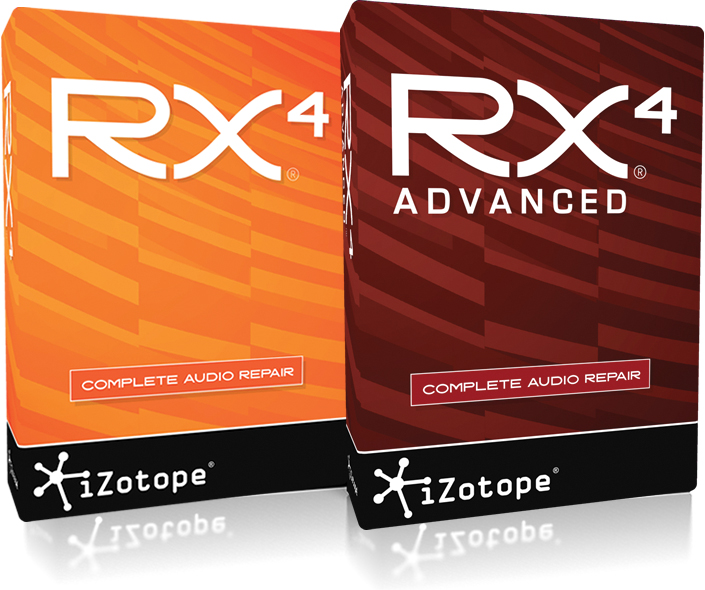
In truth, it doesn’t seem that long ago since we reviewed RX 3, but with the introduction of RX 4 iZotope is keen to retain RX’s position as an essential post-production toolkit. At first glance, therefore, RX 4 isn’t graced with a dramatic facelift or an endless list of new and glamorous features that might grab your attention.
Look more closely, though, and you’ll see that iZotope has thoughtfully evolved RX in a way that closely matches the needs of many audio professionals. RX 4 may not be a game changer, therefore, but it certainly contains some new treats that you won’t want to be without.
Restoration Home
As with previous versions of the application, RX 4 comes in two principle flavours – the standard edition, RX 4, and a feature-rich version called RX 4 Advanced. Before you get too excited, though, it’s worth noting that there’s a big difference in the pricing (around £500, to be precise), putting RX 4 distinctly in the ‘professional tool’ price bracket.
While RX 4 lacks some of the tools of RX 4 Advanced, it’s certainly not short on features, so it might be worth a detailed look at the features comparison list before you make your choice. For the purposes of the review, though, we’ll be concentrating on RX 4 Advanced.

For newcomers it’s well worth noting the key points of RX 4’s design and workflow. One central philosophy, defined from its earliest version, was the idea of spectral editing. While this isn’t entirely unique, the fact that RX was designed from the ground up as a spectral audio editor lends it a distinct Photoshop-like quality to its operation, where you work with sound both from a visual and aural perspective.
Rather than selecting and modifying sound purely based on time, therefore, RX lets you lasso parts of the audio spectrum, whether it’s a small breath noise, or a complete slice of the frequency range.
More than just being a gimmick, though, the ability to work in the spectral domain is what makes RX so effective, enabling you to direct the correction to a specific segment of the audio – both in relation to time and frequency. By being selective, RX is proportionately more transparent than other non-spectral alternatives, which in the world of audio restoration makes a big difference to the quality of the end result.
ZX Spectrum
With the spectral editing concept in place, RX then lets you tweak your audio using a number of processing modules, including: Declip, Denoise, Dereverb, Time & Pitch, and Spectral Repair.

RX4 can be used in plug-in or standalone mode, so will fit with your workflow.
As an off-line audio editor, transformations are rendered to the audio clip, but thanks to a stepped undo history (that can even be recalled after you’ve saved the file), there’s no need to fear that you’ll permanently damage the file in any way.
For those that prefer working solely in their DAW, RX has always provided a number of plug-ins that replicate many of the key modules used in the application. One distinct shift that’s come with the introduction of RX 4 is the new RX Connect plug-in, which attempts to provide a direct bridge between your DAW and RX 4 as a standalone application.
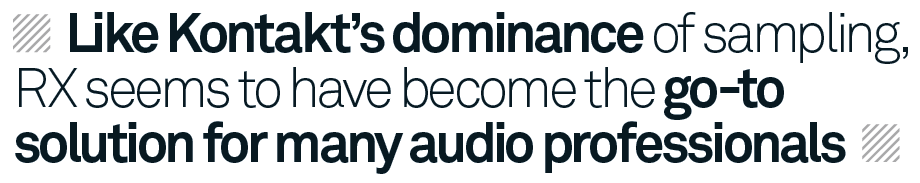
Exact integration varies between DAWs, with the system seemingly at its best in Pro Tools. With the Connect system active, audio regions can be transferred directly to RX 4 (via Pro Tools’ AudioSuite menu), either for analysis purposes or as a ‘round trip’ for audio restoration tasks. Ultimately, it makes the process of moving between the two applications more seamless, rather than having to choose the plug-in route.
New Modules
As you’d expect, there’s a variety of new modules and audio enhancement features introduced in RX 4, including non-destructive Clip Gain, Leveler, Loudness, EQ Match and Ambience Match. One interesting development from a workflow perspective is the non-destructive Clip Gain, which enables you to create a series of nodes to control the amplitude of your audio clip.
It’s a simple feature, but one that makes a big difference to the workflow in RX 4, especially when you’re working with problematic dialogue.
Working in conjunction with Clip Gain is the Leveler module that lets you apply a form of automated gain control, much like a compressor or expander. The unique slant here, though, is that the output is in the form of a re-drawn Clip Gain curve, letting you tweak and refine the gain changes as you see fit.
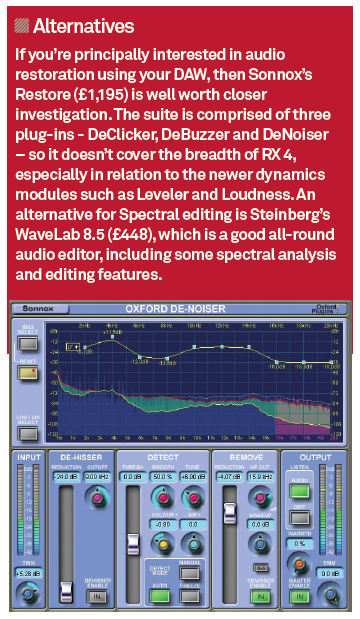
Beyond the obvious dialogue applications, it was also interesting to hear the Leveler applied in a music production context, used as a means of balancing out the dynamic range of tracks, especially in relation to increasing the levels of quieter parts of the mix.
Other new modules seem largely directed at the post-production fraternity, including a Loudness module (which uses a limiter rather than the gain adjustment approach of Leveler), EQ Match and Ambience Match. In the case of Ambience Match it’s worth noting that the ‘Ambience��’ isn’t reverb but the residual noise floor between different audio clips. Ultimately, you can see how many of the new features specifically relate to dialogue restoration and editing, although given the inherent versatility of RX 4 their application can extend across a wide variety of sonic surgery tasks.
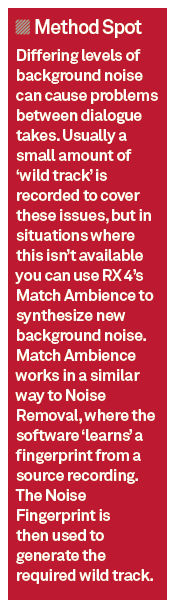
Clean Sweep
RX 4 may not be a gigantic leap on from the features included in RX 3, but it does demonstrate iZotope’s intention to provide the ultimate fix-it tool for a range of audio dilemmas. New features such as the Clip Gain really transform RX 4’s usefulness, making RX 3 seem surprisingly limited when we stepped back to compare the older version.
The Leveler also proved to be a real winner and a viable additional means of controlling dynamics that contrasts well with traditional tools such as a compressor and upwards expander.
The hard decision for potential customers, though, is reconciling the price difference between the two versions. Given the wealth of what’s
included in the standard RX 4, it’s clear that iZotope has priced the application competitively, making it a justifiable purchase for those who want to dabble in RX’s spectral-based audio editing. Even though the standard RX 4 misses out on many of the new modules there’s still a wealth of creative and technical possibilities that RX 4 has to offer.
Compared to the standard edition, RX 4 Advanced is a more significant investment, although the addition of Insight, iZotope’s comprehensive metering suite plug-in (itself worth £295), certainly makes it all the more tempting. Knowing just how many professionals have come to use
RX’s powers on an almost daily basis it’s clear to see that the new improvements in RX 4 will be a welcome addition to their workflow. Ultimately, few other tools can rescue irrevocably damaged audio like RX 4 does, and for that fact alone it’s a tool few professional users will want to be without.