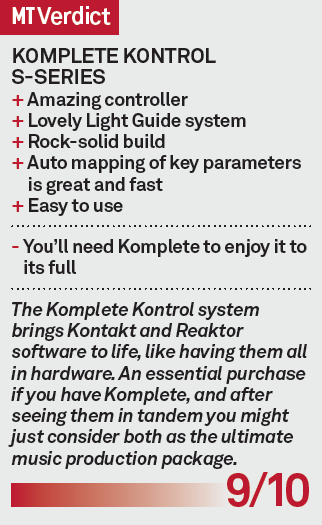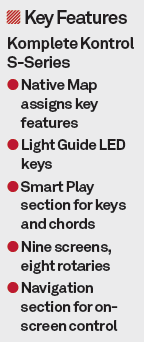Komplete Kontrol S-Series Review
Native Instruments has already set the music production world on fire with Maschine. But that was ‘just’ for drums. Now it’s about to do the same for every other instrument. The Komplete Kontrol S-Series are just that – complete controllers – but also unlike anything you’ll have seen before. Andy Jones has the first one […]

Native Instruments has already set the music production world on fire with Maschine. But that was ‘just’ for drums. Now it’s about to do the same for every other instrument. The Komplete Kontrol S-Series are just that – complete controllers – but also unlike anything you’ll have seen before. Andy Jones has the first one in the world and thinks it might help change everything…



Details
Price S25, £429
S49, £499
S61, £599
Contact Native Instruments
01792 702701
Web www.native-instruments.com
OK, so the line above was quite a dramatic introduction but it’s not often that we ‘hold the front page’ of the magazine for a review of anything. The last time we did it was when we managed to get the world exclusive review of the much-hyped AIRA range from Roland. They turned out to be great and did what they set out to do – properly emulate some classic gear.

But Native Instruments’ Komplete Kontrol Series could turn out to be a much bigger landmark within music making as they a) will revolutionise the way you control your music plug-ins and, as importantly, b) could revolutionise the way you learn and play music.
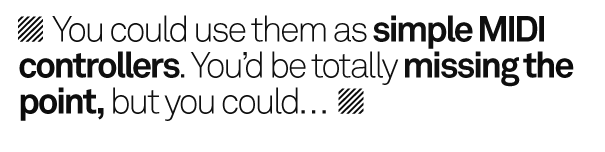
There are three keyboards in the S-Series range – fairly standard for ‘ranges’ these days. You get a 25-note, 49-note and, on test here, the 61. I would usually opt for a smaller one to test (mostly down to lack of space in my studio) but this time I specifically asked for the 61-note to explore some of the many playing options that I will come on to later.
First Impressions
I wasn’t as excited as I am now when I first saw the keyboard. It was powered down, looked like a black slab, quite slick but not hinting at the excitement to come. Like Maschine before it, though, (and thankfully an increasing amount of hardware these days, including the aforementioned AIRA range) the real action is revealed when you power the unit up.
Electric life seemingly courses into it and, for an instance, this electricity sweeps through a set of multi-coloured LEDs, each positioned above a note on the keyboard. I have to admit, when I first saw this at a demo in London I thought it was simply a cosmetic addition – Native Instruments trying to add a little colour to our keyboards. How wrong I was, as we will see (a lot more on this later).
Click Here To Read Our Overview of The S-Series
So after this light show you’re left with a couple of displays saying ‘Connect Computer’ in a rather understated and direct way – ‘say please’, I thought. Connect it up and all the LEDs above the keyboard light up blue and the eight screens reveal which controller data they are set up for. I was worried that the displays would suffer under high light conditions but, as I write this on a bright and sunny afternoon, they are perfectly visible and well designed – and they should be, as they are incredibly important to the whole Komplete Kontrol concept.
More than MIDI Control
So at this stage with the keyboard connected via USB you can use the set-up simply as a MIDI controller – you’d be totally missing the point, but you could!
I happened to have Logic Pro X with an instance of FM8 open as I connected the keyboard. I expected to have to download at least a driver to get everything up and running, but I was pleasantly surprised to be playing my beloved FM8 straight away. Not much else worked, mind…
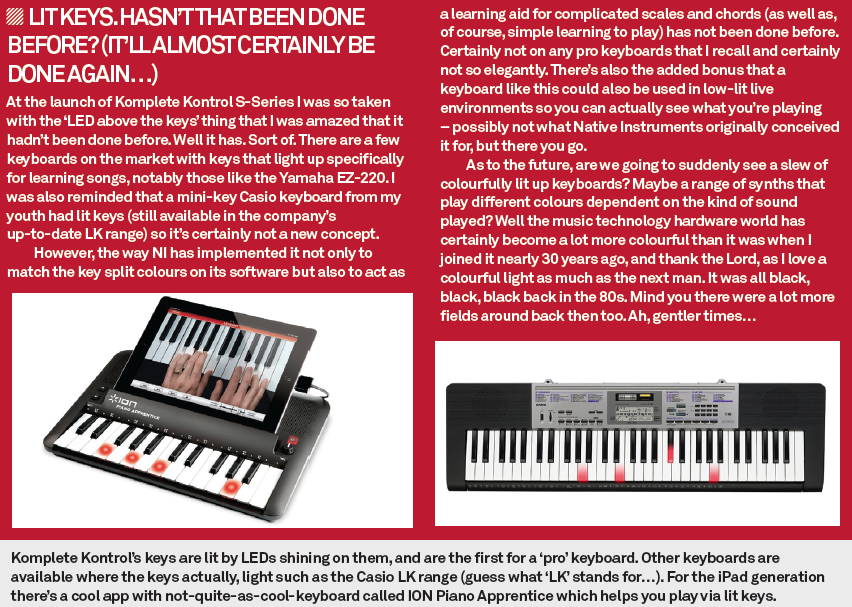
That is because, in order to get Komplete Kontrol totally off the ground, you will need to download software. Owners of Komplete 9 onwards need the free Komplete Kontrol software and if you want to use it as a regular MIDI controller with certain other software you will need to download the driver for that software (Ableton Live has another step too but this is detailed in the documentation).
Main Features
So now we move on to the main features, and get ready for a whole lot of snazzy names for each section. First up we have Native Map (all of these should have the trademark logo after them but we’ll be here all day as there are so many). This is where those screens – which Native calls Clear View screens – become important.
Connected to Komplete Kontrol software, you can step through the various instruments and these become automatically assigned to the eight most important parameters in the instruments (typically filter cutoff and resonance for synth instruments, for example).
This kind of auto mapping has of course been done before but there’s a certain elegance and sophistication here and the understated screens almost look like hardware labels, which as we’ll see adds to the immersive software-to-hardware experience that the Komplete Kontrol system brings.

Next up we talk lights, and this is where the real joy happens. This system is called Light Guide, which Native Instruments claims is the first of its kind. The company is not talking about lit keys to learn to play because that has been done before. Instead Native is talking about how the Light Guide LEDs interact with its Komplete software and other Kontakt or Reaktor instruments.
Anyone familiar with a typical Kontakt instrument will know that the keyboard is colour coded to represent splits, key switches, zones or features typical to an instrument. With most vocal collections, for example West Africa, you select a sample over a set of green keys and then play that sample with a blue key.
You’ve probably guessed by now that the genius of Komplete Kontrol is that the LEDs replicate this concept, so rather than staring at a computer screen you can look at what you are actually playing on a proper keyboard, which we (OK, I) are absolutely in favour of.
Light Guide is the backbone of Komplete Kontrol S-Series and with Native Map takes these keyboards beyond normal controllers, offering a closer hardware experience with software. It’s not totally perfect, mind, as if I want the full ‘hardware’ experience I’d need the presets listed on the keyboard somewhere too (see later in the In Use section for more on this).
You can’t, then, keep your eyes completely off the screen but the Navigation section does make selecting what’s on it and moving around it very easy, which we’ll see…
The final section is Smart Play and this is one of the areas I’m looking forward to getting into, as the demo I had revealed a lot of chordal and scale playing options.
The Software and the Hardware
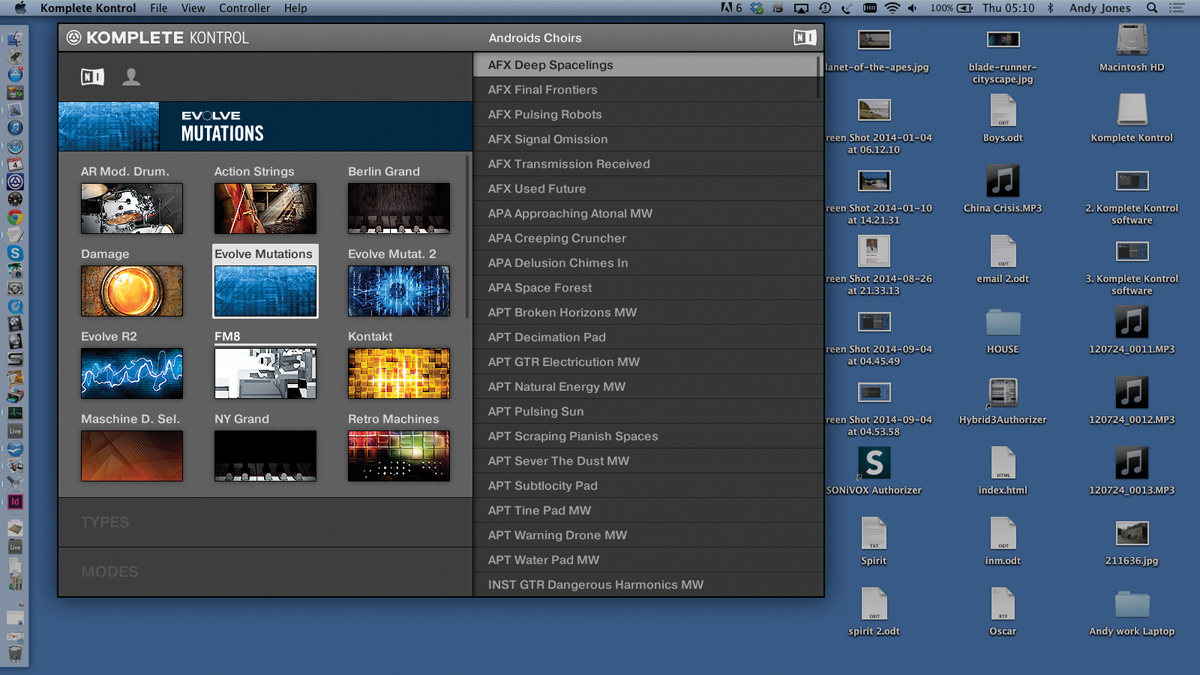
1: You’ll need the Komplete Kontrol software. It’s free, easy to install and is fairly under whelming when you first boot up. Press the Browse button in the Navigation section on the keyboard, though, and suddenly all of your instruments are listed. Now you use the big dial control in the Navigation to select your instrument
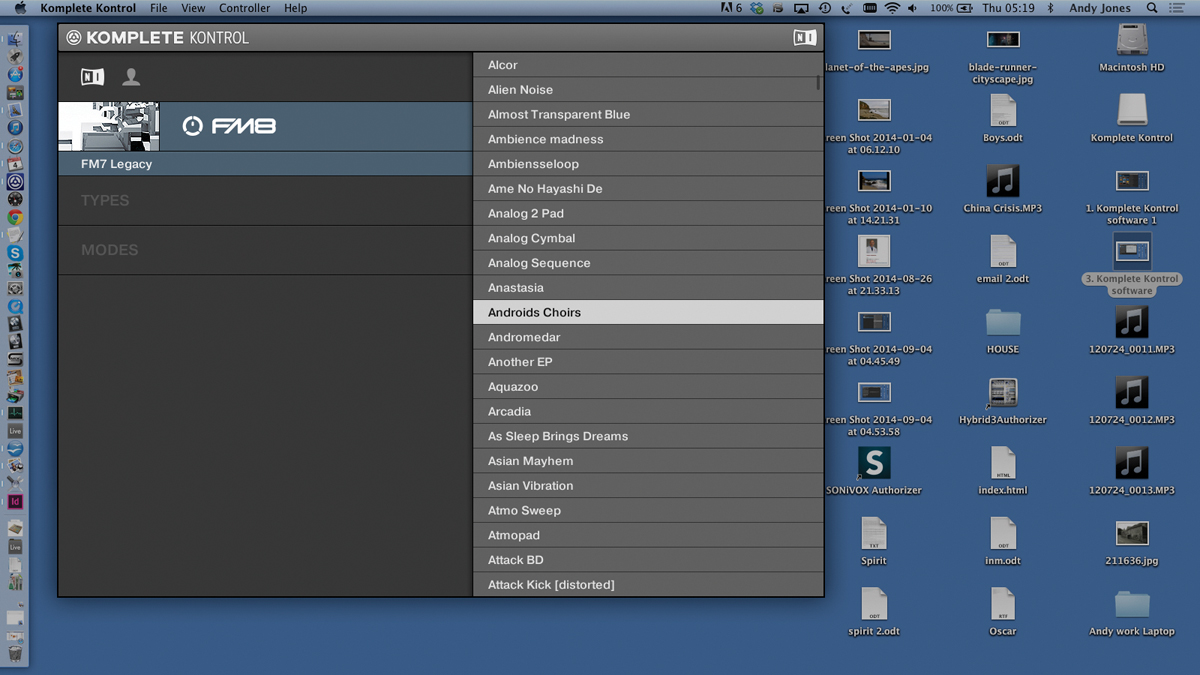
2: We’re going to select the Android Choirs preset from my (beloved) FM8. We could have done this by sound type from the main browser which filters every type of sound from every instrument you have installed – very useful – or simply, as we have done here, load in the FM7 Legacy set and dialled down to it.

3: The beauty here is that once the preset is loaded you get the FM8 synth on screen to tweak, but also its main parameters are accessible from the keyboard’s dials. Plus you get the name of the preset within screen number 9. It’s not quite as intuitive a preset handling system as Push’s but is still a great way to navigate around your software
In Use
So let’s see if all these fancily named features do the job. First up Komplete Kontrol, the software. You will need to install this but it’s a free download, easy to use, and essentially a shell to bring all of your instruments together in one easy way for the Komplete Kontrol system to, well, control.
There’s a guide to its main features opposite but if you consider it as just a way for the Navigation section on Komplete Kontrol to skip through your instruments by name or preset type, you wouldn’t be far wrong.

You can use it as a standalone application or as a plug-in within your DAW. Simply select it as an instrument shell – it’s essentially like Kontakt – and it acts as the link between the Kontrol keyboard and instruments.
You can, when it loads, select by sound type, so select Bass, for example, and all the bass presets from every Komplete Instrument you have installed will be listed. So you can bundle everything together or go by your favourite instrument.
We’ve used the example of an FM8 preset which you can get to using the main rotary and cursors on the keyboard, either by sound type or simply by going through the FM8 banks with the cursor and dial. This is the important bit of the S-Series – as it makes it so easy to access key features very quickly – and Native has done it very well. It’s intuitive, easy to manage and encourages you to use the hardware to do it rather than the computer.
Once you’ve chosen your sound it is loaded in, complete with its parameters mapped (Natively Mapped) to Komplete Kontrol’s S61’s dials. The name of the preset also appears on the first (left) screen which has no dial, instead a left and right cursor to very usefully select more banks of parameters for the eight dials to control (in our case we had up to 17 banks to choose from but this will vary depending on preset and instrument).
It’s an incredibly slick system and great to see the end result in the hardware. I’ve used Ableton’s Push, where you get to navigate through the presets on the hardware rather than the software, and while that is a more ‘hardware immersive’ experience, Komplete Kontrol’s is different. You’re loading in each preset and a ton of parameters, so this is more about hands-on action.
However, being able to select from presets listed on the hardware is a bonus, so maybe this will come in a software update for the Komplete Kontrol system.
So that is the Navigation and Native Mapping sections dealt with. They work, and the Clear View screens do them justice easily and quickly. In fact those screens have become my favourite parts of the keyboard (aside from the lights, naturally). They display parameters clearly and the simple bank left and right buttons enable you to get very deeply into a sound very quickly.
Again, this makes the Komplete Kontrol system experience more of a hardware one. As you step through the instruments selecting presets, the addition of the Clear View screens and the Light Guide LEDs both replicating the main features of the software in such an attractive and clear way really does give the impression that the keyboard is sucking the software into the hardware.
It isn’t, of course, but the implementation is stunning and that is the feeling you get.
Before we move on to Smart Play, just a quick note on using Komplete Kontrol S61 as a DAW controller. There are transport controls on the left-hand side and I’m happy to report they worked brilliantly in Logic Pro X without any problems. As always with these things, though, you may need to download extras depending on the DAW you use.
So quickly on to Smart Play, and it’s actually a simple two-button system that replicates the Scale and Arp buttons within the software that are usually switched off as you load the preset up. Click the Arpeggiator button and you have all the options listed on the Clear View screens (and there are many).
Similarly the Scale button gives you options to obviously change scale, but also Easy Play which lets you play pretty much any chord or any scale without making mistakes.
You can change scales, play chords with one finger… do pretty much anything you like, but the overall attraction for me is that you can play it and never go wrong.
It’s great fun and a learning tool whereby you can quickly learn what notes make up chords and a whole lot more. It’s a section that I will be exploring further as I now fancy myself as a bit of a player and am sure this section will confirm it!
Finally, phew, just a quick note on the non-conformist pitch and mod strips, which naturally have their own name: Touch Kontrol Strips! Needless to say these go further than your typical pitch and mod wheels (although you can do those) and can be assigned to loads of other functions for live hands-on performance duties.

So, Any Criticisms?
It’s all sounding very positive so far but it can’t all be good, surely?
When the range was announced some of our Facebook audience were critical of the price. ‘£429 for a 25-note controller keyboard!’ and ‘they are just controller keyboards’ were a couple of comments. I’d agree that is steep if you were to use them just as controller keyboards but, of course, they’re not really designed for that. With Komplete 10 this range becomes something else entirely.
They add another dimension to Kontakt instruments and give you less screen time and more ‘me time’. There are also at least two features: Smart Play and Light Guide that you won’t find on any other MIDI controller that work so well with Komplete Kontrol software.
But there’s the rub; you’ll get the best out of the keyboard only if you own Komplete 9/10 software. The cheapest combination then is the £429 S25 keyboard and then Komplete 10 for £429 (Komplete Ultimate is now £849).
So that sounds expensive, right? Now I’m an old duffer in terms of having been around in this industry so you might not agree with me on the following, but today’s producers are spoilt. I’m going to do a bit of an ‘in my day’ dad rant now. The first synth I bought 25 years ago was £1035, about £5000 in today’s money.
It did about 0.5% of what the Komplete system and the ‘basic’ Komplete software bundle will do. Yes I know technology has brought all prices down but, come on, £858 for a superb keyboard and what is widely regarded as the finest collection of instruments and content ever produced is not expensive. But that’s me talking, maybe you don’t agree.
Incidentally, while we’re talking about the 25-key version I’d probably recommend the 49 over it. It’s only £70 more and you might find that with all of the playing features available within Smart Play will get you actually playing more, so you might want to opt for the bigger keyboard.
Maschine and What Native Instruments Did Next…
When we reviewed Maschine back in December 2013 Liam O’Mullane was very much of the opinion that this beat-making beast was ‘a hardware and software combo that feels like hardware.’ He also created several great-sounding tunes and beats without using the computer screen, so with his similar conclusions to those I’ve made here it’s clear that Maschine and Komplete Kontrol are
sister products.

So it’s also clear that Native want you to be making beats with Maschine Studio and doing everything else with the Komplete Kontrol S-Series. At the demo they were also very candid that the integration between Komplete software and the keyboard series would hopefully get them to sell more hardware and software. Of course they want that, though, they are a business like any other and I think they’ll succeed at both.
But the release of the Komplete Kontrol S-Series also opens up a huge number of other doors. One of our other Facebook comments was ‘why don’t they bundle some software with it?’ But that’s an obvious next step. You could have Komplete Kontrol Acoustic (or ‘Acoustik’), Komplete Kontrol Elektrik and Komplete Kontrol Synthetik, each bundled with instruments from the Kontakt universe relevant to the name (the latter being a huge bundle of synths, for example).*
And they don’t have to be just Native Instruments ones. How about Komplete Kontrol Vokal where my favourite Elf, Monk and Gregorian collections are bundled?
And Maschine started out life in black and you can now get it in white and a limited edition gold (I even spotted one in red). However I’m not sure this will be a path that Native will tread with Komplete Kontrol. Only Nord can get away with red. White, maybe, but gold? You’d have to be Elton John to get away with that one.
* If you are reading this, Native Instruments, you can have the name ideas – I’ll only take a small cut.
So What Is The Verdict?
Native Instruments has fast become an ‘Apple’ of the music production world – and yes I do realise Apple are still an Apple of the music production world too– in that the company is designing incredibly good looking products that are solving problems we quite often don’t know we have.
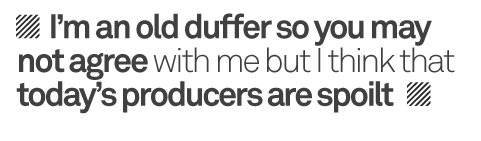
But once we solve those problems using this incredibly sleek hardware and software, we find we really can’t live without it. Having used Komplete Kontrol with my Komplete instruments within Logic it’s not only brought them to life in a way no other controller has, but it’s made me never want to use a mouse or pointer ever again… It even makes me look back at how I used them previously and think that it was two dimensional and now it’s a bit more 3D. Or maybe I’m just being a tad melodramatic with that…
So, the question raised on the cover of this magazine is ‘are the keyboards a game changer?’ and the answer is really that the game had already been changed with the likes of Push and Native’s Maschine. They started bringing software out of the computer.
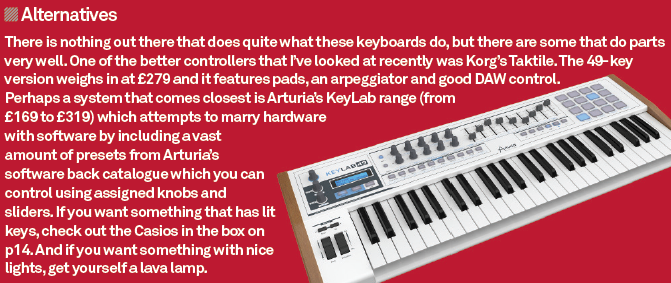
But the Komplete Kontrol series is an important release in the history of music production because it brings the joy of those machines to a much larger audience of players who may be older, may be less dance orientated than Push and Maschine users, or are maybe just sick of poor software control.
So you could say the S-Series has joined the game and could become the most important player.
Actually let’s lose the game thing…Let’s just say that with them we can finally let the computer do what it should be doing – computing! – and we can finally get on with what we should be doing: making music and playing music