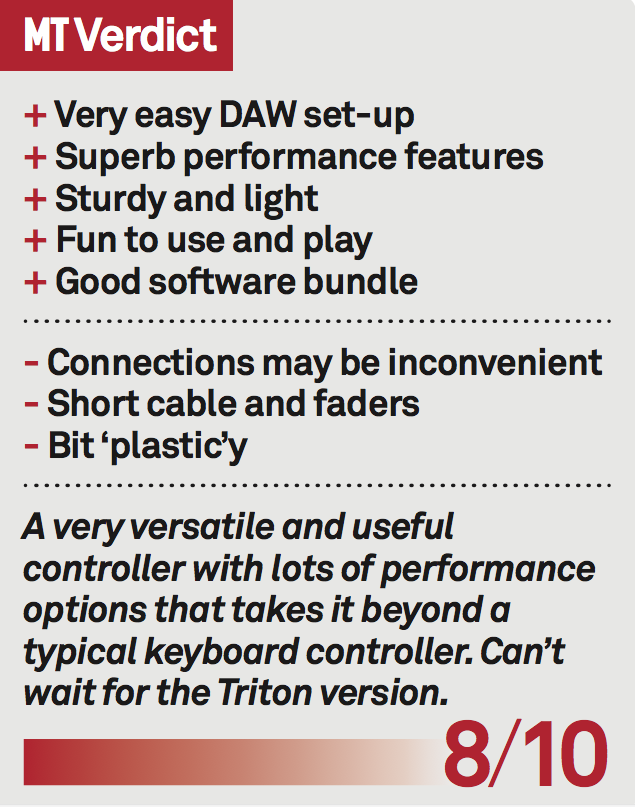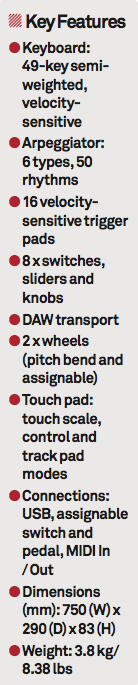Korg – Taktile 49 Review
We’re all soon going to be buried under a huge pile of controller keyboards and studio monitors, but can Korg’s Taktile kick this invasion off with a bang? Andy Jones dons helmet… Details Price £279 (streeting £259) Contact 01908 304600 Web Korg.com At the Frankfurt Music Show in April, where most music gear companies announced […]

We’re all soon going to be buried under a huge pile of controller keyboards and studio monitors, but can Korg’s Taktile kick this invasion off with a bang? Andy Jones dons helmet…

Details
Price
£279 (streeting £259)
Contact
01908 304600
Web Korg.com
At the Frankfurt Music Show in April, where most music gear companies announced their yearly releases, it seemed that pretty much everyone was releasing one of three types of product: monitors, MIDI controllers and keyboard controllers. So MusicTech’s monitor tester Huw Price has enough work to keep him going until retirement, and as for that mountain of controllers, we’re going to pick and choose the most interesting over the next few issues.
So first up we have Taktile from Korg. It’s a USB keyboard controller available in 49 and 25 keys, with ‘Triton’ models coming out later this year featuring Triton a sound engine which we’re quite excited about. We have the 49-key Triton-less version on test here and even though it might not have any sounds, there does appear to be plenty on offer to control whatever you use.
Out of the box it acts as a DAW controller for Cubase, Logic, DP, Live, SONAR, Pro Tools and more, while a Kaoss X/Y touch pad adds some Korg brilliance for loads of real-time performance options. Taktile’s being touted as fun, functional and cool (the promo video features a player with baseball hat, beard, short-sleeve shirt and tie so it definitely ticks that last box) so let’s get in and get controlling.
Light and easy
First up it’s lightweight yet solid, two ticks I need in a controller. Textured beige plastic covers the back and sides to give it a modern feel. Connections are on the right side rather than the back which may or may not be a good thing depending on your set-up (it works for me as it sits to the left of my laptop). Knobs, sliders and switches feel solid – not too loose nor tight – although the faders may be a tad short for some.
As is the USB cable that connects to you computer (luckily it is to the left of my laptop as stated!). Connect that though and the unit powers by USB with a small screen to the right of the main X/Y touch pad revealing which of 16 editable scenes (set-ups, basically) you are in, and which pads, sliders and controllers you are using. It’s small but all the detail is there.
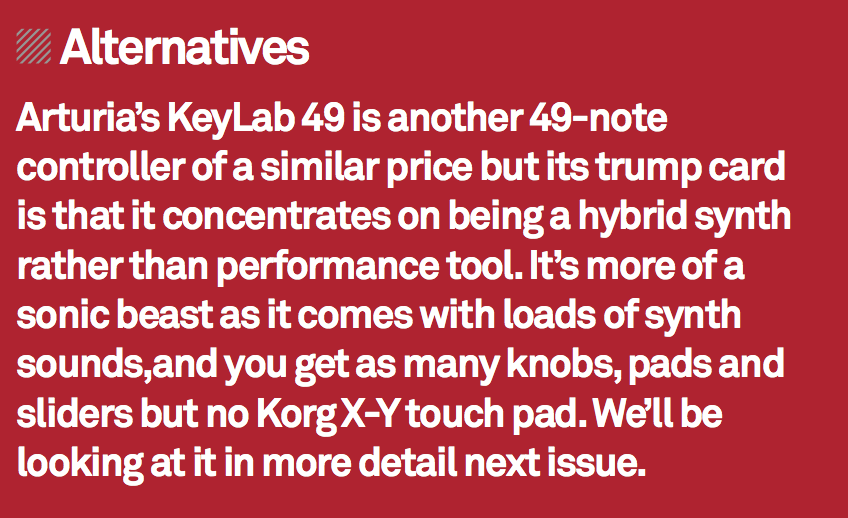
Setting up with your DAW shouldn’t be a problem. With Cubase, for example, dial the Cubase scene on the keyboard and set it up as a Mackie Control. It’s similarly easy in other DAWs although I had to download a plug-in for Logic. No effort though: install it, Logic sees Taktile as a device and suddenly you can control eight channel faders at once with dials controlling pan and switches controlling mute and solo – brilliantly easy and one of the quickest and most successful set-ups I’ve had with a controller and Logic.
Another very neat feature is that when you hit the Trackpad button the XY pad in the middle of Taktile acts like a mouse pad so you can use it to move your cursor, click and you even get familiar Mac swipes – great in Logic to navigate around its windows and a feature that made me feel very at home.

And talking of XY, Taktile really comes into its own when you make the most of this central controller. First up when playing an instrument you can select a scale type (35 to choose from) and key using the +/- buttons and perform with it, playing notes or chords (or, of course, just drum sounds) with the 16 pads. The Value Slider then lets you add to the richness of these chords by stepping up or down. The arpeggiator can also be operated here on both the touch or trigger pads. You select the pattern number and again play by note or chord. Finally you assign control info here for control change messages on the F1-F8 function buttons or TouchPad. Obviously this opens up the keyboard to controlling all sorts of external features including synthesiser parameters and effects so it’s easy to go to town performance wise.
And in truth these ‘added extra’ features take Taktile beyond other controllers as there are so many performance options that they open up.
And then it has those great real-time options and superb DAW integration, and I haven’t even mentioned the software bundle which includes Korg’s M1 Le software, EZ drummer Lite, Lounge Lizard Session, an Ableton Live discount coupon and Reason Limited, which is enough to get anyone going from scratch. So there might be a lot of controllers on the way but Taktile has set the bar high – a great package and performance tool.