Korg’s Gadget For Mac Review – An Absolute Must-Have
Korg’s iOS-based DAW makes the transition to the fully-fledged Mac environment, beefing up its Live integration and offering its Gadgets as separate plug-ins. Martin Delany checks it out… Details Manufacturer Korg Price $299 Contact www.korg.com System requirements Installer size 3.91GB, Mac OS X 10.10 Yosemite, Intel Core 2 Duo (Core i5 or better recommended), 4GB […]

Korg’s iOS-based DAW makes the transition to the fully-fledged Mac environment, beefing up its Live integration and offering its Gadgets as separate plug-ins. Martin Delany checks it out…


Details
Manufacturer Korg
Price $299
Contact www.korg.com
System requirements
Installer size 3.91GB, Mac OS X 10.10 Yosemite, Intel Core 2 Duo (Core i5 or better recommended), 4GB RAM (8GB or more recommended), 7GB free disk space (SSD recommended)
![]()
You might know Korg’s Gadget as a popular and creative iOS music app, but now you can also get to know it on a Mac (no official word of a Windows release so far). If you haven’t encountered Gadget before, it’s effectively a DAW for iOS, based on a collection of simple-to-use synth and drum instruments called, surprisingly, ‘gadgets’. These are loaded into tracks, and then MIDI parts are recorded or drawn into clips, which can be grouped into sections called scenes. Add a mixer with send effects, and that’s basically it.
That’s underselling Gadget, though, because it’s like a combination of Live, Reason, and possibly there’s some Nintendo DNA, too. It’s colourful and feature-limited, but that doesn’t mean it’s a toy: it can be very rewarding to work with. Completed projects can be saved as stereo mixes, MIDI files, Gadget projects to be archived and shared, or as Ableton Live projects, ready to be opened on a Mac or PC. There are over 30 factory instruments in total, including the London drum-sample player, the Chicago bass synth, the Wolfsburg hybrid polyphonic synth, and the Salzburg acoustic piano.
On iOS, selected gadgets are in-app purchases, including the Abu Dhabi loop slicer, while purchasing some separate Korg iOS apps such as Module and ODYSSEi installs new gadgets as well. This works slightly differently in the Mac version, as it contains all add-ons from the off, presumably in the interests of full compatibility.
Four-in-one
Gadget for Mac uses a four-pane layout, enabling simultaneous viewing of the scenes, mixer, MIDI editor, and the instruments. Gadget on iOS isn’t multi-touch dependent anyway, so using a mouse to run things doesn’t particularly feel like a compromise.
Ableton Link is supported, so Mac Gadget users can join multi-device jam sessions or synchronise applications running on the same device. There are three new instruments, free on both versions – Recife (drum machine), Rosario (guitar amp/effect modelling), and Zurich (audio recorder/player), with the audio features in particular promising to elevate Gadget to ‘proper’ DAW status. While Recife frankly seems more of the same as drum gadgets go, Rosario brings guitar amplifiers, cabinets, and effects to Gadget for the first time; amps and cabs can be mixed-and-matched, (though unfortunately it’s not possible to record audio into more than one track at a time, which I’m fond of doing with guitars).
I wouldn’t say the amps are fantastic, but within the limits of an app like this, they’re decent enough. Like all gadgets, Rosario’s parameters can be automated, allowing some interesting evolving guitar textures.
So now we have three ways to add audio – sample import into drum instruments, live inputs via Rosario, and one more – the Zurich audio recorder, effectively providing fully functional recording of vocals and instruments, as long as you don’t want to record anything longer than 16 bars in one go – you’re constrained by clip length. There are no options for editing audio either, other than selecting start and end points for waveforms – if you need more serious audio editing, the obvious solution is to move the project into Live. This update includes additional insert effects in Gadget’s mixer – great, but I’d like the ability to save presets.
But that’s not all – and maybe we’re getting to why Gadget is more expensive than many expected. Each instrument is installed as a separate AU/VST/AAX/NKS plug-in, for use within other DAWs, making a cool bundle of plug-ins, but also connecting to the Ableton Live export feature. Previously, Live projects created by Gadget contained only audio clips, but now they include plug-in data, so when it’s opened on the desktop, Live automatically loads the appropriate instruments, so further editing and sound design is possible.
That’s quite deep – a project started on iPhone can finish up in Live on a Mac, with MIDI parts and instruments intact. MIDI hardware control works as it does on iOS, with native support for Korg’s Nano range, and MIDI assignments for other devices.
Continuing the cross-platform theme, you can replicate projects and hardware setups across any platform, right down to the sound card if you use one that’s iOS-friendly; I like that. Still on the control front, owners of MacBook Pros with the Touch Bar can use that to select an instrument and play it on a tiny little piano keyboard!
Korg Gadget overview
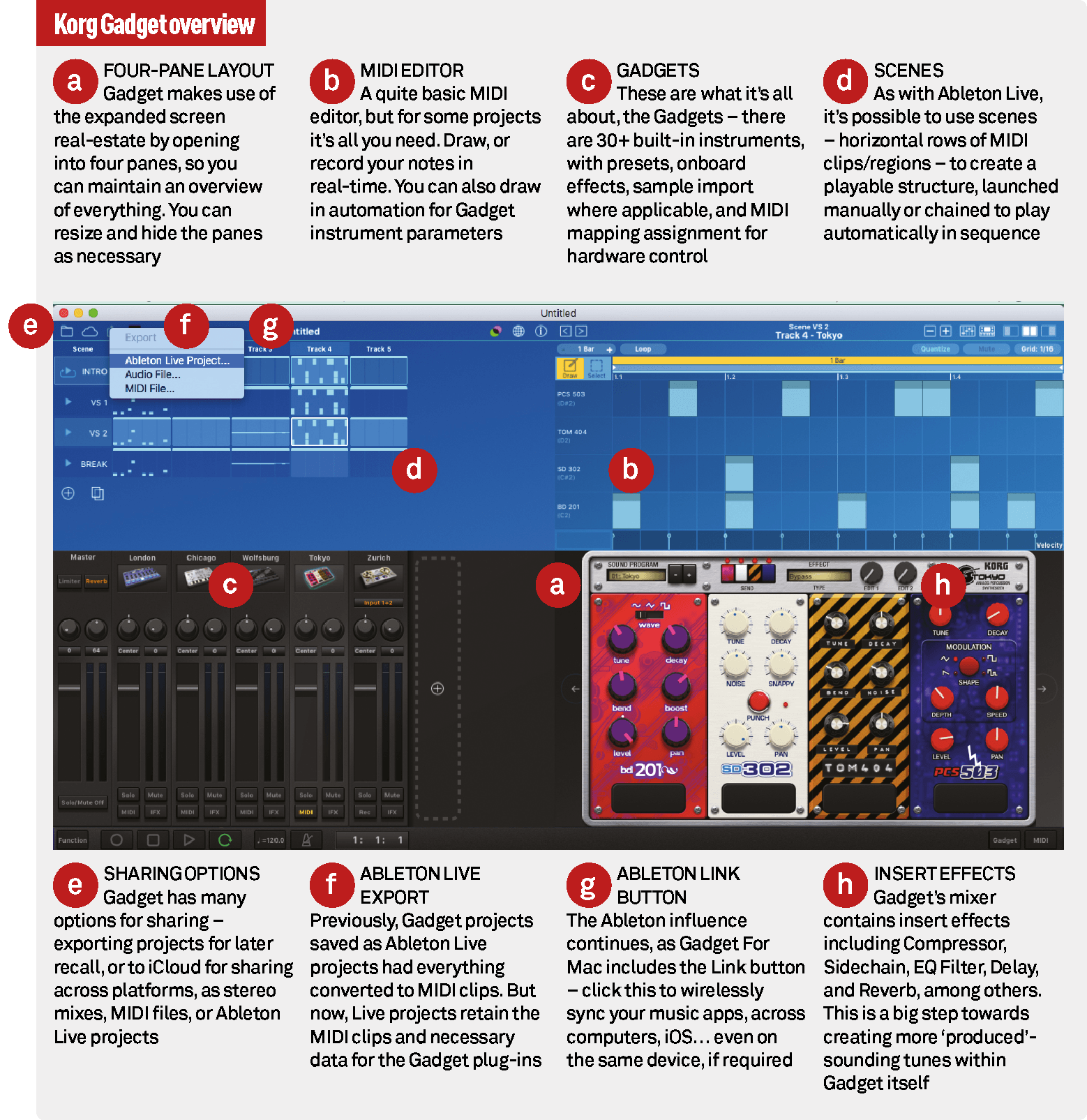
A. Four-pane layout – Gadget makes use of the expanded screen real-estate by opening into four panes, so you can maintain an overview of everything. You can resize and hide the panes as necessary
B. MIDI editor – A quite basic MIDI editor, but for some projects it’s all you need. Draw, or record your notes in real-time. You can also draw in automation for Gadget instrument parameters
C. Gadgets – These are what it’s all about, the Gadgets – there are 30+ built-in instruments, with presets, onboard effects, sample import where applicable, and MIDI mapping assignment for hardware control
D. Scenes – As with Ableton Live, it’s possible to use scenes – horizontal rows of MIDI clips/regions – to create a playable structure, launched manually or chained to play automatically in sequence
E. Sharing options – Gadget has many options for sharing – exporting projects for later recall, or to iCloud for sharing across platforms, as stereo mixes, MIDI files, or Ableton Live projects
F. Ableton Live export – Previously, Gadget projects saved as Ableton Live projects had everything converted to MIDI clips. But now, Live projects retain the MIDI clips and necessary data for the Gadget plug-ins
G. Ableton Link button – The Ableton influence continues, as Gadget For Mac includes the Link button – click this to wirelessly
sync your music apps, across computers, iOS… even on the same device, if required
H. Insert effects – Gadget’s mixer contains insert effects including Compressor, Sidechain, EQ Filter, Delay, and Reverb, among others. This is a big step towards creating more ‘produced’- sounding tunes within Gadget itself.
Missing link
Gadget for Mac feels like the missing piece of the puzzle; what with the Mac support, the plug-ins, and enhanced Ableton Live integration. It’s a huge amount of fun to use, almost as much fun as Live was back in the day, before things got more complicated. Actually, Gadget could threaten Live’s supremacy on one level, but with the project export and plug-in functionality, and Link, it’s more likely to play nicely alongside.
What feels well-featured for iOS can feel undercooked for the desktop – it’s possible to create fully functional tunes with Gadget alone, but you’d miss the benefits of third-party plug-ins at the mixing and mastering end of the process. I don’t know if this would be such an exciting proposition if you weren’t using the iOS version, too, but assuming you are doing that, and especially if you’re an Ableton Live user, Gadget for Mac is an essential!
Alternatives
Korg Gadget for iOS $39.99
This might initially seem quite an odd choice as an alternative, but maybe you don’t even need Gadget on a desktop: maybe you’ll be perfectly happy running it on an iPad. And why not? It looks great and performs beautifully on iOS.
Ableton Live Intro €79
An affordable way into the world of Ableton Live, Intro is a feature-restricted version.
Runs on Mac and PC, of course, although there’s no iOS version. You could almost think of Gadget as an iOS ‘version’ of Live, however. Intro is cheap, true, but all the core features that make Live so cool are there.
Propellerhead Reason €369
Reason goes way back, and it’s still going strong. If you like the idea of Gadget, and mostly use synths and MIDI over audio recording and manipulation – and you think you’ll need more complexity than Gadget offers – maybe you should try this.
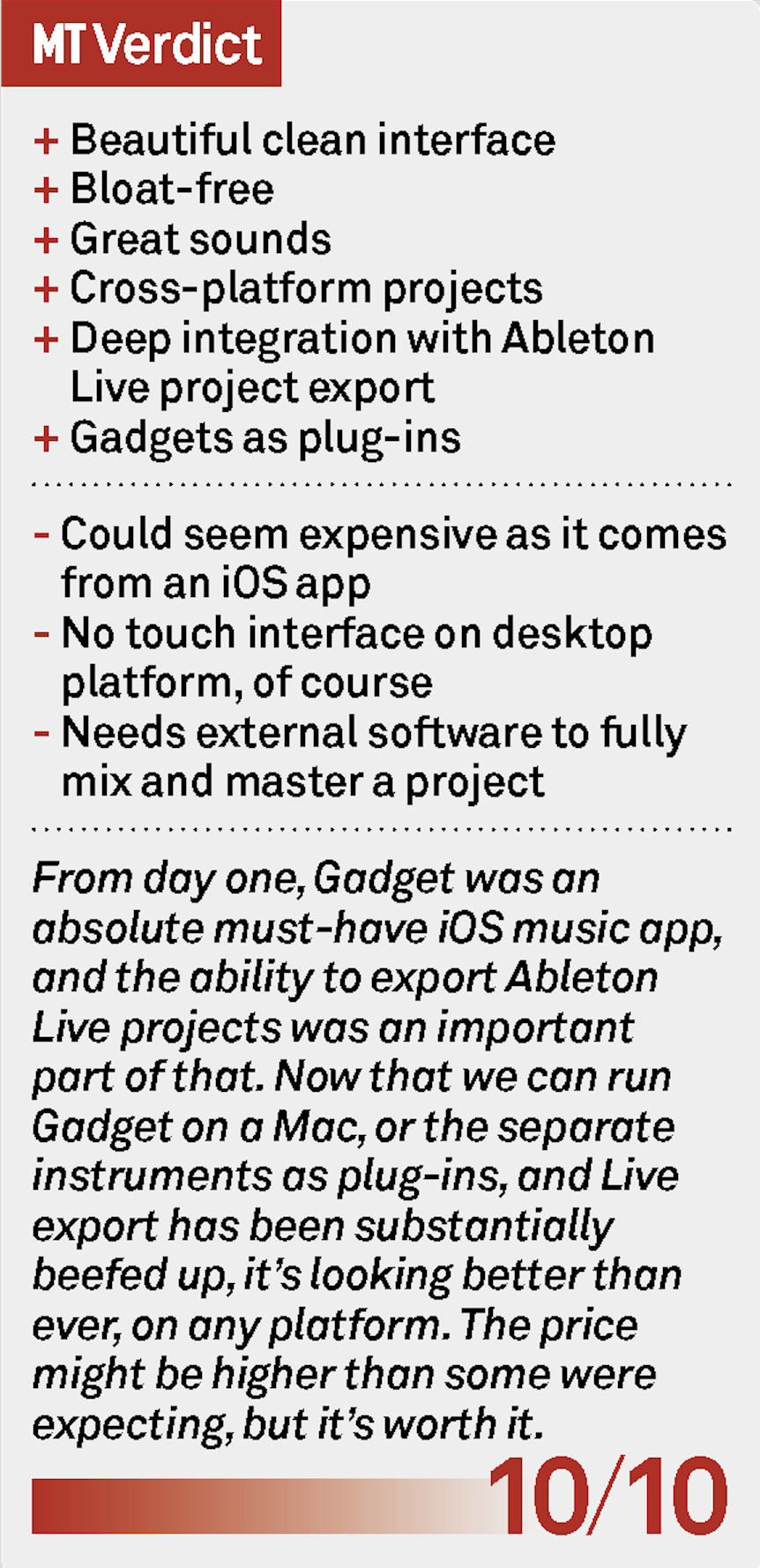
Key features
- Runs as standalone application and as a suite of plug-ins, in AU, VST, AAX, NKS, formats
- Plug-ins compatible with Ableton Live 9, Logic 9 and Pro X, GarageBand 10, Cubase Pro 8.5 and 9, Digital Performer 8 and 9, Studio One 3, Bitwig Studio 2, ProTools 11 and 12
