KS-1974 Review
Way back at the NAMM Show in 2011 we played with the iconic-looking Emulator DVS system from SmithsonMartin – a huge translucent screen that the user controls via touch while the audience views what’s going on from the other side (hence the DVS name, which stands for Dual View System). Manufacturer: SmithsonMartin Price: £1,599 Contact: […]
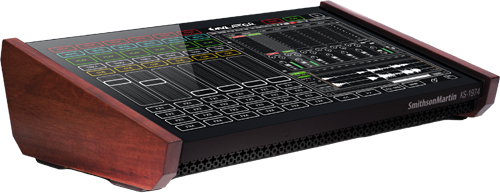
Way back at the NAMM Show in 2011 we played with the iconic-looking Emulator DVS system from SmithsonMartin – a huge translucent screen that the user controls via touch while the audience views what’s going on from the other side (hence the DVS name, which stands for Dual View System).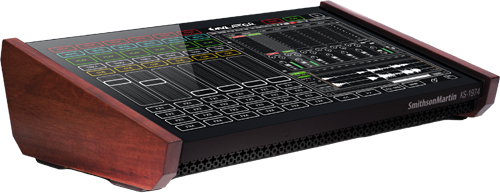
Manufacturer: SmithsonMartin
Price: £1,599
Contact: Decks.co.uk – 020 8960 8989
Web: www.smithsonmartin.com



The included Emulator software acts as a control surface between the user and Traktor DJ running in the background, and from what we saw it looked easy to learn, quick to control and, of course, stunning for the audience to watch.
Roll forward almost two years and we’re now looking at a scaled-down version of the DVS system. The dual-view aspect is gone and the size is more compact, but the touch control and layouts remain.

Class With Glass
The KS-1974 has a 22-inch display with a heavy-duty glass cover that should help to ensure a long shelf life. The overall look of the device is quite slick thanks to the glass top, wood end stops and church confession box-style grille on the underside. It’s quite weighty, however, so some kind of dedicated carry case would be essential. UDG has created a padded case you can buy for the device; a custom flightcase would be another option.
The KS-1974 is compatible with both Windows and Mac OSX and doesn’t require drivers to be used as a general touchscreen. However, the included Emulator and Emulator Modular software currently work only with Windows. A Mac OSX version was being finished at the time we went to press, though, so this situation should change in the near future. Emulator works as already described with Traktor, while Modular is a TouchOSC/Lemur-esque interface-designing application for custom layouts to control any MIDI-compatible software.
Set And Match
Once set up, Emulator offers pretty much all you need to perform a well-controlled DJ set with Traktor running in the background. The template sits in the foreground, with two holes that enable the Track Decks of Traktor to be seen for visual feedback. You can also touch them to enable sync options, or tap the waveform to navigate around a song and so on. For even more hands-on control, a custom scratching jog dial appears with a click of the A or B symbol on the relevant deck.
Channel faders, EQ controls, cue points, loops and the dual-state high-pass/low-pass filters are all available on the main controller page. A custom setup for Traktor is provided to automatically load in the correct layout and four FX, which are mapped for controlling from a special FX page in Emulator. These give control of the dry/wet balance, general rotary parameters, on/off states and so on. You can easily control if you do or don’t want to hear the tails of effects when they are disabled – great for clinical and tight manipulation, or smoother, more ‘music production’ effects processing. These and the dry/wet balance options give you a lot of creative control.
The Library section is also well integrated, popping up when you tap the bar in the bottom of the screen. From here you can drag and drop new tracks to a deck, use the scratch dials as a scroll device and also tap the keyboard icon to perform a manual search. The last two functions really help to improve overall workflow, obviating the need for tedious manual scrolling through the library using touch gestures.
Modular Design
Another forthcoming update on the immediate horizon will include templates for Ableton Live. We’ve seen these at a recent demonstration and they use a similar method – large, tactile controls and a hole in the foreground display – to show the Session View of Ableton Live for touch control. We couldn’t try this out in time for this review, but we did explore the custom interface possibilities of the Modular software.
Various fader types, encoders, X/Y pads and buttons can be clicked and dropped onto a blank screen. Different pages are available to create different configurations as they are required. The creation, movement and resizing of each element you want to include is incredibly easy. Within just a few minutes we had managed to create various controls and assign them to Ableton Live. This doesn’t require much more than a basic understanding of mapping MIDI controls to your software of choice.
Touch Down
We spent some considerable time mixing with Emulator and Traktor and found it very easy to work with. The layout allows you to perform most of the same techniques possible if you were using a hardware controller and Traktor. Scratching and super-fast rhythmic fader movements aren’t a realistic option with this setup due to the kinds of friction problems inherent with touch devices, but if you want to do solely that kind of DJ’ing, we doubt a touch device would be on your radar in any case.
Overall, the thought that’s clearly gone into the design and implementation, the feel of the layouts and the sheer ease of creating your own templates in Modular make this an enjoyable and functional control surface to work with. And it’s not only suitable for DJ’ing, either: we can see it finding a place just as equally in a studio environment too when used as a main screen display.
Verdict
+ Massive audience-entertainment factor
+ Fast and responsive
+ Can be customised for any MIDI-controllable software
+ Well designed Traktor template
+ Also suitable for studio work
– Needs more templates for ther software
– Mac version not ready yet
It’s rare that touch devices work this well for complex controlling tasks. The KS-1974 does an excellent job and we look forward to seeing more support for other software control and OSX soon.
9/10