Mastering The Mix/29 Palms LEVELS Review
LEVELS, an all-in-one metering solution, is the first foray into plug-ins for Mastering The Mix. Bill Francis finds out if it has mastered the art… Details Manufacturer Mastering The Mix/29 Palms Price £69 Contact www.masteringthemix.com/pages/contact Web www.masteringthemix.com Minimum System Requirements Mac: OS X 10.8. 32-bit or 64 bit AU, VST 2 or 3, or AAX host/Windows […]

LEVELS, an all-in-one metering solution, is the first foray into plug-ins for Mastering The Mix. Bill Francis finds out if it has mastered the art…
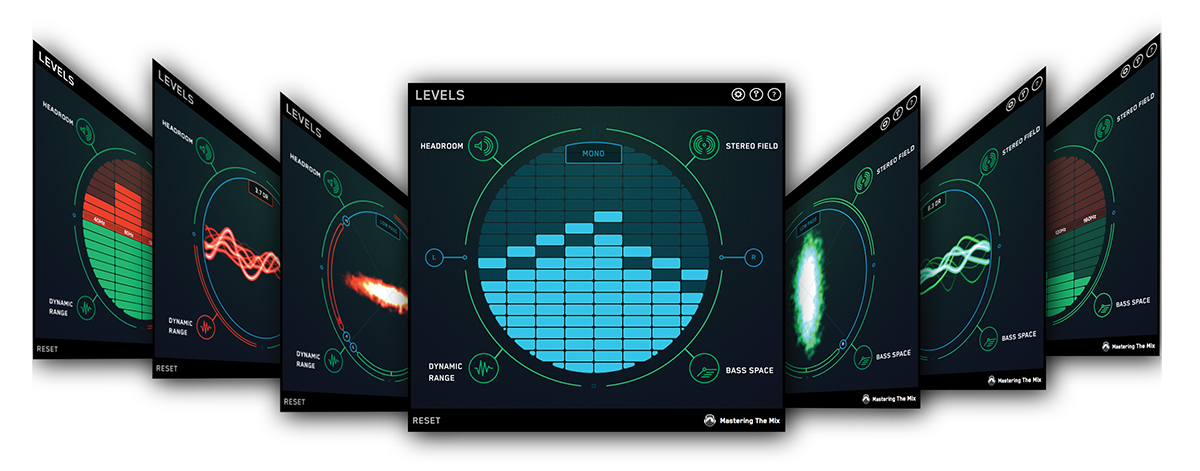
Details
Manufacturer Mastering The Mix/29 Palms
Price £69
Contact www.masteringthemix.com/pages/contact
Web www.masteringthemix.com
Minimum System Requirements Mac: OS X 10.8. 32-bit or 64 bit AU, VST 2 or 3, or AAX host/Windows 7, 8, 9 or 10. 32-bit or 64-bit VST 2/3 or AAX host
![]()
Perfecting a mix is something that anyone who makes music will struggle with at some point, and Tom Frampton from Mastering The Mix knows this better than anyone. As a mastering engineer, Tom found himself repeatedly giving the same advice to his clients about their mixes and found that they seldom used metering plug-ins because they were confusing to use or interrupting to their workflow.
This is why he decided to team up with the developers at 29 Palms to create LEVELS, which aims to provide a fast and simple solution to common mixdown problems.
Four to the Floor
LEVELS lets you quickly assess four main aspects of your mix: Headroom, Stereo Field, Dynamic Range and Bass Space. The idea is that you can quickly see, without having to use multiple plug-ins, if there are any problems in these areas of your mix. If the plug-in decides that something isn’t right, the relative quarter of the interface will turn from green to red.
The Headroom portion of LEVELS ensures that the loudest parts of your track are not going over a set threshold, adjustable in the settings menu.
Next, there is the Stereo Field section, which will turn red if you have any material in your mix that is out of phase, caused by overuse of artificial stereo-widening effects, for example. It will also let you know if your track has an asymmetrical stereo image.
The Dynamic Range portion of the plug-in works around a DR (Dynamic Range) reading and the lower the number, the less dynamic range your track has. This will give you a good indication of whether you have used too much compression in your track and has a threshold which can be adjusted to suit your style of music.
Finally, there is the Bass Space part of the plug-in which, when selected, will tell you to mute your kick and bass tracks and will also highlight any low-frequency information that needs cleaning up.
A Metered Approach
We found that the most important thing to do when using LEVELS was to dive into the settings menu and select a preset that matches the style of the track you’re currently working on.
A good starting point for a club track would be either the Loud or the Punchy preset, and soundtrack pieces would probably suit the Balanced preset.
A more advanced user could dial in their own peak threshold, LUFS and dynamic range settings as needed, but for less technical users, a preset should work just fine.
It is also worth pointing out that there are presets for mixing sessions, as well as mastering sessions, allowing for a higher peak threshold and lower dynamic range, as you might expect from a mastered track.
There is often a temptation to overuse limiting to make a track appear louder and more exciting, and LEVELS proved to be great at letting us know when we’d perhaps gone too far and lost some of the vital dynamics of the track.
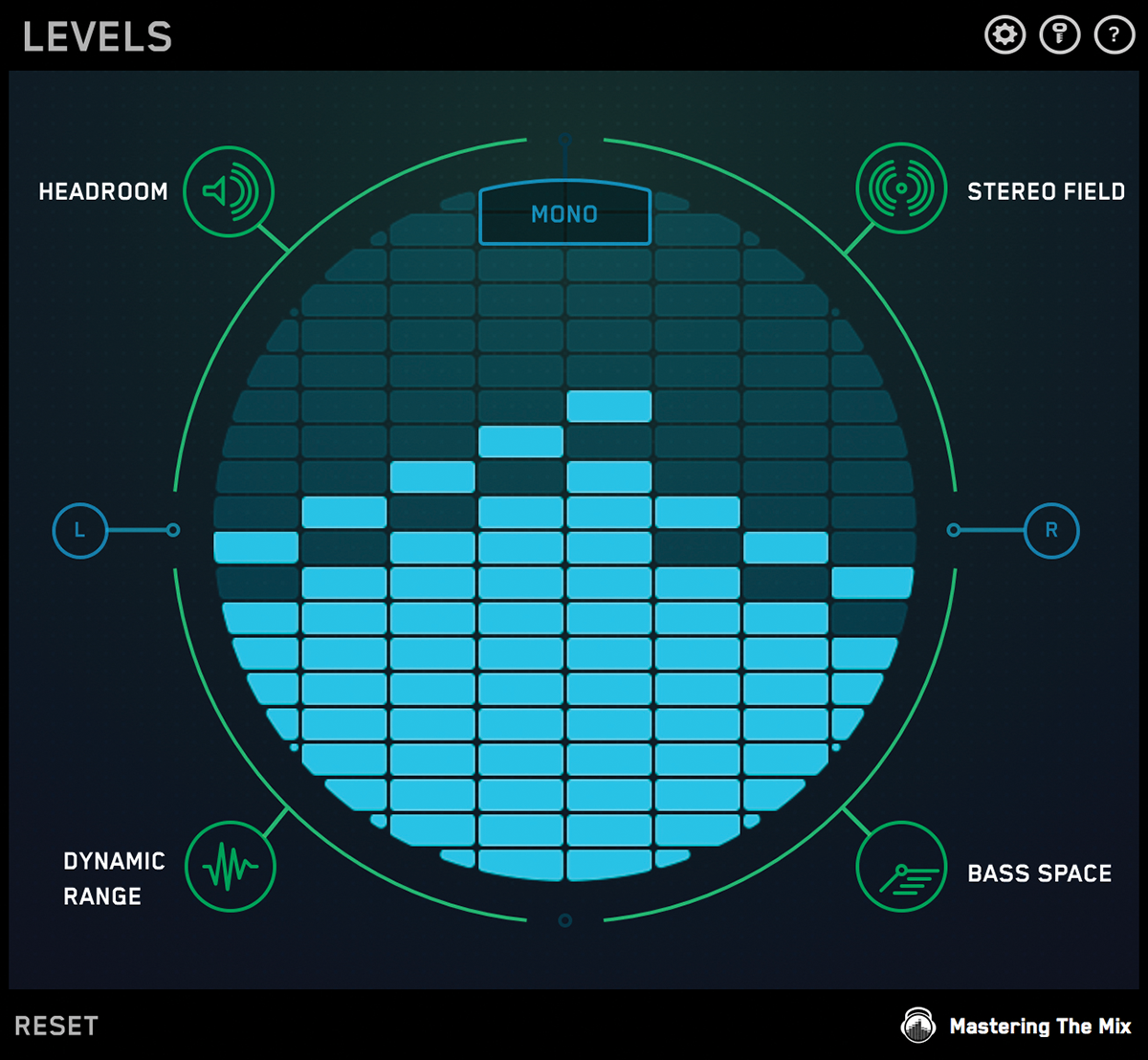
Another common temptation, especially for beginners, is to over-use artificial stereo-widening effects which can cause phase issues and make a track sound thin, so being told by LEVELS when something is out of phase proved useful.
Alternatives
Another option for all-in-one metering is iZotope’s Insight, which is included as part of the Ozone 7 Advanced bundle (£369) and offers a slightly more comprehensive metering environment.
You could also investigate IK Multimedia’s T-RackS Custom Shop which will let you download its metering plug-in for free. This will provide you with some more traditional tools such as a peak meter, vectorscope and 1/6 octave FFT spectrum analyser for visually assessing your mix.
Balancing Act
When creating a plug-in whose key selling point is convenience, the biggest challenge is always going to be balancing suitability for beginners with that of more advanced users. In some ways, LEVELS is successful in this balance and in others, not.
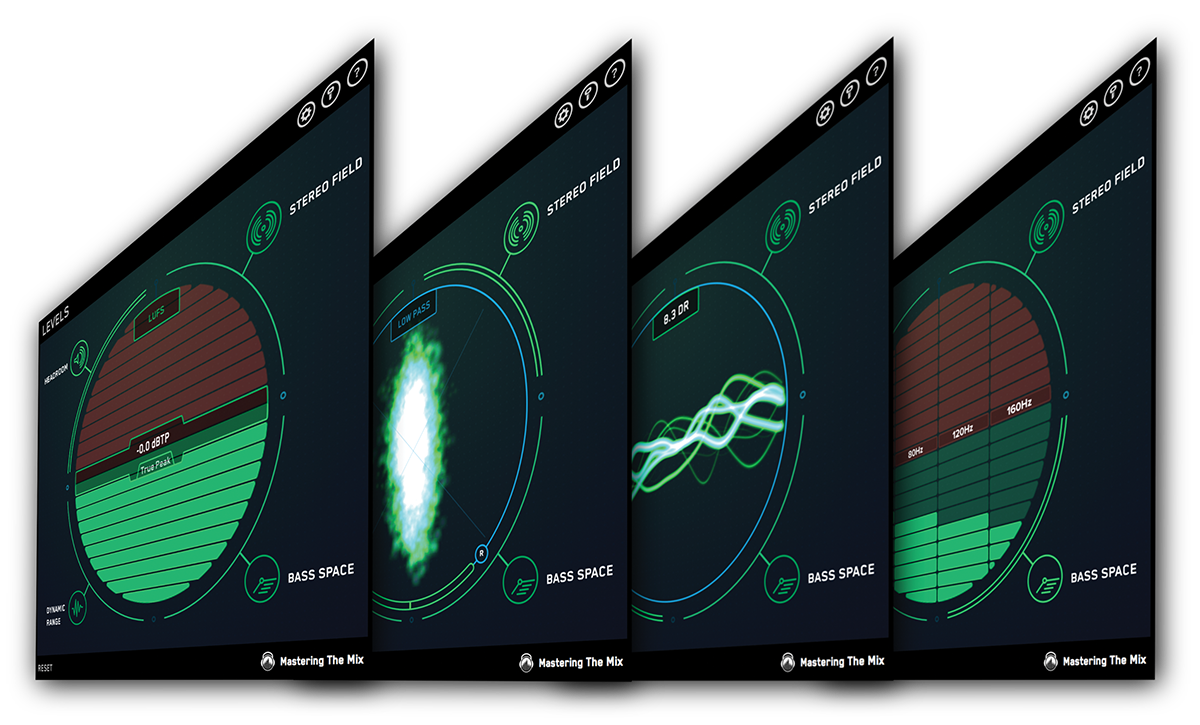
Mixing veterans may find this plug-in overly simplistic when compared to their usual metering tools, yet somebody new to music production may struggle with the amount of parameters they need to change to get the most out of LEVELS.
If you are somewhere inbetween a mixdown genius and a total newbie, however, you may find LEVELS to be a great addition to your plug-in collection, if a little pricey considering that most modern DAWs come pre-packaged with metering tools.
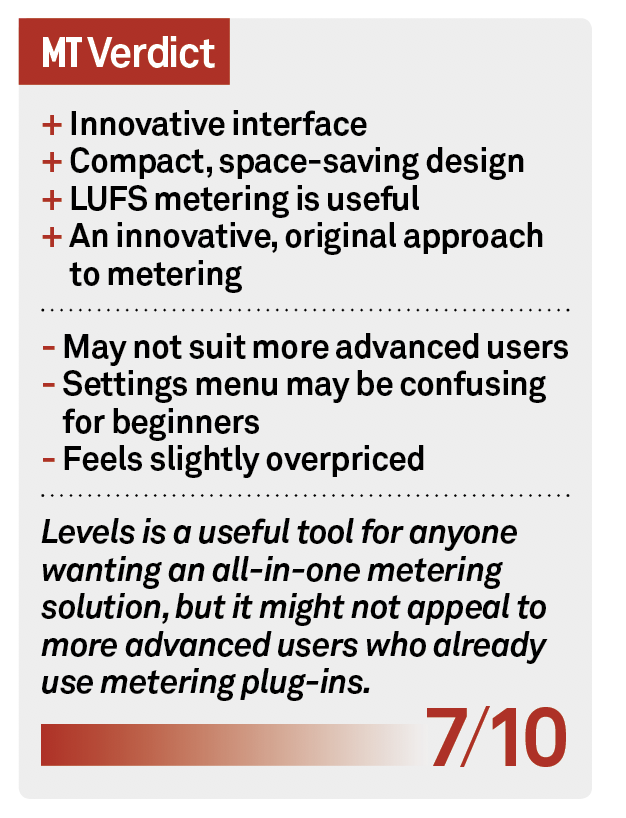
LEVELS – Key Features
- A new approach to metering
- Bright, intuitive interface
- Four aspects of your mix covered by one plug-in
- LUFS metering
- Low CPU usage
- VST, VST3, Audio Units and AAX formats
- Buy: Plugin Boutique, Mastering The Mix

