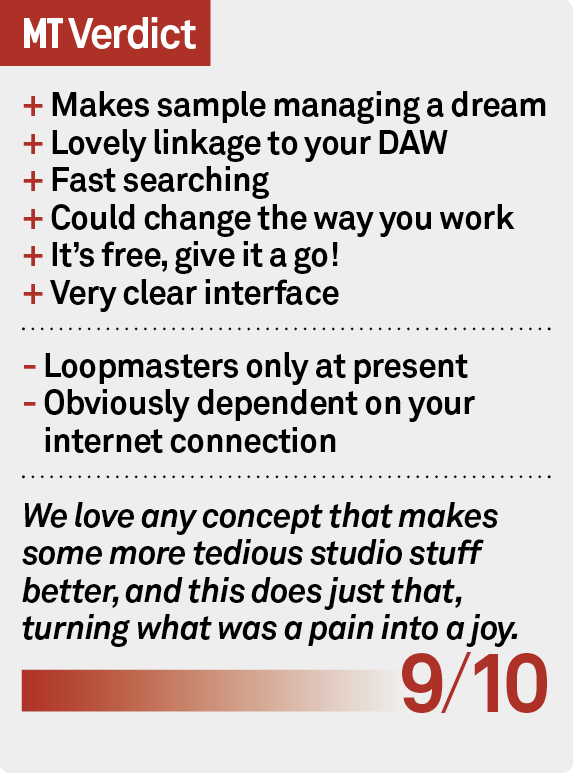Loopcloud Review – Make sample managing a dream
Find managing your sample collection a chore? We test Loopcloud, a new plug-in that could revolutionise the whole process… Details Kit Loopcloud Manufacturer Loopmasters Price £Free! Contact via website Web www.loopmasters.com I’ve witnessed the future of sample management, and it’s going to change the way we all produce music. Okay, that statement is an obvious ploy to draw you […]
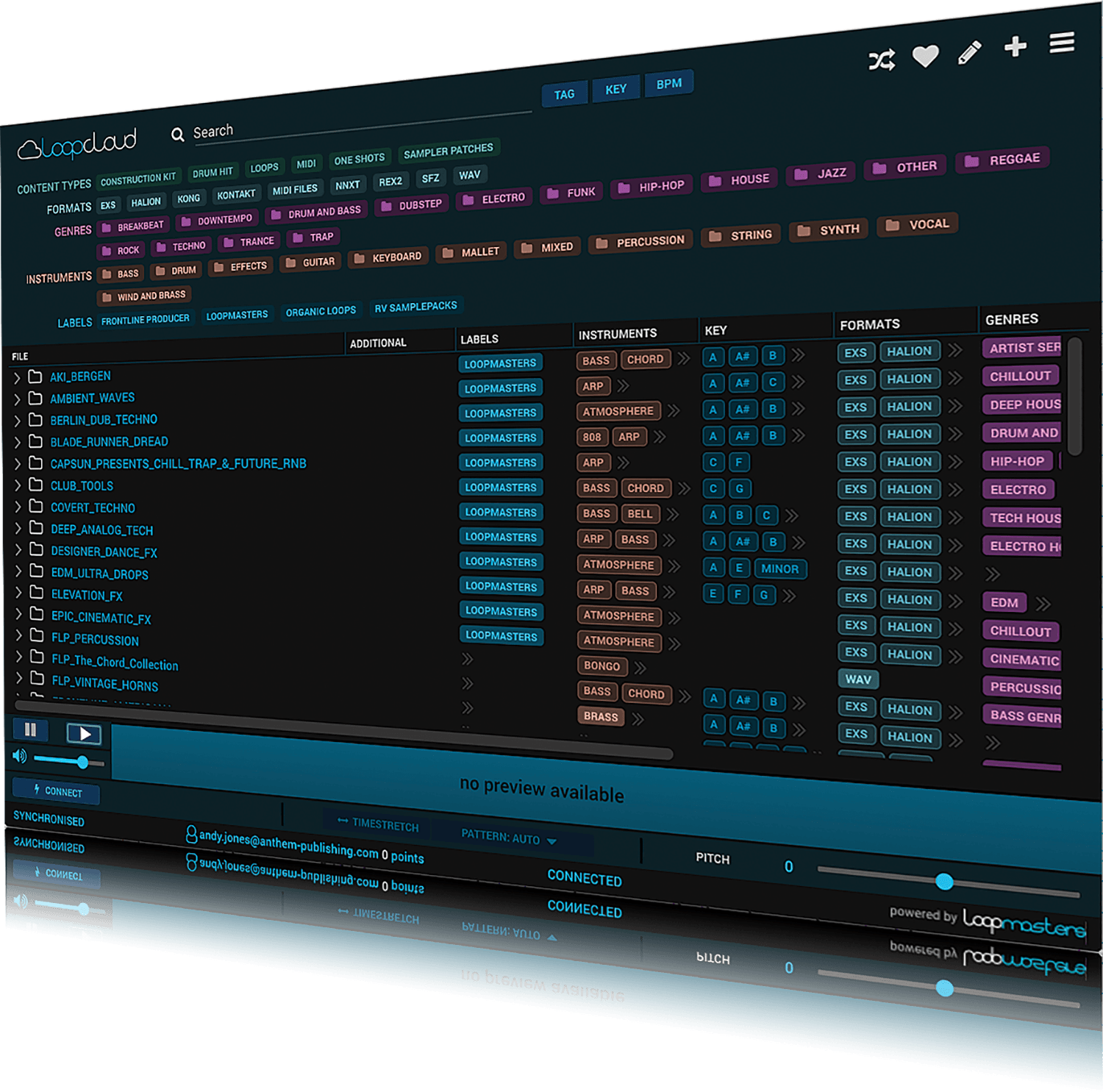
Find managing your sample collection a chore? We test Loopcloud, a new plug-in that could revolutionise the whole process…
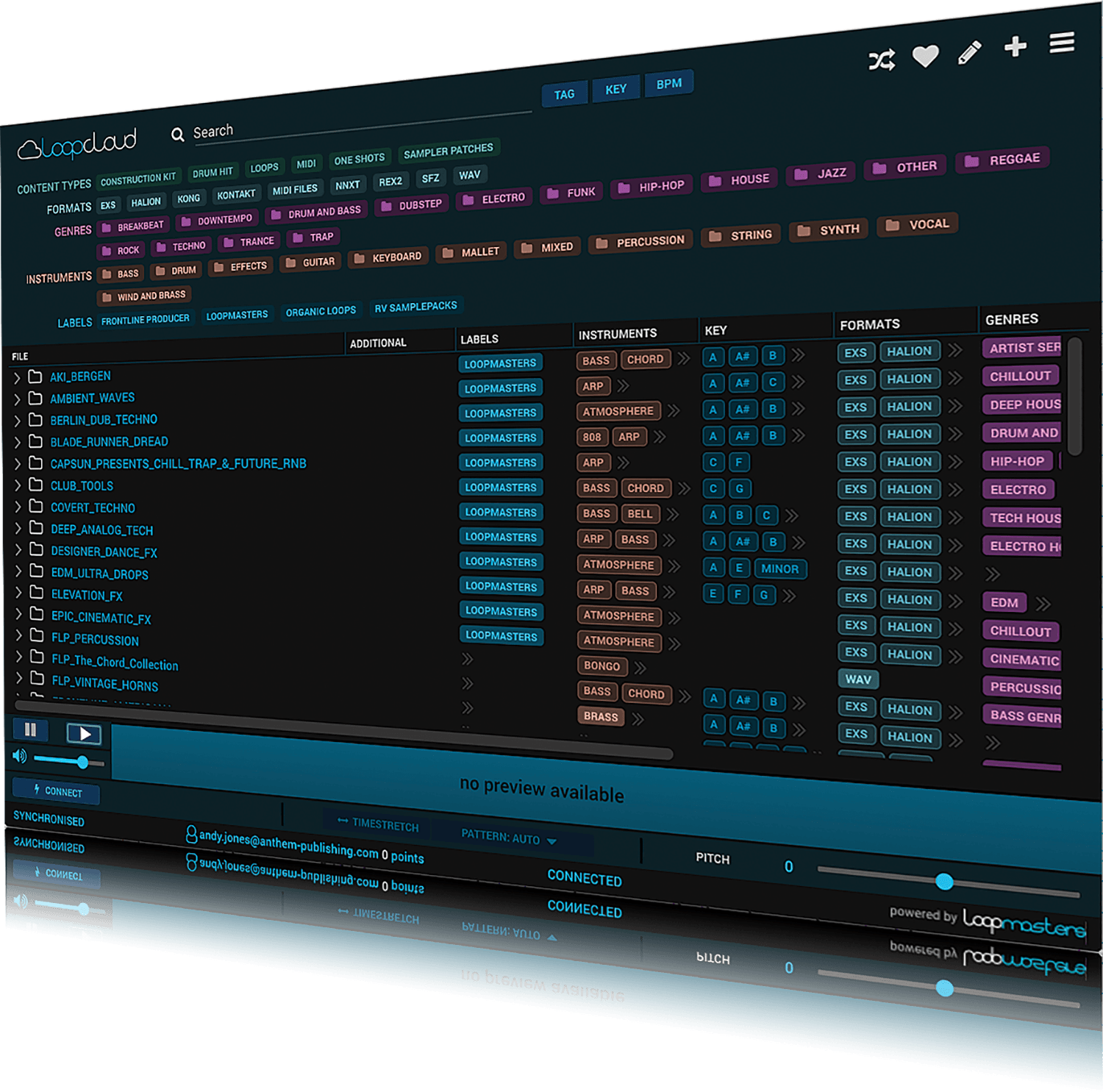
Details
Kit Loopcloud
Manufacturer Loopmasters
Price £Free!
Contact via website
Web www.loopmasters.com
![]()

I’ve witnessed the future of sample management, and it’s going to change the way we all produce music. Okay, that statement is an obvious ploy to draw you into this feature (and it’s not the first time I’ve used such methods), as ‘sample management’ is not, on the face of it, the sexiest of subjects. But the Loopcloud plug-in is a great way of dealing with those GBs (or even TBs) of samples the modern producer has on their computer. More importantly, it also makes auditioning samples and loading them into your DAWs a more inspiring process. Yes, sample management might not seem to be the most pressing of your studio issues but when the whole process can lead to frustration rather than inspiration, maybe you should reconsider how you do it, and Loopcloud will make you do just that…
All going cloudy
Before we get stuck in, let me take you back to NAMM in January. No not Vietnam, Anaheim NAMM, where all the gear announcements are made every year. Several meetings we had made promises of future cloud-based services, but first out of the blocks of those is Loopmasters’ Loopcloud.
The idea behind it came about a year ago, when the developers realised that good sample management is not exactly a defined science – no one seems to have got it completely right. Looking for samples can still take ages and getting what you want into your DAW can be rather hit and miss – you’re often likely to get something completely different from what you set out to find and be happy with the results because it sounds okay (but a nagging voice in your head will always say ‘but it could have sounded so much better…’).
“It’s not a way of selling more samples – not yet – more a way of managing what you own”
So Loopcloud promises to take the strain out of all of that, adds regular free sample content and interfaces with your DAW as a plug-in, so you can audition samples on it directly.
Key Features
- Sample management plug-in
- Search by genre type, label, format, instrument and key
- Free 1GB of content when you join
- Runs as a plug-in in your DAW to load audio
- Real-time stretch and pitch
- Other features include tagging, upload content coming soon
Your collection in the cloud
I’ll admit that I expected, rather cynically, for Loopcloud to be a way for Loopmasters to sell its samples to you. It’s not that (just yet, although it certainly has potential to be that), but more a way of storing and managing what you already own.
Loopmasters even describe it as a gift to their loyal customers – it is free, by the way – as it presents what they have bought back to them but in a much better and clearer way, and with a whole bunch of added extras and future possibilities into the bargain.
Download the software and install it and you will be faced with a list of Loopmasters content that you have already bought. Loopcloud works this out from your Loopmasters login details. If you’re not a Loopmasters sample owner, then you might already be thinking about turning the page right now but relax, because future versions will allow uploading of other sample content – this could be a future way of sample management for all of us.
“It’s so much better than randomly opening old folders to see what evils they contain”
But let’s not get ahead of ourselves, as there are a lot of possible futures for Loopcloud which we’ll come onto. The main selling points at present are that existing Loopmasters can use a free tool to manage samples in some very clear ways.
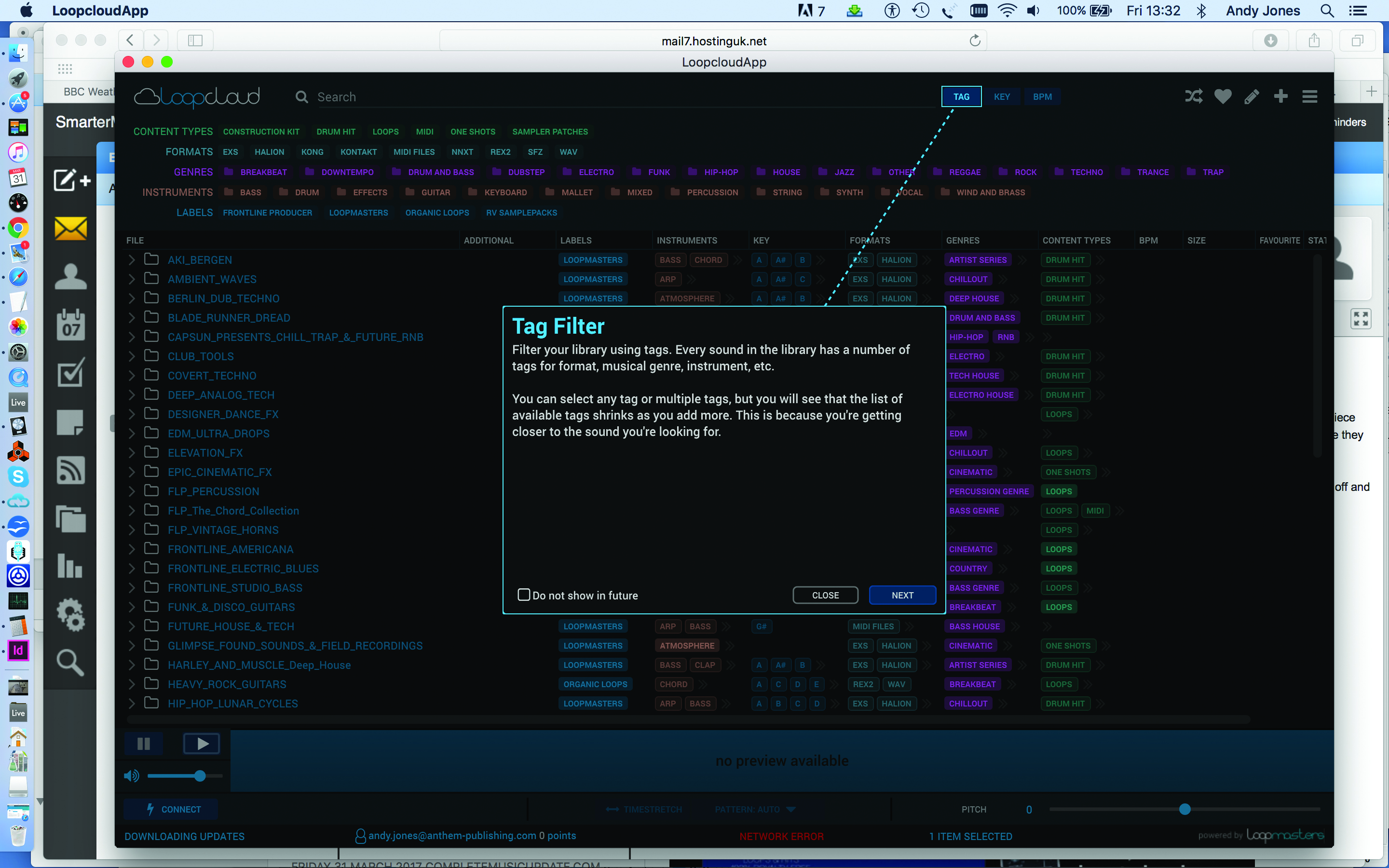
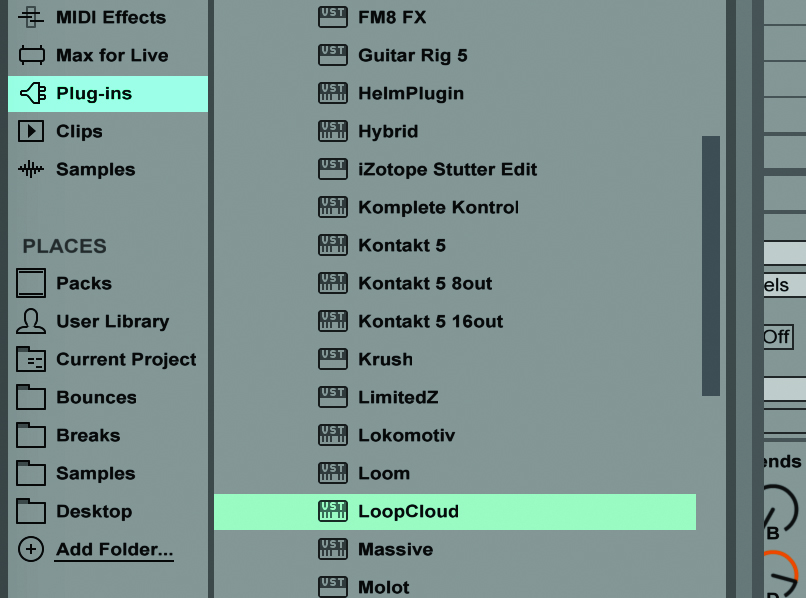

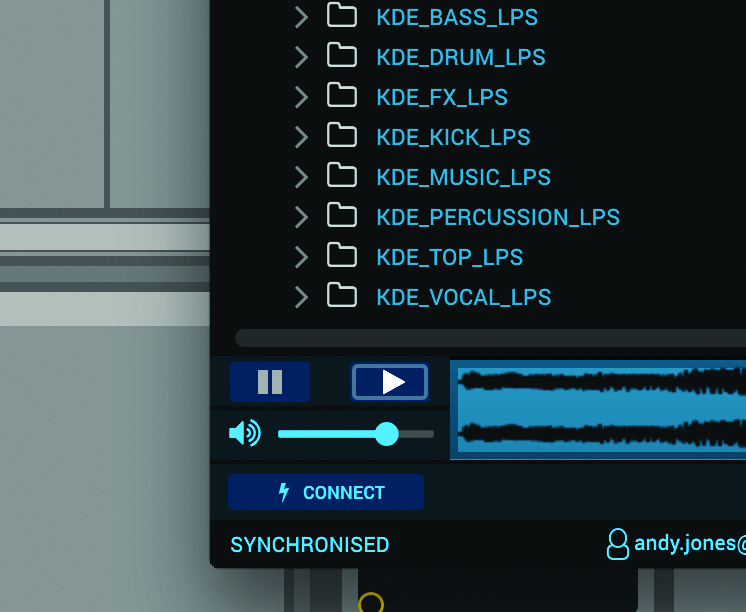
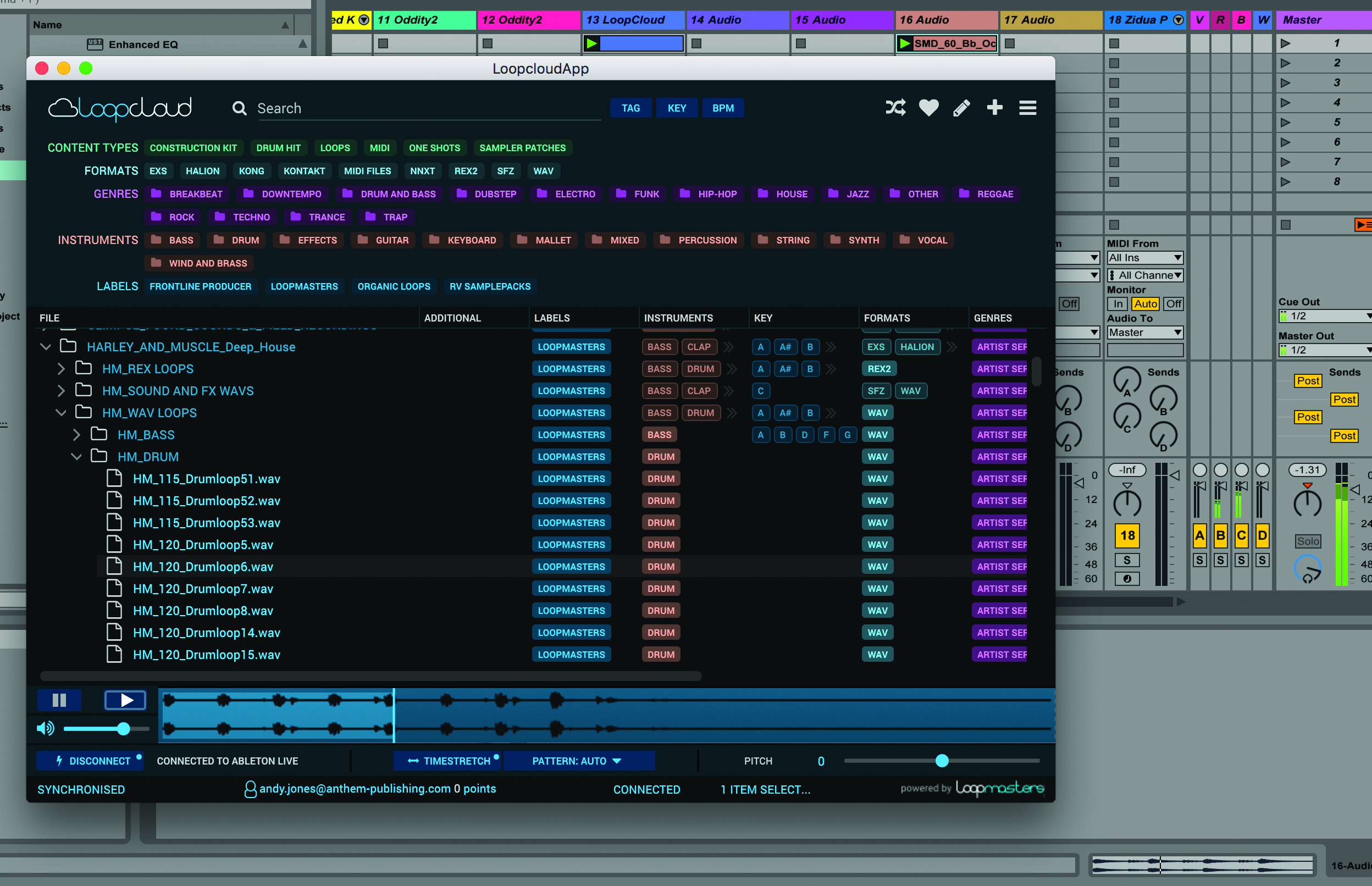

It’s a plug-in
So to make it clear Loopcloud is a plug-in and you will use it as such to get the best from it. Running standalone, you can use it to browse your samples in the cloud, to choose by title, by genre, sample type, tags and more. It’s very colourful, a little garish on occasion (although there are five colour versions to choose), but usually with good reason. The colours make it very easy to identify the genres, labels, formats and content types of your samples. Click on the options ‘Loops’, ‘Breakbeat’ and ‘WAV’, for example, and very quickly you will be presented with all of the Breakbeat Loop samples in your collection in WAV format. You can home in and drill down further, but you get the picture. In most cases, this way of clicking and homing in makes finding samples a breeze and much quicker than randomly opening folders that have been festering on your hard drive for years to see what evils they contain.
But here’s the even better bit
The real highlight of Loopcloud at present, though, is when you use it as a front end with your DAW. Select a channel in Live, for example, load up the Loopcloud plug-in and a pair of meters appears on your screen. Now you can play tunes in Live and audition samples from Loopcloud via the plug-in, which automatically time-stretches them to fit (or you can choose to play different patterns of hits ). It works best on beat samples and yes, I know that Live does this as you audition samples ‘normally’, but Loopcloud simply makes finding them so much easier in the first place and I can see this replacing the way I load in audio into my DAWs.
During my tests, I was playing old ideas and matching them with new samples that I hadn’t done before. In that sense, Loopcloud can be an inspirational tool, simply because it helps you quickly match audio with what you are working on. When you find a sample you want to use, you then get it into your DAW by either downloading it to a folder you can specify or simply dragging it into a clip or arrangement.
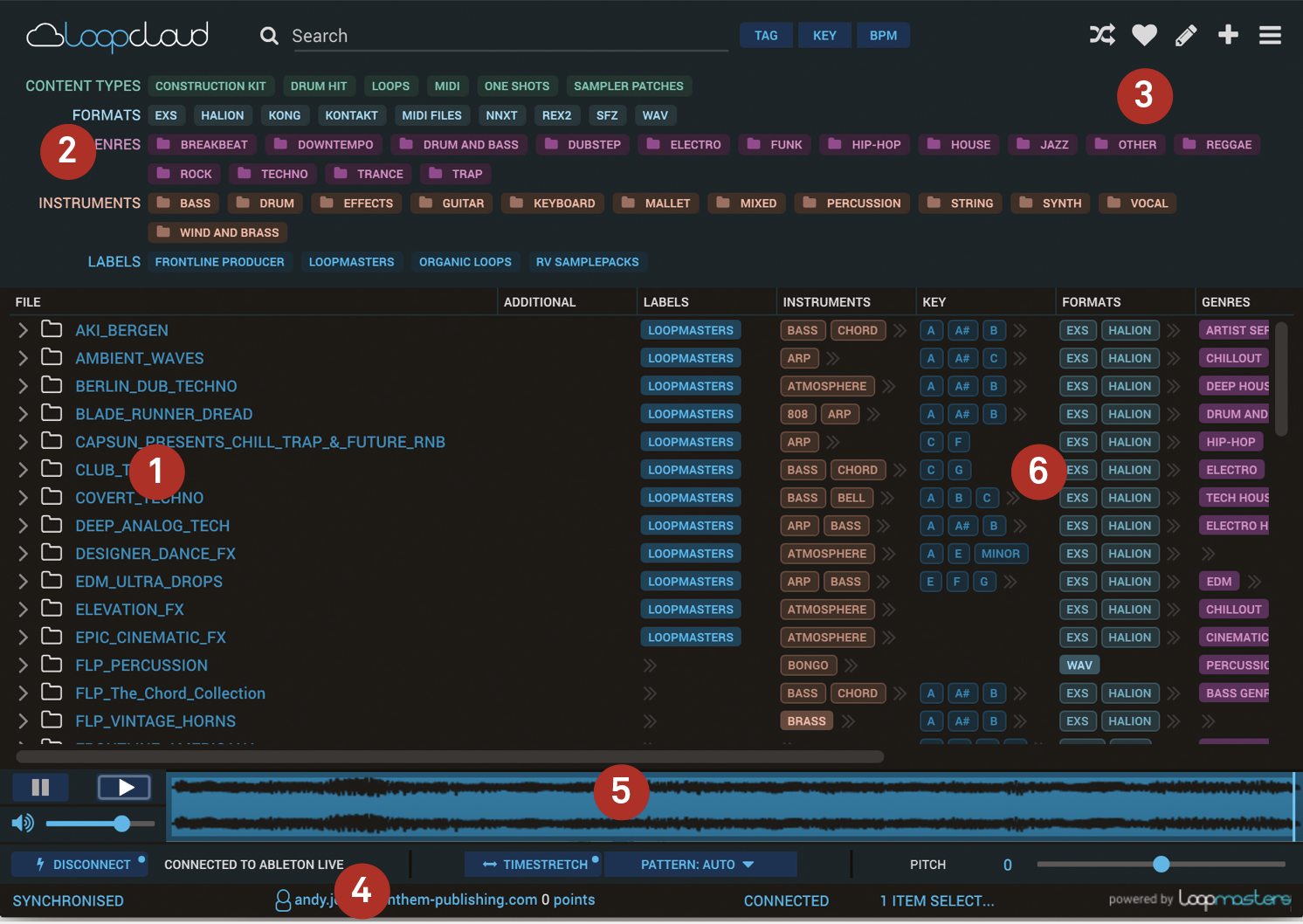
- Your collection – Your sample collection resides here in alphabetical order. With none of the search icons pressed, this is everything you own and it’s all on the cloud.
- Searching – You can search for samples by Content Type, Format, Genres, Instruments or Label. As you click on more, you home in on your sound.
- More options – These icons at the top right are for randomising your search, adding favourites and for Preferences (where you can select your download folder).
- The best bit – Connect to your DAW to use Loopcloud properly, as a great front end to your DAW for loading in samples. You’ll need to select it within your DAW as a plug-in first.
- Time-stretching – As you audition samples, they play in tempo with your track, just as you would auditioning in something like Ableton Live. It makes for inspiring auditioning.
- The all-important tags – These are colour coded the same as above for searching, but you get more information and the tags carry on offscreen, as you can go into so much detail.
At this point you may have some questions I know, so did I.
There are some points that need addressing. The first is that you appear to download samples you may already have on your hard drive. Well, the idea with Loopcloud, and indeed any cloud service, is that you don’t need to store samples on your hard drive, they are up there, wherever ‘up there’ is, so you’re only downloading the samples into the song you are working on, which seems like a reasonable solution.
The main question, I guess, is what are Loopmasters gaining from this? It’s a free plug-in and service; indeed, they are paying for the storage and downloads, so what are they thinking?! Well, I’ve hinted at the future already and you’ll notice I’ve used the phrase ‘at present’ twice in this review, because there are plans for Loopcloud that could see it become an even more important part of our music making.
The future is…
So it’s important to realise that this is very much v1 of Loopcloud. The plans are that the next version will enable you to buy samples from Loopmasters, although you don’t have to. At present, the company is giving you 1GB of content as an incentive to give Loopcloud a go and then there will be weekly sets of samples uploaded to your account for you to audition and download for free and, yes, maybe buy more from the collection at a later date.
“Future versions will allow you to buy content and even upload your own audio”
The version after which has been promised is where things get really interesting includes the possibility to upload samples by other creators and those not tagged by Loopmasters. This means everything audio can enter the Loopcloud, although tagging will be needed – not so hard, as group tagging is easy – to get the best from that world.
Conclusion
Loopcloud is in the early stages of its life and is probably yet to find a direction that is easy to explain. My brain needed telling a few times to get my head around the concept, but I think that is because the potential is so vast, not in any way because it’s a poor idea – indeed, I’d say the opposite is true. If you just take it as an easy way to search through your Loopmasters content, then because it’s free, it’s a no-brainer.
If you use it properly, as a front-end audio auditioning area for your DAW, it’s a no-brainer, too, as in all likelihood, it will speed up the process. It’s early days, though, so keep an open mind. The future for the plug-in and cloud service could be very exciting and may involve collaborative elements, more content, more effects, more of almost everything. I was a bit cynical of all of the cloud chat at NAMM, but with something as elegant and inspiring as this, the clouds are starting to clear.