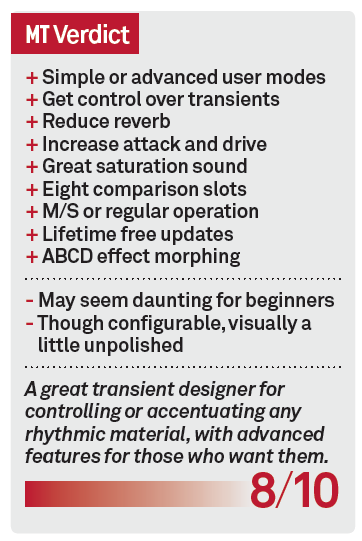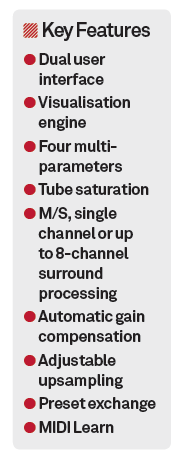Melda Produduction MTransient Review
If you need to really take control of the attack in your tracks, you need a transient processor. Hollin Jones takes on MeldaProduction’s MTransient… Details Price €59 Contact Via website Web www.meldaproduction.com Minimum System Requirements Windows XP or higher – OS X 10.5 or higher Amazon.co.uk Widgets Czech developer MeldaProduction makes a wide range of audio processing […]

If you need to really take control of the attack in your tracks, you need a transient processor. Hollin Jones takes on MeldaProduction’s MTransient…

Details
Price €59
Contact Via website
Web www.meldaproduction.com
Minimum System Requirements Windows XP or higher – OS X 10.5 or higher
Czech developer MeldaProduction makes a wide range of audio processing plug-ins, including some excellent free bundles, and has a generous policy of free-for-life updates for any paid plug-in that you purchase. They also tend to be at the more affordable end of the spectrum. The new MTransient is a transient processor that’s designed to alter the character of attacking sounds in any rhythmic material.
Transient processing is usually associated with drums or other rhythmic tracks and deals with enhancing or controlling the prominence and attack of hits such as snares and cymbals or rhythm guitars. When mixing you generally want your drums to cut through the mix just the right amount to be punchy and driving. Using EQ to bring out the attack of drum sounds can have unwanted side effects such as pulling up background hiss or making the sound too sharp and top-heavy.
What you actually need to do is emphasise the attack rather than the high frequencies, and that’s what a transient designer does.

Some transient designers have a pretty basic feature set but MTransient has lots of controls should you prefer to get more hands-on with your processing. There are two main views: Easy and Edit. In Easy mode you get access to five sections to control the effect. The Processor tab enables you to change attack, saturation, resolution and output gain. The Shaper and Compression tabs enable you to dial in variable settings for how the processor responds to transients and how it shapes them.
In the Pumping section you can set how much ‘pump’ effect is applied to the signal, something that is especially useful for dealing with electronic drum parts where you might want to actively introduce this kind of effect. Finally, the Detector window shows you how the signal is being processed over time and has a switchable view to show time or level meters.
Going Deeper
Switching into Edit mode gives you more advanced control over the processing. You get to set up the ‘multiparameters’ here, which can be linked to hardware controls via MIDI learn. Click on any of these and you open a separate assignment window where you can access any of the available parameters in the effect. As well as the transient editing features, MTransient has all of Melda’s usual goodies that expand the utility of the effect beyond simple signal processing.
The thing about transient processing is that it is, on the whole, a fairly subtle change to a sound when you’re using it to boost the attack. Nonetheless it can really help a part to cut through, adding sparkle and urgency to the snare and cymbals that you certainly miss as soon as you bypass the plug-in.

MTransient uses tube saturation to warm up the sound as it is being processed and the overall result is very good. You can use it to tighten up a part, adding punch and drive both to acoustic and electronic beats or percussion or rhythm guitars. Used the other way, to pump up or down, it can add a heavily compressed sound to your beats, all the way from gentle pumping to really squeezed, pressurised drums.
If you work with beats a lot you will really benefit from adding a dedicated transient processor to your arsenal of tools and this is certainly amongst the best on the market. With both simple and advanced modes it will suit beginners and expert users alike, and although there’s a great depth of features available you can always just call up a preset – there’s even an online preset exchange feature built right into the effect.
Melda’s plug-ins all share a common framework and are almost like mini-apps in themselves with multiple menus, links and tools. The interface is skinnable too, so you can tweak it to your liking. For the price, this is a useful and powerful plug-in with a great depth of features that can also be used in simple mode if you prefer, and will add punch and drive to your rhythmic tracks.