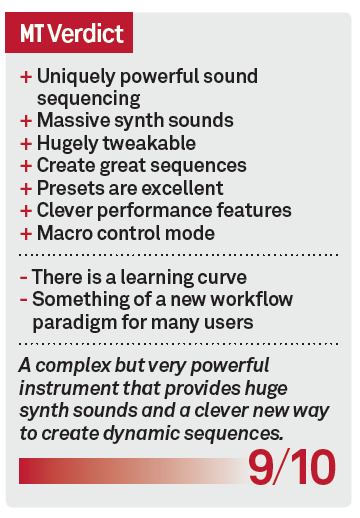Native Instruments Rounds
If building complex synth sequences is your thing, NI has something new that will be of interest. Hollin Jones does the Rounds… Details Price £89 Distributor Native Instruments Contact Via website Web www.native-instruments.com Minimum System Requirements OS X 10.8 or higher – Windows 7 or higher – 4GB RAM Although the NI website does […]

If building complex synth sequences is your thing, NI has something new that will be of interest. Hollin Jones does the Rounds…



Details
Price £89
Distributor Native Instruments
Contact Via website
Web www.native-instruments.com
Minimum System Requirements OS X 10.8 or higher – Windows 7 or higher – 4GB RAM
Although the NI website does a good job of explaining the core of Rounds, it’s a complex instrument, and this is perhaps reflected in its description as an ‘advanced sequence synthesizer’. Running inside Reakor 5 or Reaktor Player 5 it correspondingly works in standalone and plug-in formats and is available individually or as a part of Komplete 10.
Despite looking relatively simple it is actually supremely powerful and requires a bit of homework to really understand how it works.
Round Up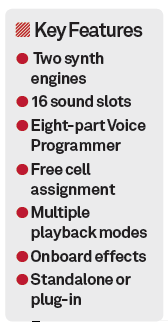
Rounds has two synth engines, one analogue and one digital, and you can design up to eight sounds per engine then animate them using the Voice Programmer section (more on this in a moment). The warm-sounding analogue engine has two oscillators and the digital one uses three in conjunction with a two-pole filter. For each of the 16 slots (eight per engine) you can create completely different sounds by tweaking the oscillator, filter, mod and output controls.
So far, so straightforward. But it’s when you go to the Voice Programmer section that things start to get interesting. Here you have eight blocks, each one with four cells.
Each cell hosts one sound that is denoted by the number shown next to it, and these can be assigned by clicking from any of the 16 sounds across the two engines. At the top are five mode buttons that determine how the instrument plays back the sounds. You can switch any of the sound blocks A-H on or off, and within each one turn any cell on or off.
In Rotate and Rotate Reset modes, pressing a note moves between the cells of a block cyclically with varying behaviour as it jumps between blocks. In Random mode, playback jumps between blocks and cells randomly. In Layer mode a note plays all enabled cells of a block at the same time, and in Zone mode the cells of a block are confined to individual key zones and played as monophonic instruments.
In addition to these various modes there’s a variable input polyphony selector that can be set to monochord, multichord and unison mode, and each will affect the way that the other selected modes respond to note input.
Wait, What?!
If this all sounds a bit complex, it kind of is and it takes a little time to wrap your head round because it’s a very unique way of dealing with sequencing. Probably the most interesting way to use Rounds is to set its Progress mode to Sequence (as opposed to Note or Time) as this creates a tempo-synced pattern based on the current settings. You can choose a resolution for the pattern as well as a reset value.
Progress mode defines how sound progresses from one block to another and you can retrigger sounds. Further, Morph controls let you morph between Sound Cells of the same synthesizer engine type while a sequence is played or when MIDI note information is received. This means you can create smoother transitions and glides between sound cells for a more organic and less rhythmic effect.

There are configurable delay and reverb effects, plus MIDI and Macro control sections to let you make further edits to the levels, panning and effects settings of each sound. The Remote Octave feature maps on/off assignments for blocks to the white keys on your keyboard. Cells get mapped to black keys and you can turn them on and off in real time.
Heavy Hitter
Rounds is capable of some really fat, lush synth sounds even before you start sequencing anything, so even used as a monosynth it’s pretty impressive.
The Voice Programmer section is where it really takes flight, though, with a unique and incredibly powerful system for sequencing and morphing the different sounds, creating dynamic, vibrant sequences that you can either trust to the presets by modifying existing patches or build from scratch.
It will take a bit of work to make your own patches but once you wrap your head around how Rounds is built you will see it’s capable of some truly stunning results. Complex sequences, massive sounds and unparalleled control make this a serious instrument, but one that can sound fantastic.