Review: Denise Audio Bad Tape
We check out Denise Audio Bad Tape, a plug-in designed to bring reel-to-reel tape machine effects to your DAW projects. Its sounds so bad, it’s good.
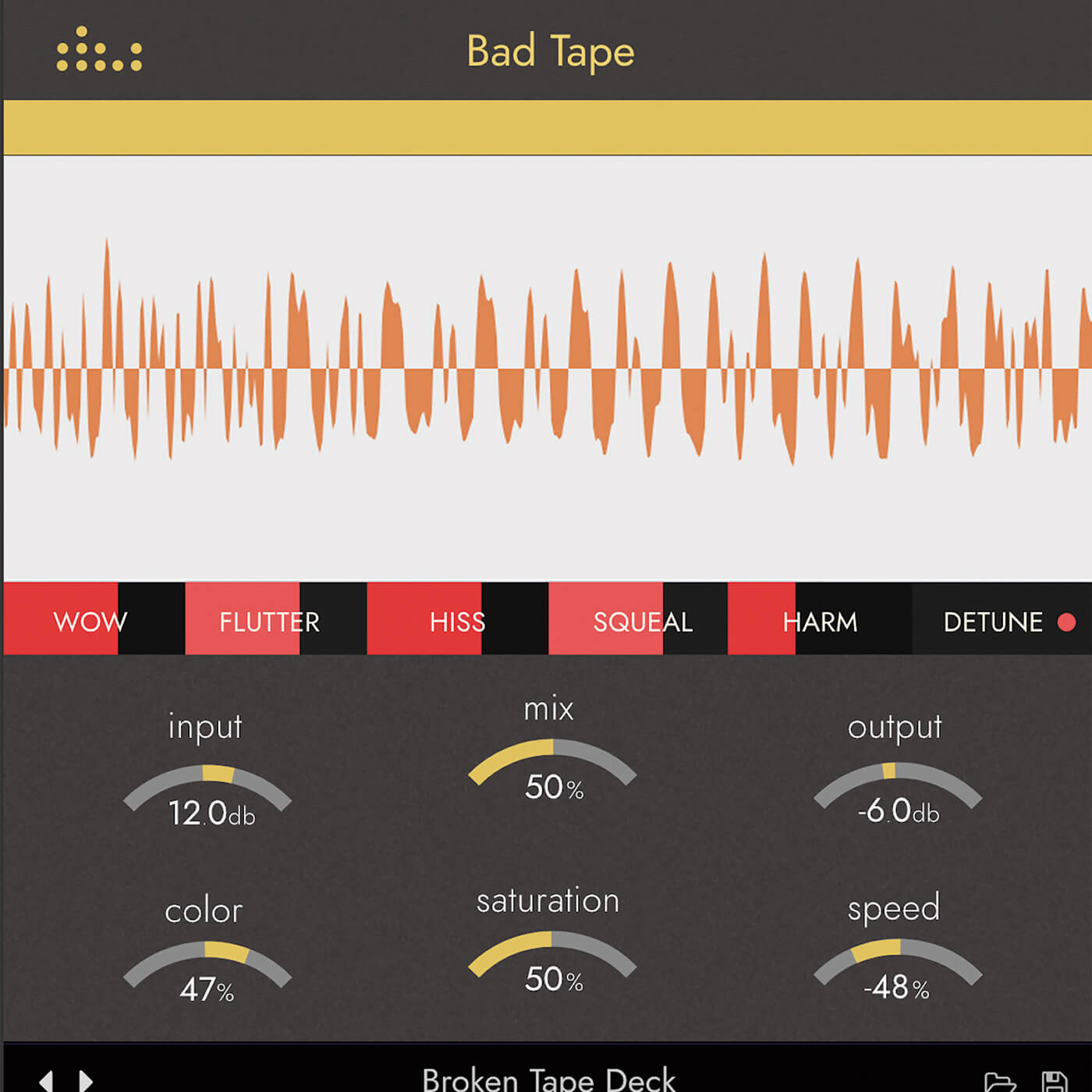

Price €19.90
Contact Denise Audio
Bad Tape from Denise Audio may seem fairly innocent upon first glance, with a friendly, simplistic looking interface. Make no mistake, though, this little plug-in can be seriously destructive. Denise Audio took a different route in its marketing with Bad Tape. Instead of telling the world how great the new audio effect is, the company informed potential customers that the focus was on “creating extreme tape artefacts… and man does it sound bad”.
Of course, Bad Tape doesn’t solely focus on creating unbearably warped and crushed noises. With subtle use, this effect can offer some warm, classic sounding tape tones on anything you run through it.
The effect plug-in was conceptualised by Enrico Tiberi of Denise Audio, who was using an Akai 4000 DS MK2 reel-to-reel tape recorder to press the tape and slow it down as an effect on his audio. He wanted the same results without the endless cables and set-up, hence the concept of Bad Tape.
Razor-sharp simplicity
Let’s start with appearance – the interface is almost identical to the brand’s previous plug-in, The Sweeper. There’s nothing fancy here, the parameters are easy to see, easy to adjust and the visual waveform display indicates how much the sound is being affected. A nice touch is that the waveform turns a dark red when you’re really crushing the signal, and remains a soft yellow when applying subtle character.
The GUI isn’t resizeable, but how much of a hindrance you find this will depend on how far away you are sitting from your screen.
Wow
You can get some really interesting results from the Wow and Shake parameters along the top bar, but I found it more-or-less unusable with settings over 60%. It’s great for warping keys and synths, and rounds off a bit of top-end which is especially useful on drum loops. You can get some interesting artefacts on drum hits if you crank these parameters too, but again, venture upwards of 60% and you’re in territory that may not benefit the musicality of the track.
The Speed dial in the bottom right will adjust the speed of Wow and Shake from -100% up to 100%, where things get really gnarly. Because Wow and Shake can be altered independently, you can use Wow to fluctuate the signal in and out of time with the rest of the track. Shake is essentially tape flutter, therefore used to modulate the pitch of the audio. These effects can be quite interesting with the right application, possibly using automation to gradually accentuate and attenuate the modulation.
The other three sliders on the top panel are Hiss, Squeal and Harm. The first two are fairly self-explanatory; as you increase the percentage of Hiss, the more you will hear that often sought after sound of tape hiss. The same is true with the Squeal parameter. It’s worth noting that these produce a constant sound across your whole project. It doesn’t kick in when an audio signal is present, you can have nothing playing and still hear Hiss and Squeal.
Heavy tape
Harm is probably the most interesting parameter – this completely decimates the audio when set to 100%, crushing the sound into complete distortion, with only a part of the original signal being audible through the crunching chaos. Pair this with Bad Tape’s Saturation and you’ll feel the weight of its distortion power really punch through. Colour can be adjusted from -100% up to 100%, with the minimum value dulling the tone of the signal and adding a boost to the lower frequencies. That doesn’t mean that setting Colour to full brightens the sound, it instead just brings up the harsher frequencies on the higher end of the spectrum, use it wisely.
Lastly, there’s Detune. A simple button that, as it’s pressed, slows the audio down to a halt, only to reverse it back up to normal speed and finally send the audio into a rewind frenzy upon release of the button. The most effective way to deploy this effect would be as automated tape stop in your track, or by holding it down to hear the rewind as a track finale. It would’ve been great if Denise Audio allowed you to adjust the speed of the tape stop, but there’s only so much you can fit into such a small package.
Conclusion
Tape effects plug-ins are nothing new, we’ve had Waves Kramer Tape and many others for years, and more recently Sketch Cassette for funky warping effects. Bad Tape stands out because of its mission statement: to sound bad. The subtle tones you can achieve by slowly bringing effects in are highly usable and scrolling through presets lets you quickly see how you can twist audio in different ways. The distortion and harming effects are great for crunching bass sounds or drums, and for the price, it might be worth adding to your arsenal for its variety of uses.
Key features
- Tape harming effects
- Wow and flutter
- Tape saturation
- Wave analyser display
- Single-button detune mode
Alternatives
Waves Audio
Kramer Master Tape $249 RRP
Included in many of Waves’ plug-in bundles, Kramer Master Tape features adjustable tape speed, bias, flux, wow and flutter and slap/feedback delay. It is also, of course, developed in association with Hendrix engineer Eddie Kramer.
Aberrant DSP
SketchCassette $20
Although not modelled on reel-to-reel, SketchCassette can provide different types of tape effects, plus a range of ‘Ages’ and parameters to adjust the settings on saturation, hiss, wow and flutter and more. Not to mention the playful interface that literally looks like a quick sketch on a piece of paper!
For more reviews, click here.