iZotope RX 9 review: smart dialogue editing tools will woo post-production pros
The latest update to iZotope’s audio restoration suite tackles dialogue clean-up using neural networks, while ARA2 integration brings new tools into your DAW – for podcasters and audio post pros, this is a doozy.

Review Overview
Our rating
9
Our verdict
⊕ Easy to use, focused modules
⊕ New Dialogue Isolate offers refined results
⊕ Undo your bad edits without trashing the good ones
⊖ New Ambience Match requires clean audio for decent results
⊖ Not much new for music producers

Price RX 9 Standard: $399 (intro $299); RX 9 Advanced: $1,199 (intro $799); RX Post Production Suite 6: $1,999 (intro $999); Upgrades available
Contact iZotope
Whether you’re making documentaries using a phone camera, producing a podcast, or working on a big-budget TV show, getting the best out of your audio can be a bit of a challenge. iZotope’s RX software has become a mainstay for many engineers over the years, offering an expanding suite of intelligent, targeted tools for multiple audio restoration tasks. The new version 9 adds some refinements to an already impressive package, but is there enough to warrant the update only 13 months after the previous release? If you’re working with dialogue – from podcasting to high-end post-production – the answer is a resounding yes.
- READ MORE: Cableguys NoiseShaper review: creative noise generator impresses for sound design and mixing
As RX is bursting with features that we’ve reviewed multiple times in the past, so we won’t retread too much old ground here. Suffice to say, it has become an industry staple for a reason, and if you have an audio problem, then it’s likely that RX has a clever solution. The more obvious modules allow you to remove clicks, rustle, crackle, breath noises, mouth clicks, reverb, mic bleed and more. There are several different modules for eliminating noise from vocals, dialogue, guitars and other recordings. You can also change the inflection of a spoken performance, fix wow and flutter in old tape recordings, and isolate and remix the balance of instruments in a music mix. This is alongside the signature spectrogram view, where you can use drawing tools to remove and fix tiny imperfections in a recording, and a suite of more functional sound editing features. It comes in standalone and plug-in versions (including Audio Suite), supports surround formats, and even has a time-saving AI Repair Assistant for quick repair jobs. Although it comes with a high price tag, it seems pretty reasonable when you look at the number of tools and features RX provides.
Enough with the catch-up though, let’s get on to what’s new in version 9. First up, Dialogue Isolate uses a brand new neural network to separate dialogue from noise much more effectively. We tested it on a range of problematic vocal recordings and used the compare feature to flick between the old and new algorithms. The results are quite dramatic on more extreme settings, as the new processing provides noticeably cleaner results. Where the old algorithm tends to sound a little like the background noise is gated around the vocal, the new one remains stable and clean throughout. This extra processing power does come at a small price; the render times are a bit longer. But, ultimately, it’s worth it as you need to put in much less work to get high-quality results.
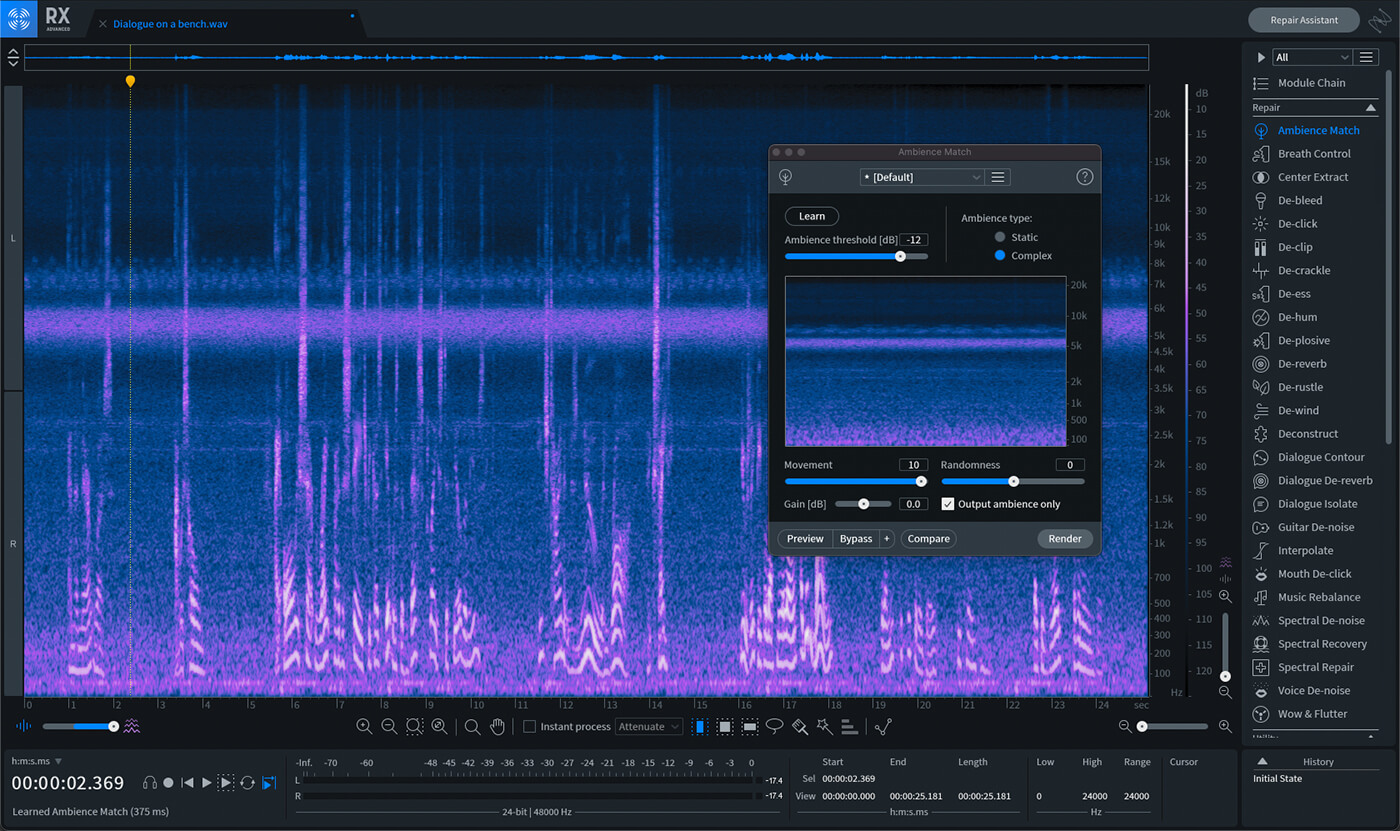
The next headline feature addition is the Complex mode for Ambience Match. This is designed to make (studio-recorded) ADR performances sound like they’re recorded in the same location as the original audio, or you can simply use it to fill in gaps between edited sections of dialogue recorded on location.
The previously available Static mode could generate a looping piece of ambience from a section of dialogue-free audio. But looping ambience can sound pretty unnatural. Complex mode captures more audio than Static mode, looping and regenerating it in a more detailed way, and the idea is that it produces a more natural, realistic sound.
Operation is relatively simple: you make a selection (you can even include portions with dialogue), then set an ambience Threshold level, helping the system eradicate unwanted speech or transient noise. In theory, this could be a great fix if you haven’t got a dedicated ambience track.
Once you click Learn, you can use the Movement slider to remove any obvious transient noises. The Randomness slider shuffles and splices the generated ambience, so it’s not repetitive. You can then apply this elsewhere or save it as a preset alongside over 50 supplied ambience sources.
Unfortunately, we found the results a little hit and miss. With anything less than a clean ambient recording, we found small noises crept into the loop, and once Randomness was added, it gave the loop a glitchy quality, albeit a very subtle one. Of course, inserting ambience into a recording means it’s likely going to be very quiet, so this may not be an issue. Ultimately, if you’re working with high-quality recordings and can get a decent loop, it’s a significant improvement on Static mode, but a little patience is required to get the best results.
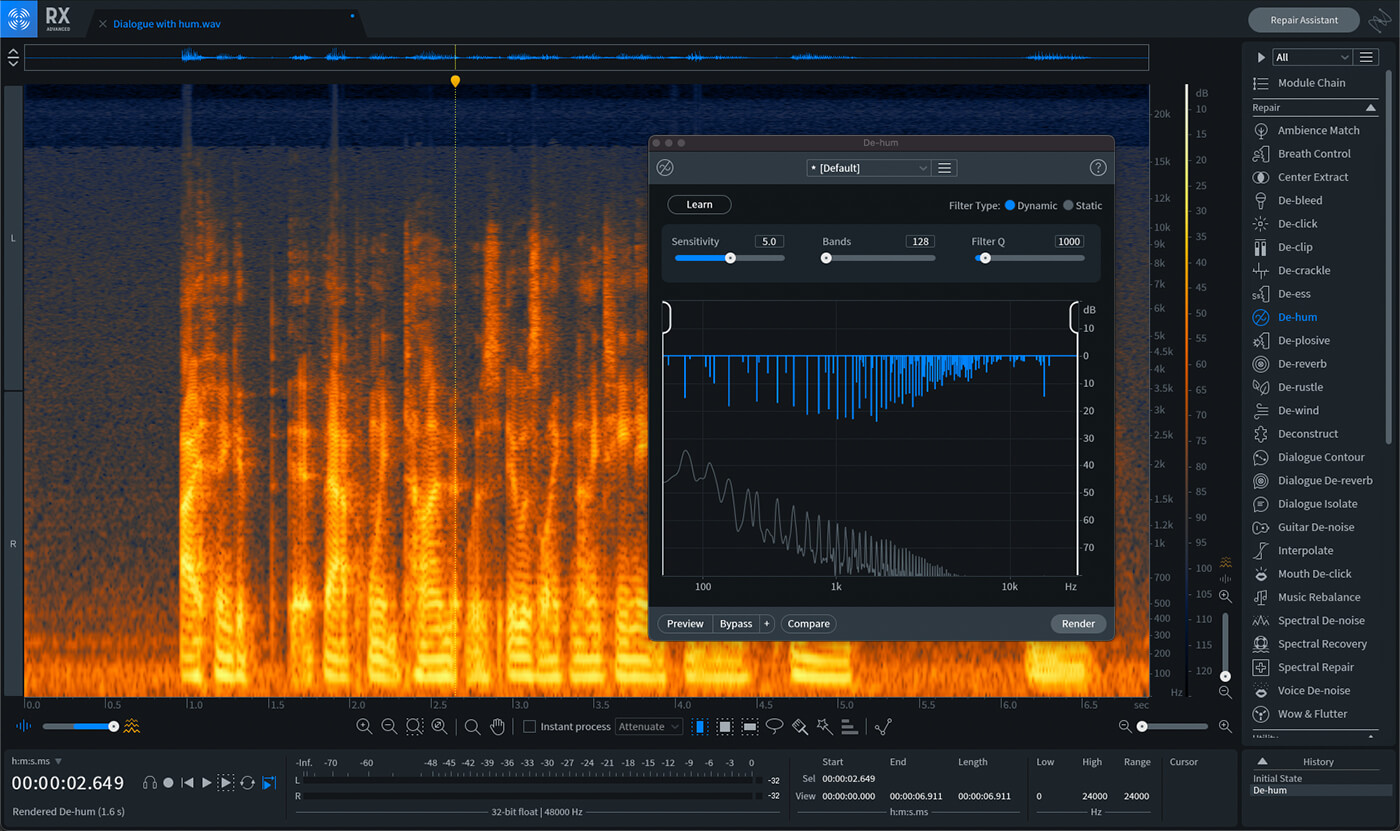
Another hugely practical improvement is the new Dynamic filter type in the De-hum module. The previous Static type only deals with a fundamental and up to 16 harmonics, and it has fixed gains so it could occasionally cut into the sound of the dialogue itself. The new Dynamic setting uses up to 1024 dynamic notch filters that adapt based on the incoming signal level. This can be used when you have more complex harmonics or inharmonic sounds that you want to remove anywhere in the frequency spectrum. The result is a much more transparent reduction of more complex unwanted sounds, with less of an effect on speech or the main focus of your recording.
Elsewhere we have workflow improvements via an expanded undo history box that now shows 30 steps at a time (not five) – so much less scrolling required. The feature that will probably get the most use, however, is Restore Selection. It allows you to roll back a specific selection to any previous step in the history list. This is huge for podcast editors who can rack up hundreds of small edits removing plosives, rustles and unwanted background noises but want to revert a single section without undoing all their other work.
There’s also a new time saving Spectral Editor plug-in that lets you clean up unwanted sounds directly in Logic without having to go via RX. It uses the ARA plug-in extension to load audio instantly, and has tools for smoothly attenuating or replacing audio with pinpoint precision,
All-in-all there’s a fair bit in there, although it’s perhaps not quite as big an update as previous revisions. Whether it’s worth it boils down to how much you work with dialogue; post-production is the main focus here, not music editing. If mixing dialogue is a significant portion of your job and you require tools to get the best quality results, these refined modules will undoubtedly be of great use and will save time in the long run. You might consider sitting this one out if you’re using it more for music engineering duties.
For those coming to RX fresh, it remains an absolute powerhouse of professional audio restoration tools. These revisions make getting the job done with it even quicker and more effective.
Key Features
- Requires macOS 10.13.6 – 10.16 / Windows 8-10
- Available in standalone, AU, AAX, VST2, VST3 64-bit
- Complete audio restoration suite
- Enhanced separation with Dialogue Isolate
- Improved Dynamic De-hum
- Improved Complex Ambience Match
- Better History tools
- New Spectral Editor ARA plug-in
- Buy: Sweetwater, Thomann, Plugin Boutique