Kalide’s Collage 2.0 tries to remove the technicalities from music production — but why?
Looking more like an artist’s mood board than an audio multi-effects processor, does Collage stray too far from practicality and too close to artsiness?
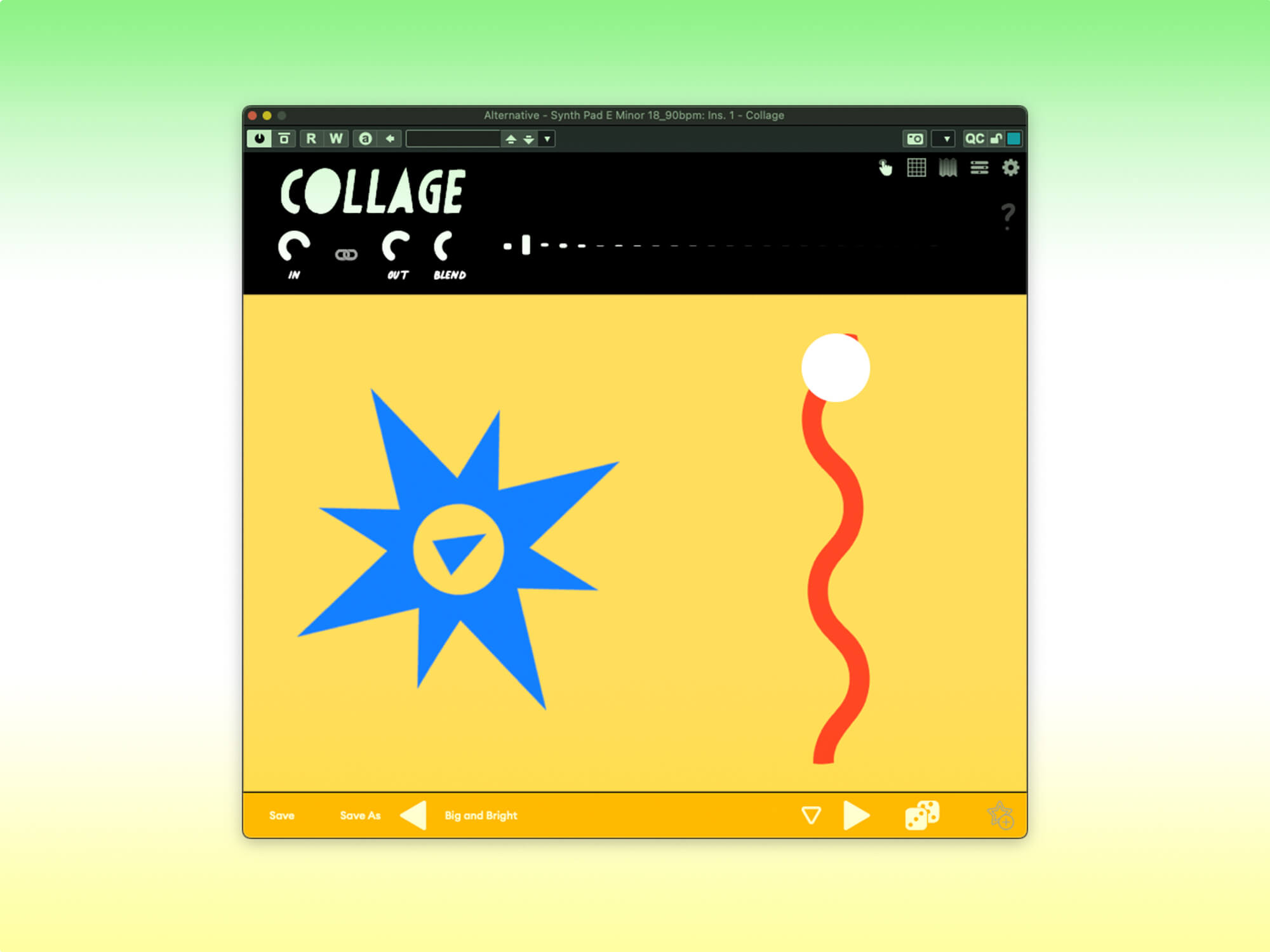
Interaction view in the Kalide Collage 2.0
Review Overview
Our rating
5
Our verdict
⊕ Encourages experimentation, exploration and real-time interaction
⊕ Easy macro-based control over underlying effect processors
⊖ Impossible to develop intuitive control given its inconsistent layout and functionality
⊖ Needs the ability to add permanent labels to the customisable user interfaces
⊖ Obscuring technical detail does not aid artistic expression
⊖ A skin with reduced garishness and improved typography would be welcome
$179 (Launch sale price of $129 at time of writing), kalidemusic.com
Music production can be described as harnessing technology in the pursuit of art. But, as Kalide puts it, “creativity is not a one-size-fits-all” — in other words, there are those who lean towards the technical, and others who are all about the musical art. It’s the latter group who are the particular target audience for the newly updated and overhauled Collage, Kalide’s unique take on a multi-effects plugin.
Anonymous widgets
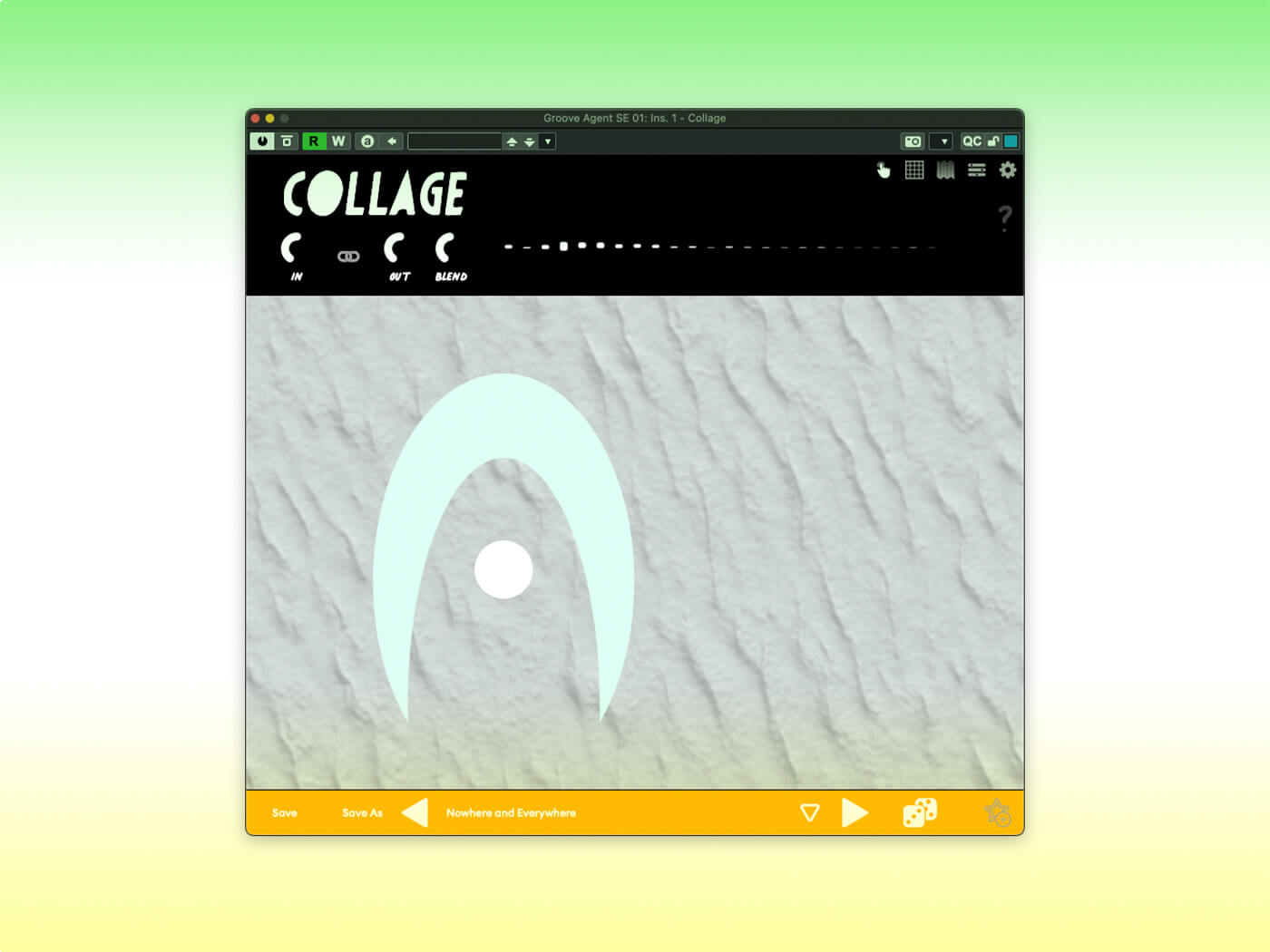
Collage’s main view — the Interaction view — comes as a shock when you start loading presets. Each has its own coloured and/or textured background, accompanied by one or more unlabelled, chunky and often unconventional-looking widgets. And that’s it!
Waggling a widget will do something, although it isn’t clear in advance what this will be (and isn’t always clear post-waggle either). Hovering your mouse over a widget opens a chunky label, but the names that are displayed aren’t always helpful. Sometimes, these favour flowery ambiguity over succinct accuracy, but even where a more conventional name is used, it isn’t clear what it refers to — “blend”, for example, could have multiple meanings.
As it turns out, the peculiar widgets are nothing more than artsy knobs and sliders that act as macro controllers, linking to parameters from within the maximum of eleven effects processors that underlie a Collage preset. These processors, accessed from the plugin’s Editor view, can be enabled and disabled as needed and can be arranged in any order.
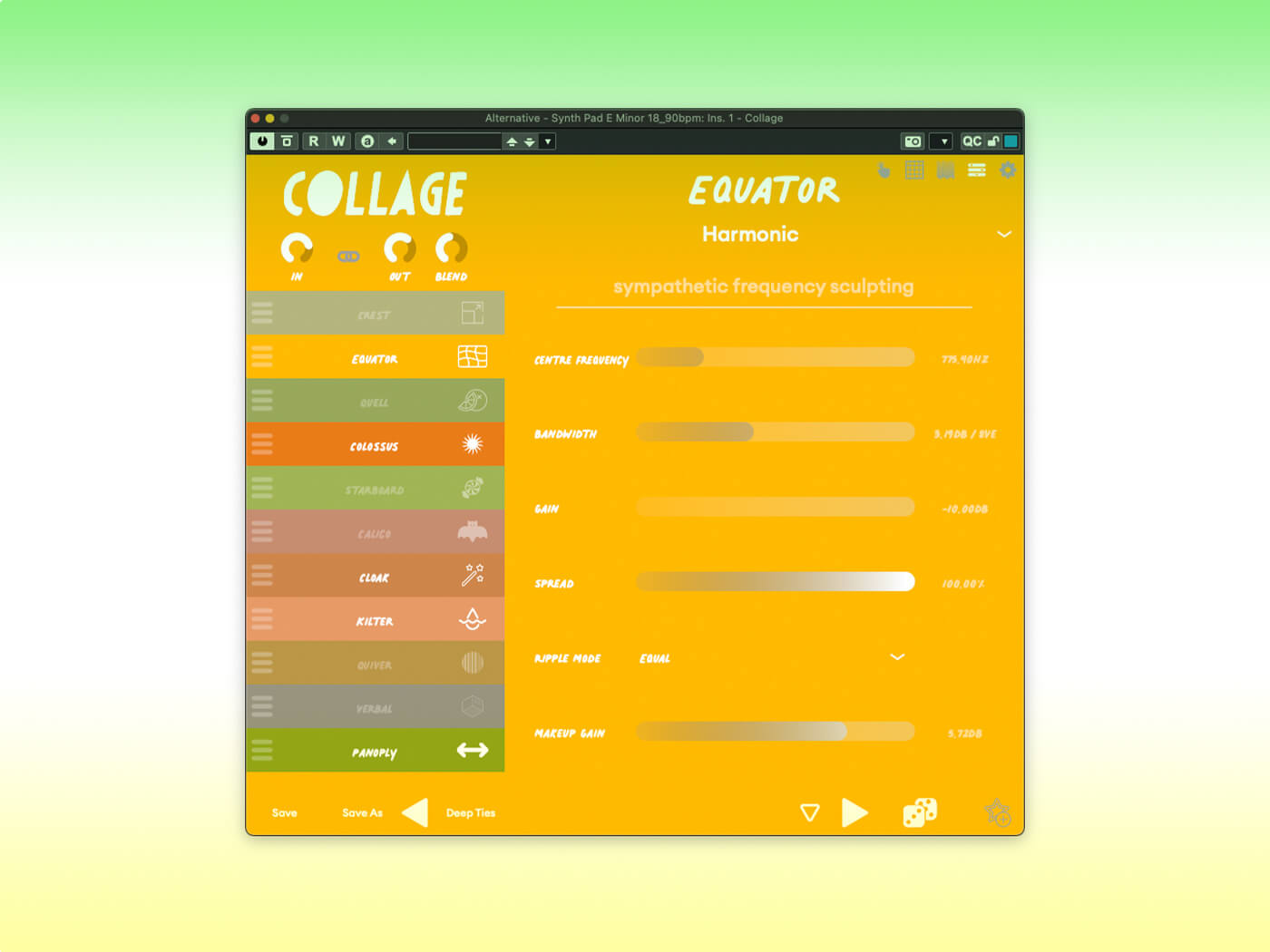
The plugin includes an easy-to-use tool for adding and positioning widgets, and for mapping each to up to three effect parameters. In addition, each widget can be modulated by one of four internal LFOs, adding automatic and rhythmic movement to the parameters they are controlling. There is a large collection of widgets on offer ranging from the almost conventional to the downright bizarre (a knob that looks like a curtain pole finial, anybody…?)
The idea is, of course, that you can create a blend of the underlying effects along with your own customised user interface for controlling them. The ability to combine parameters from different effect processors under one macro control makes for some interesting performance possibilities too, especially if using a hardware controller.
Controller or no, we strongly dislike the lack of permanent labels. Kalide appears to take the view that this encourages experimentation and focuses attention on the sound rather than the parameter. Unfortunately, we find it deeply off-putting to be presented with screen after screen of peculiar, anonymous widgets, often laid out randomly, against a similarly random background.

Effects and variations in Collage 2.0
Each of Collage’s effect processors handles a particular type of effect — reverb or filtering or whatever — and most offer multiple variants within that type, giving a grand total of 43 different processors to choose from.
Artsiness for artsiness’ sake makes another appearance here in the names of the effects themselves, with examples such as “Starboard” for modulation effects and “Calico” for delay. The type of effect is shown in a pop-up when mousing over, but could just as easily have been included in the static label: “Calico Delay” would be just fine!
This obtuseness continues into the naming of effect variants too, for example “Smear” and “Eskalator” for types of reverb, “Pulley” and “Incidence” for EQs, and “Midas” and “Guardian” for flavours of stereo adjustment.
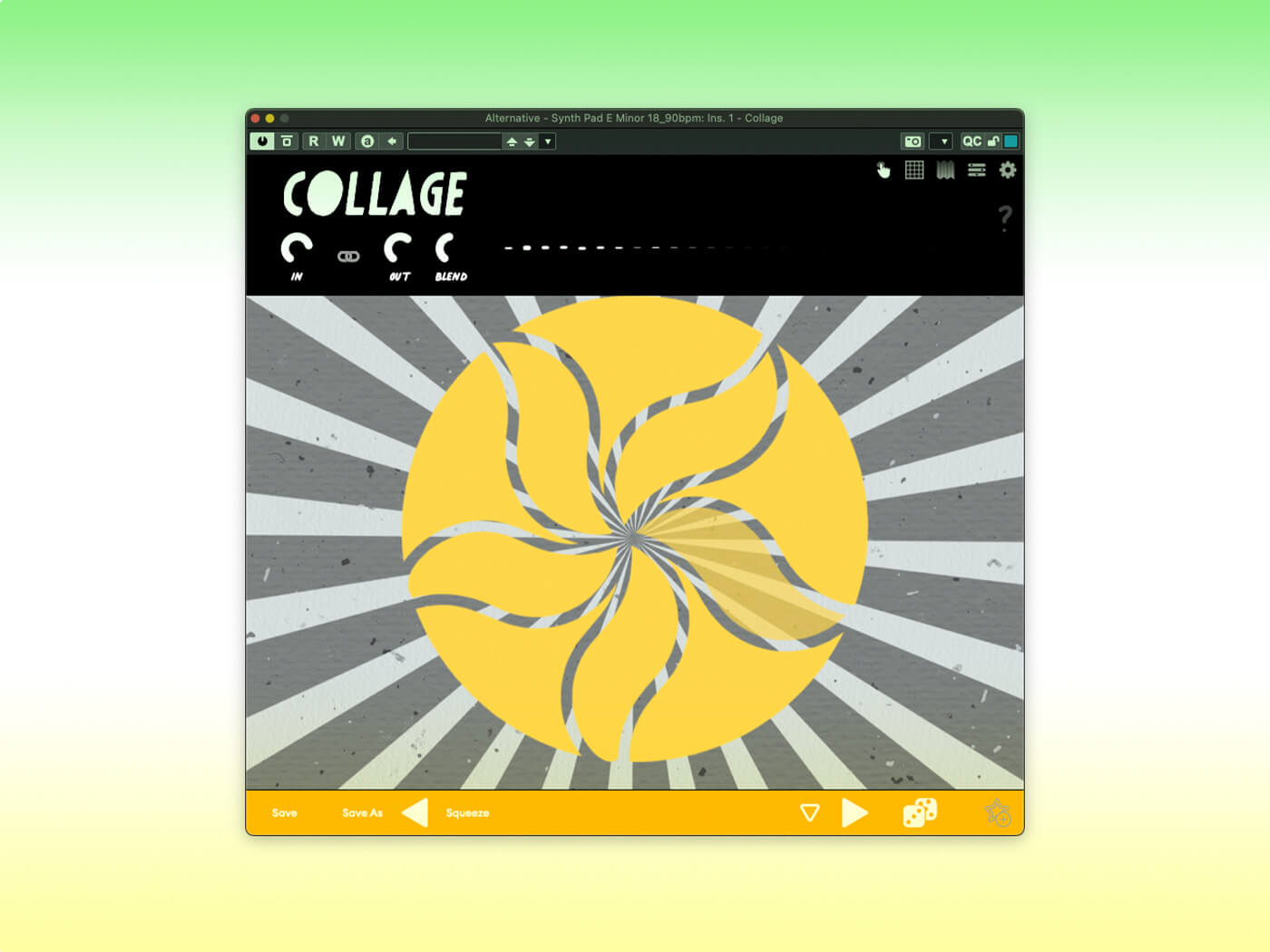
This manner of naming may make sense to some, but it is meaningless to us. We do not accept the premise that the proper effect names (reverb, delay, compressor, etc.) and effect type names (hall reverb, parametric EQ, chorus, etc.) are confusing or overly technical. Inventing a whole new vocabulary hinders understanding and intuition rather than helping it.
We also feel the editing views, though easy enough to use, are just unpleasant to look at, with overly bright and garish backgrounds, and a hideous, scrawly, Comic-Sans-like typeface. It’s enough to burn your eyeballs — ironic, then, that the plugin offers a high-contrast mode for the visually impaired. On a serious note, it’s very positive that Kalide supports this group of users, but we would strongly advise the brand also includes a skin that is less intense and that uses crisper, more legible typography.
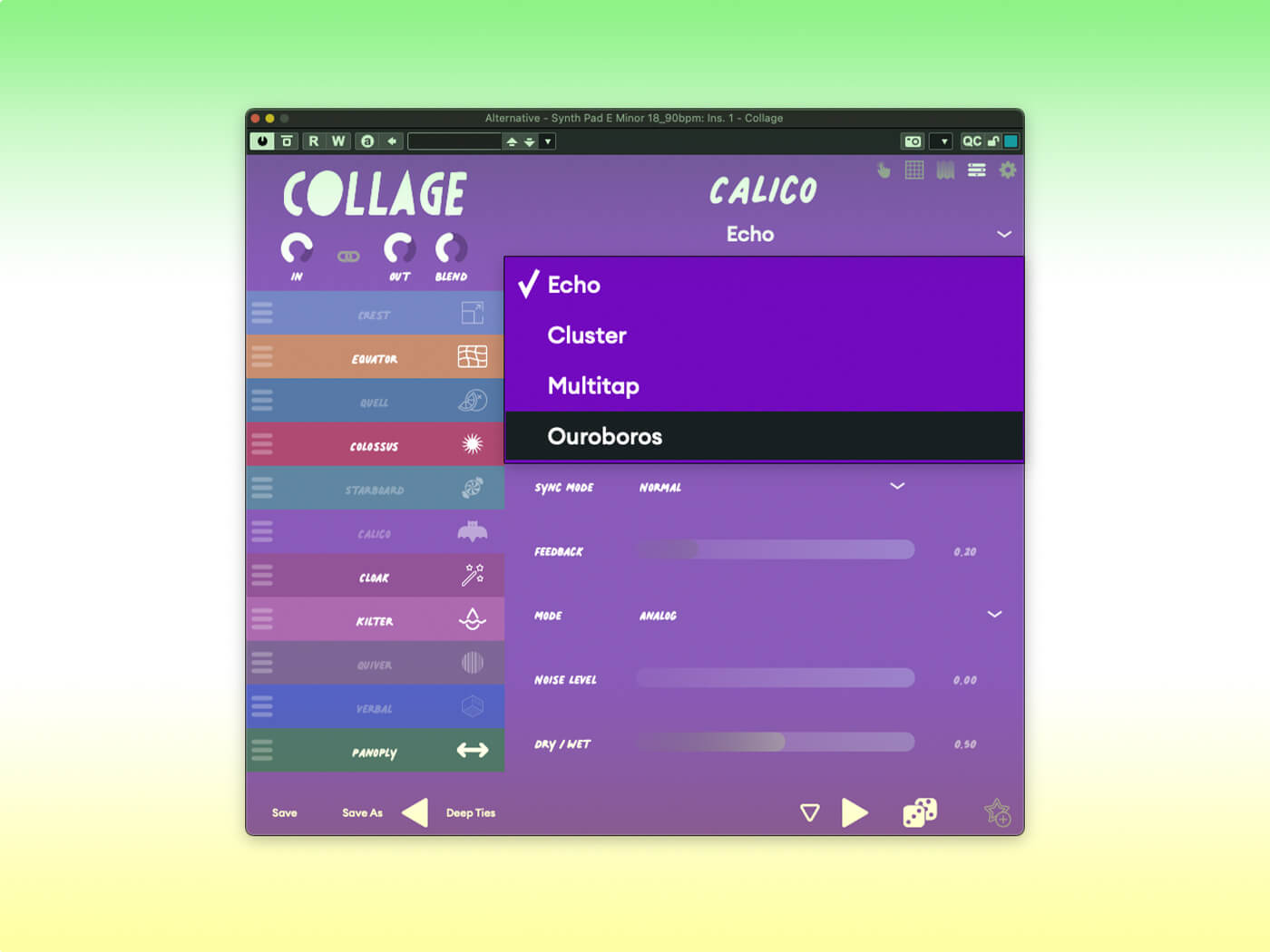
Does Collage 2.0 actually work?
Collage’s individual effects sound impressive and the ways you can combine and control them are almost limitless. The main Interaction view encourages real-time control and performance and, if using the right blend of effects and macro configurations, can give some very satisfying results. It is this combining of effects and effect parameters that is Collage’s strongest suit, allowing you to create original and performable effect chains. The unconventional styling aims to encourage experimentation and focus one’s attention on the sound, all of which is perfectly laudable.
However, many of the presets on offer are little more than standard processors — a compressor or an EQ for example — but with only a handful of the processor’s parameters exposed as widgets within the main view; others may combine multiple effects but only expose controls for one — a reverb and EQ, for example, but with only EQ cut/boost controls provided. Such usage fails to take advantage of Collage’s best feature — namely the ability to combine parameters within a single macro, so we struggle to see the point. In such cases, we would always prefer to use a regular-looking plugin with regular controls and accompanying labels.

There are a couple of fundamental paradoxes in Collage’s workflow too.
Firstly, the unique styling is supposed to encourage intuitive interaction but, with no commonality of function, layout or design from one preset to another and no permanently visible labels, there is no prospect of developing an intuitive sense of what the plugin’s controls actually do. What ensues, then, is reluctantly loading presets without having a clue what they will do, and then randomly poking at widgets to find out. You may hit on a happy accident, but this is neither a creative nor intuitive way of working.
Secondly, if you wish to take Collage beyond its factory presets, you have to delve into the processes of configuring the effects you plan to use, choosing which parameters to expose and which to combine with other parameters, and designing the user interface to configure the widgets that combine and control those parameters. This is a cool thing to be able to do, but music production doesn’t get much more technical than this!
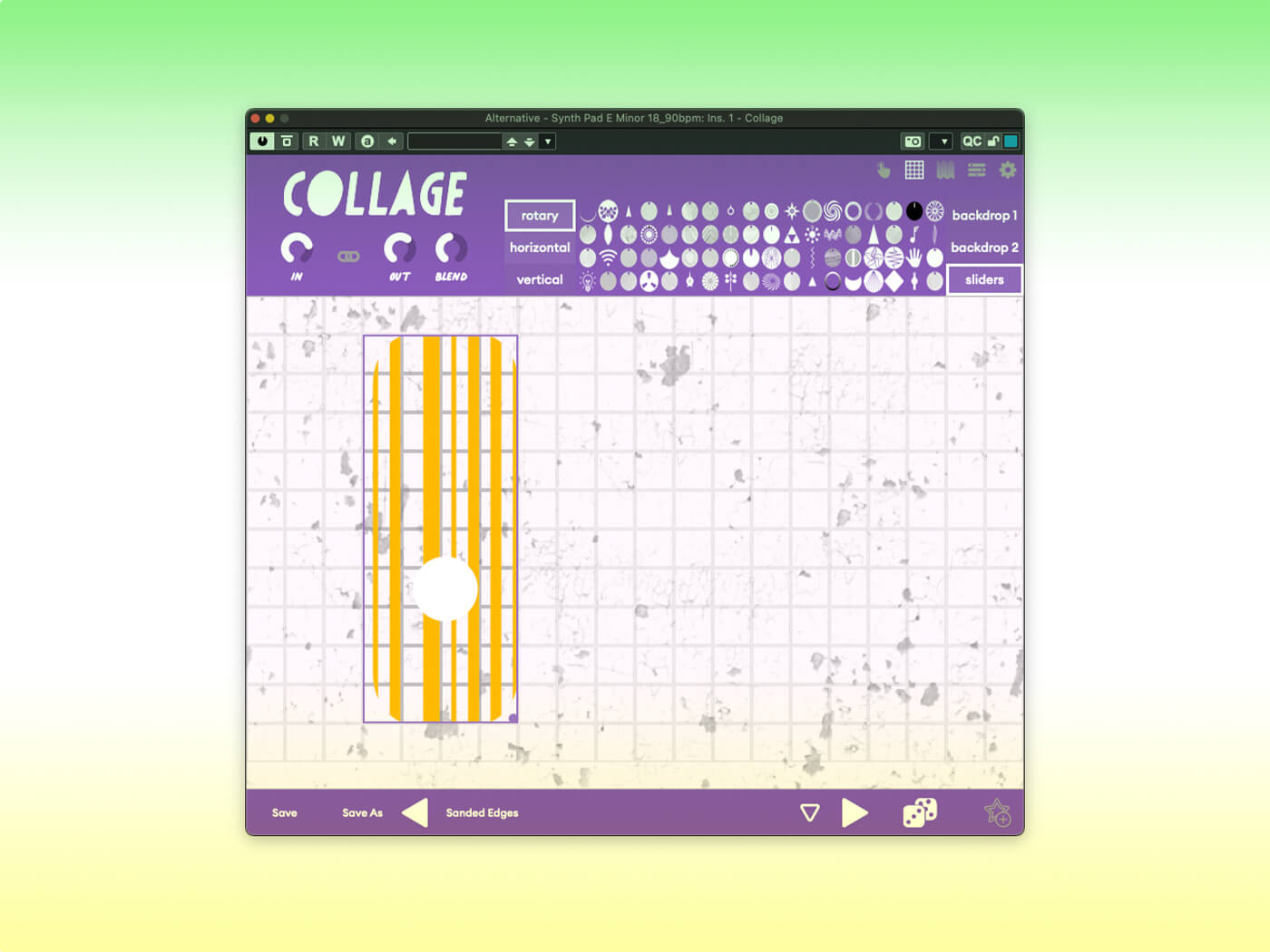
Should you buy Collage 2.0?
There will be producers who welcome Collage’s visual quirkiness and (claimed) banishment of technical detail but, for us, it is precisely these aspects of the plugin that we find hardest to get on board with. They just don’t deliver what they are supposed to.
Despite its undeniable versatility and uniqueness, in trying to appeal to our purely artistic sides Collage reduces rather than enhances its accessibility, intuitiveness and, as a result, its creative potential.
Key features
- Mac and Windows plugin (AAX, AU and VST)
- Fully customisable main user interface for each preset
- 11 effects processors:
- Calico: delays
- Cloak: convolution processor
- Colossus: waveshaping or bit crushing distortion
- Crest: gates, expanders, etc.
- Equator: EQ
- Kilter: filters
- Panoply: stereo field processor
- Quell: compression processors
- Quiver: rhythmic gating
- Starboard: modulation effects
- Verbal: reverbs
- 43 different effect types in total
- 4 LFOs that can map to macro control widgets