Review: L Acoustics L-ISA Studio
Want to prep an immersive surround sound mix, ready for any speaker array or venue size, directly from your own DAW, even if you’re working on headphones? Step into the future of mixing.
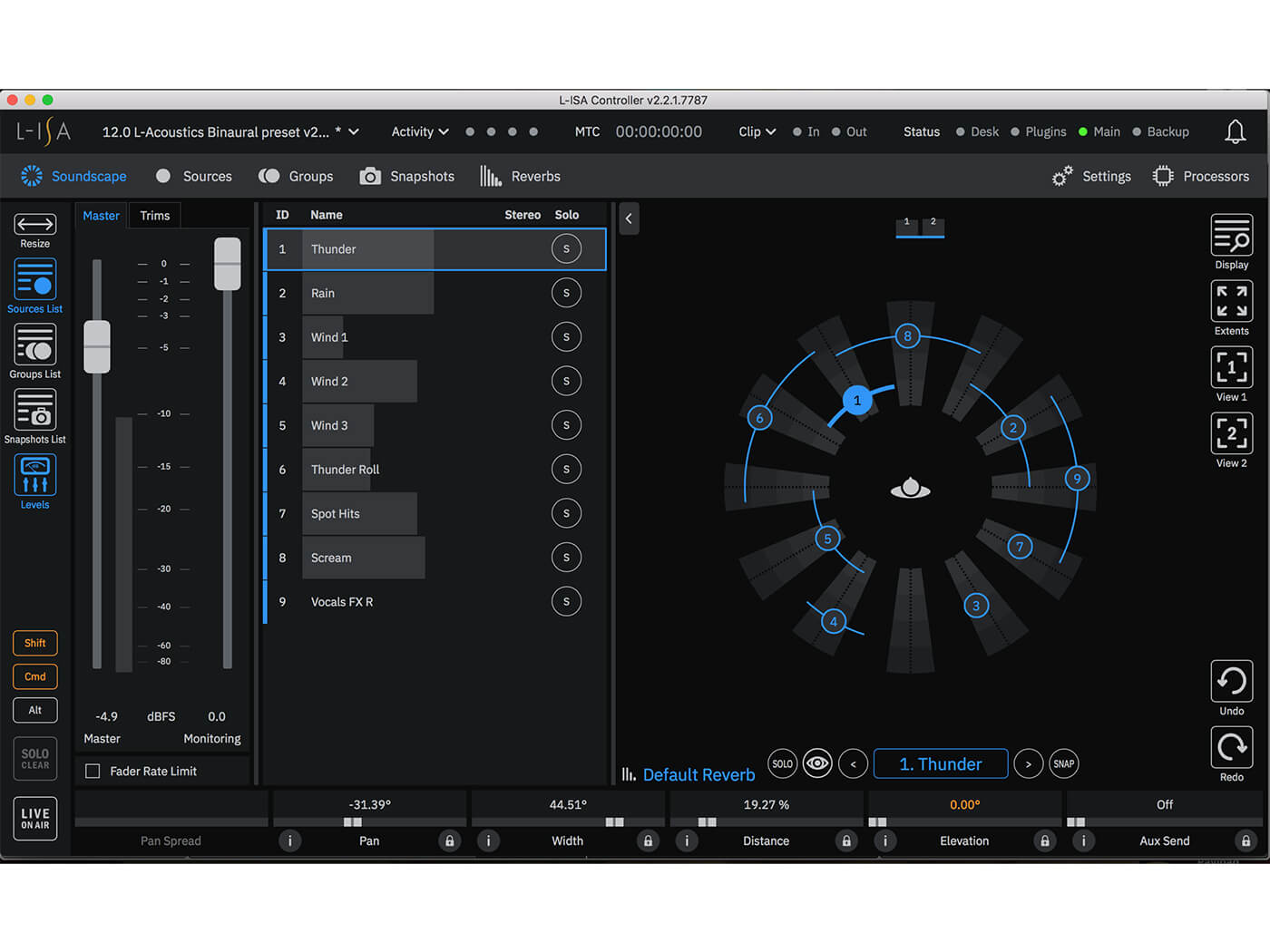
Review Overview
Our rating
9
Our verdict
⊕ Binaural monitoring lets you configure a surround mix on a pair of headphones
⊕ Extensive speaker array, venue position, elevation and spatial sound modelling
⊖ CPU intensive when running multiple audio streams
⊖ Requires head-tracking headset for deepest exploration of directional binaural monitoring
⊖ Mac only
A comprehensive toolset to encourage creative multi-channel, surround sound-mixing, regardless of the scale of the project you’re working on. Binaural headphone support brings all of us to the immersive sound party.

Price Subscriptions from €29.00/month
Contact L Acoustics
When up-mixing stereo recordings for immersive performances or the big screen, front-of-house engineers and dubbing mixers need to know what speakers they have at their disposal. This is critical information because it helps you place sounds appropriately within a space. The same goes if you’re a sound designer working on immersive mixes, where the direction of playback in an exhibition space significantly contributes to the experience.
- READ MORE: Review: Brainworx bx_console AMEK 9099
Up to now, when producers might have considered up-mixing decisions beyond their remit. And yet, the industries running parallel to the music-making ones – performance, moving picture and installation – are increasingly making their presence felt.
Now, with Apple also embracing spatial audio, the concept of going ‘beyond stereo’ has become a buzz topic among both music producers and performers. So what if there were a system that allowed you to design a multi-channel audio experience so you could specify the ideal 360-degree surround sound mix without leaving your studio? Enter L Acoustic and its L-ISA Studio software. So what is it, how does it work, and who needs it?
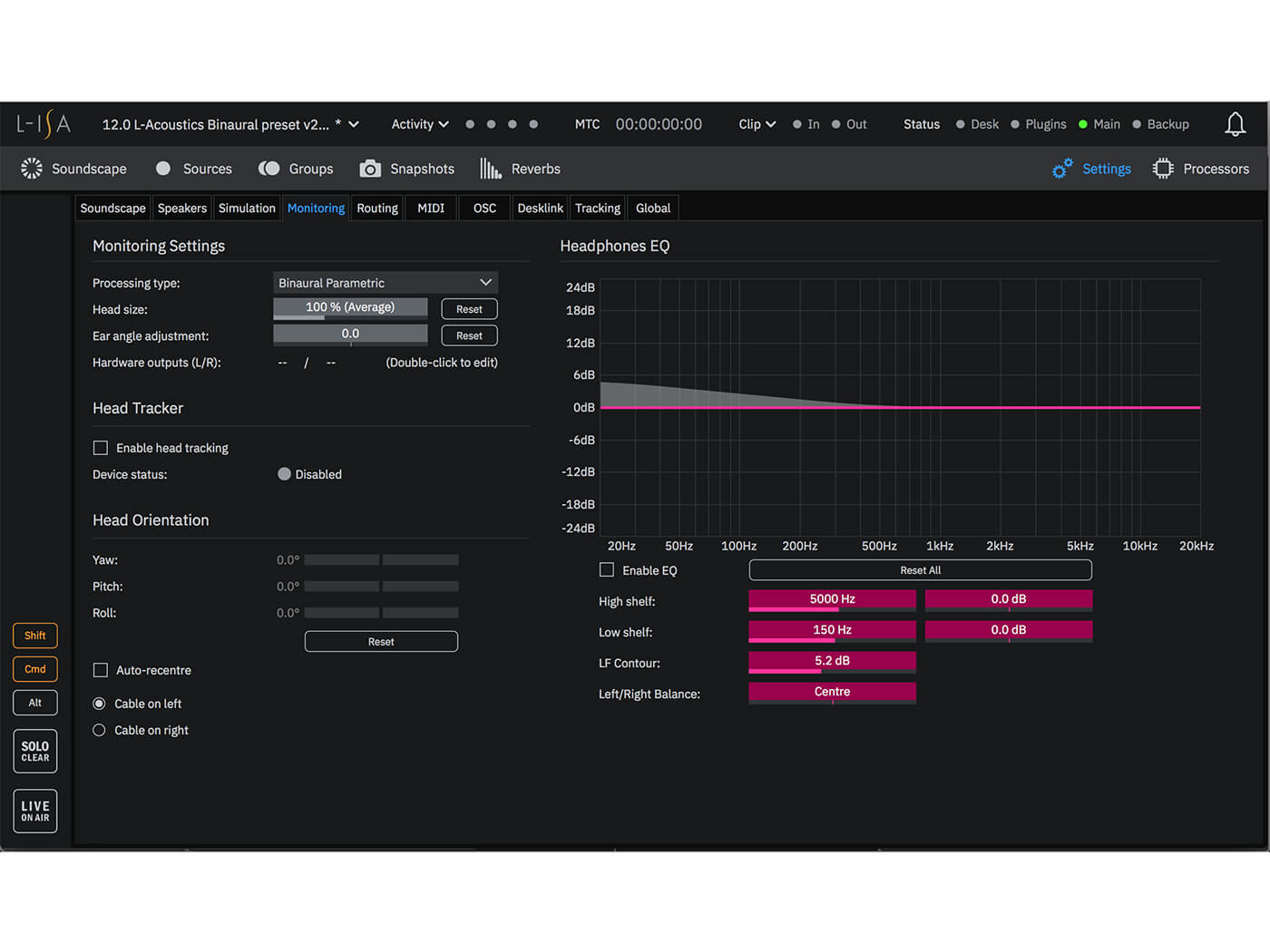
Studio Overview
L-ISA combines three pieces of software that work together to allow you to configure multi-channel and binaural playback within your DAW. But when might you need this? Let’s suppose you wanted to create a surround mix but only have stereo headphones – all too plausible. Perhaps you’re prepping for a live show or working on a sound design project that’s being up-mixed from stereo to surround.
The first piece of software, L-ISA Processor, allows you to configure up to 96 virtual audio inputs (fed directly from virtual DAW outputs) and allows for up to 12 channels of playback. You can restrict playback to just two channels in the case of working on headphones, if necessary.
Then, within the L-ISA Controller, you can design and place those 96 channels of audio wherever you want within your virtual surround space. This lets you do a considerable amount of your mix work from the comfort of your studio before your virtual mix becomes a real one at a venue.
Alternatively, let’s suppose you’re working as the front-of-house engineer for a touring band. With each new venue on the road, different speaker set-ups require different configurations and tweaks. L-ISA would allow you to save different profiles for any of the speaker arrays for those gigs, ready to load upon arrival, potentially saving enormous amounts of time at the soundcheck. The list of potential uses for L-ISA goes on, whether you’re creating immersive sound mixes, working in broadcast, or scaling back multi-channel audio to smaller playback formats. But in practice, how does L-ISA Studio work?
Immerse Yourself
Firstly, you install the Controller and Bridge applications, followed by the Processor. The Bridge forms the virtual link between your DAW (where your sound sources are configured) and the Controller, where everything from the position of each input source to every speaker position is assignable. In between is the Processor, which is where the 96 virtual inputs and outputs are arranged.
Within your DAW, you simply select L-ISA Bridge as your output device and send each track (in mono or stereo) to a corresponding input feed in L-ISA. The Processor will ‘see’ the inputs from Bridge, but you need to configure the outputs to match your needs. For example, external headphones if you want to work with the binaural processor, or your audio interface outputs if you’re routing L-ISA to a speaker array.
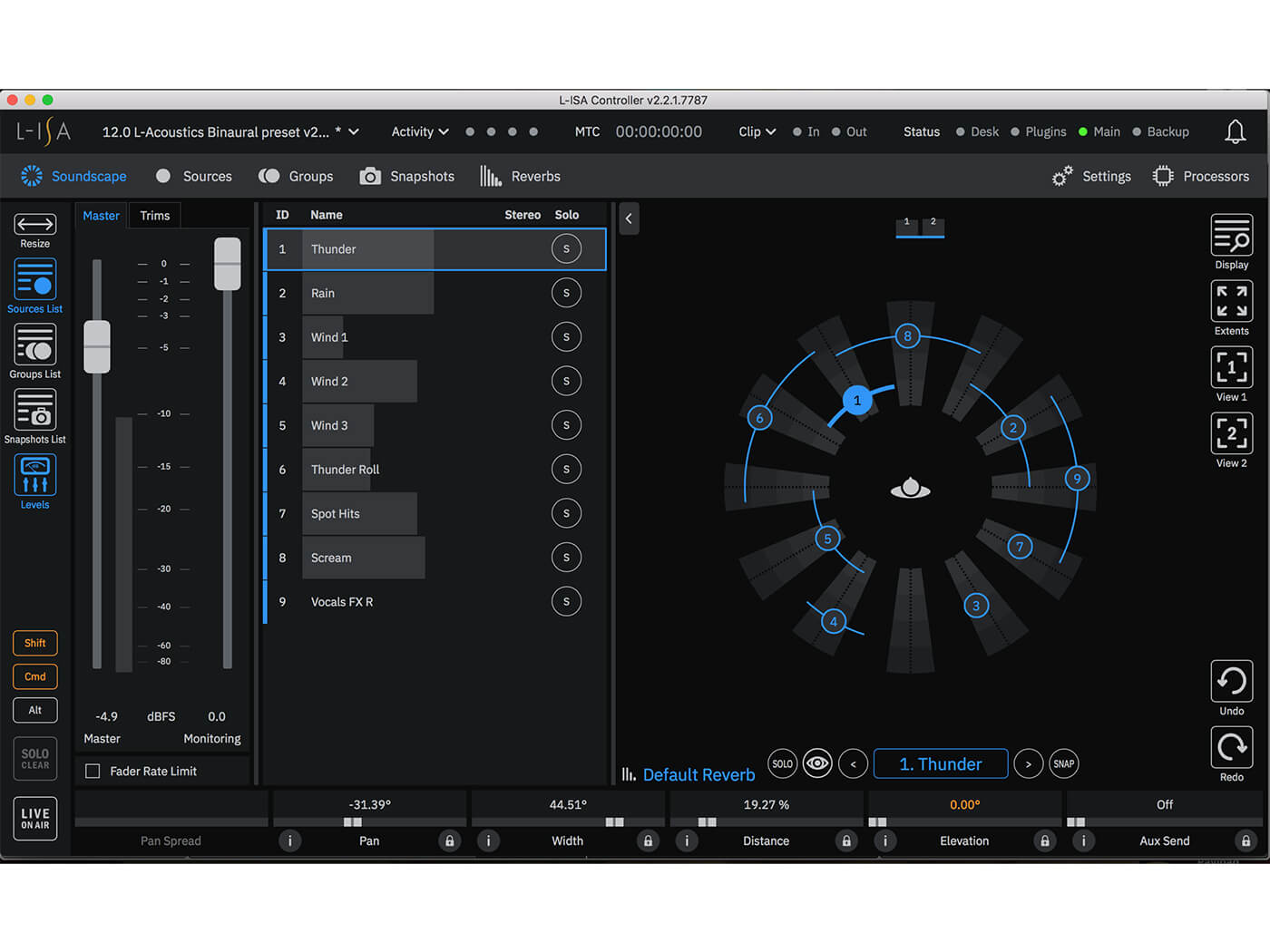
After that, the Controller takes over, and it offers a staggering level of detail. The Soundscape page is the one that makes explaining L-ISA most straightforward. On the left, there are master and monitoring levels for input and output, respectively. You can name sources to the right of this to match the input signals from your DAW. You can solo each one, and the number of each sound source then appears on the speaker array to the right.
With L-ISA, you can build dizzyingly broad speaker configurations from scratch or load a preset combination to edit. You can then place each sound within the array, with a 360-degree pan position, a distance setting from the listening position, elevation offsets and much more. If you’re working with L-ISA in a live space, all of this translates effortlessly; simply match the speakers you’re working with to the loudspeaker structure you’ve designed in L-ISA and place your sounds at will.
However, the ace up the sleeve is the capacity to switch to a binaural listening environment, turning your stereo headphones into a three-dimensional space so that you can audition your choices before getting into the venue. With a compatible head-tracker, you can even audition how sounds will change depending on where you’re looking, which is invaluable for immersive playback systems designed ‘in the round’ or with less conventional arrays.
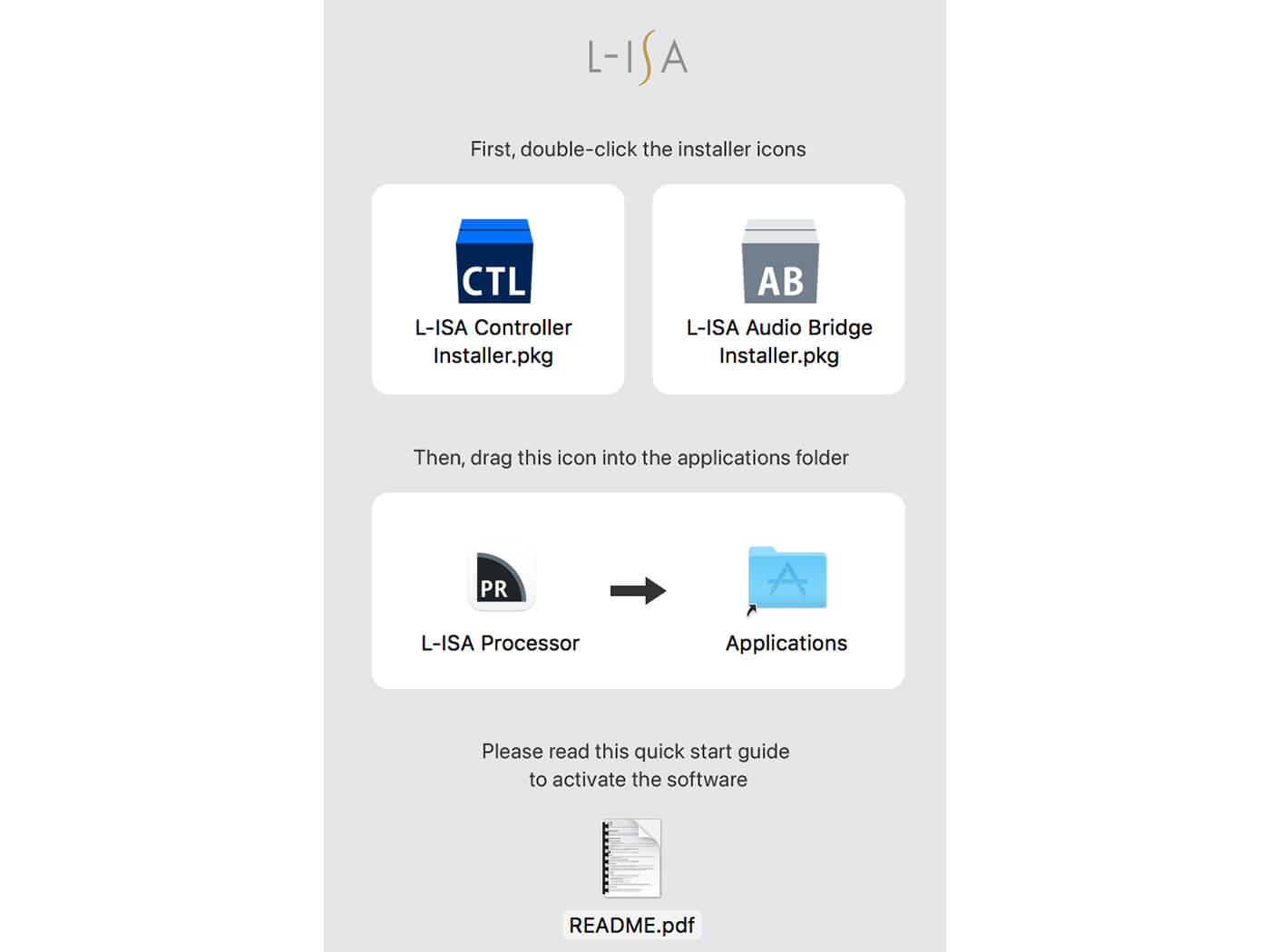
You can configure the reverb of the virtual space, too, with the option to load a preset or design space from scratch. You get separate parameters for Early, Cluster and Late portions of the reverb tail, a range of tone-shaping parameters, Diffusion, Absorption and much more. The additional parameters for control within L-ISA run deep; L Acoustics has taken care to cater to every conceivable requirement and has done a beautiful job of making complex possibilities intuitive to navigate.
L-ISA will appeal most to those working in immersive sound, including live sound engineers looking to configure an appropriate mix in advance of getting into a venue, or those working with multiple speaker arrays. But the creative possibilities here are deep, hugely worth exploring and offer a glimpse into our future listening habits. L-ISA is stunning, educational and well worth the free demo period to explore.
System Requirements
- MacOS High Sierra (OSX 10.13+)
- Intel i7 CPU Recommended, i5 Quad-Core Minimum
- 8 GB RAM
Key Features
- Includes: L-ISA Audio Bridge, L-ISA Controller to control an object-based mix in realtime, L-ISA Control Plug-ins (VST/AU/AAX)
- Position objects and groups from your DAW
- L-ISA Processor – render your mix in binaural or immersive formats up to 7.1.4 (96kHz)
- Up to 96 audio objects
- Up to 12 loudspeakers
- Head tracked binaural monitoring
- 44.1kHz – 96kHz sample rate support