Review: Minimal Audio Rift
Minimal Audio’s Rift is a brand new distortion plug-in with a split personality. We rediscover our love of digital overload.
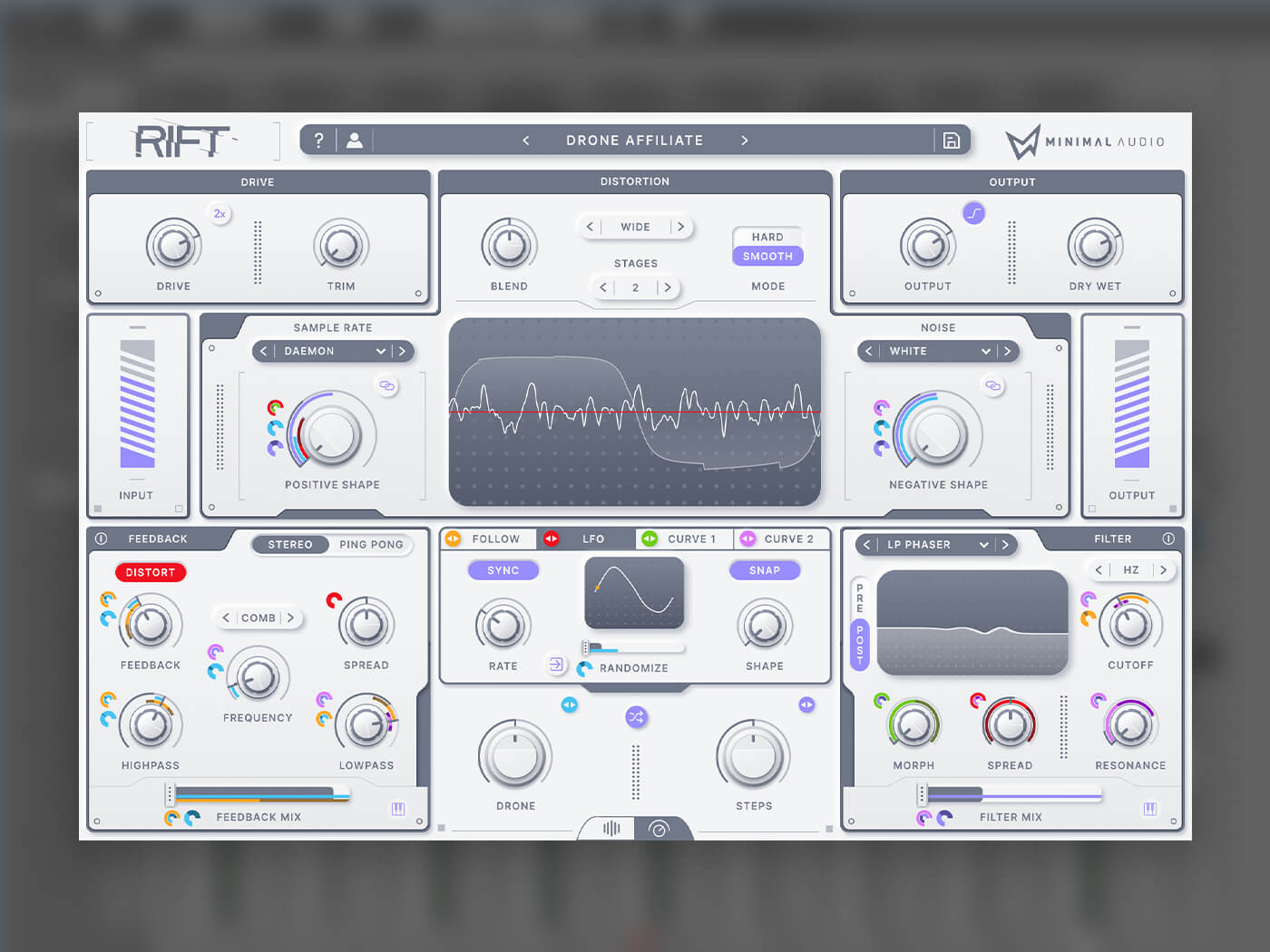
Minimal Audio Rift Hero
Review Overview
Our rating
9
Our verdict
⊕ Comprehensive filtering, including morphing to introduce movement
⊕ Modulators can be freely assigned, including two Curve modules to create sequences and parameter movement
⊕ Pitching options allow you to match processing to the notes/chords of your choice
⊖ Cream/grey colour-coding won’t be to everyone’s taste; some colour variation between modules might help
⊖ It would be great to be able to ‘lock’ specific modules while flicking between presets
Rift is a fun, detailed and creative plug-in that consistently generates unexpected and great-sounding surprises. Everything from subtle colouration to full-on mayhem is possible here, with the MIDI control and pitch-based processing an unexpectedly useful addition.

Price $129 (intro $75)
Contact Minimal Audio
There’s no shortage of plug-ins and audio processors looking to artfully distort your signals. And, with good reason – virtually all contemporary genres can benefit from the larger than life aggression, power and bite that only distortion can bring. But like many audio processing plug-ins, there’s a trend that says ‘vintage is best’. Emulations of classic circuits and amps are more coveted than the digital distortions that claim no such heritage. Minimal Audio’s Rift is here to try to change that, and it’s a refreshing change.
Offering an unashamed collection of digital parameters, Rift is the first distortion plug-in we’ve used, which refers to itself as bi-polar. This split sonic personality refers to Rift’s ability to analyse, split and process an incoming waveform into its positive and negative portions. As the shape of the incoming audio signal dances across this polarity line, different engines can process the content on either side. It’s an original concept and is powerful in use.

Talking trash
Rift’s interface has two views: Play and Advanced. The Play view has a large central display with a red line that separates the positive and negative components of the input. You can adjust the position of this line with the blend dial to bias towards one processor if you don’t want a 50/50 split. You can freely choose which distortion processor to assign to each waveform section. There are 30 distortion types divided into waveshape, wavefold, noise, bit depth and sample rate folders. You can select the number of distortion stages, too, with a higher number increasing your CPU load in step with the complexity of sound.
There are two over-arching modes, too. Hard mode offers a biting, more aggressive character, while Soft is smoother and less edgy. The drive dial also is accompanied by a ‘2x’ Drive Boost option, which doubles intensity. The plug-in’s tooltip function (accessed via a question mark button), explains that with Drive Boost, “very high drive amounts have a tendency to make Distortion settings sound the same.” If you needed a reminder that Rift is for creatively tailored distortion – not just an all-out fuzzbox – this is it.
A dry-wet balance dial in the Play view permits quick parallel treatments, while the two macro dials at the bottom of the UI offer freely assignable control of the parameters you choose.

Let’s get moving
Advanced view exposes Rift’s comprehensive modulation controls and allows you to see the plug-in’s processing structure. Helpfully, this view also retains the Play view parameters, eliminating view toggling. Across the top row, Advanced view provides a drive trim dial and output limiter alternatives, with softer and harder options to guard against signal overloads.
What makes Rift such a powerful processor is its modulator section. Lower down on the interface, a series of modulators are waiting to be freely assigned. These start with an envelope follower, which applies modulation as it tracks the behaviour of the input signal. Next comes an LFO module with a DAW-syncable rate. There are four Shape start-points, but these warp nicely as you introduce randomisation from the slider below. This randomisation control is built into several areas of Rift and can be deployed to quickly warp modulation shapes or add unpredictability to just one module.
There are two powerful Curve modules too, which facilitate anything from ramps to envelope sequences. There’s even a pop-out window to make creating and editing Curve shapes easier. Assignment of modulation source to parameters is as simple as dragging and dropping it on your chosen controller and sliding up/down to select the modulation range. Two dedicated Macros can act as global controllers for multiple assignments, meaning that you can go from a whisper to a scream via two dials, introducing multiple modulations quickly.
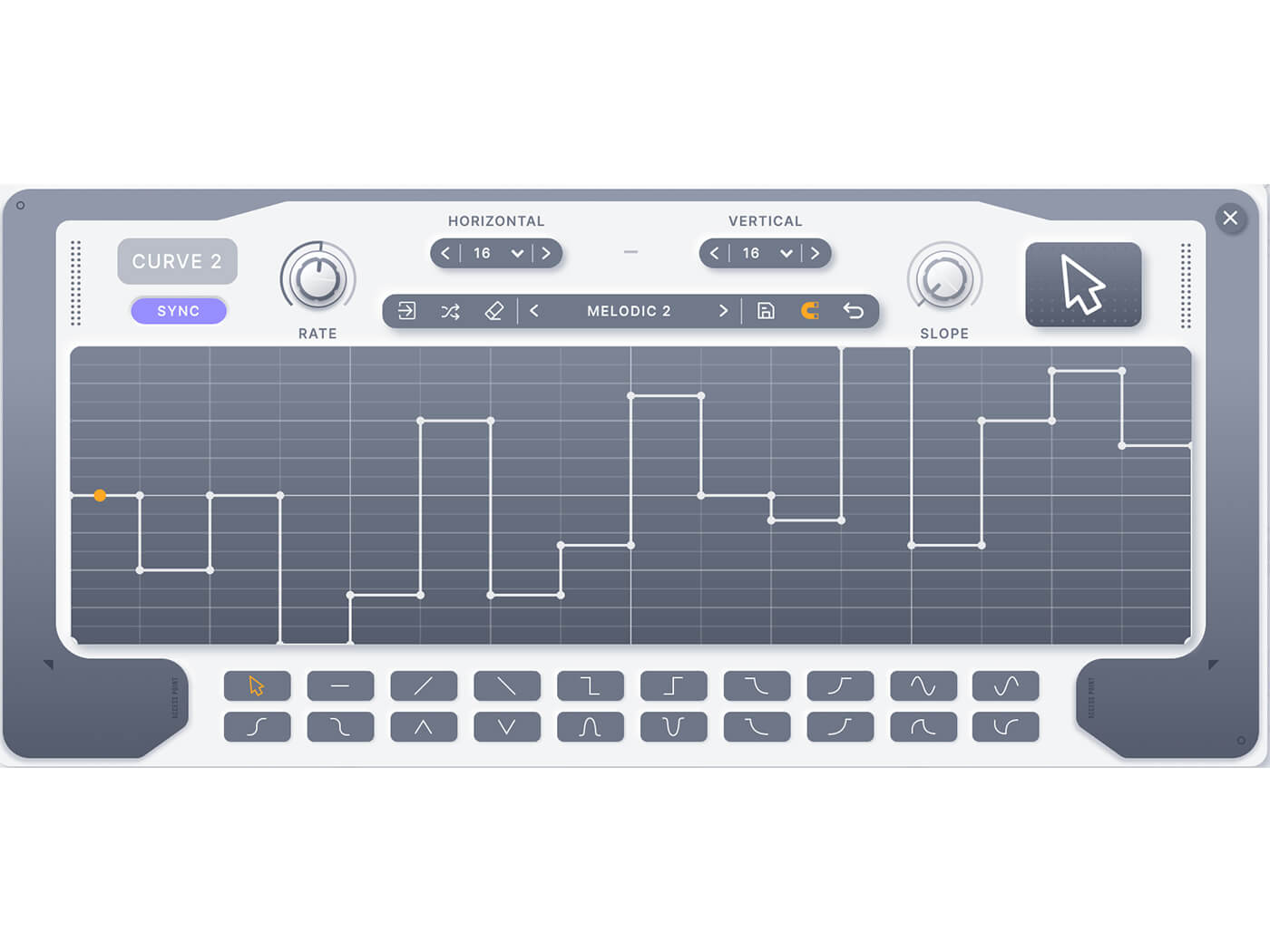
The options don’t stop there, either. Rift’s offers pre and post-distortion filtering, spread across Basic, Morph, Peaking and Harmonic folders, each with several modes. The Morph dial keeps the filter assignment in flux (even switching modes when increased significantly), while the Spread dial progressively widens the stereo image. In the bottom left-hand corner, the Feedback module wraps up a truly original feature set. This section offers various processing types, from a traditional delay to comb filtering and even tunable pitched feedback. This is selectable via MIDI input notes – yes, Rift can be used as a MIDI-controlled effect via side-chain in Hz, milliseconds or note values. This section offers masses of potential movement, both from modulation routings and the powerful Morph parameters.
The pitch-tracking options are some of the plug-ins most extraordinary, and the MIDI button here lets you select either one note or a chord of your choice, arranging the output frequency content to those notes. If you want the ‘ghost’ of a C minor chord lingering through your input signal, here’s your chance. And via live MIDI tracking, you could efficiently run a melody or chord progression through Rift so that its modules clock to the harmony of your track.
Rift is superb. Its modern, unashamedly digital distortion character sounds wonderful. It’s also more flexible than a circus contortionist. Its MIDI-input capabilities are the icing on the cake, allowing a real-time approach to audio processing alongside its raft of distortion types and treatments. An incredible 300 presets lie in wait for you to taste Rift’s capabilities, but this well-designed plug-in will soon have you sound designing like an expert. Highly recommended.
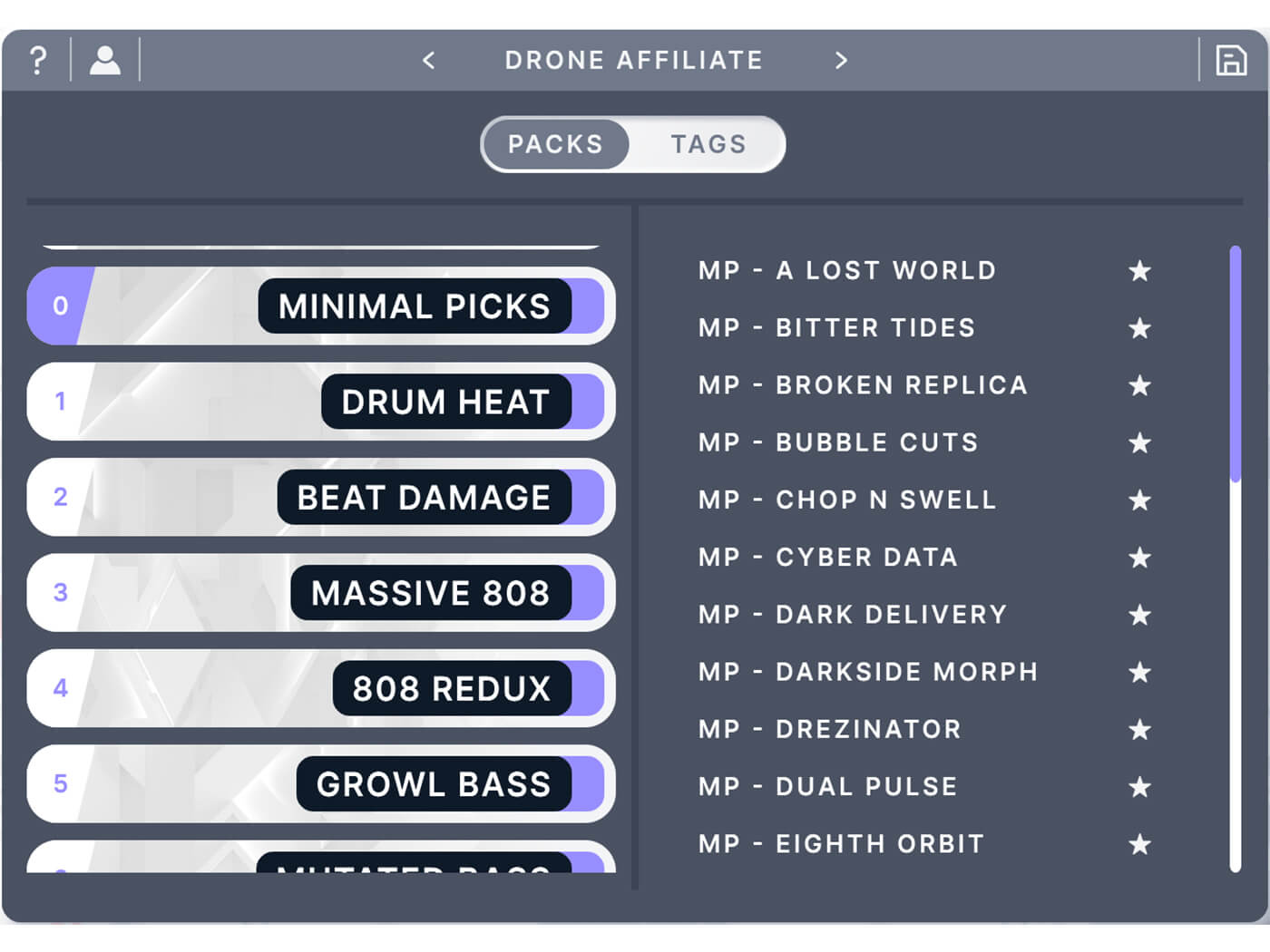
Key Features
- Twin, bi-polar distortion engines offering 30 processing types in total
- Distortion engines are applied to the positive and negative sections of in the incoming source signal
- Two-page programming provides a focused Play View (including presets) and a more in-depth Advanced View.
- Drag and drop any of the six modulation sources to build different types of movement.
- Over 300 presets organised into musical, sensible groupings
- Smart Randomisation ensures that basic shapes and choices become complex and unique
- Generate musical variations of any preset with carefully tuned intelligent randomization.