Waves StudioVerse is a promising AI- and community-powered vision for plugin presets
One of the best VST wrappers out there gets a major upgrade – but is the AI just taking up space?

Waves StudioVerse. Image: Waves
Review Overview
Our rating
8
Our verdict
⊕ Top-quality plugin chains that cover a wide range of production styles
⊕ Simplified macro interface offers high-level control over multiple plugins
⊕ CPU offloading to cloud servers helps reduce the performance hit when using StudioRack across multiple tracks (available only when using Waves’ plugins)
⊖ AI-powered search feels more like a novelty than a productivity boost
⊖ Upcoming producers sharing chains will likely struggle to be noticed
⊖ You’ll need a lot of Waves plugins or a Waves subscription
Where would we be without the humble preset? Whether you’re pressed for time, looking for inspiration, or just trying to understand how your music software works, those bundles of saved settings and sonic tweaks are usually the first port of call when we purchase a new plugin.
Since 2014, StudioRack, Waves’ free-to-use VST3 wrapper, has taken our classical understanding of plugin presets and put a decidedly meta spin on it. Rather than make presets for a single plugin, users can chain multiple effects together, create macros to simultaneously control them all, and have that chain be available in any DAW.
It’s a truly excellent piece of software but, with StudioVerse, Waves has moved beyond locally saved user presets to offer an ever-growing library of crowdsourced expertise.
The concept is simple at its heart: users can save their StudioRack plugin chains to the cloud, and have the option to make their chains public and shareable. Think you’ve got the best parallel compression setup for drums? Feeling generous? Share it with the StudioVerse community!
Each user gets a unique username and public profile, which can link out to their social media pages. There’s a tacit implication that by sharing plugin chains, budding producers can raise their professional profile, connect with fellow users, and potentially even pick up freelance work.
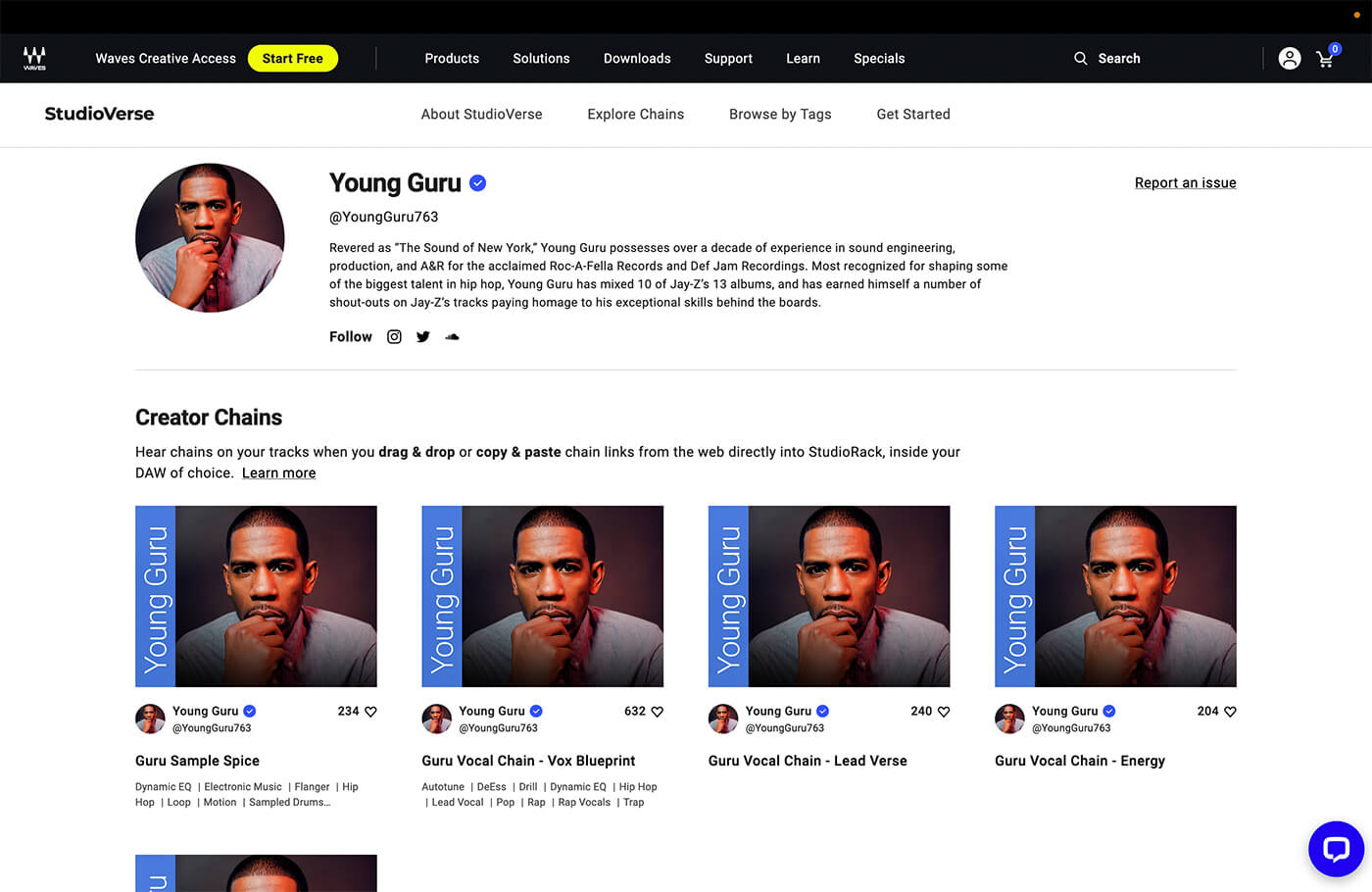
On the other hand, Waves really isn’t relying on bedroom producers here; open up the StudioVerse webpage and you’ll be greeted by a who’s who of the mixing world offering bespoke mixing chains for just about every production scenario. In truth, you have to scroll far, far down the list before you find any chains made by ‘average’ users who lack the blue-tick mark of Waves authentication.
However, it’s hard to get too upset about this because, frankly, the plugin chains on offer are a goldmine.
Waves has clearly made sure to curate its initial library selection with producers who know how to get the very best out of the company’s plugins, and how to make full use of StudioRack’s capabilities – including its insanely useful parallel and multiband splitting features.
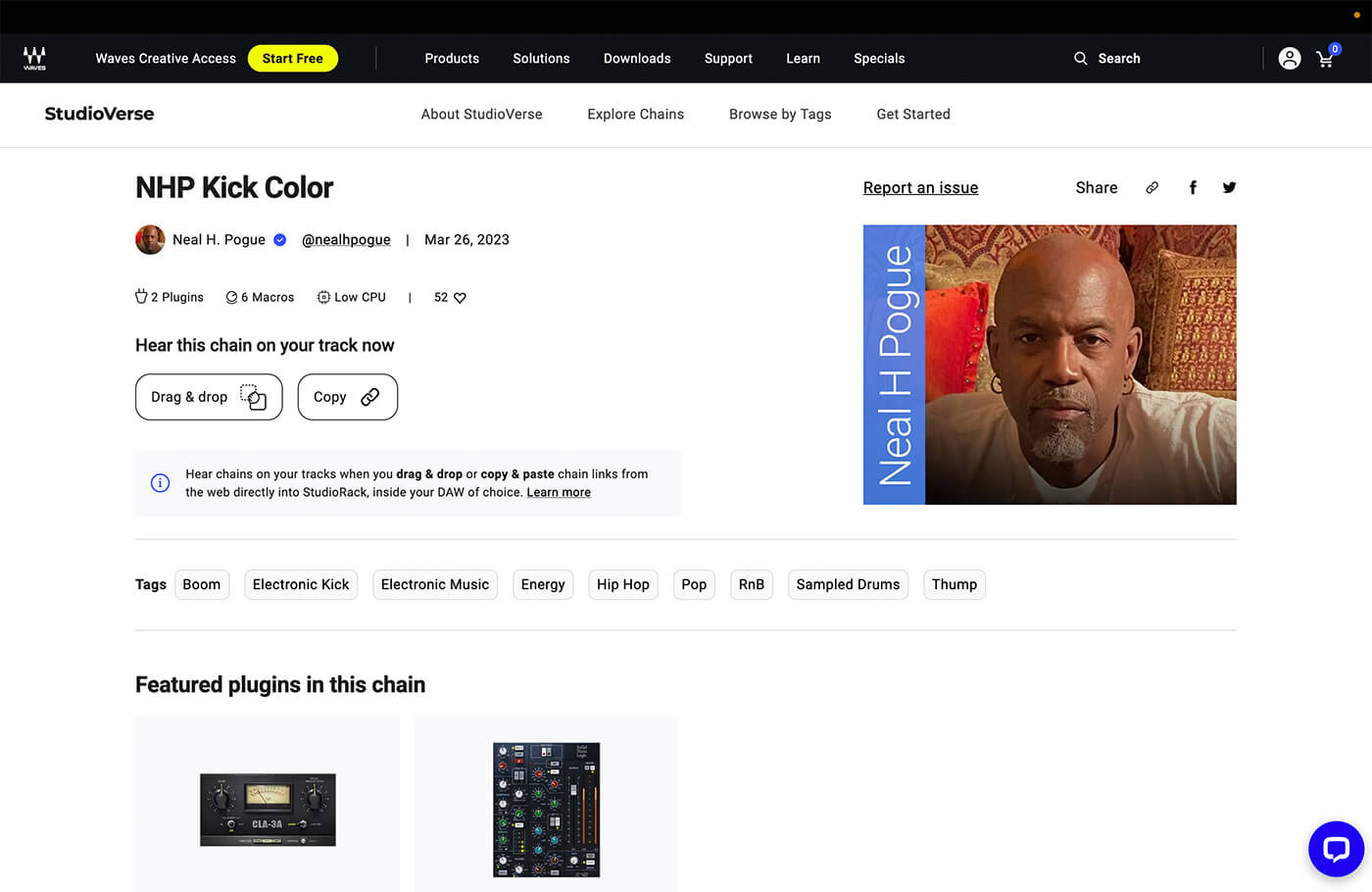
But there’s a catch. While the StudioRack plugin itself is entirely free, the chains available on StudioVerse generally use an expansive selection of Waves plugins. So, to use the service effectively, you’ll either need to own a sizable collection of Waves software or subscribe to one of the company’s two subscription offers.
When it comes to navigating this growing library of chains, Waves has gone all out in its search functionality with many hits, and a few notable misses.
You can search via tags like ‘instrument’, ‘genre’, and ‘character’, but can also search by the type of audio processing used in the chain; you can filter by CPU usage and mono/stereo compatibility, limit results to include only the plugins currently owned or extend your query to include chains containing third-party plugins.
Should you wish to go straight for Andrew Scheps’ drum compression or a Yong Guru vocal sound, you can also search for individual producers.
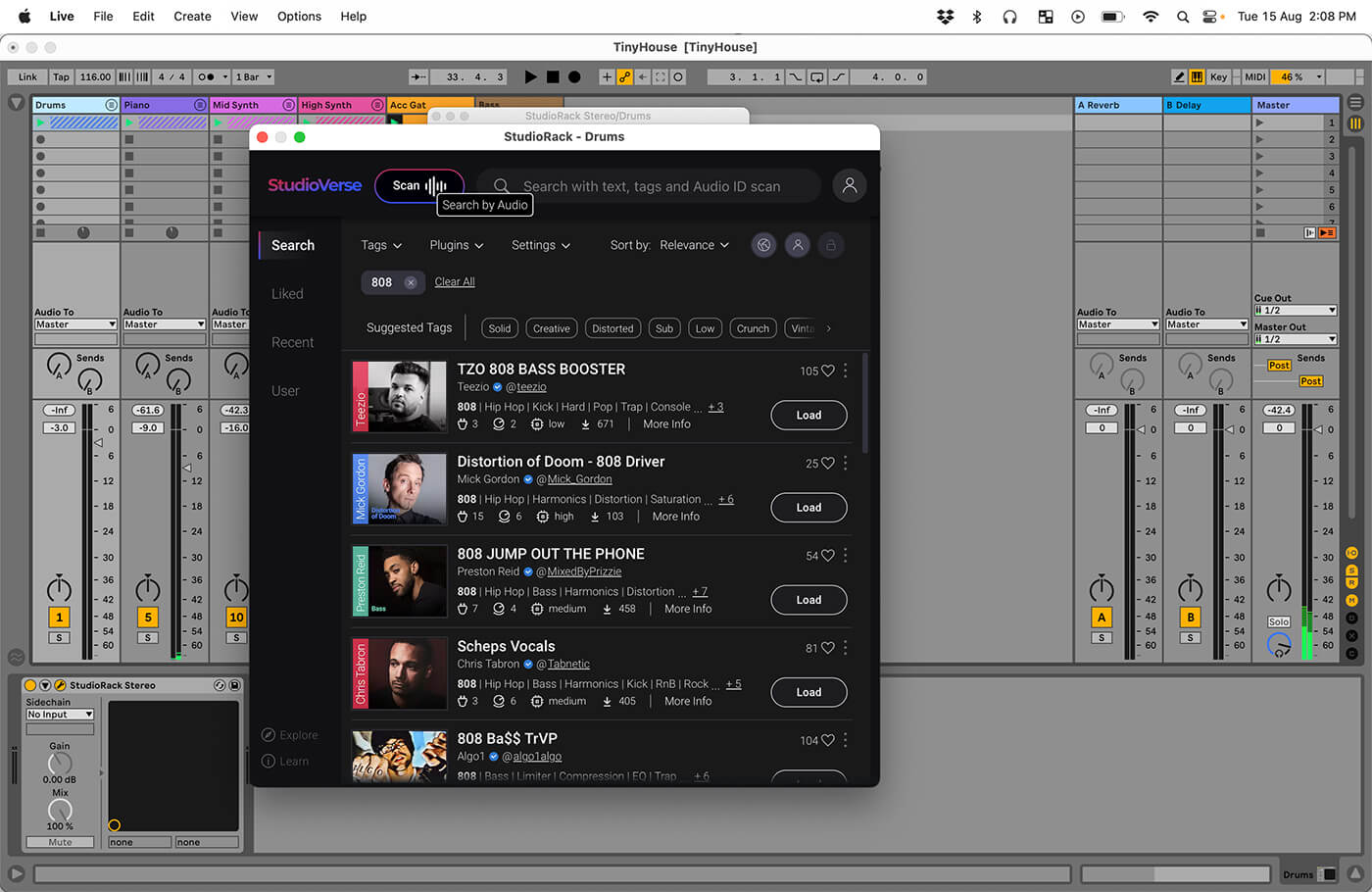
The main user interface is too cramped for such an extensive set of search parameters, which is why Waves has included a pop-out window to display an expanded list of results, plus more detailed information about each chain. For the full experience, you can search chains via web browser, and can even drag and drop chains directly from your browser into the StudioRack plugin.
Navigating by text and keyword tags is just the beginning, since Waves has also included a buzz-worthy new AI-powered search function. Click the ‘Search by Audio’ button at the top of StudioRack’s plugin window, and the track’s audio is analysed and used to suggest the most sonically appropriate chain. The feature generally works as advertised, offering up a suitable selection of chains and a list of relevant tags based on a few seconds of audio playback.
As cool as it seems, in practice the AI currently feels superfluous. After using StudioVerse’s AI to suggest chains for several different tracks, we soon find ourselves wanting to search using good old-fashioned tags – rather than waiting four or five seconds for the AI to make its suggestion.
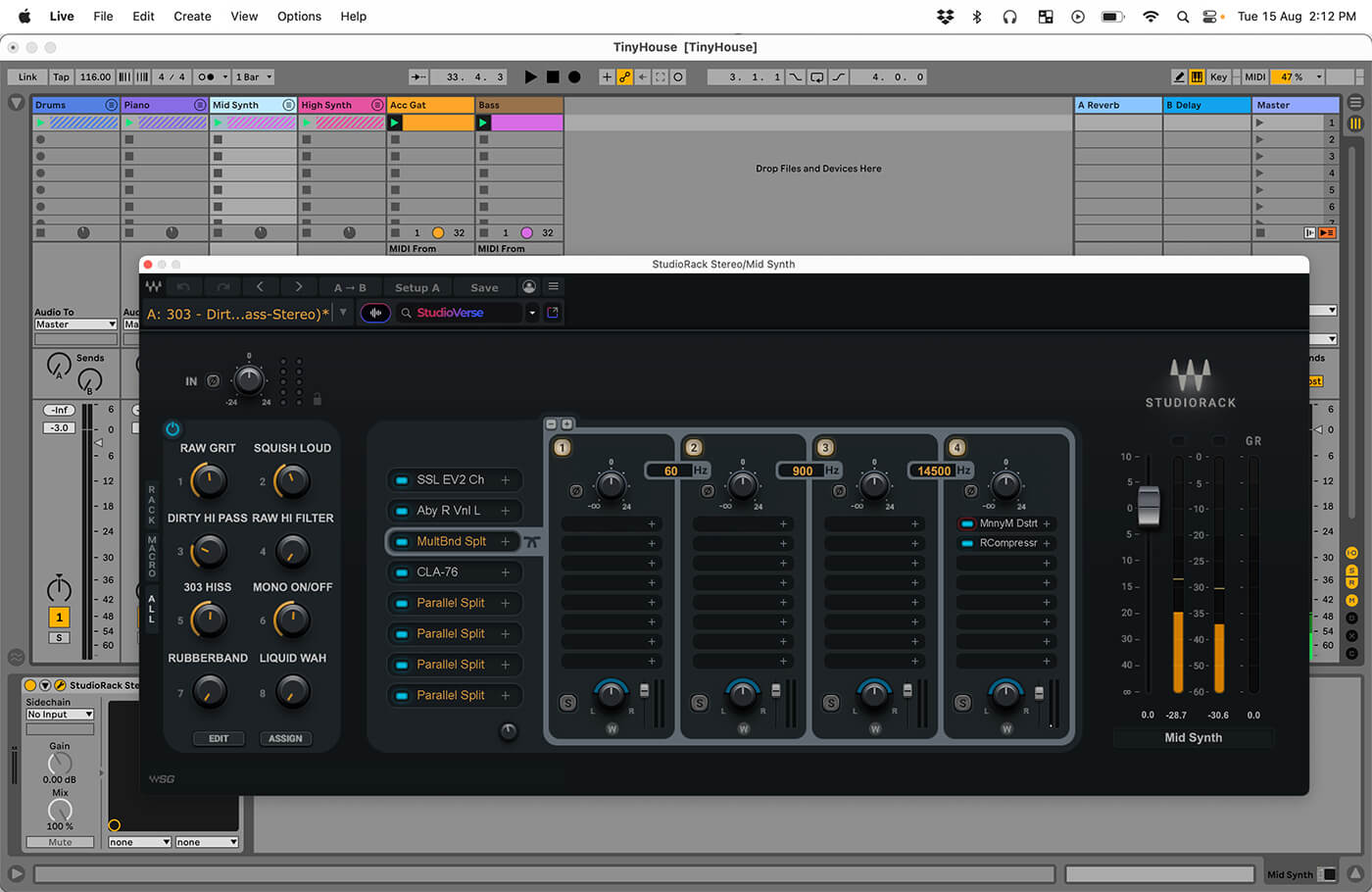
Another issue quickly becomes apparent if you use these AI suggestions across multiple instruments in a project. The AI will analyse the audio of a single track but has no way of contextualising its suggestions in terms of the wider mix. It’s all too easy to end up with a guitar or bass chain that sounds awesome in isolation but doesn’t quite fit with the rest of the song.
The AI might be a little lacklustre at present but, as the number of available chains grows, it’s sure to become an increasingly useful way to search the StudioVerse. We’d suggest Waves to implement an analysis ‘sidechain’ function to contextualise its suggestions alongside other instruments in the mix – it could become a formidable feature.
Of course, all the search functionality in the world isn’t worth much without content that makes you want to keep digging. In this regard, Waves – and the producers who contributed chains – have nailed it.
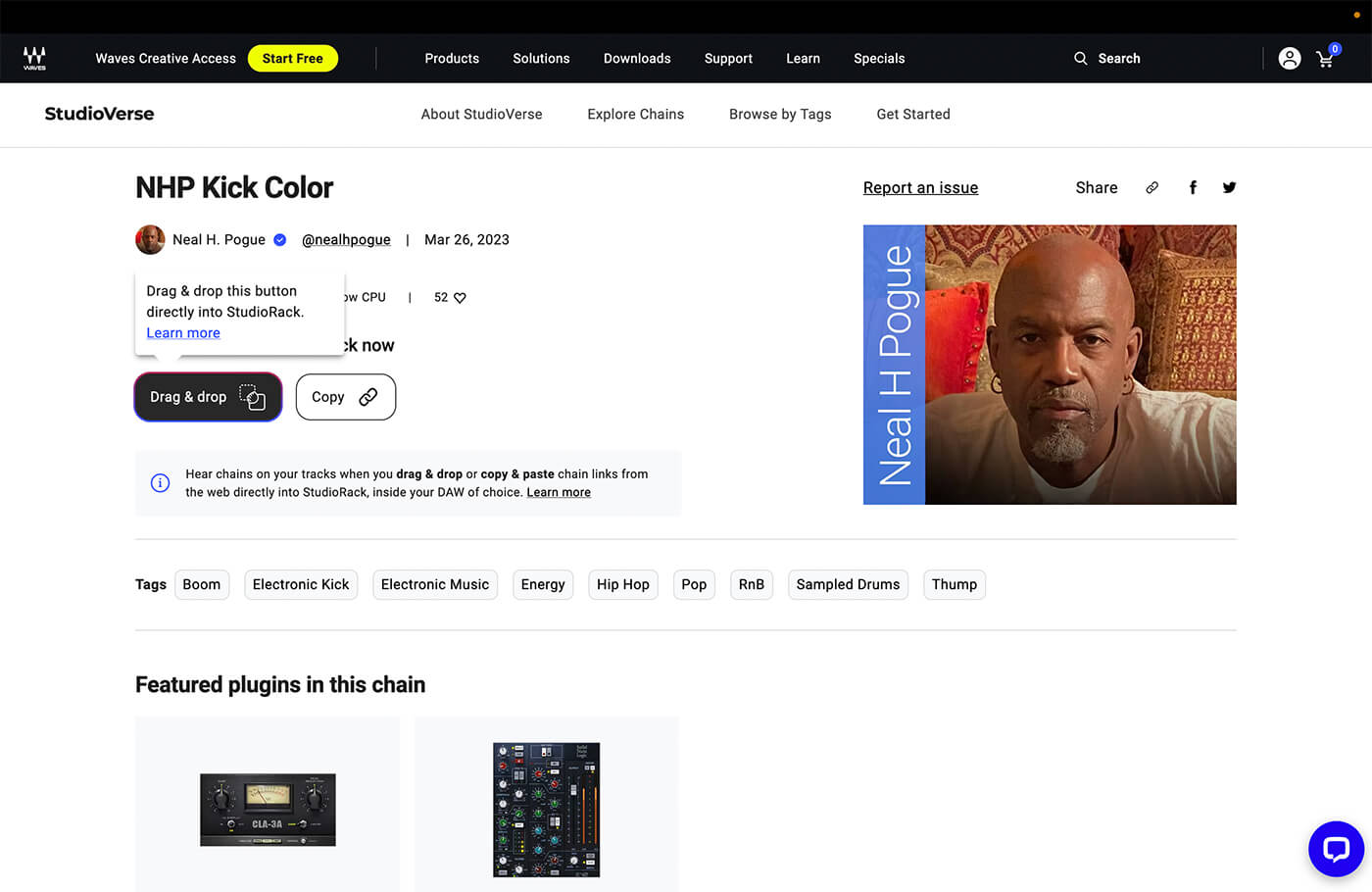
StudioVerse’s chains are not only an amazing resource from a production standpoint, but also hold significant potential as a learning tool. If you take the time to really dig into the plugin chains and parameter tweaks of big-name producers like Manny Marroquin, there’s plenty of knowledge to glean, including innovative tricks that you could adapt into your own mixing process.
While there are some kinks to be worked out and improvements to be made, the concept of an expanded, community-driven preset library is an attractive one. StudioRack was already a stellar piece of software, but StudioVerse makes it an essential tool for Waves users.
Key features
- Core plugin available for free, but best used with Waves Creative Access subscription ($12.50 per month for Essential; $20.83 per month for Ultimate)
- Growing library of chains from both professional producers and community members
- Chains can be saved locally, in the cloud, and used across any DAW
- Extensive search parameters including AI-powered audio analysis
- Contact: Waves.com