Propellerhead Reason 9 Review
Is Propellerhead’s long-serving and much-loved DAW Reason still a force to be reckoned with in 2016? Matthew Mann takes an in-depth look at the latest version of Reason and encounters far more than he bargained for. It’s our massive review of Reason 9… Details Price £289 Upgrade £99, Reason 9 Essentials: £49 Distributor Propellerhead Contact www.propellerhead.se System Requirements […]

Is Propellerhead’s long-serving and much-loved DAW Reason still a force to be reckoned with in 2016? Matthew Mann takes an in-depth look at the latest version of Reason and encounters far more than he bargained for. It’s our massive review of Reason 9…
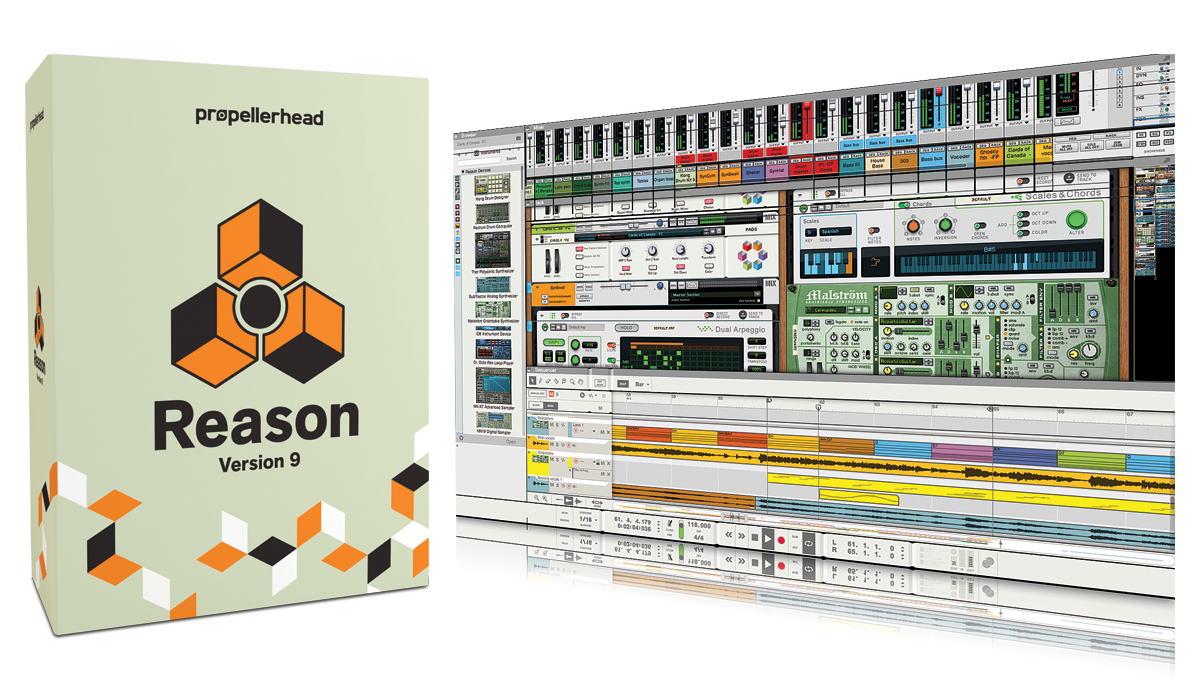

Details
Price £289
Upgrade £99, Reason 9 Essentials: £49
Distributor Propellerhead
Contact www.propellerhead.se
System Requirements OS X 10.7 or later, Win7 or later – 4 GB RAM / 3GB hard-drive space
![]()
Reason is like that funny cousin who you can’t help but like. It’s always been a bit of an oddball, in that it has never allowed the use of third-party plug-ins. Then there was the fact that for a long time you couldn’t even record audio into the software.
At version 5, Propellerhead created Record, a separate program allowing you to record audio for use in Reason. Record sessions could then be saved and opened in the DAW with the audio intact. Although a little cumbersome, this gave Reason owners, for the first time, the ability to record directly.
Before this, the only way to get audio into Reason was by way of importing audio files. Along the way, we saw the addition of Thor, a mega-synth with amazing modulation possibilities and fat, juicy sound and Kong, a total drum designer package using synthesis, sampling, and physical modelling for the purpose of creating completely new drums and kits.
Propellerhead then incorporated Record into Reason completely with Reason 6. Finally, direct recording and sampling were possible in Reason, but still no third-party plugins… It also introduced a new mixer modelled after an SSL 9000 K and pitch correction with its Neptune device.
With version 6.5, Propellerhead opted to allow select third-party companies to create Rack Extensions – tightly controlled versions of their effects and/or instruments, for use exclusively within Reason.
Companies such as Korg, Softube, D16 Group and many more jumped onboard, creating some excellent emulations of classic instruments and effects – and some entirely new and original ones.
With the release of Reason 7, users could finally control external MIDI devices with the MIDI Output Rack Extension. This version also introduced loop slicing and audio quantising,
and various workflow enhancements, including a spectrum EQ and mix-bus routing within the SSL-style mixer.
Reason 8 featured two free Rack Extensions – Softube’s guitar amp and bass amp emulators. It also introduced workflow enhancements, including drag-and-drop functionality.
I’ve left out lots of additional features that have been included over the years since Reason’s introduction, but the point we can take from this potted history is that Propellerhead Software has always listened to its users and diligently kept on adding features it felt would excite and keep its fans interested.
Now, Reason 9 comes to us almost two years after the last release, and I can say I was pretty excited to see what the developer would come up with next. Let’s see what they’ve added with this version, and if it’s worth all the hype.

Flow-Rida
At first glance, I was disappointed to discover there are no new instruments in version 9; however, the addition of some major workflow enhancements makes up for that. Reason 9 also features some intriguing MIDI tools, which make creating new musical parts easy. We’ll start with features called ‘Players’. There are three of these MIDI devices in Reason 9 – Dual Arpeggio, Note Echo, and Scales & Chords.
Dual Arpeggio
This is a dual arpeggiator, as you might have guessed at the back there. Each arpeggio can be run in parallel or separately and assigned to separate key ranges – as in a key split. Anything you play outside the key ranges…well, that gets played as is.
This means you could play arps and melodies or basslines at the same time. Creating a player is a simple matter of dragging one onto an instrument or its track. You can also create one by right-clicking on the instrument and adding it from the context menu.
There are two cool buttons at the top of the devices, which I found a very welcome addition. Send To Track records the exact notes you play on your MIDI keyboard (or from the onscreen piano keyboard) straight to their own track for further editing.
Direct Record, on the other hand, records the output of the device to its own track, so you can edit those notes. This works on Dual Arpeggio and Scales & Chords. I forgot to mention Dual Arpeggio is also mono and polyphonic, so it’s a quick-and-easy way to create lively interest in your music.
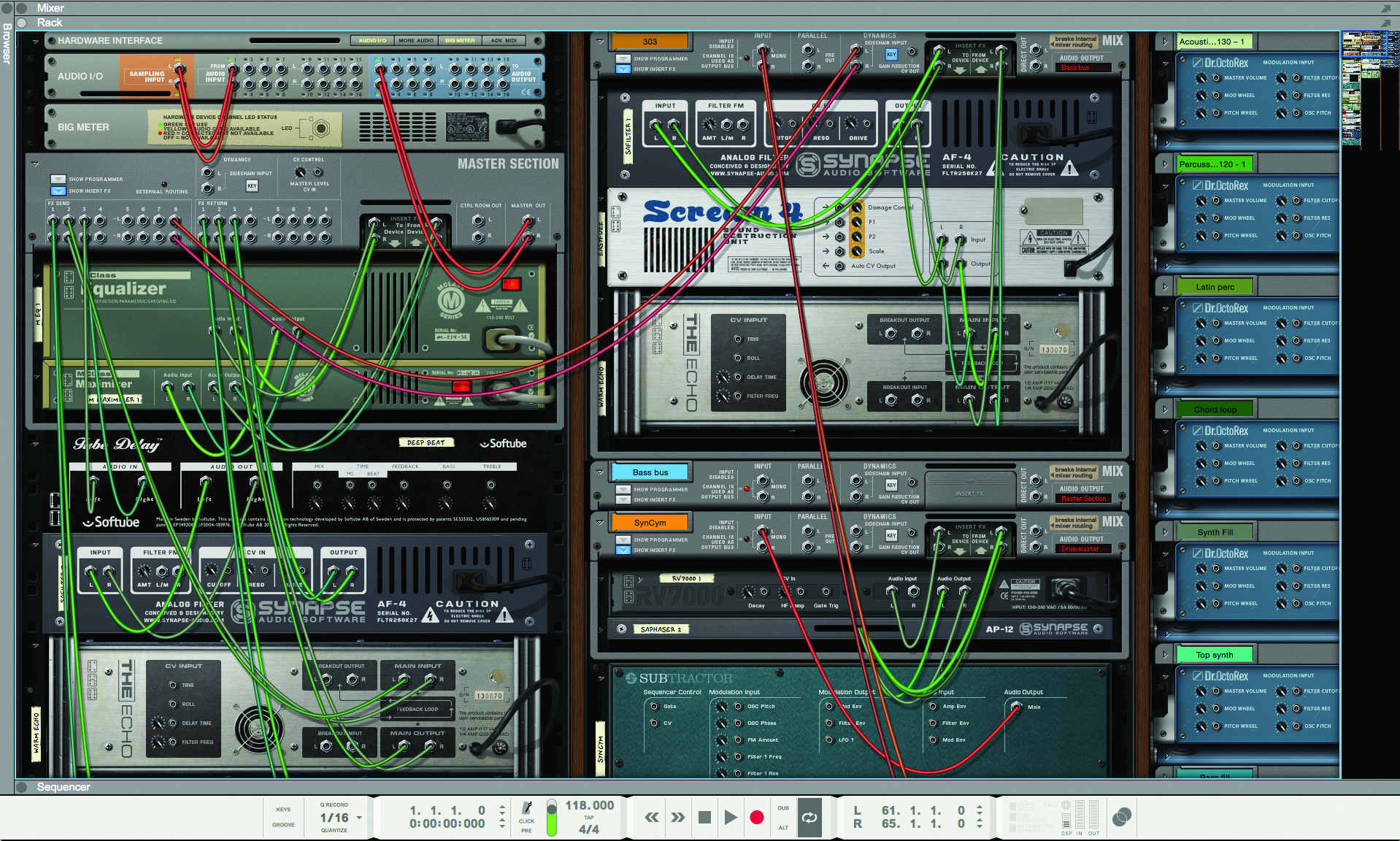
Scales & Chords in Reason 9
I love this device! Scales & Chords allows you to play one or more notes and generate chords that fit the chosen scale. It also will allow you to play notes and it will transpose them into the desired scale. This is a brilliant way for the non-musician to create complex chords progressions and melodies with minimal effort. It’s also very useful for speeding up the workflow of accomplished musicians as well.
Start by inputting the desired key and scale. There are 12 keys and 13 preset scales to choose from. There’s also a custom scale for experimentation and creation of your own scales. There’s even a little window that highlights the notes on a keyboard that fit within your chosen scale. I love this feature. It’s like Reason is saying “play anything except the dark notes”. Next is the Input Filter switch. This is another cool feature. When left off, Reason will correct any played notes that are not in the selected scale. When switched on, any incorrectly played notes will not sound.
The next section is the Chords section. Switch this one and become a master of music theory. Hitting one note will generate chords in your selected scale. You can select how many notes the chord will consist of, which inversion of the chord will be played, and whether or not the chord is an open voicing. There’s also an option for adding a note one octave above/below the root note. The folks at Propellerhead even added an option to add tertiary notes to a chord (6ths, 9ths, 11ths) for denser, more colourful-sounding chords.
The Alter button is what I call the Green Fun Button. It’s a momentary switch that changes the current chord in different ways depending on the chosen key, whether it’s a major or minor chord, and which note is played relative to the key of the chosen scale. When the Alter button is pressed, it changes the chord slightly to make it go outside the current scale. For example, changing a chord from a minor to major chord or the other way around. See? Instant fun!
Note Echo
The third device is Note Echo. This one is, quite simply, a MIDI delay. Instead of having to copy MIDI notes and paste them ahead on the timeline to simulate a delay (which some of us had to do back in the day, before synths with built-in programmable effects), Note Echo will do it for you.
You can choose the step length, the number of repeats, and whether or not to tempo-sync to the sequence. Additionally, I can choose to change the velocity and pitch of the repeats in a linear fashion. This is a great feature, which can add real variety to your tracks and really begs for experimentation. It’s also polyphonic, so you can add the echo effect to chords as well as monophonic lines.
Aside from the devices I’ve just mentioned, Reason 9 comes with a host of other enhancements that may seem small, but are quite significant for speeding up your production workflow. I found the new dedicated Edit buttons (Slice, Pitch, Comp) to be especially helpful.
They’re in the Sequencer toolbar and made getting into different edit screens a little faster for me. There are some cool features that I really don’t know how I lived without such as Bounce Audio Clips To MIDI. This one is fun. Take a vocal track, right-click on it, and select ‘Bounce Audio Clips To MIDI’ from the Bounce Submenu.
This creates a MIDI track (with a Subtractor attached to it) and creates MIDI notes that are the same pitches as your vocal track (note: you can do this even faster if you already have an instrument track – just drag a copy of your vocal audio track onto your instrument track and it creates the MIDI notes instantly).
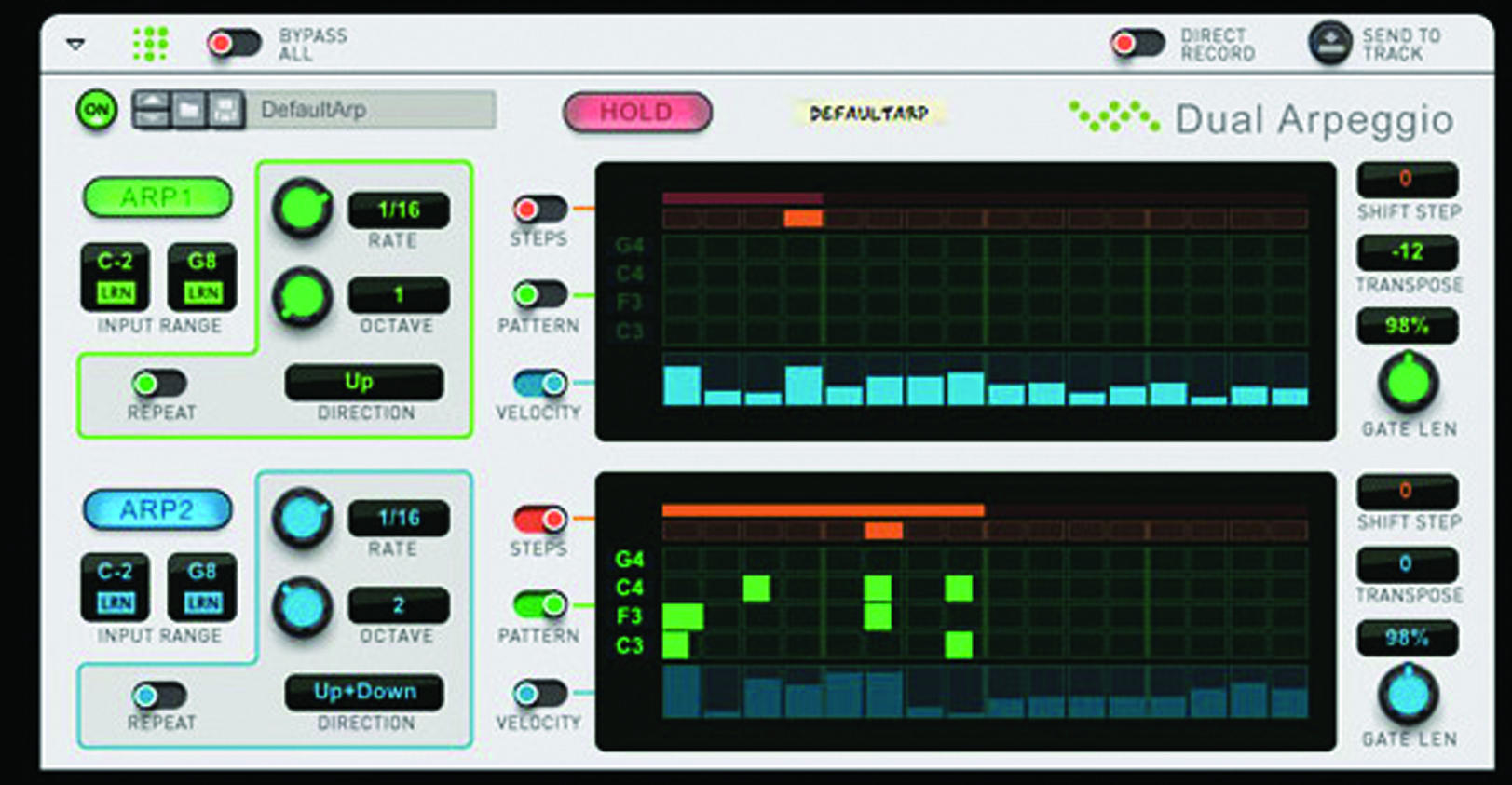
Now, select a patch of your liking and you have instant basslines or melodies. You can also use this MIDI track to experiment with harmonies for your vocals. I liked choosing vocal-type patches and layering these with the original vocals. Once you have a harmony track you like, you can duplicate it and create second (third, fourth and fifth) harmonies.
Bounce In Place is a great feature, and one which has been needed ever since audio recording was introduced in Reason. Being able to bounce your audio track with its effects into a new audio clip is a must for a DAW. Being able to bounce MIDI-instrument parts into an audio clip is also a must. Both of these can free up valuable resources and now you can do both in Reason 9!
Speaking of resources, Reason 9 still runs very well and seems to be quite light on computer resources. I’m running a mid-2014 MacBook Pro with 16GB of RAM and dumped 64 tracks of audio with several edits on each track, 40 instrument tracks with automation and several effects tracks and never ran over 50 per cent on the built-in DSP meter. Colour me impressed!
Oh, and since I mentioned colour,I should probably mention the new Themes in Reason 9. They’ve given us two – Blue or Dark – as well as the original theme. Not only that, but R9 requires a restart each time you change the theme.
The new themes can be found under Preferences and I will say that they make Reason look a little more sophisticated and are easier on the eyes; however, they make the software look quite a bit like FL Studio, and I’m not the only one to say that, either. In my opinion, if they’re going to give us themes, give us several from which to choose. However, at least we got something that isn’t so bright. My wife really likes the darker themes when she’s trying to sleep and I’m working on a project while sitting in bed.
Another workflow enhancement is the ability to reverse automation and note clips. This is another cool feature I’ve been waiting quite some time for. You can even highlight a selection of MIDI notes and reverse them. I used to love this feature in Cubase – in fact, it was my secret weapon, for a while. I would hear a melody or a bassline in a song I really liked and recreate it in Cubase. Then, I’d reverse the notes and have a completely new and ‘original’ track. What? It’s not like I was reversing lyrics. And Paul is NOT dead!


