RME Babyface Pro Review
The latest compact interface from RME packs more than you’d think into one sturdy box. Andy Jones tests the Babyface Pro and tries to avoid the ‘cute’ jokes… Details Price £579 Distributor Synthax Contact 01727 821870, info@synthax.co.uk Web www.synthax.co.uk, www.rme-audio.de The compact interface market is a crowded one thanks to an ever increasing number of […]

The latest compact interface from RME packs more than you’d think into one sturdy box. Andy Jones tests the Babyface Pro and tries to avoid the ‘cute’ jokes…


Details
Price £579
Distributor Synthax
Contact 01727 821870, info@synthax.co.uk
Web www.synthax.co.uk, www.rme-audio.de
![]()
The compact interface market is a crowded one thanks to an ever increasing number of singer-songwriters, bloggers and internet ‘experts’ wanting to spread their opinions and knowledge on everything from video games to DIY.
In short, everyone from Ed Sheeran to your local vlogger needs a compact interface to record either a million-selling album, a Fallout 4 tips video or anything in between. And, yes, I did just use the word ‘vlogger’. How cool am I?
RME has been doing interfaces for the best part of two decades, so it knows this market well and has a range of models covering everything including PCI, MADI, FireWire and USB. The Babyface Pro, however, is out and out aimed at the mobile community.
It can be used with or without a computer and iPad connectivity extends its practical use even further. On paper, then, you can take it anywhere and do a lot with it while you’re there.

What you Get
So, the Babyface Pro is compact, not exactly light in weight, but it does feel sturdy and capable and able to withstand the rigours of mobile recording, especially with a decent carry case that can withstand just about any knocks.
This case is quite large, however, and you wonder if RME couldn’t have reduced its size to make it more mobile-friendly, especially as the alternative carry pouch is a bit feeble.The unit itself features RME’s newly designed XLR sockets, which are standard sockets but use space-saving housing, so all four ins and outs sit snugly at the back of the unit. This makes for a decent desktop experience with the Babyface Pro sitting practically next to a desktop or laptop computer.
You get two XLR ins and outs, two further line inputs (3 and 4) and two headphone outs, both TRS and mini jack for low and hi-impedance ‘phones. Connections are completed by TOSLINK i/o (for ADAT or SPDIF) and a MIDI breakout socket.
Onboard meters show input and output levels very clearly and concisely and switches beneath allow you to select In, Out and Mix. These switch the dial to control input and output levels, and Mix mode allows you to control input mixes to each output so you can control monitor feeds. The Mix button (B) can also, alongside the Set button (A), be used as a definable hot key.
Ins and Outs
The Babyface Pro installed easily as an available interface on my test Mac with Logic – it was just a matter of downloading the driver and TotalMix FX software, installing and then selecting it from the audio preferences options.
TotalMix FX is the routing software that comes with the unit – a familiar interface if you’ve used just about any modern interface. It simply sits as a layer of routing on top of your DAW and it opens automatically when you open your DAW (or it did with Logic).
It’s not as sleek as some other control software – I recently tested the latest Focusrite Control software, which has bigger tabs and controls. TotalMix FX on the other hand is quite old-school and mimics a hardware mixer more – and consequently looks quite complex, although you can expand sections. And what it lacks in use, it makes up for in functionality, as you can route pretty much anything to anything else.
You get three sections: Hardware Inputs (ADAT, analogue, instrument); Software Routing and Hardware Outputs. It can be a little fiddly in operation, but fortunately a Zoom feature allows you to toggle between four settings so old duffers like me can see, click and route with relative ease.
However, on the largest setting I did lose the bottom of the screen on my MacBook, and using obvious touchpad swipes could’t retrieve it, so I had to revert to 100% – a minor inconvenience.
On the plus side, you can also choose Mix Snapshots, Group Settings and Layout Presets from menus on the right. Channels can also be resized to keep those in use more prominent – always useful.

Another big bonus is the onboard effects, something that you don’t always get with software like this. Here, you get EQ, reverb and echo, plus a bunch of presets, all selectable from another hideable tab. Indeed, the whole software experience has a modular feel so might seem fiddly at first but you can very much spec it how you want it to be. However you use it, TotalMix FX is one of the better software interface ‘layers’ in terms of functionality.
Sound-wise, there’s nothing to fault the interface. It’s crystal clear and low in noise – I was testing it with mics and analogue synths – although the rotary at the front was not always set automatically to logically control levels (easily sorted in the software).
The Babyface Pro can also be used as an iPad interface when in CC (Class Compliant) mode. Download the TotalMix FX app and you can use the unit in many recording situations – probably more than you’d consider with your computer, as the iPad is that much more portable. And in some ways, this is where the unit really does excel, with the modular approach of the software really coming into its own.
You should also consider using the Babyface Pro as a standalone mixer, as it is more than capable of acting as one minus a computer or iPad, although you will need to consider external power (supplied) so it’s less mobile in that scenario. But as a quick-fix mixer it adds another string to its bow.
Conclusion
The Babyface Pro is a fine unit. It’s not the cheapest interface around, but it can be used with a computer, iPad or standalone. It also screams quality in terms of components, flexibility, sound, routing and physicality. You just feel you can trust it to go pretty much anywhere with you. It also ticks the right boxes in a world where we’ve gone looks mad, but its design is also thankfully about being practical, so while it looks and sounds the part, it’s also aimed at the real world.
Everything from cabling to the casing is thought through and you get the impression there are musicians and producers behind the design. So top marks to RME for providing a rugged, top-spec interface and mixing solution – with or without a computer – for bigger pockets, and a great interface for iPad users, too.
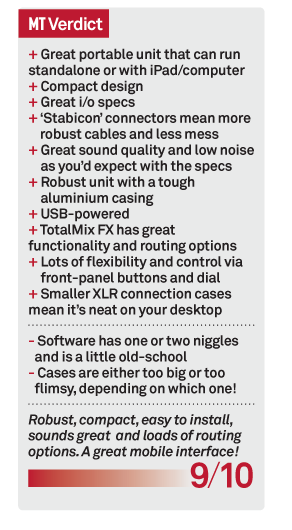
Key Features
● 24-channel, 192kHz interface
● USB 2 bus powered
● Two digitally controlled preamps
● 12x i/p, 12x o/p
● 1x ADAT I/O or 1x SPDIF I/O optical
● 4x analogue i/o
● 1x MIDI i/o
● Separate outs for hi and low impedance h/ps
● XLR outs and headphone outs
● TotalMix FX software included
