Review: Algonaut Atlas 2
Can the newest incarnation of Algonaut’s AI-powered sample browser, kit creator and drum sequencer bring your enormous sample library to heel?
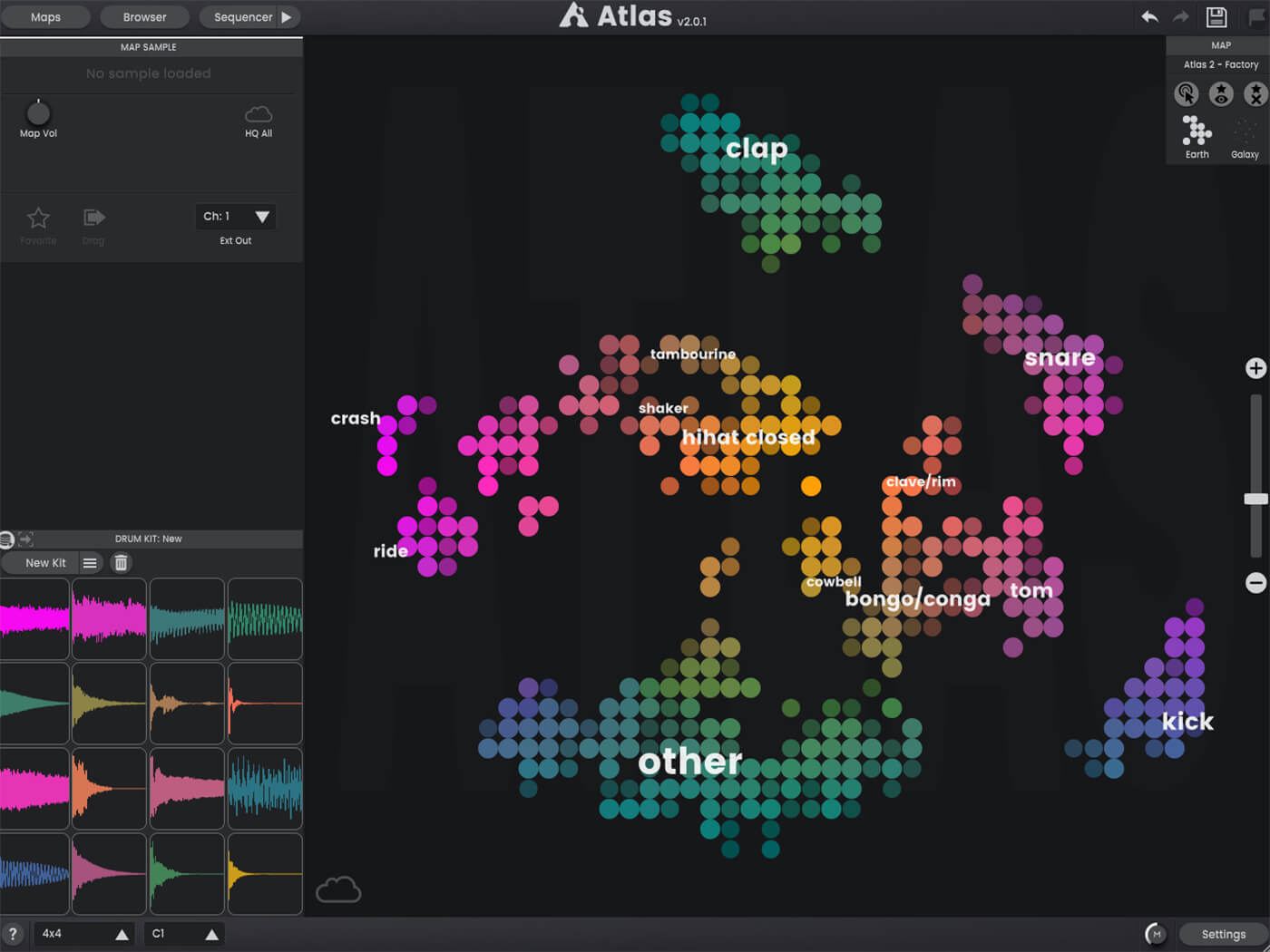
Review Overview
Our rating
9
Our verdict
⊕ Automatic drum kit creation with easy sample swapping
⊕ Simple, effective sample editing, with random variation options
⊕ Sequencing has many time-saving tools maximising the focus on creativity
⊖ Sample layering is not currently supported
⊖ Designed for one-shots – not as effective for pitched or looped content
Atlas 2 is a worthy update to a strong piece of software and makes managing, manipulating and creating new rhythmic content from extensive sample collections effortless and inspiring.

Price $99
Contact Algonaut Audio
The quantity and variety of samples available to you as a producer today is extraordinary. You probably have countless samples already filling up your hard drive (or hard drives). Therefore, it’s more important than ever to have tools that manage this massive amount of musical material, not least for drum and percussion hits.
- READ MORE: Review: Arturia FX Collection 2
To that end, Algonaut has embraced AI audio analysis to make sense of underlying audio in an effort to make large sample libraries more navigable.
Once a folder or disk has been selected for analysis, Atlas works its way through the content and categorises samples into common types of drum and percussion – kick, snare, clap, closed hi-hat, bongo etc. Any that don’t fall into one of these are labelled Other.
The results are mapped onto a two-dimensional atlas graphic, with sonically similar samples grouped into colourful continents. This is then overlaid with contextual text to signpost interrelated rhythmic content. You can then navigate with your cursor, zoom into this densely populated world and audition samples automatically.
This would all be extremely useful on its own, but Atlas is more than just a librarian. It includes a drum kit creator, sample editor and pattern sequencer. The simplest and most fun way to create a drum kit is to use the New Kit button, which automatically populates the (customisable) grid with a selection of appropriate samples. These are all mapped according to your preference, or the ubiquitous General MIDI standard.
You can mute or solo selected sample slots, and have the option to hot-swap alternative samples from the browser. This is an incredibly creative way to refresh and reinvent your sample collection. Each press of the New Kit button brings up another pallette of potential inspiration, made up of samples from multiple packs.

Once you hit on a kit you like, you can save it for use in other projects. There’s even an option to copy loaded kit samples into your DAW project, to avoid losing them when you delete or move your sample content. You can also edit length, level, pitch and envelope, and perform some simple filtering for each sample. The Variation section is a nice touch, too, adding subtle, random changes from note to note, so your hits don’t get monotonous.
Finally, the sequencer offers a strong complement of tools for creating fully-formed drum patterns. Neat features such as individual channel/lane lengths, rotate, nudge, mirror edit, and automatic variation creation produce immediate results. Once you’re done, you can export patterns as MIDI or audio (including individual sample loop stems) with the ability to drag the results straight into your DAW.
Whether used standalone or within a DAW, Atlas 2 is a creative and versatile piece of software, and even if you have only a modest sample library, you can still use the free content to get started.
Key Features
- VST3, AU and Standalone (MacOS and Windows, 64-bit only)
- The Map lets you navigate your sample library in a new way
- Instant Drumkits allow one-click random kit creation
- Auto volume sets levels of samples for immediately useful results
- Lock or hot-swap samples from the map, and tweak each sound
- Drag and drop multiple samples from Atlas to your DAW
- Atlas can be used as a replacement browser
- Like/Dislike: As samples are liked or disliked, Atlas learns the styles of samples you prefer
- Analyse your own sample packs and create separate maps for genre, brand, style etc
- Buy: Algonaut Audio