Review: IK Multimedia SampleTank 4 MAX
SampleTank was the first ever ROMpler that tried to emulate every instrument going. So we’re excited to get our hands on the latest, souped-up to the MAX, version 4.
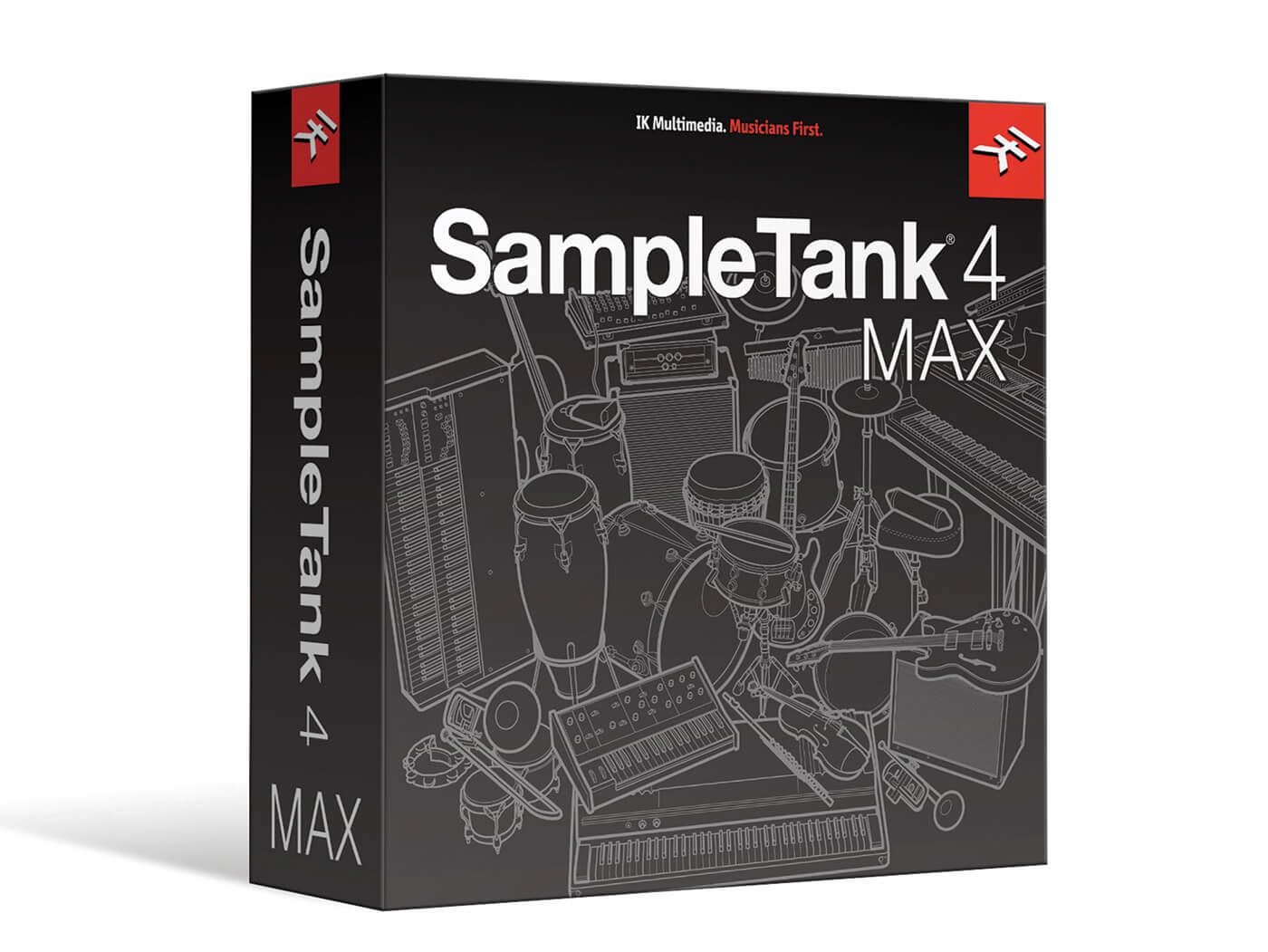

Price €600
Contact IK Multimedia
When the original SampleTank was released, the dream was to do everything previously done in music hardware, in software, on a computer. By this time, around 2001, computers could do pretty much everything, apart from mimic those huge workstations that could produce every instrument sound under the sun. SampleTank came out and did it. It was the first of a generation, a romping ROMpler capable of emulating any instrument.
Fast-forward nearly two decades and our views on using a computer solely for music production might have changed to re-embrace hardware, but SampleTank is still here and it’s still making a very good case for your cash. Despite everyone going modular-and-analogue mad, it seems there is still a fabulous case for an all-singing, all-dancing application that covers just about every sound you will ever need, in one. The all-new SampleTank 4 Max does all of that, and some.
Before we dive in too far, let’s explain the ‘Max’ factor. You won’t be surprised to learn that it is related to the number of Gigabytes of material you get. The last time we looked at SampleTank it was in version 3. The ST universe has not only moved on to version 4, but there are three versions within that.
You get SampleTank LE (the ‘affordable sound and groove workstation’) which offers 30GB of samples and 2,000 sounds for €179. Next up is the regular SampleTank 4, which delivers 100GB of samples and a whopping 6,000 sounds for €359. Finally, SampleTank 4 MAX, on test here, is a tasty quarter-terabyte of samples and 8,000 sounds for €599. This is obviously right up there with the bundles from NI and Steinberg in terms of scope but, to my mind, is really more on the wavelength of synth and workstations from the likes of Yamaha and Korg in terms of delivery.
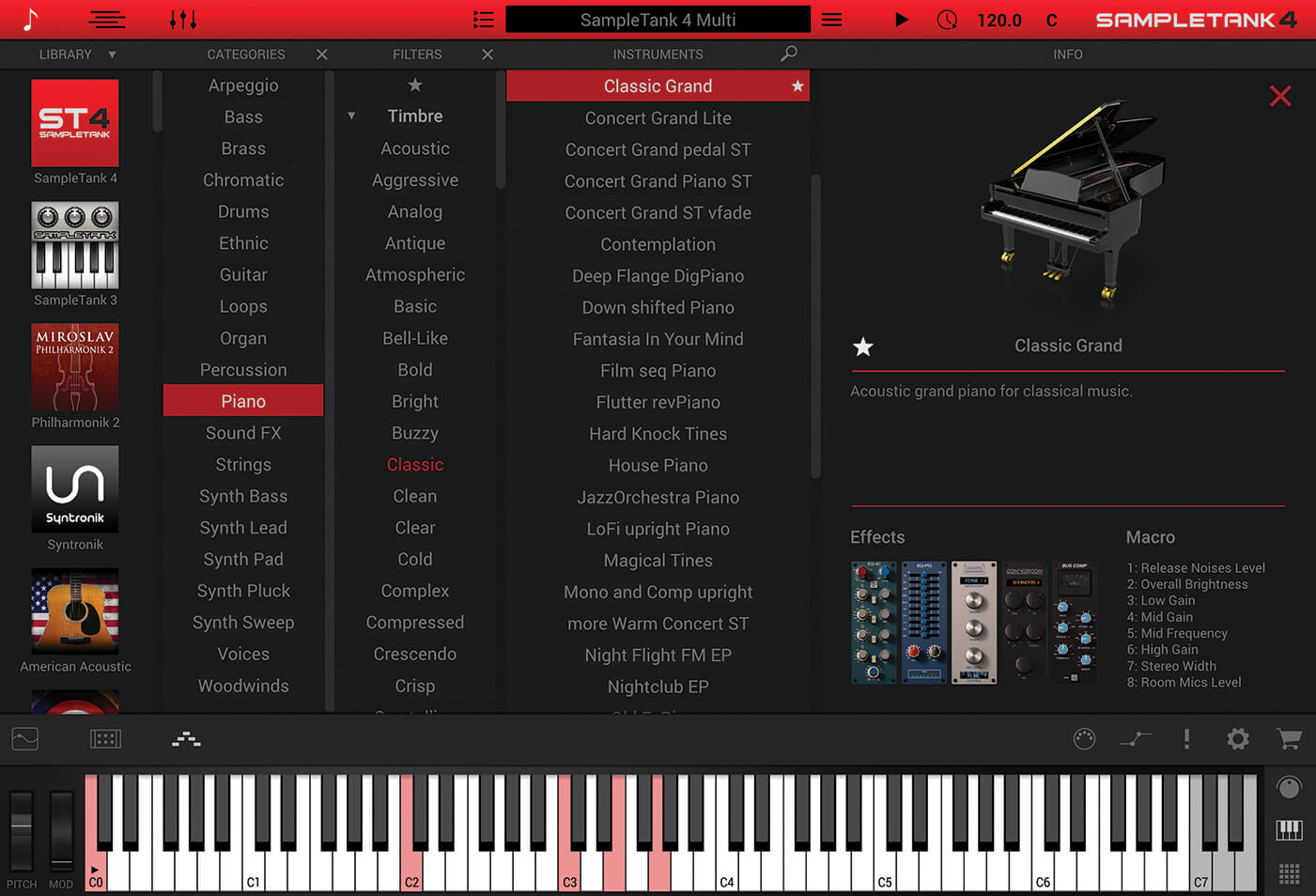
In use
Luckily, the whole package is delivered on a pen drive. Next up, you download and install the SampleTank 4 software from the IK Multimedia website – you’ll need just short of a GB of space. After installing, and on boot up, you simply enter the serial number from the software box, old-school style and then choose where your content location is (you can install and move this wherever you like) to get going.
It is clear that SampleTank 4 is not so much a grown-up version of that first version I saw back in 2001, but actually a completely different beast, perhaps as you might expect. That one played sounds; ST 4 MAX not only plays a hell of a lot more, but it basically allows you to compose with them and a lot more besides. Yes, it’s still doing as many sounds as possible, but they are now delivered behind a slick and fully resizable fascia – redesigned for v4.0 – that is optimised to run beautifully on retina displays, although it can be a little dark on occasion.
For anyone older than 40, ST4 is like using an old-school 16-part multi-timbral synthesizer. For anyone under 40, all you really need to know is that it is surprisingly easy to get to grips with. The screen is quite brilliantly simple, with icons for parts, layers and the mixer at the top, plus some of the more compositional elements (arpeggiator, etc) at the bottom, and more settings-based icons, bottom right.
There are plenty of song-building engines to help you, including four new Groove Players. There’s the Pattern Player with 4,000 MIDI patterns, a Loop Manager (with 7,500 loops) plus an arpeggiator, and a Strummer.

The latest redesign includes a new preset browser which is a welcome addition, designed as it is to cope with all the extra content. Selecting sounds (by way of timbre, genre, even mood) is now very straightforward, all things considered, and why ST 4 is a joy to use overall.
It’s not just the compositional side of the software that has been improved. There are plenty more options for getting inside a sound, with hands-on synth controls and a full-on modulation matrix, and plenty of ways to layer them together. This means that you can stack huge parts together to enter a more complex sound-design arena, very much a popular option these days. Again, this is very simple – choose layers, split points, adjust levels with ease.
To go with all this layering, there are much better mixing options and the mixer here looks like a proper console, along with channel strips and quality effects. Again, it’s easy – and I don’t want to keep going on about ease of use, but given the girth of content, I am surprised at how slick it is. Simply select one of six channel slots and choose from another six effect types to load them, as you would in Logic or your DAW of choice.
Effects become visible when you hit the Play icon and, if there is a criticism, it’s that the screen can quickly get full of effects. The GUI is adjustable, but this just makes everything bigger. I couldn’t work out how to keep the icon size the same, but get more surface area to work with.

A full tank
Where to start with the sounds? Needless to say, I could spend hours writing about them in the most tedious list exercise ever published. There is more (much more!) than enough of everything, especially acoustic, orchestral, keyboard and, well, any instrument you can imagine. I’d always want more electronic and out-there styles, although these are eminently creatable as there is so much available tweakage, so you can wrestle whatever the hell you want from ST 4. And that is the message, really: all the sounds you want are here – bread, butter, jam, marmalade and more – but the real story with ST 4 is about everything you can do with them in terms of composing and affecting.
It’s funny to talk about a piece of software in such old terms but, my, hasn’t SampleTank aged well! Its new features are very welcome and somehow (probably down to the redesign and general overhaul), it doesn’t seem to be too bloated with content. You can get what you need with relative ease and you are almost guaranteed that it will sound good or, if not quite to your taste, there will be another sound that is, or you can tweak it with a multitude of options until it does suit.
And far from being irrelevant in this age of hardware, you could argue that perhaps a single piece of software that handles all of your main sounds with some aplomb is the ideal centrepiece for today’s studio. You’d then almost use the hardware and any other third-party favourites as extra-special additions, those that provide you with your sound, while SampleTank provides everything else you need.
It’s not cheap – and as I point out below, you can get hardware workstations that boast similar sonic power for little more. However, when it’s in free flow and you are dialling up pretty much any sound you can imagine, mid-composition, layering, tweaking and using the many composing features to create songs, then there’s really very little else that will give you this kind of ‘everything workflow’ in your DAW environment. Just what will SampleTank 8 deliver in 20 years’ time?

Do I really need this?
If you have been making DAW-based music for any length of time, there’s a chance that you will have a good number of these sounds and instruments in your DAW, or third-party ones. The trouble is, your plug-in list can run away with itself and what something like ST does is tidy it all up behind one GUI with a great search engine, mixing tools and other sonic options. You could even argue that it might herald a much-needed clear out – in many ways, it’s one app to do them all.
Key Features
- Workstation ROMpler, standalone or AAX, VST 3, AU
- 16-part multitimbral
- 16 outputs
- 250GB in size, 8,000 sounds
- 70 effects
- Redesigned interface which is fully scalable/zoomable and new browser
- Compositional features include Strummer, arpeggiator, Groove Workstation, Loop Manager (7,500 loops), Pattern Player (4,000 MIDI patterns)
- Dedicated Layer interface
- New modulation matrix and sound-synth options
- New mix window
- SampleTank 4 SE (€179) and regular (€359) versions also available
Alternatives

Native Instruments
Komplete 12
£159 to £1,279
This might be seen as an obvious alternative, but actually it isn’t, because these instruments lean a little more towards the synthetic and out there, but it’s still a do-it-all wonder bundle.

Yes, there are other soft options from UVI and Steinberg, but a keyboard like this has all you need instrument-wise, and in one handy unit for the same price! Come on, hardware is back in vogue, so consider a good old workstation with zillions of sounds.