Review: Loopmasters Loopcloud 5
Loopcloud is becoming a more creative app with every upgrade. Version 5 is the biggest overhaul yet – and reaches inspiring new heights for song creation.


Price Free to £17.99/month
Contact Loopmasters | Loopcloud
Loopcloud has developed at a quite phenomenal rate since its release a couple of years back. The last time I looked at it, the software was taking huge strides to become a more creative tool, moving away from its ‘sample management’ roots into more inspiring and compositional areas and I’m pleased to say that version 5 continues down that route. In fact, version 5 is the biggest update so far – more a complete rebuild, actually – so there’s a lot to cover. But for those of you new to Loopcloud, I’d best give you a quick summary of where we are at.
Senior management
Loopcloud started out life as pretty much a shell to manage your Loopmasters samples, but you can now bring any audio into the Loopcloud world. Essentially what it does is simply allow you to audition any samples alongside the tune you are working on – in any DAW. There’s a main Loopcloud app that acts as your search filter and editor and is the access point to the inside and outside world of samples. A Loopcloud plug-in is then pulled up per channel like a VST instrument on your DAW channel and acts as your DAW link to the Loopcloud app.
Using this combination, any sample on your hard drive, or in your cloud – or, indeed, the entire Loopmasters back catalogue – can be played along with whatever song you are working on, and this is the best bit, in time and in key. Now that in itself still seems like black magic to my mind and to see and hear it in action – and you’ll need a decent internet connection, by the way – is really something to behold. The speed of simply running through a bunch of different ideas is quite incredible. It also takes you down completely different paths that you might not have considered. My only caveat with it has always been that these new paths might not be ideas you set out with, which might or might not be a good thing.
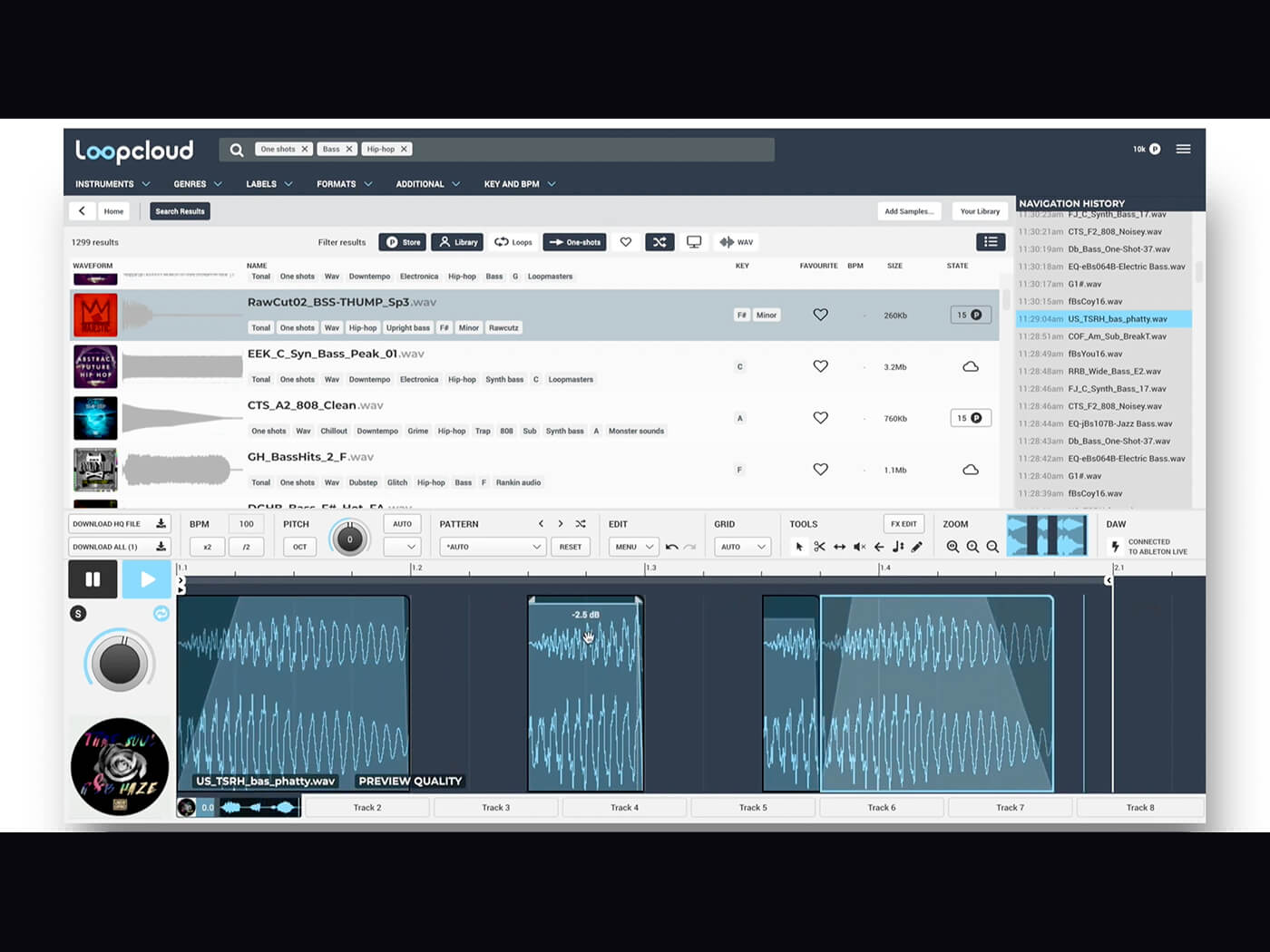
Loopcloud is really one of those additions to your studio that inspires and almost self-creates tunes and, like Push, Gadget and many other devices, is more about instant creativity rather than perhaps realising firm ideas you already have. In short, if you are short on ideas, Loopcloud is big on answers.
Becoming more creative
I still find Loopcloud’s ability to match any sample with your project endless fun, but that’s not the end of things, by any means. Loopcloud 4 took the software down a highly creative path by massively expanding the scope of the software’s Loop Editor. Here, you can take a single sample – a tom, for example – and create completely new looped patterns out of it.
You can then adjust loads of parameters in each pattern. The volumes of samples within it can be edited by clicking and dragging points, as can the fade ins and fade outs. Further options allow you to repeat, delete, reorder, reverse and slip (nudge left and right). There’s also the option of changing the original sample pitch, turning a single shot into a sequence or arpeggiation.
Before you know it, your original sample has become an incredibly rich rhythmic loop or note sequence, but the best bit is that you can then simply change that original sample – lose the tom, and replace with a vocal or whatever – and the pattern parameters or note information you created with the tom now apply to the new sample!
It really is a super-creative process and allows a lot of sequences, loops and phrases to be created on the fly. This side of Loopcloud really aimed v4 of the software down a different path whereby this former sample management software was starting to display more constructive, DAW-like tendencies. Version 5, on test here, expands upon those with its own eight-track recorder, a suite of effects and a lot more besides.
It’s also been rebuilt from the ground up and looks completely different – much fresher as you’ll see. So is Loopcloud trying to do too much now, or is it the perfect way to work creatively with your samples and audio?
Three newcomers to Loopcloud 5

1. Effects
Simple but dramatic effects can be chained together within the Loop Editor for great flexibility.
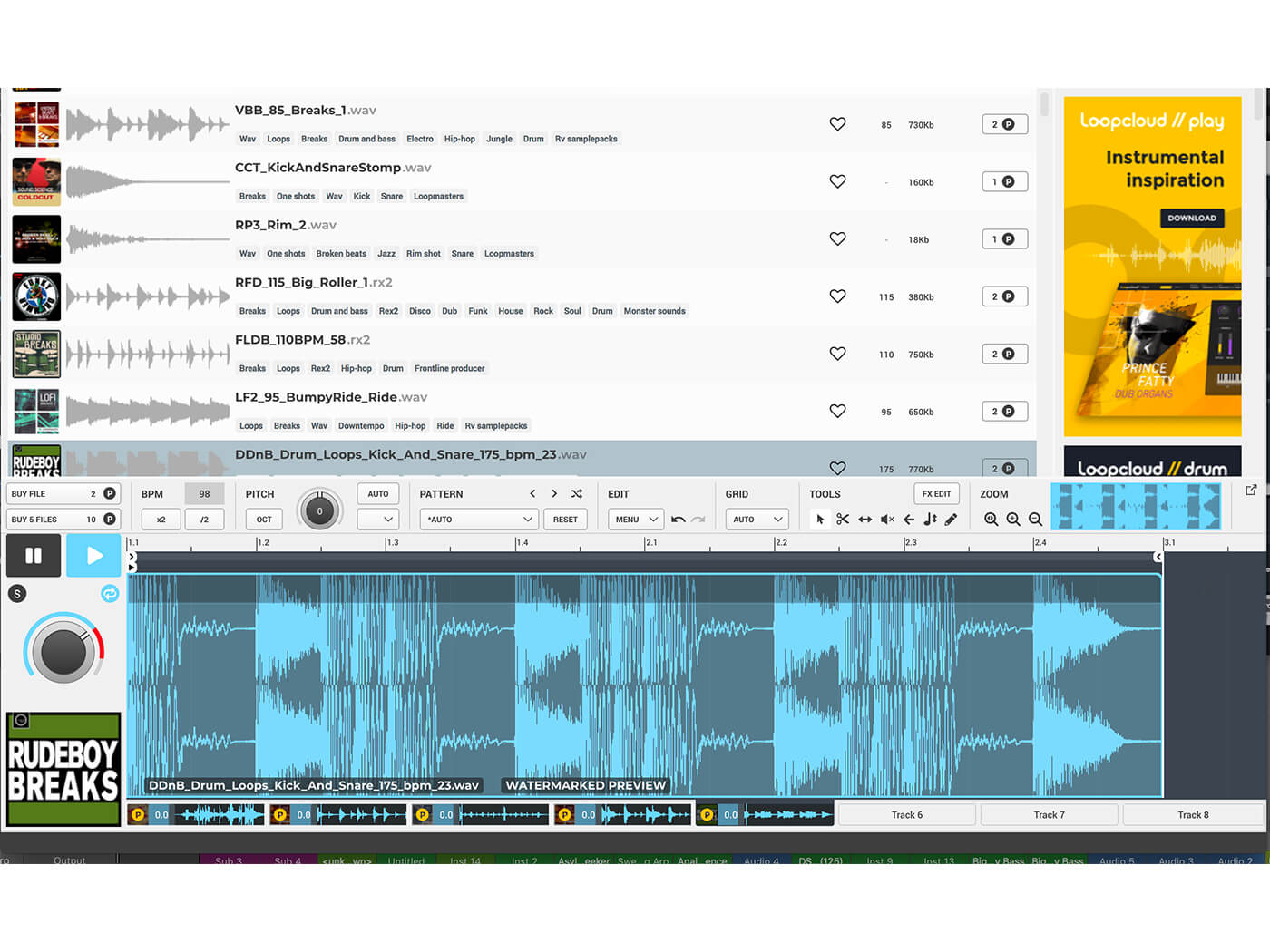
2. Multi-track recorder
Eight tracks which you can use to audition samples and patterns together, all selected with tabs.

3. Instruments
Loopcloud’s Play is just one of the instruments now included in v5 – the other is Drum (see over).
Free to subscription
Before we delve too much into Loopcloud, I should cover pricing. Yes, pricing because Loopcloud is no longer totally free. There is a free version, but the best way to enjoy Loopcloud to the full is by choosing from a new subscription model. The free version gets you up and running with the software and you get five free sounds a day to play with. The subscription model has three levels: Artist (£5.99/month); Studio (£9.99) and Professional (a not inconsiderable £17.99).
The more you pay, the more free samples you get per day (up to 50 for Professional) and the more cloud storage you get (250GB for Professional). You also get a certain number of points to ‘spend’ on Loopmasters samples within Loopcloud per month with each deal (between 100 for Artist and 600 for Pro where between one and four points will get you a decent sample and 60 to over a thousand gets you the whole pack that it originates from).
If you want to enjoy the main new features of Loopcloud 5 to the full – the multi-track recording, instruments and effects suite that I cover below – you will need to subscribe which is perhaps a shame, although the free option does get you the main Loopcloud experience of mixing-and-matching samples so you should at least give that a go.
With more and more apps and software going over to a subscription model, this does look like being a mainstay of music production in our futures. I can’t say I’m a fan of subscriptions when it comes to DAW use, but I remember when DAWs came in cardboard boxes that you owned!
A subscription model to something like Loopcloud makes a lot more sense though, especially when you are talking about cloud storage and downloading monthly samples. And if you were to pick the Studio option, as an example, that’s 600 free sounds plus 300 points to spend on more for a tenner a month, which sounds like a pretty good deal to me.
Five alive
And so to the new additions to Loopcloud 5. First up, there’s its looks. Loopcloud 5 is now cleaner and brighter – much less black – which seems to be the way forward for music software (just check Massive X versus the original). It also boasts a compact view which helps keep it in check. It’s certainly a lot easier to get around and see what’s what, which it has to be, really, as there are quite a few new feature additions crammed in there with this latest version.
First up, in the Loop Editor I detailed above, you now get a rack of simple but very usable effects to use with your samples and the patterns or sequences you are creating. There’s a delay, filter, reverb and panner, plus a couple of radical pitch-shifting effects that simulate vinyl stopping and starting.
Each effect is easily dragged into the Loop Editor from a drop-down menu which appears when you hit a large ‘+’ icon. Then you simply chain further effects together from left to right. The chain positions can easily be swapped by dragging them around the screen and you can even automate each effect’s main parameters within the main edit window.
This feature is excellent and surprisingly simple in operation and once you get into individual beat edits, becomes very intuitive. You can create some great repetitive effects that can really add a lot to a rhythmic pattern and, once again, Loopcloud’s greatest feature is that the core sample can be auditioned and replaced at any time. One point I did notice was randomising patterns – which I have become a fan of – does delete your current effects rack, but you can return to it using the back arrow. All effect setups you come up with can then be saved as patterns, because they are all part of the Loop Editor setup so are saved in the same way.
Loopmasters Loopcloud 5 overview

1. Search
Drop-down menus allow you to search by instrument type, genre, label, sample format, key, bpm and more to easily home in on a sound.
2. The results
Search and all the relevant samples from Loopmasters’ site or your own collection are listed here, along with several other columns of data.
3. Loop editor
You can select previous or next patterns, randomise and, importantly, save your new patterns here, which also saves the effects rack.
4. Six effects
A total of six effect types are included: Filter, Reverb, Delay, Panner and two extreme pitching/vinyl-type effects
5. Sample edit window
Here, you can easily create different patterns or sequences by clicking and dragging various parameters and also change sample pitches.
6. Multi-track recording
Tabs along the bottom of the GUI show all of the waveforms of the samples within the eight multi-track slots. You can also edit volumes here.
Multi-track to the future
Another big feature addition to Loopcloud 5 is the eight-part multi-track recorder which essentially just gives you eight Loop Editors to tab between. I say ‘just’, because it really is as simple as that, although the power this offers is actually very deep. You are multiplying what I’ve talked about above – with pattern generation, auditioning different samples, and using those effects – by eight, so suddenly you have a fully-fledged 8-track on your hands, and a very easy-to-use one at that.
Simply tab along the bottom of the UI to select your track, load in a sample and
it will play along with the other seven tracks in no time. It’s a wonderfully easy way to create scratchpad tracks that you can then import into your DAW, just like the individual patterns. (And it’s also very easy to buy all eight samples should you not own them, of course!).
If you weren’t convinced by Loopcloud’s more creative aims with the increased power of the Loop Editor in version 4, then you certainly will be now with this addition. You really don’t need to use Loopcloud 5 with a DAW to make complete tunes and you can do it all incredibly quickly.
An instrument suite
Like the addition of effects and multi-tracking isn’t enough, Loopcloud 5 subscription versions also offer a suite of two plug-in instruments called Drum and Play. These are worthy additions to the Loopcloud experience, but very much exist as separate plug-in instruments to be used as such in your DAW, so you download them separately and load them on your DAW channels as you would any other plug-in instrument.
Drum is the better of the two, a great drum machine that offers MPC-style playing and recording, with a range of kits included, made up from samples from Loopmasters’s producer collections. There are tuning, envelope and filter options per pad (and 16 pads in total, as you might expect) plus two sends for effects. With a sequencer/pattern editor included, it’s a pretty impressive instrument and easily worth the download if you’re a subscriber.

Play is simpler and, initially anyway, not quite as versatile, although you can dig a little deeper with its front-panel controls. It uses Loopmasters bass, lead string and instrument sounds as its content. 100 artist sounds are included and there are effects and a dramatic filter to tweak them for big variations in the original sounds.
Of course, the more cynical of you might think that these instruments are simply a way to get you to download and pay for more Loopmasters samples to play back within them. And while you can certainly audition and buy more should you wish – via the Loopcloud button – as with the main Loopcloud app itself, there are plenty of sounds to start with on both instruments and further purchases are by no means necessary.
Finally, going back to the main Loopcloud app, there are a number of other smaller additions to it, but the one worth highlighting is probably the improved search engine. This has always been a Loopcloud highlight and uses a tagging system to home in on your desired sampled sound. If you search for, say, ‘loops’ and ‘breaks’, the results will be that any samples with a combination of the two will be listed in the main Loopcloud window.
Thanks to the redesign, the whole process is smoother, often with more than one way of selecting tags and you can type in filters to home in on sample names and packs. You can also ‘favourite’ samples without buying them, so you can come back later to them and even save favourite searches for later. Best of all, type ‘free’ and you can download all the latest demo samples for nothing.
Conclusion
Loopcloud 5 is a massive step up from 4 and almost unrecognisable from the sample-management app that was version 1. With the Loopcloud multi-track feature and new effects rack, it’s become capable of creating complete productions sans DAW and while Loopmasters might not claim it is edging into DAW territory, it quite definitely can produce a good tune or two with ease. This might well muddy the waters in some ways, in that it is stepping into the good old ‘almost does too much’ territory – indeed there are no less than eight (very good) videos in the Loopcloud Tutorial area just to demonstrate its new girth.
The danger is, then, that the bigger Loopcloud gets, the harder it is to explain what it does to the uninitiated; and the more it ‘goes DAW’, the more pro DAW features people might expect from it. (I was already wondering whether Loopcloud 6, for example, might load in my current VST effects and instruments, for example. I’ll give you that idea for free Loopmasters – or maybe a small royalty.)

However, it would be a shame if people download Loopcloud with expectations that it will replace their DAWs for now. While you can make great tunes and fast with version 5, its core strength and ability are still that mixing-and-matching of audio samples plus that Loop Editor which no other DAW offers, or at least not as impressively and simply as Loopcloud does. And you can still use those features for free if you want – no subscription needed!
The subscription models might put off some potential older users like me, who like to own ‘stuff’. However, as I mentioned earlier, the prices do work out well when you factor in the free sounds that you get. Throw the instrument suite in – which I suspect will expand down the line as will the effects rack – and you are looking at a pretty good monthly deal.
The bottom line is with each upgrade – and especially this one – Loopcloud is getting more creative with your audio, so it’s becoming less of a bolt-on and more an essential studio tool. What was the master of sample management is fast becoming the fastest and most inspirational block-busting writer’s tool out there.
Do I really need this?
Loopcloud has always been one of those apps you don’t think you’ll need… until you try it. Just the easy mixing of samples you might not have tried together takes your ideas in new directions, but the new stuff will take your creativity even higher. You will have to subscribe to enjoy these to the full, but the free version gets you that superb mix ’n’ match sampling and is a must to try.
Key features
● Sample manager/creative audio editor
● Audition your own and Loopmasters samples in time and key with your song
● Creative Loop Editor allows new sample, sequence and arp creation
● Access millions of Loopmaster samples
● New effects rack with reverb, pan, delay, filter and pitch effects
● 8-track audio multi-tracker
● Drum and Play instruments
● Free or three-way subscription model: Artist (£5.99/month); Studio (£9.99/month) and Professional (£17.99/month)
Alternatives
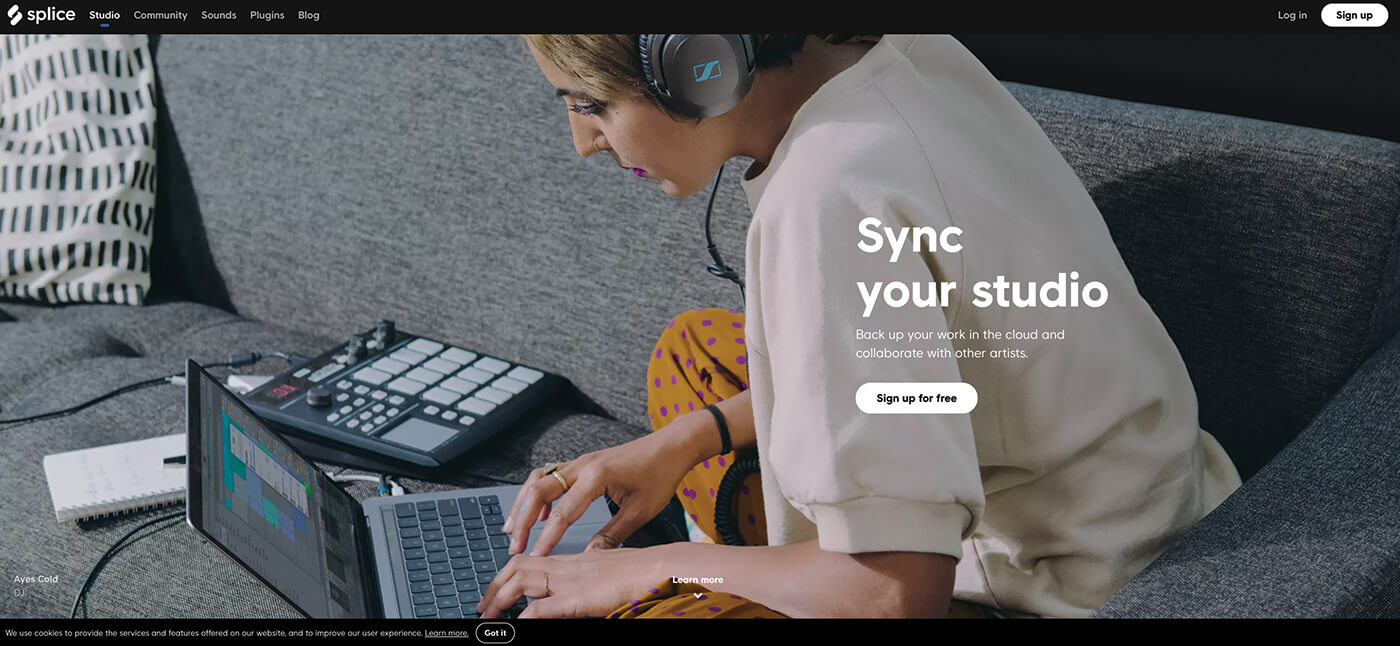
Splice
Splice.com From $4.99 a month
Nothing quite does what Loopcloud does, but Splice does offer sounds as part of a big picture which is more about community and collaboration. You can also buy plug-ins, promote your music and take part in contests.
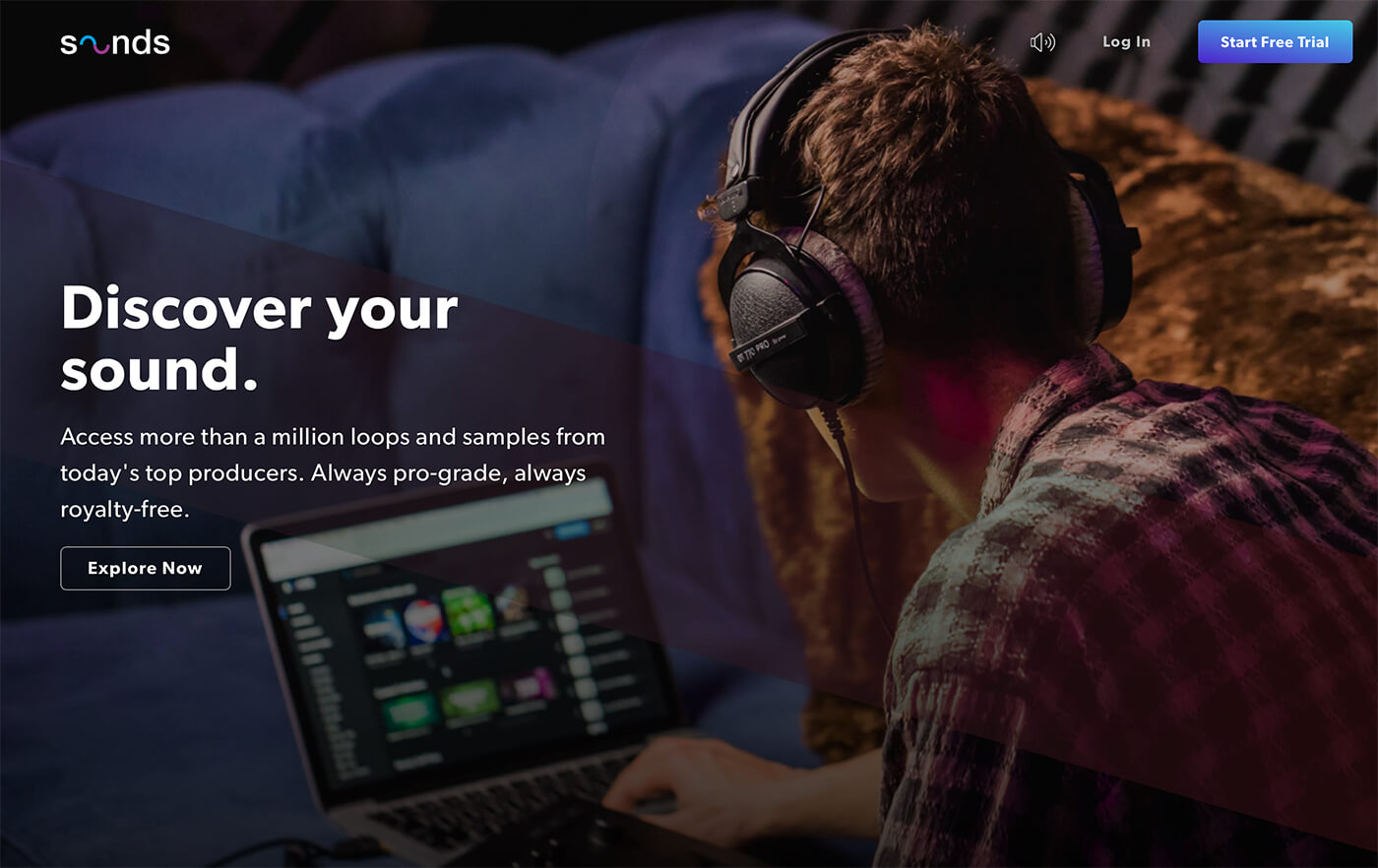
Native Instruments
Sounds.com From £8.99 a month
Native Instruments’ Sounds.com offers many sampled sounds from top producers with a subscription service similar in scope to the Loopmasters model, but you don’t get the other Loopcloud features.