Universal Audio Opal Morphing synthesizer review: Analogue meets wavetable in UA’s new flagship soft synth
UA swings its pickaxe at the softsynth market with a powerful new instrument with morphing oscillators, filters and LFOs – but is this gem worth a subscription plan?

Review Overview
Our rating
9
Our verdict
⊕ Well-programmed with a broad collection of production-ready presets
⊕ Deep but refined feature set
⊕ Easy to program and navigate
⊖ No low-cut on reverb/delay effects
⊖ Can’t load user wavetables
⊖ Subscription model is not ideal for all
⊖ Fairly high CPU usage and no eco mode
Universal Audio has dipped its toes into software instruments before with the Minimoog Model D and Ravel Piano that come with its DAW, Luna. But the California-based developer’s latest release sees the creation of an all-new synthesizer. In an effort to make Opal distinctive, UA has built the synth with an array of morphing parameters alongside a sleek GUI, pro-grade UAD effects and production-ready presets. But how does it stack up in an already overmined softsynth market?
- READ MORE: Spitfire Audio Fink – Signatures review: Essentials and oddities in one virtual instrument
Opal’s engine is based on three oscillators that can be switched to Analog or Wavetable modes. You can smoothly morph through traditional waveforms or a choice of 91 wavetables that are split into Digital, Synth, Complex, Vocal/Vowel and Instrument categories. Although it’s not a vast collection, the wavetables are well-chosen with plenty of variety, which can reduce options and help speed up workflow.
You can’t load user wavetables, which is a shame considering comparable synths such as Xfer’s Serum and even Ableton Live’s Wavetable offer. This would significantly open up the sound design potential, so we hope UA contemplate adding this feature in a later update. There’s also a Noise generator that lets you blend through red, pink and white noise, and oscillator 3 features a sub-oscillator.
Elsewhere, we have Frequency Modulation (FM) capabilities in oscillators 1 and 2, and Amplitude Modulation (AM) in oscillators 2 and 3. There’s also a unique sync feature on oscillator 2, with a single dial that raises the pitch of a silent sync source, meaning you can get classic sync effects without needing to use one of the other oscillators.

All three oscillators have an Ensemble dial that can stack two additional voices and detune up or down by 50 cents for a thicker sound. A simple mixer is on board to balance the levels, alongside buttons to route each oscillator and the noise generator through the two filters or straight to the output module.
Opal’s two morphing filters let you sweep through low-pass, band–pass, high-pass and notch, then back around to low-pass in a continuous motion, boasting some novel ways to add smooth tonal modulation. You get controls for cutoff, resonance, a variable slope from 1 to 4 poles, envelope amounts for the dedicated filter envelope, and keyboard tracking. It’s a nice analogue-sounding filter with a pronounced resonance and controlled squeal where required, and it can be set to run in series or in parallel.
Built into the filter module, you also get a single insert effect, with a choice of distortion, overdrive, fold, sign, comb+ and comb-, each with two dials for tweaking plus an output dial. These are applied per voice and can be used to generate extra dirt and harmonics, or to create vocal or flange effects. In terms of the core sound generation, these effects give you plenty to get stuck into but not so much that it gets overwhelming.
Things get a little more involved when it comes to the modulation section. There are hard-wired amp and filter envelopes, plus an aux envelope, and two morphable LFOs. There’s also a unique sample and hold section that lets you select two different sources and then blend between them to create more complex mod shapes.
The most powerful mod sources are the two Multi-Seg or multi-segment function generators, which can be used as complex envelopes, LFOs or step-sequencers. Each one has 32 segments that can have their own level, shape and playback rate. It’s a little fiddly to program at first, but incredibly powerful and comes with a bunch of templates to get you started.
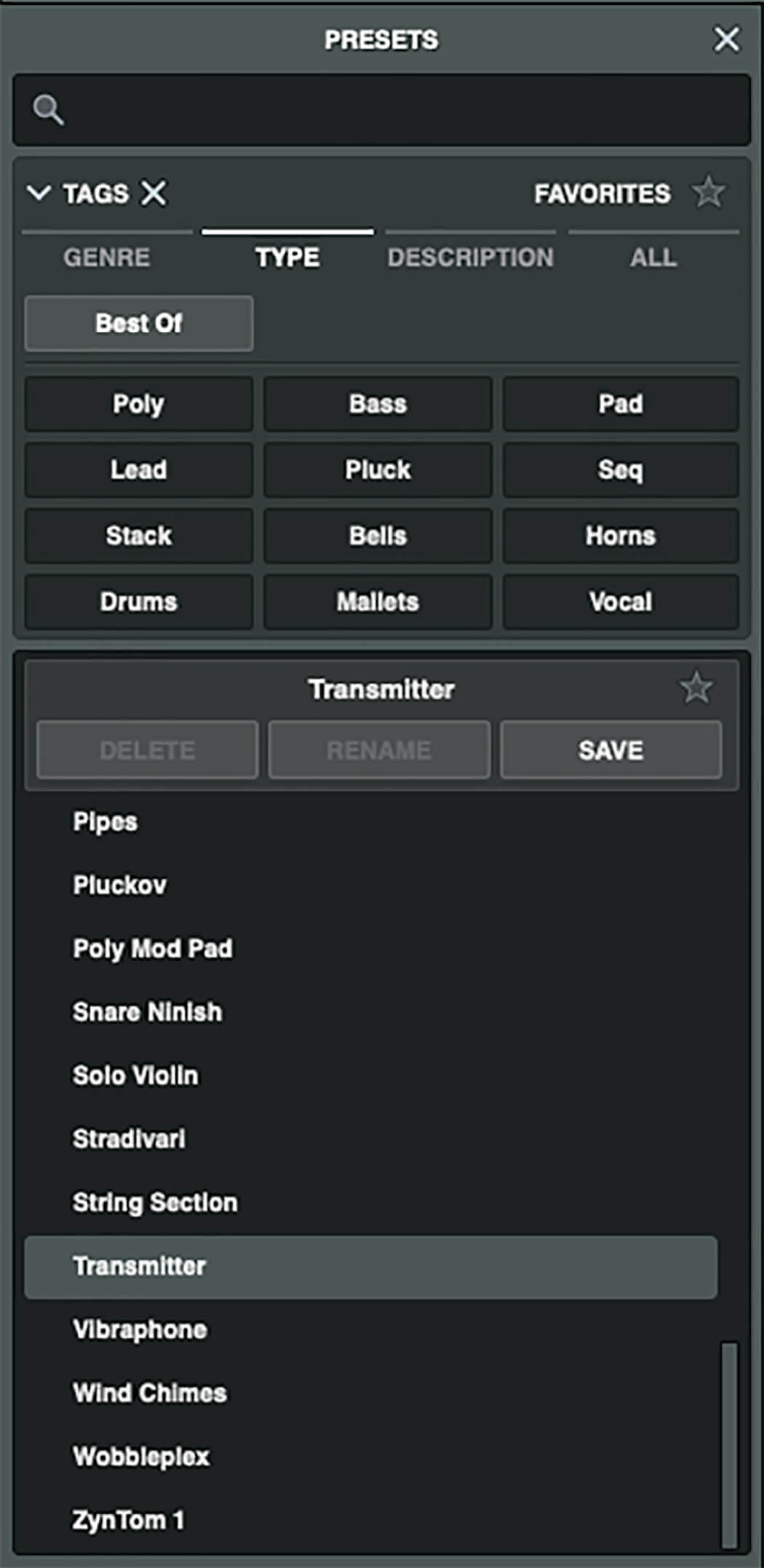
Most of Opal’s are constantly visible along the bottom of the GUI. If you click on a section, then the top half switches to provide additional details, graphs and controls. There’s also a detailed editing screen attached for deeper tweaking. With the exception of the Multi-Seg editor, we found it very intuitive and easy to navigate.
At the top of the GUI, you have tabs to open the Voice and Matrix pages. The Voice page lets you manage features such as polyphony (from mono up to 12 voices), glide and pitch-bend range, and the Matrix page is where you can get stuck into mod routing. It’s a familiar setup where you select the mod source with amount and offset controls, then select the destination and Via Source to add detail.
We’ve seen mod matrixes in countless synths and can’t knock the workflow. But we would perhaps expect more in 2022 – some other instruments have much faster drag and drop workflows for this. Thankfully, Opal provides some useful visual feedback, with corresponding moving dots around modulated parameters and a useful mute function for each mod assignment. You also get four macros to use as a source for quick preset editing.
The Output/FX section lets you control the output volume and pan, and two master effects, including some characterful units featuring UAD architecture. These include EQ, 1176-style compression, digital and tape-delays, overdrive, distortion, phaser, flanger, an excellent ensemble effect and seven different studio reverbs. These are superb at helping you glue the patch together and go a long way to giving Opal its own, production-ready sound. Our only gripe is that you can’t remove the low-end from any of the reverbs and delays, which can sometimes make patches sound muddier than desired.
Opal’s sound, in general, is crystal-clean and classy – but you can add some analogue style dirt with the powerful effects engine if you so desire. There appears to be no evidence of aliasing, which is suggestive of some kind of oversampling going on under the hood. This does, however, mean that Opal is fairly CPU intensive and (on our system at least) roughly comparable to U-he’s Diva on High-Quality mode. With this in mind, it would have been useful to include an eco mode that could be switched off when bouncing out Opal’s audio.
We need to mention the elephant in the room, though – Opal is only available as part of UA’s new Spark subscription model. If you’re new to the world of UAD, then this may be a more enticing option, but some long-term customers that have bought into the hardware are a little unhappy that they can’t get their hands on Opal without a subscription.
Looking at the synth in isolation though, Opal is an absolute gem. It’s expertly designed and makes sound design immediate and enjoyable. It’s versatile, comes with excellent presets, and its sound will glisten out of your speakers.
Key Features
- Softsynth with continuously morphing oscillators, noise, filters and LFOs
- 3 oscillators, 2 filters, 2 LFOs, 3 analogue-modelled envelopes, 2 Multi-Seg editors
- FM, AM and Sync functions
- Hardware inspired controls for easy navigation
- Extensive presets and browser
- Studio-quality UA effects including reverbs, tape-delay, modulation and 1176-style compression
- Flexible modulation matrix, plus 4 Macro dials
- 14-day trial available
- $19.99p/m, or $150 per year for UAD Spark subscription
- Contact Universal Audio
- Buy: Universal Audio