Spectral Layers Review
In many ways, it can be easier to understand sound when you can see it… Liam O’Mullane explores a different approach.
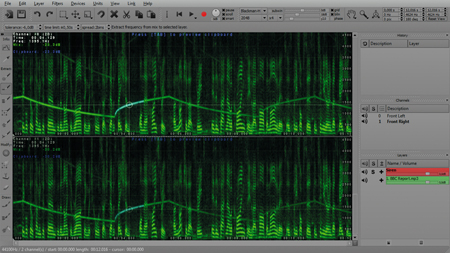
There have recently been some amazing advances in the way we can manipulate and edit sounds. Melodyne DNA is probably one of the best examples of them all, enabling the user to perform the previously unthinkable task of re-tuning certain notes within a polyphonic recording. Its preview video did the rounds for a good six months or so until we finally got to judge it for ourselves, and we’re in the same situation here with Spectral Layers. Its coming-soon video has been around since mid-2011, but it’s only now that we’re able to put it to the test.
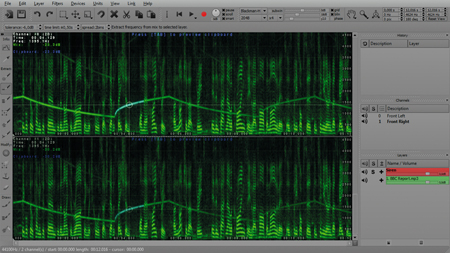



Inside Sound
This month we’re looking at the Pro version of Spectral Layers, which offers the ability to manipulate certain aspects of a sound within a stereo or mono file. The fully fledged (and fully priced) Enterprise version offers surround sound support, some more advanced drawing tools, plus VST effects processing as added features.
The main editing interface of Spectral Layers is a spectrogram that can be switched into a multi-angle 3D display. This can help to visualise frequency amplitude patterns better. In either view, long tones display as lines running from left to right. Harmonics are stacked vertically, while noise and other non-harmonic information show as clouds of data. It’s perhaps no surprise that Spectral Layers has adopted a similar navigation and layout as pro image-editing applications such as Photoshop. Its behaviour is similar, too, enabling you to extract and create layers from a backdrop image (the loaded sound). This is a clever feature as it makes your separated elements a lot easier to deal with before and during removal or modification.
Selection And Control
The four main tools in the Pro version are based around extraction: Area (for general click-and-scrub selection); Frequency (an intelligent selection tool for selecting the frequency and duration of a particular pitch in a sound); Harmonic (this enables multiple related frequencies to be extracted with one click); and Noise (for selecting those non-harmonically related clouds of sound). Each of these tools is pretty easy to understand and work with.
Via the [Tab] key you can quickly audition the area of sound you are potentially wanting to extract. Happily, an Eraser tool (along with eight levels of undo) is on hand should you need to reverse a bad decision. Another manipulation feature worthy of mention is the scale function, which, in principle, is a time- and pitch-altering tool. This is interesting for experiments in sound design, as it makes unique changes to normal pitch- or time-stretch functions.
Audio Magic
Although the manual is a little light on using SL in a practical sense, there are some useful tutorial videos to be found on Divide Frame’s website. We checked them out and within 20 minutes or so were able to perform tasks such as removing unwanted score music from film dialogue and extracting unwanted tones or noises.
The results of these types of extraction or modification techniques are never completely magical, but Spectral Layers does an incredibly good job of maintaining sound quality when you are essentially being quite heavy-handed in frequency removal and so on. Our main issue was with some of the interface features. For instance, you can’t preview a sound before importing it without relying on the OS’s file-previewing functions. The zoom navigation also proved problematic – we just couldn’t get used to it. The developer has said it’s designed for mouse scroller use and we had only a rollerball and trackpad. However, a zoom-to-selection feature is due in the next update, so that should resolve this issue.
WHY BUY
Great sound quality
Plenty of creative potential
Instant auditioning of edits
WALK ON BY
Awkward zoom function
No native import preview
Lack of guidance in manual
Verdict
A powerful tool that works very well for perfecting problematic location recordings, tidying up samples or simply approaching sound design in a different way.
7/10