Review: ConnectionOpen
With the world still largely coping with restrictions to limit the spread of Covid 19, remote recording and collaboration solutions have been adopted by many. Now,ConnectionOpen promises to provide the transmission of flawless, uncompressed audio at an appealing speed…
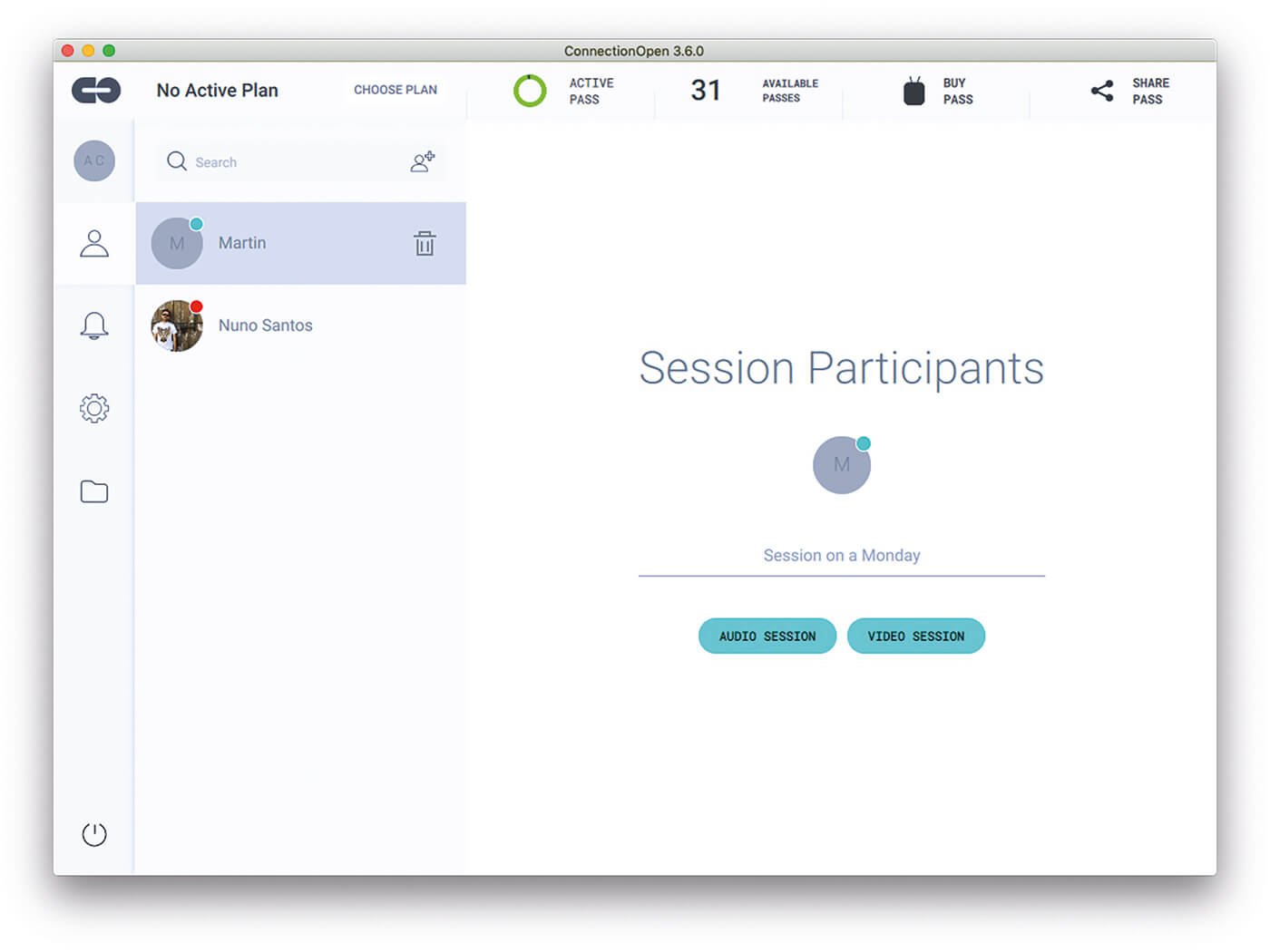

Price One-off Day Pass: $10 | Subscriptions: $25, $50 and $100 per month
Contact ConnectionOpen
The seemingly unending coronavirus pandemic that has gripped the world this year has been particularly damaging for the music and entertainment industries. The losses suffered by those involved in live performances are widely publicised, but music producers and recording studios too are struggling to operate in this warped world of social distancing, face masks, movement restrictions, and all the rest of it. And let’s face it, neither recording studios nor the recording process lend themselves to easy Covid safety measures. Remote recording offers a solution.
Of course, remote recording systems have existed for years. Even before the days of broadband internet, many professional studios had dedicated ISDN telephone lines installed, and connected specialised audio encoder/decoder hardware to those lines, in order to allow remote, real time, broadcast-quality audio transfers. Such systems were practically ubiquitous in radio and broadcast studios, allowing interviewees and reporters to be located in any studio that had an ISDN line.
Given the advances in data transfer speeds since the days of ISDN, you’d think that high-quality remote recording solutions would be ten-a-penny, but this is not the case. Cubase and Nuendo users can take advantage of Steinberg’s VST Connect system, whilst IT-savvy producers can cobble something together out of other, more generalised, software and systems. In the broadcast world there are various turnkey solutions, but these tend to have broadcast world prices too. Nevada-based ConnectionOpen has been working in this field since 2007, and in view of the growing demand for remote recording solutions are now introducing themselves into the world of music production too. So we thought it about time we found out how well it works in such a setting.
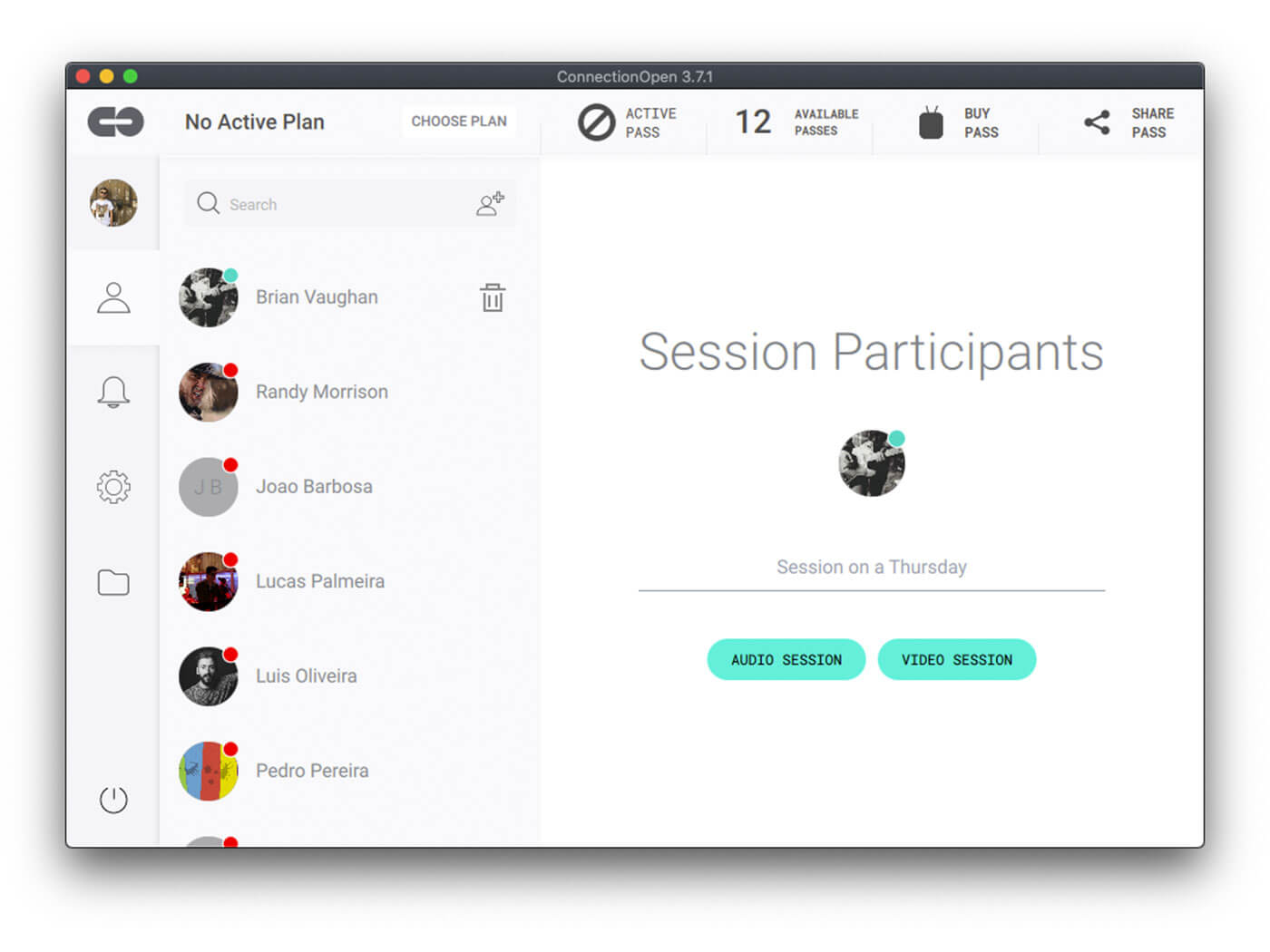
Get yourself connected
Although ConnectionOpen allows video sharing, its main focus is on sharing low-latency, high-quality point-to-point audio streams. The platform can be accessed via a standalone application for Windows, Mac or iOS, or via a plug-in for VST, AU and AAX hosts. Sessions can contain up to three users, that is yourself and two others. If connected to this maximum then each participant’s signal will be mixed within your incoming stream, although the participants can use panning to direct their input to just the left or right channel to give you a dual-mono incoming stream. Your own outgoing signal is separate from the incoming one.
The system uses peer-to-peer networking. What this means is that the data is not being handled via a central server, which would introduce latency and increase the cost of using the system. Rather, ConnectionOpen’s servers negotiate the connection between session participants, but the actual audio (and video, if you wish) data streams are transferred directly between each user’s network endpoint. This ensures you have as speedy a connection with your collaborators as possible, and that the biggest impact on audio latency will be the distance between session participants. For example, if linking to somebody in the same or a nearby town, latencies of 5ms or lower can be expected, but if linking to somebody on the other side of the world you would see latencies upwards of 100ms – still very workable.
The incoming audio is uncompressed, and in a mono or stereo, 48kHz/16-bit format. No data compression – lossless or otherwise – is used, and this is another way in which latency is kept to a minimum (because encoding and decoding the stream at either end of the connection would introduce additional latency). As a result, a two-person session requires an incoming network bandwidth of around 6mbps, whilst a three-person session will double that incoming bandwidth requirement.
Maintaining such a stream without snags and dropouts does require all participants to have reasonably fast, low-lag internet connections, but if you’ve got fibre or ‘fibre-to-the-cabinet’ (aka ‘superfast broadband’) then you shouldn’t have any problems at all, whilst most ADSL broadband connections will do just fine too. Video sessions use the same high-quality uncompressed audio streaming as an audio session, but you will of course need a faster internet connection to allow both video and audio streams to be shared without glitches.
Don’t settle for less
The first things to do to get up-and-running with ConnectionOpen are to install the application (and plug-in, if required), and to create a ConnectionOpen account. Once this is done and you have logged in, you can send invites to your contacts and collaborators. They will then receive an email containing the invitation, along with details on how to download and install ConnectionOpen should they need to. Once an invitation is accepted, the person’s name will appear in your ConnectionOpen Contacts list, from where you can create a new audio or video session with them.
To take part in a session, all participants require either a subscription or a $10 ‘Day Pass’, these being tokens that allow you to link-up to any one other user for a 24-hour period. Subscribers are unlimited on the number of sessions they can create or take part in, and also receive a number of Day Passes each month. These can then be passed to non-subscribed collaborators so they can link-up with you at no cost to themselves. The $25/month Basic subscription provides four passes a month, a Standard subscription is $50/month and provides 12 Day Passes, whilst a $100 Pro subscription gives you 30 Passes to share with your collaborators and clients each month. Any unused passes accumulate from month-to-month.
When using the ConnectionOpen standalone application, recording the incoming audio is as simple as pressing a button. This is most suited to voice over and dialogue recordings, where there’s less (or no) need to synchronise the performance with an existing cue mix or soundtrack. You can of course feed such a mix to an artist, whether voice artist or otherwise, but the return signal will not be synced to that cue mix. There is no such synchronisation within the ConnectionOpen plug-in either, but you can work around this with the judicious use of track timing offsets, or by correcting for the latency manually following a take.
The key thing about ConnectionOpen, though, is its ability to transfer pristine quality uncompressed audio in realtime with minimal hassle and fuss. It works on a wide range of operating systems, doesn’t rely on a particular DAW (or even need a DAW at all), and provides an all-in-one turnkey solution that deals with the most complicated aspects of remote recording for you, leaving you and your collaborators free to concentrate on the creative process.
Do I really need this?
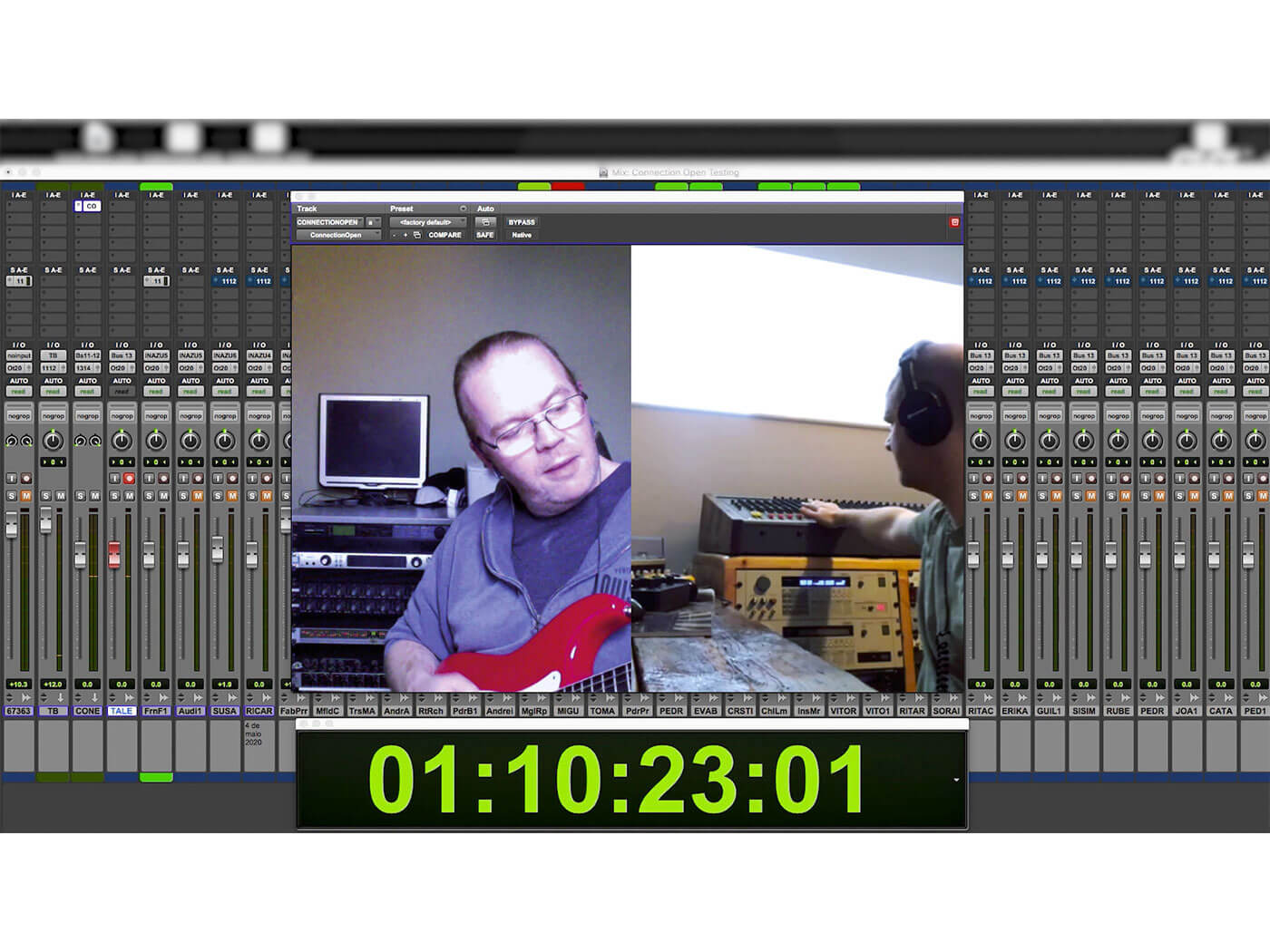
If you regularly work with other artists then remote recording can be an exceptionally useful tool, but right now, with the Covid pandemic riding high, it’s utterly indispensable. It is possible to put together a remote recording solution entirely for free using a combination of tools such as Source-Connect, ListenTo, TeamViewer, Zoom and such-like. This works, but is not exactly elegant, nor is it easy to set up and manage, and so in professional situations a hassle-free turnkey solution like ConnectionOpen is always going to be preferable. Steinberg DAW users may feel smug about VST Connect, but neither the free nor the Pro version transfers uncompressed audio in realtime, so if that’s what you need then ConnectionOpen is almost certainly to be a more attractive solution.
Key features
- Remote recording system
- Use standalone or as DAW plugin
- Low-latency uncompressed audio transfer
- Can include incoming and outgoing video streams
- Competitively priced subscriptions and Day Passes
- Peer-to-peer networking
Alternatives
VST Connect Pro allows you to connect to a single performer, and to remotely record MIDI and up-to 16 channels of audio at up to 192kHz. The performer’s signal is synced to your session, but if you want their high-quality uncompressed performances you have to downloaded them after recording.
Source-Elements
Source-Connect Standard $35/month; Pro $105/month or $1495 perpetual; Pro X: $2490 perpetual. Standard and Pro include a $75 setup fee
Source-Connect provides an industry-standard ISDN replacement with features that lend it to use in more than just voice and broadcast work. Audio streams can be in up-to 7.1 format, whilst transport syncing ensures the incoming signal is synchronised with your session. It’s a professional solution with a price tag to match.