Review: Mastering the Mix Mixroom
What if there was a tool that could help take the guess work out of EQ-ing instruments, vocals and mixes? This new plug-in may well be the mixing assistant you’ve been looking for.
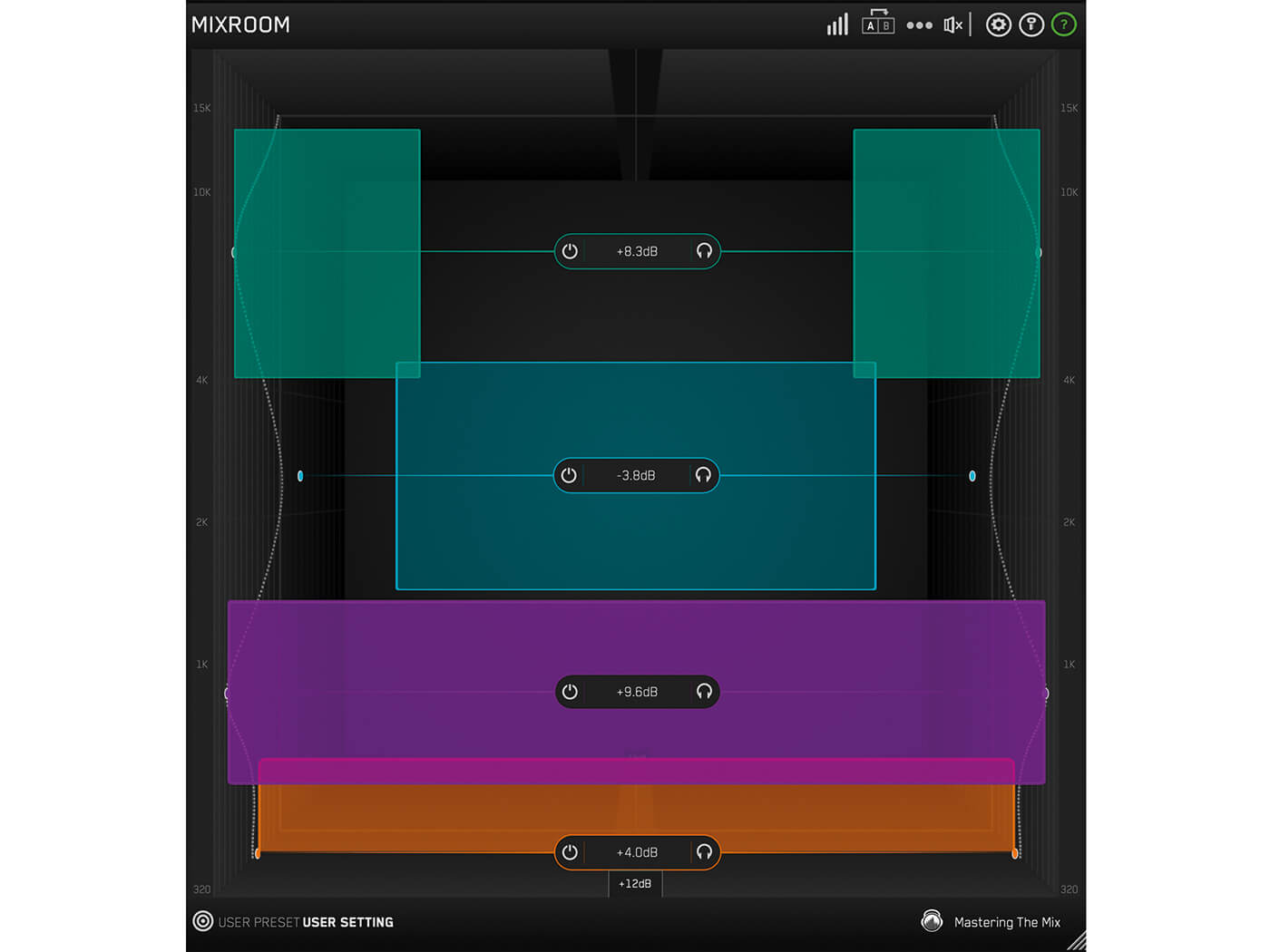

Price £49
Contact Mastering the Mix
It can be hard to apply that final 10 per cent of polish to a mix, especially if you’ve been working on it for a long time and have lost your sense of objectivity. One solution is to use a match EQ plug-in to import the sonic signature of a professionally mixed track onto your own. However, this comes at the cost of adding an incredibly complex curve to your mix, which may not be transparent.
Mixroom aims to offer a similar workflow but with a simplified layout and pristine sound. Whether you’re working on mixing a drum bus or vocal, or mastering a whole track, it can help you make broad or narrow adjustments to increase clarity and richness.
Room with a view
Where Mastering the Mix’s previous plug-in Bassroom focused its attentions on frequencies below 320Hz, Mixroom targets the rest of the spectrum. It has a unique and intuitive interface, with frequency blocks stacked in a 3D room, whose gain is increased or decreased as you move closer or further from them.
Simply grab the centre of the band to drag the frequency up and down, and the top and bottom handles to adjust the Q width. Each band also has on/off and solo buttons, the ability to switch between peak and shelf, and a slider to blend between the mid and side signals. It’s arguably the best visual representation of M/S EQ we’ve seen, and it’s surprising that no-one has presented it this way before.
You can choose from four different zoom scales, and there’s a mastering mode that limits the gain to +/- 4dB, and the width of the Q. There are also minimum and linear phase modes, the latter of which has been finely tuned to reduce transient interference. The filters have a clear and transparent sound that works well on a range of material. With the plug-in loaded on a bright synth track, the sound of a 10K boost feels a little smoother and softer when compared to Logic’s stock EQ. We would confidently use this to brighten a master bus, safe in the knowledge that it’s not going to add harshness to the mix.
Stay on target
Perhaps the most interesting feature of Mixroom though is the preset target system. There are 69 channel-specific presets for different types of vocals and instruments, and 59 genre-specific mixing and mastering presets. Crucially, you can also load in one or more of your own reference mixes to create a new reference curve.
From here, Mixroom will listen to your audio and a dotted green suggestion line will appear on the walls to help you make adjustments to your bands. To speed things up, there’s also a button that adds smart bands, which will place some suggested bands for you. Once you’ve made adjustments to taste, the final task is to check how the new settings have affected the overall volume. Luckily, there’s a handy level-match pointer to help with this, so you can safely assess the changes without your ears being affected by the volume difference.
Quick fix
Like Bassroom before it, this is a fantastic tool for beginners that need some helpful EQ suggestions for their tracks. It’s also useful for more experienced producers that want a quick and easy way to help them apply a final bit of polish at the end of mix sessions. As with any plug-in like this, you need to make the final tweaks and decisions yourself but there’s nothing wrong with accepting a helping hand.
Do I really need this?
There are several products that intelligently read your audio and then spit out suggestions to help improve your mix. Where Mixroom shines against its competitors is in its clarity and simplicity. The way it uses broad strokes to help massage a mix into place makes it much more transparent and less damaging than complex match EQ curves.
As you’re working with minimum bands, you can also easily tweak them to fit your needs, so you don’t have to feel like you’re letting the plug-in do all the work for you. It’s also a great tool for tired ears and to get your brain back on track, and its true power comes from building up your own preset profiles from relevant reference material.
Key features
- Intelligent EQ plug-in for mid and high frequencies
- Unique re-sizeable 3D GUI
- Transparent linear or minimum phase filters
- Presets for instruments, vocals and full-mix genres
- Import one or more reference tracks to generate new presets
- Gain-scale slider (0 – 200%)
Alternatives

This is a more fully featured mastering suite and, as such, is much more expensive than Mixroom. However, it has a feature that lets you select reference tracks and then create presets for your mix to match its characteristics.

sonible
smart:EQ 2 £116
This software uses AI to analyse your audio and then generate a custom filter curve to create a natural-sounding balance. It has plenty of features, including preset shapes to help with different instruments and mix issues, but is less immediate than Mixroom.