Tracktion Waveform Review – Could This Be Your New DAW?
Upgraded, injected with new features and renamed to Tracktion Waveform. Will you be persuaded to upgrade or switch DAWs? Andy Jones gets on track… Tracktion Waveform key features DAW for Mac, PC and Linux. New features include: Compositional tools such as the synchronised pattern generators and real-time MIDI chord player New Racks to build limitless […]

Upgraded, injected with new features and renamed to Tracktion Waveform. Will you be persuaded to upgrade or switch DAWs? Andy Jones gets on track…
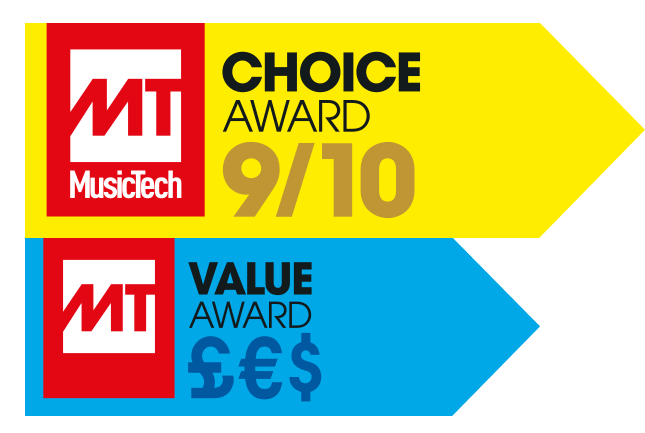
![]()
Tracktion Waveform key features
- DAW for Mac, PC and Linux. New features include:
- Compositional tools such as the synchronised pattern generators and real-time MIDI chord player
- New Racks to build limitless DSP chains
- Master Mix mastering plug-in
- Three different bundles
- Timestretch and Warp
- Melodyne Essentials for tuning
- Range of mod features
- Requires Mac OS 10.9 or Later. PC Windows 7,8,10. Linux Ubuntu 16.04 all with Intel Core 2 Duo 2GHz Processor, 2GB RAM
What on earth would it take for you to switch DAWs? A complete computer crash that wipes out everything you’ve produced? Perhaps a tragic accident that results in memory loss so you ‘might as well make the effort’ to learn a new one? Or maybe someone from Apple/Steinberg/Avid/Ableton et al either insulting you personally or bribing you (depending on your shift in DAW preference).
Actually, learning a new DAW is not the challenge – heaven knows, I’ve tested enough over the years and most are dead easy to get up and running with – but actually jumping over and using a different one (and only one) full time, and not using your old one, is a challenge. I’ve swapped to Logic, stuck with it, moved to Live… but carried on using Logic. Then Gadget came out, so I started using that. And Live. And Logic. So making the leap and leaving that old world behind is the real effort. So what would it take?
Maybe you are finally fed up with features not being fixed? Or not enough features being added in updates? Or too many? Or maybe you are just stuck in a creative rut and think a new way could be the better way. Whatever the reason, there are more different and very tempting DAWs out there and some, like Tracktion, have come of age…
What’s in a name?
Tracktion Waveform is the latest incarnation of the single minded and single-named Tracktion, a DAW that has impressed us over a couple of versions in recent years. Tracktion version 5, or Tracktion T5 was the first incarnation that we looked at back in 2014 and our review concluded: “Tracktion 5 is a powerful DAW. It may lack the depth of features of some of the heavyweights, but it’s far more affordable and well worth checking out if you’re looking for an alternative take on music production.”
Tracktion 5 then developed into a much more feature-packed version 6 (T6) which added enhanced automation, step sequencing, audio comping, Warp Time and Track Tag features among others.
Stop the presses! As we write this, we hear that Tracktion 6 has just become available as freeware (Tracktion 5 was previously one of the best freeware apps going so this is great news) and we’ll be revisiting it as our freeware DAW of choice in a freeware special coming soon.
Tracktion T7 added some serious interface changes and additions, making it a serious-looking DAW and looks to be still available for $60, according to the Tracktion website. Having said that, the latest version of Tracktion, Waveform 8 – on test here – is the one to go for. It adds Melodyne Essential, extra MIDI editing, the Master Mix mastering plug-in and pattern generation among more features that we’ll detail later, yet only costs $99 for the basic version, or $50 to upgrade to from a previous version of Tracktion.
There are two other buying options which I should mention here. The Waveform+ Pack ($150 or a $99 upgrade) adds the DAW Essentials Collection which is a 180MB plug-in effect collection including a great-looking compressor, reverb, delay and EQ. Finally, the Waveform Ultimate Pack ($200 or $150 upgrade) has the DAW Collection and adds Biotek, a 750MB instrument that: “combines the sounds of nature with a complex synthesis engine”. So basically, 200 bucks gets you everything and, as we’ll see, it is quite a bundle.
Do I really need this
Happy with your DAW? You shouldn’t be reading this, then! As you are reading this, then you might be questioning your DAW’s feature set and workflow, or perhaps coming to music making from scratch. If you are either of these people, then Tracktion Waveform is a great option. It runs on any machine and will do whatever you require smoothly and without any fuss. It is a seriously slick alternative or first-buy DAW.
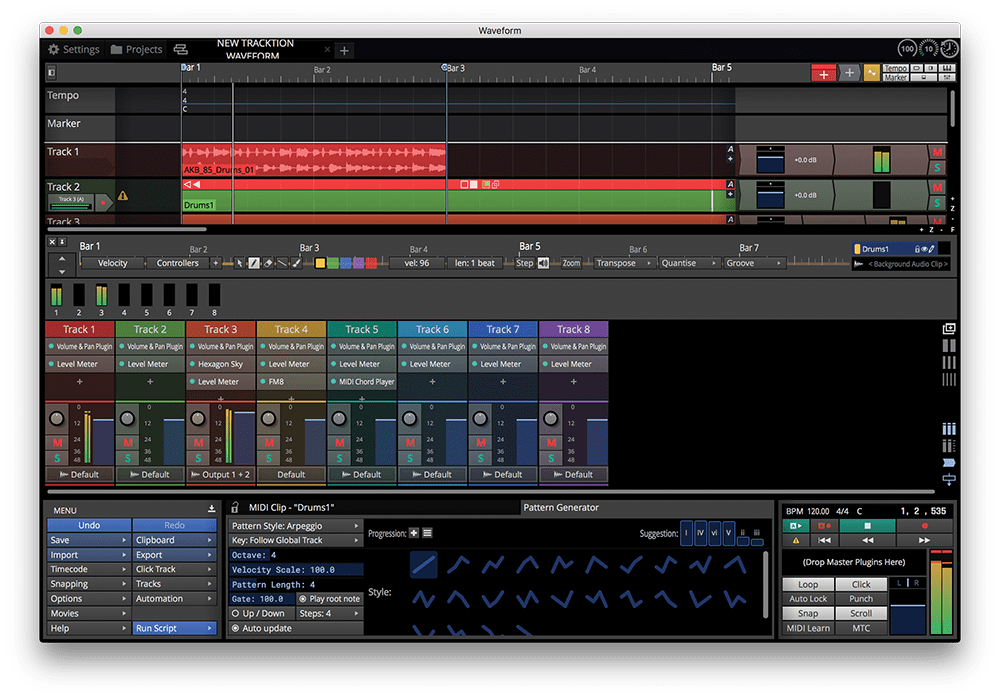
On your marks
One of the biggest challenges a new DAW user faces – one who has bravely opted to switch – is how the new DAW fits in with their existing environment. Thankfully, Tracktion makes this an easy step-by-step experience (as shown below). After downloading the Waveform installer – just 24MB for the 64-bit Mac version and again, Windows and Linux versions are there, too – you boot up the software and it takes you through a rather logical transfer process.
The fonts have a little ‘home computer from the 80s vibe’ but as the process progresses, it all gets a little neater. You start by defining your audio and MIDI interfaces as you would with any DAW, but things get a little more interesting after you point it in the direction of your plug-in instruments and effects.
There’s a ‘Scan for loops’ option that automatically picked up my Apple Loops and then I set paths up for some of my other favourites. After that, there are steps to load demo songs, visit the Tracktion Marketplace and watch a tutorial which was more an advert for features than a guide to using them. Thankfully, there are a couple of great videos on the Tracktion website that add words to the best new features and show you how to use them in more detail.
Before we get too far into it, though, let’s look at the main GUI and the way that you put tracks together in Waveform. Each Project contains Edits, essentially different versions of the same song and rather handily, you can have several Projects active and switch very easily between each Edit.
The main screen defaults to the audio and MIDI tracks running top to bottom and left to right in the middle of the screen with File, Tracks, Search, Markers and Clipboard tabs to the left. The deal breaker (or maker) for many might come with the main menu options. So many users will be familiar with drop-down menus in DAWs and either love their familiarity, or may find themselves looking for a better way.
Tracktion Waveform replaces these with tabs with pop-up menus, which were a tad finicky to use at first, but soon became second nature. They can be hidden by clicking a down button to get more space for your main Edit.
You select audio and MIDI tracks simply by clicking on the greyed-out tab in each track and selecting an input. Be sure to select a plug-in – I spent a long time working this out. You drag a plus icon into the Track Mixer area (right of each track) and then select either instrument or effect from drop-down lists of your own plug-ins. You’ll also have to make sure everything is assigned to the correct output, as this is not always automatic – I had to do this with each of my plug-ins.
Tracktion Waveform is very slick once you get it up and running. I really like the way the Mixer faders are built into each track and the whole Edit within a Project concept. It makes for great organisation of remixes, for example, and is much better than the constant annoyance produced with Logic’s file system.
The software is also very fast and seems to perform well and there are lots of processor-saving options. It loads quickly and everything you edit, drag and drop around the screen happens instantly, with no lag.
There are a couple of niggles, however. The pop-up Help feature that loads in when you first start using Waveform became annoying after a while, especially as it took me ages to work out how to stop it (it’s perhaps obviously in the Help menu, bottom left). Occasionally, a window for optional downloads pops up (usually at launch) and essentially tries to get you to buy stuff.
All well and good, but it can impede you doing certain things until you click yes or no (which isn’t always obvious). My only other gripe is the colour scheme of the GUI, as there is something a little uninspiring about it.
Fortunately, there are others to choose from under the Settings > General Behaviour menu so you can change colour schemes. One makes it look a bit like Logic (to me); another a bit Live. I opted for the T7 look, which was sensible, but not too grey.
If these niggles, combined with my earlier frustration of creating instrument tracks, sound like I’m on a downer, I’m not. I’m being hyper critical because Waveform is a serious piece of software that competes with pro DAWs, so deserves to be analysed with some precision. And actually, there are parts of its workflow that are better than other DAWs.
Making track heights bigger and smaller, for example, is done by clicking Shrink and Grow tabs – or better still ,just double clicking the track – rather than using fiddly sliders as you would in other DAWs.
Changing track colours is also a dream, as is changing sizes of windows. So when you alter the size of the mixer/track area, for example, the main arrangement area automatically and very slickly readjusts – something some developers could learn from.
Finally, I like the fact that the mixer is combined into each track and you simply click on it to adjust the fader, but if you do want the more traditional ‘whole mixer shown’ approach, as favoured by Logic and Cubase, you can open this in a separate window and you’ll instantly feel more at home.
Getting up and running with Tracktion Waveform
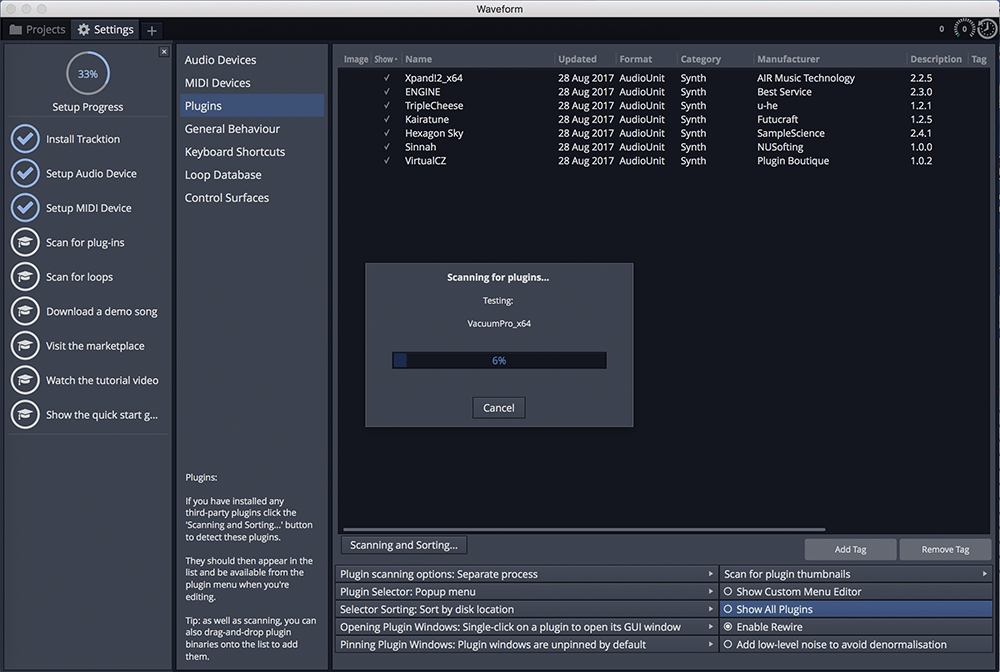
1. Choosing your audio, Midi and plugsThe opening steps for integrating Tracktion Waveform into your system include defining your audio and MIDI interfaces and then your plug-ins.
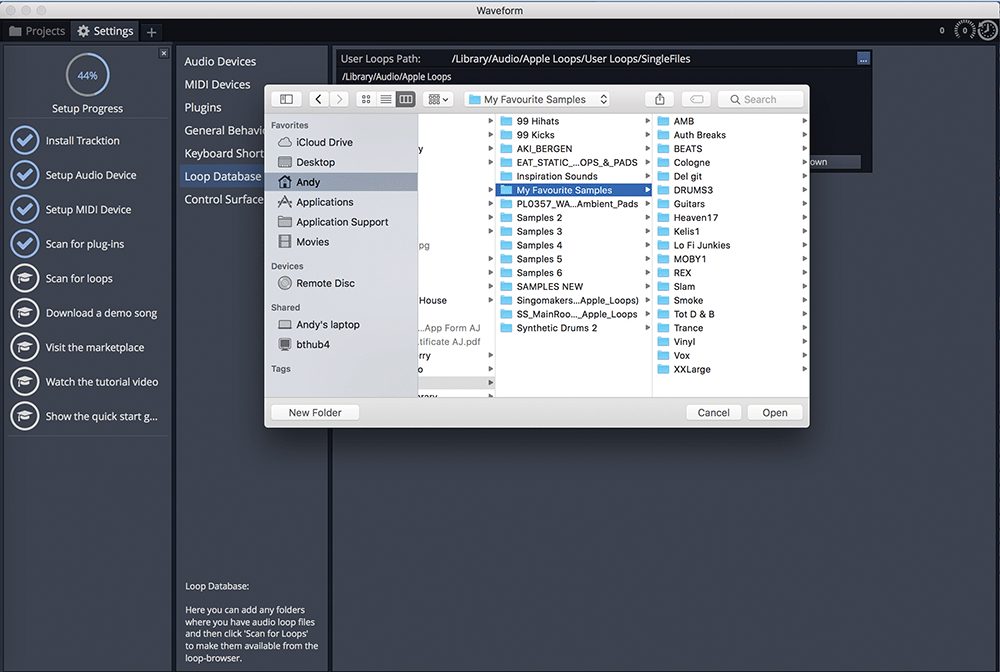
2. Getting loopy The software then allows you to create a loop library and, handily, picked up our Apple Loops automatically. Then you tell it where your others are.
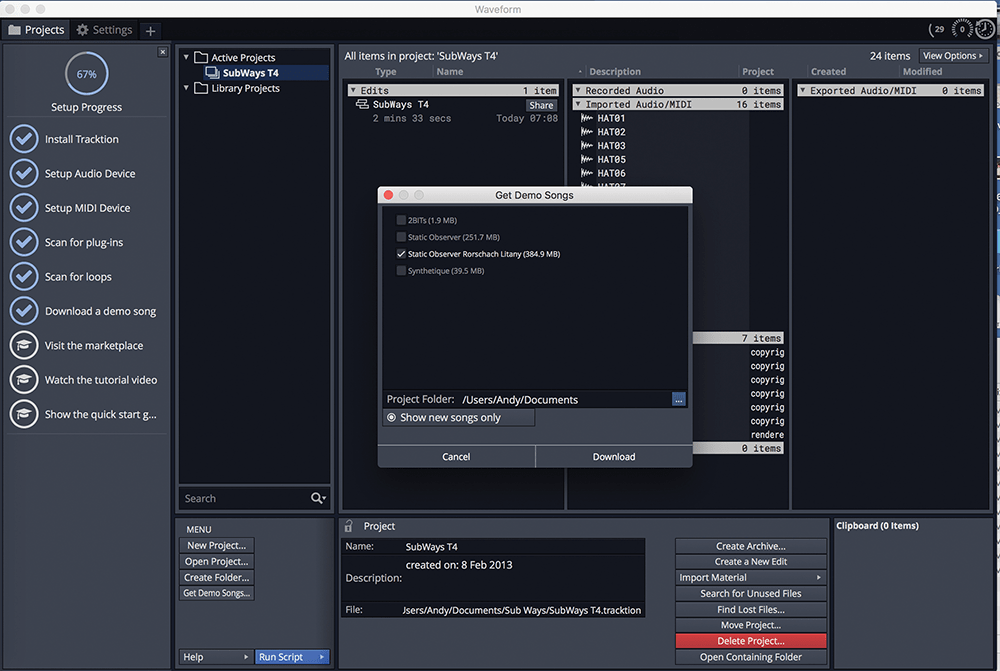
3. Demo songs We like a good demo song to learn how to use a sequencer and Tracktion Waveform has several on offer to load up as the setup process concludes.
Tracktion Waveform overview
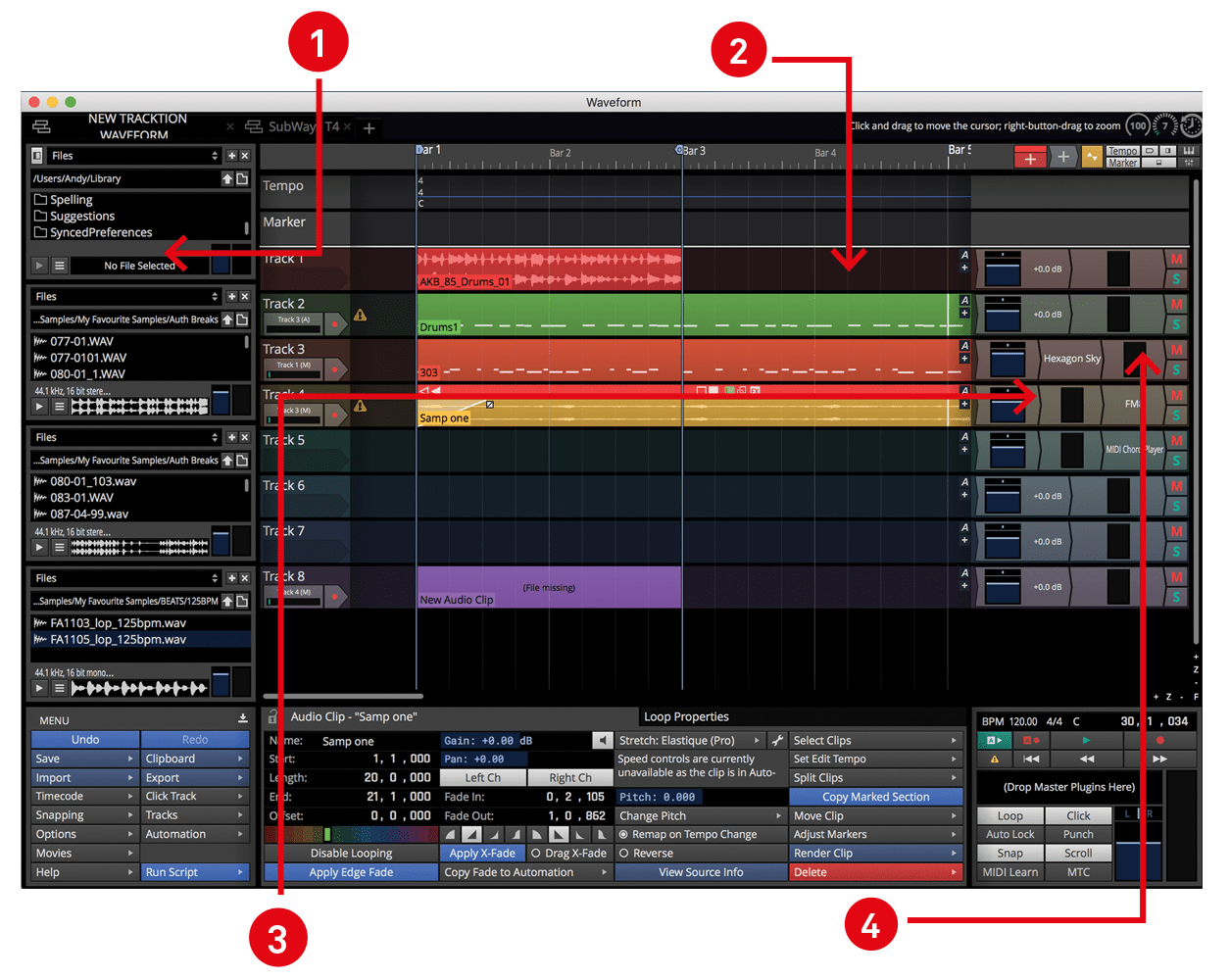
1. Multiple browsers You can have pretty much anything listed in these browsers and have loads of them open (but it can get crowded!). You can also sync playing audio files in each one, to audition samples or combinations of loops.
2. The main arrange window Tracks go from top to bottom and the song from left to right, as in a standard DAW, but everything else about Waveform doesn’t necessarily conform to standards… which is a good thing.
3. Mixer faders in tracks So, for example, mixing can be ‘per track’. Click on this horizontal bar and a track fader appears, to adjust volume. But that’s not all you’ll find in this area…
4. Plug-in chains Also, here are your plug-ins, which you drag in by way of the grey plus sign (top right of the screen) and then choose from drop-down menus. You can chain them together here, too.
Alternative Tracktion Waveform overview
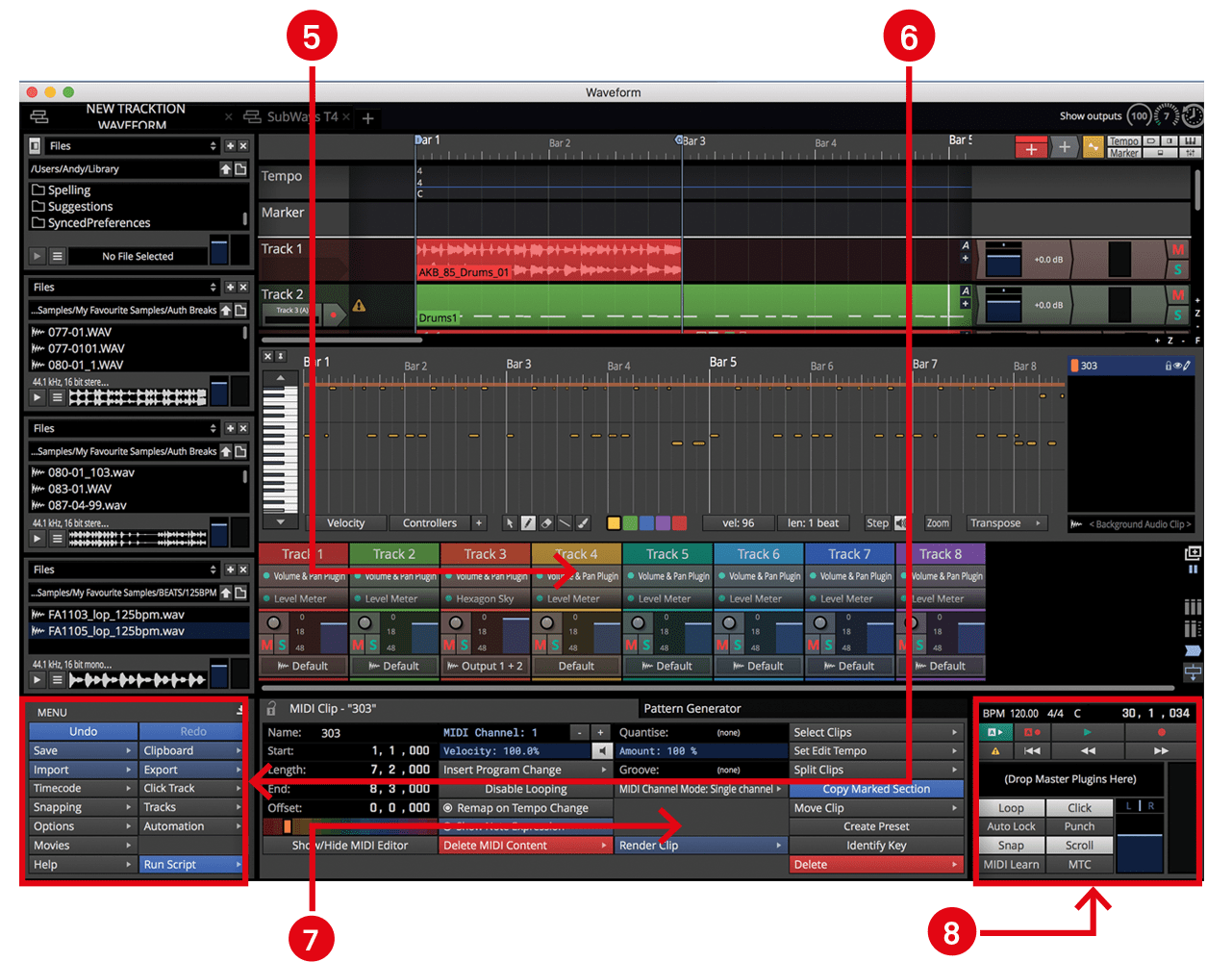
5. The alternative view You can customise Tracktion in a number of ways. Here, we’ve opened up the Mixer and Edit windows by clicking icons top right, so you can mix and edit ‘traditionally’… but it is a little crowded.
6. Menus Rather than drop-down menus, you get icons that you click for pop-up menus. It might take a bit of getting used to. You can also hide this window, as you can others, for more real estate.
7. Track info Highlight any track and all sorts of data appears here. We think this is a little text-heavy, probably because there is a lot of data here that you can edit and so many features to access…
8. Transport controls Finally, you get the all-important transport controls for playing and recording. Loop, Click, Snap and Scroll are here, too, plus the overall volume comes out like a long fade once clicked.
More feature highlights
We’ve covered the basic features above and you should additionally consider all regular audio and MIDI processing plus all of those standard workflow features – looping, automation, repeating and so on – that you know and love as being included as standard with Waveform.
However, you also get a decent range of plug-ins including that Master Mix mastering plug, Collective (a sampler/synth with 600 presets), an FM synth, a fantastic step sequencer for beats and a whole suite of MIDI and audio devices – including a number of MIDI composition options – chord progressions and other melodic pattern generation.
I’m not a huge fan of using pre-made MIDI files to help arrangements, but these are there for inspiration if needs be. You can check out how easy they are to produce on the Tracktion website and then how easy they are to mess up, too, in another video. You’ll never think of MIDI files in the same way again, as there are so many editing features you can use to change them
and make them your own.
Other standout features should also be given air time. I particularly like the way you can synchronise multiple browsers together to let you audition samples or groups of samples together. I couldn’t quite master the sync’ing part, but essentially, you can assign a master tempo so they all run to that.
There’s a brilliant Rack Environment for creating different signal-processing ideas just by clicking different devices together. The modulation options are pretty stunning, too, and something I’m throwing myself into as I write this. In fact, the whole newer side of the software has a very modular synth ethos – lots of modulation and lots of modular blocks.
Everyone loves Melodyne and the Essentials version is included for extra note-tuning edits and finally, the latest comping options are great for multiple takes when recording that audio in the first place. That by no means covers everything and for the money, you’d be hard pressed to find this many features anywhere else.
Conclusion
Even if you don’t consider the price, Tracktion Waveform is obviously a lot of DAW, so much so that, somewhat ironically, some people may be put off by the cheap price of $99 (for the base version) because they don’t believe it can be a serious contender. But the fact is that it does compete very well with far more expensive DAWs… and on all levels. The integration with your existing setup is handled superbly and you’ll soon be using your existing plug-ins alongside some very quick and intuitive sequencing and looping features to produce your music.
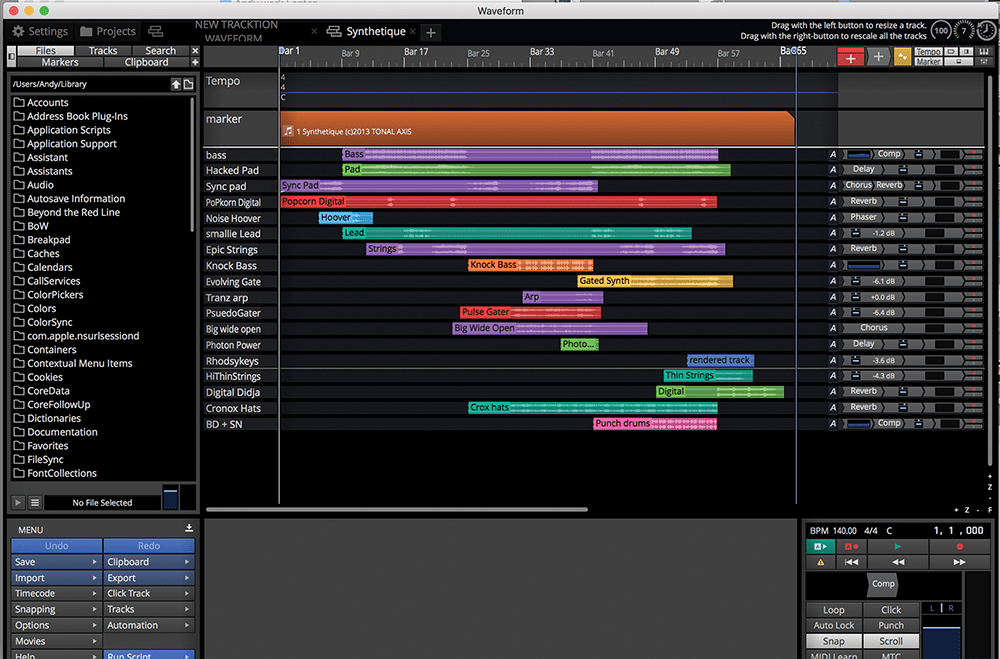
Towards the end of the review, I finally realised what my issues are with the GUI: there’s too much writing of a similar font size and type, so everything is given equal weighting in terms of its importance, so as a consequence, it can look cluttered in some of the window setups.
However, this is probably more a mark of how far Waveform has moved the Tracktion DAW concept on and has had to pack so much in behind what is still a slick interface. The bottom line is that you’ll now be able to do most, if not all, of what you’re used to in any DAW and with your existing favourite instruments. Better still, you can do it on Mac, PC and Linux – and how many DAWs offer that flexibility? Even better than all of that, you can do it quicker, since in some cases, the workflow is a lot better than you might be used to.
It’s those other buying options that make Waveform an interesting and tempting proposition. I’d still go for the base version first – as good as the effects are, you may have them already. Or just try the Waveform demo – you have absolutely nothing to lose.
Tracktion has made Waveform one of the easiest DAWs to use, and also made it one of the easiest to try out. With that in mind, if you have any doubts over what you are currently producing on, there’s no excuse not to give Waveform a go. I think you’ll be surprised at what it offers. Bang for buck, it’s bang on track.
Alternatives

Cockos
Reaper $60-$225
Now at version 5, Reaper might be one of the lesser-known DAWs around, but most people who use it swear by it. It is both Mac and PC compatible, with versions priced similarly to Tracktion Waveform and is a serious alternative.
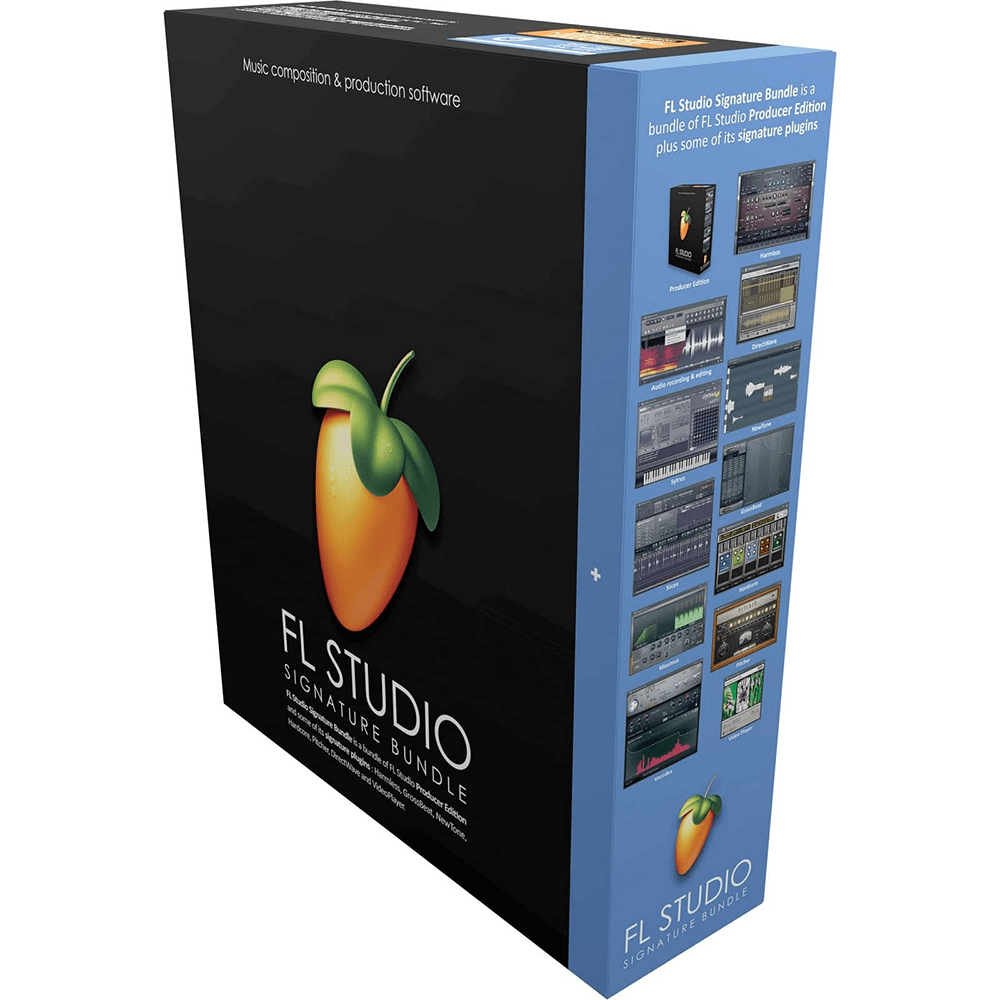
Image Line
FLStudio €89-€826
From its Fruity Loops beginnings as a MIDI drum sequencer 18 years ago, this has now developed into a fully featured DAW for Mac and PC and starts at €89. Once you buy into it, you get a lifetime of free updates; well done to the early adopters.
